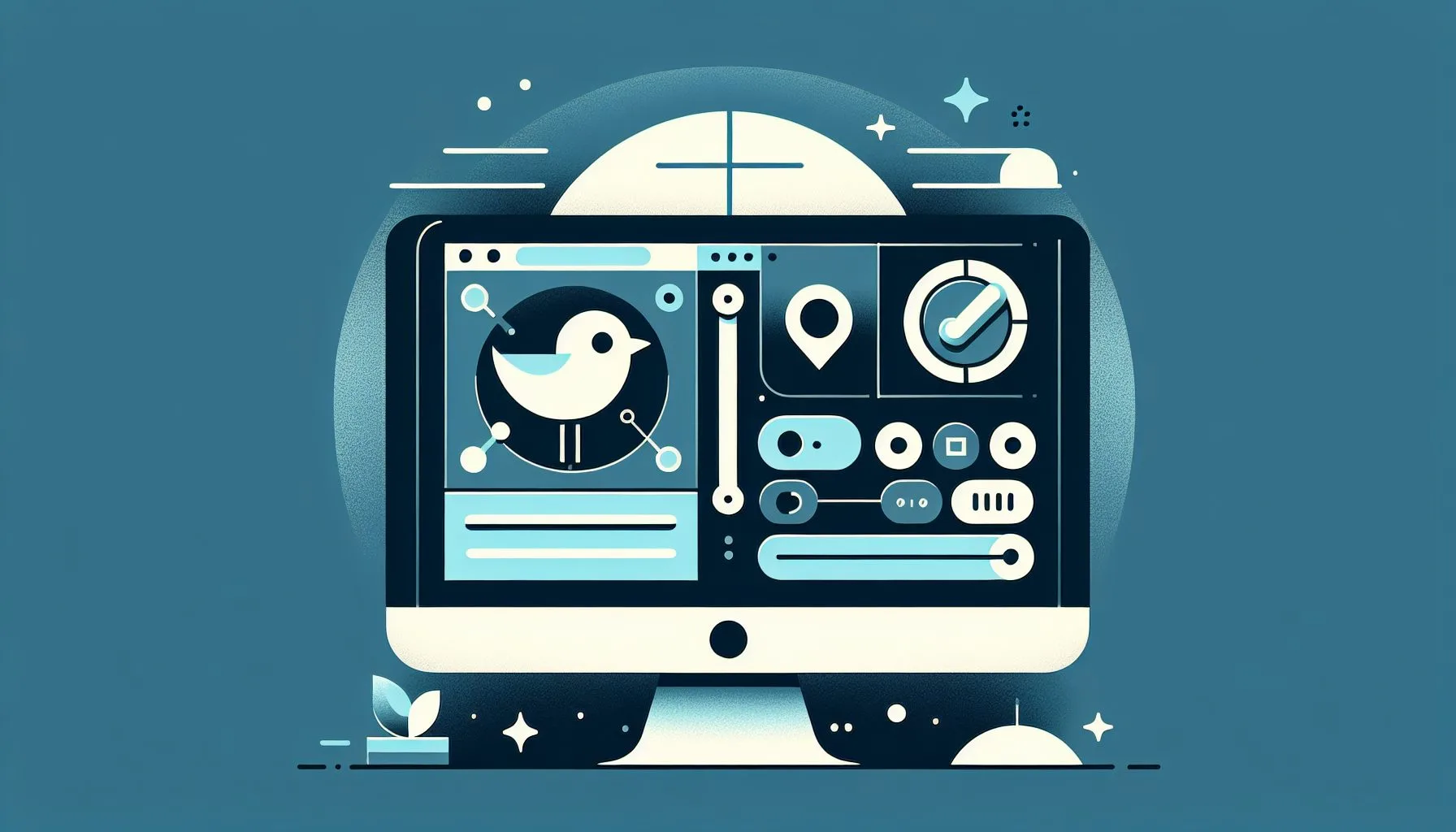Interesting Facts
There comes a time when many of us decide to part ways with certain social media platforms. Maybe it’s a desire for less distraction, privacy concerns, or simply wanting to start fresh. If you’ve reached that point with Twitter and want to know how to erase your Twitter account once and for all, this guide will walk you through the entire process — carefully and clearly. Beyond just clicking “delete,” it’s about understanding what happens behind the scenes, what to watch out for, and how to protect your data before it’s gone.
Why Delete Your Twitter Account?
Before jumping straight into the deletion, it’s worth reflecting on why you might want to do so. Perhaps your Twitter feed has become overwhelming, or you worry about your digital footprint. Some people find the pace of Twitter exhausting or its culture draining, while others may be concerned about data privacy and want to minimize how much personal information they share online.
Maybe you’re taking a break to focus on real-world connections, or perhaps negative interactions have left you feeling drained. For many, deleting a Twitter account is a way to regain peace of mind, reduce noise, and reclaim time often swallowed by endless scrolling.
Whatever your reasons, the good news is that Twitter offers a straightforward way to deactivate and then permanently delete your account, giving you control over your presence there. But it’s essential to understand that once the deletion is finalized, your tweets, followers, and all personal account details are removed and cannot be recovered.
The Difference Between Deactivation and Deletion
This is a crucial distinction. When you decide to “delete” your account on Twitter, what really happens at first is deactivation. The account is essentially put into limbo — invisible to other users and you unable to tweet or log in normally. Twitter holds onto your data for a grace period, known as the reactivation window. This window usually lasts 30 days, during which you can still reactivate your account simply by logging back in.
If you choose not to log back in during this period, the deactivation becomes permanent deletion, after which your account and all associated data are fully removed from Twitter’s systems, without any way to recover them.
Knowing this can help you avoid accidental loss of your account if you change your mind shortly after deactivation — or to be sure that by waiting the full 30 days, you are truly committed to quitting Twitter.
Step 1: Back Up Your Twitter Data
Before taking the plunge, it is wise to back up your Twitter data. Over the years, you may have shared tweets, direct messages, photos, videos, and important interactions that you might want to keep for memories, legal reasons, or personal archives. Losing that information can be disheartening if you delete your account without a copy.
Twitter offers an easy way to request your data archive. Here’s how:
- Log into your Twitter account on the web (this is easiest done on a desktop or laptop).
- Navigate to “Settings and privacy” by clicking on the “More” option on the side menu, then “Settings and privacy.”
- Under the “Your account” section, click on “Download an archive of your data.”
- Twitter may ask you to verify your identity by entering your password or sending a confirmation to your email or phone.
- After verification, Twitter will begin preparing your archive. This can take from a few minutes to several hours, depending on the size of your data. You’ll receive a notification once it’s ready.
- Download the archive file (usually a .zip). Inside, you’ll find a complete record of your tweets, messages, media, and other account activity.
Having this backup means you can close your Twitter chapter without losing a trace of your digital life there. It also gives a surprising insight into how your online presence has evolved — a digital footprint that tells your story in 280 characters or less.
Step 2: Start the Deactivation Process
Once your data is safe, you can proceed. Twitter’s process might feel a bit hidden if you don’t know exactly where to look.
- On either the mobile app or desktop, sign in to the Twitter account you want to delete.
- Go back to “Settings and privacy.”
- Under the “Your account” tab, you’ll find “Deactivate your account” at the bottom of the menu.
- Click on “Deactivate.”
Twitter will present some information about what deactivation means — a kind of reminder that you’re starting the process toward deletion. It’s your chance to reconsider or make sure you have all your bases covered.
It’s also a moment to pause and consider: Are you ready? Sometimes a break or limiting notifications might be enough instead of full deletion. Twitter offers options such as muting notifications or temporarily disabling your account — alternatives worth considering if you’re unsure about leaving completely.
Explore Expert Social Media Account Services
Step 3: Confirm Deactivation
At this point, Twitter will ask you to confirm your decision. They will prompt you to input your password again for security reasons. You’ll also see the precise details about account deactivation timing, including the 30-day reactivation period.
If you manage multiple Twitter accounts, be sure you’re deactivating the one you truly want to delete — the process cannot be undone for mistakes like that.
Once confirmed, your account becomes deactivated immediately: your profile disappears from public searches, nobody can see your tweets or interact with you, and you’re logged out. Yet, your data quietly waits on Twitter’s servers during the grace period.
The Waiting Period: What Happens After Deactivation?
Here’s the tricky part many don’t realize: Twitter does not delete your account immediately. They keep your data untouched on their servers for about 30 days. Why? So if you have second thoughts, you can reactivate your account simply by logging in again. This removes the deactivation status and restores your entire account as it was.
If you miss that window, Twitter will permanently delete your account. That means all your tweets, followers, messages, and personal data are wiped from their system forever. There’s no getting it back.
This reactivation grace period serves as a buffer and protection if you eliminate your account accidentally or too hastily.
During this time, it’s natural to feel a mix of emotions — relief, nostalgia, or even regret. Many find this pause helpful to make sure the decision is right, rather than impulsive.
What You Should Know About Reactivating a Twitter Account
Sometimes the decision to leave Twitter is clear, but other times, life changes and you feel the urge to come back. Fortunately, reactivating your account during the 30-day window is simple — you just sign back in with your usual credentials, and your account and associated data come back.
Be aware that if the period expires, reactivations are no longer possible. Also, if you choose to reactivate, your followers, tweets, and messages return unchanged, so you pick up where you left off.
One small catch: if you delete the Twitter app or forget your login information during this time, reactivation could be more complicated. Keep your credentials handy if you think you may want to return.
Additional Precautions Before Deleting: Consider the Impact
Deleting your account can feel liberating, but it also comes with consequences worth weighing. If you have tens of thousands of followers or use Twitter professionally, you may lose substantial reach and contacts. Furthermore, any third-party services linked to your Twitter account will be disconnected.
Also, be aware that instances of your tweets or retweets may still linger elsewhere on the internet, cached by search engines or copied by others. Deleting your account doesn’t remove these outside copies.
For peace of mind, consider changing your username and email before deactivation or clearing your tweets manually, though this can be tedious. Removing content before deletion isn’t foolproof but may reduce the risk of old tweets resurfacing unexpectedly.
If you use Twitter as a business or public figure, prepare your audience for your departure. Maybe announce your decision with a final tweet directing followers to other channels or platforms where you’ll stay active.
Privacy and Data Considerations
If your primary concern is privacy, deleting your Twitter account is a strong step. However, Twitter’s privacy policy notes that some data may persist for a time in backup systems for legal or security reasons, though it won’t be publicly visible.
Your downloaded archive can help you review exactly what information you have shared.
Remember, once the reactivation period has passed, and permanent deletion is complete, your profile and associated data no longer exist on Twitter’s servers.
It’s worth noting that deleting your account doesn’t erase your digital traces entirely. Other platforms, websites, or even friends’ reposts may carry remnants of your Twitter presence. Being mindful of your broader online footprint is important when seeking digital privacy.
What If You Can’t Access Your Account?
Sometimes you want to delete a Twitter account but have lost the password or no longer have access to the email or phone number linked to it. This situation complicates things.
Without login access, Twitter’s deletion process for user-initiated account closure is not possible. Their support team typically cannot delete accounts without verification for security reasons.
In such cases, you might:
- Attempt to recover your account via Twitter’s password reset options if you still control the linked email or phone.
- If recovery is impossible, you may have to let the account remain inactive. Twitter may delete inactive accounts under their policies, but this is not guaranteed or immediate.
It can be frustrating to feel stuck with an account that no longer represents you or that you cannot control. Keeping track of login credentials and contact info is vital for maintaining control over your digital identities.
Common Questions About Deleting a Twitter Account
A question many ask is, “Will my tweets still be visible after I delete the account?” The answer is no — once your account is deleted permanently, tweets linked to your handle are removed from Twitter. But as mentioned, copies cached by search engines or reposted elsewhere may remain.
People also wonder, “Is deleting Twitter different from deactivating?” As explained, deactivation is the first step toward deletion, effectively hiding your account, but deletion happens only after the 30-day non-usage window.
Another popular query is, “Can I delete Twitter without losing the username?” Twitter does not allow reuse of usernames from deleted accounts immediately. Sometimes they become available later, but this is unpredictable.
Some worry about how deletion affects linked third-party apps or services. When your Twitter account is deleted, any apps connected through Twitter OAuth lose access, meaning you’ll need to reauthorize or disconnect these services separately.
Personal Perspective: The Emotional Side of Goodbye
Deleting social media accounts is rarely just a technical decision. It often reflects a mental or emotional shift. I remember once deciding to delete my Twitter profile after a particularly exhausting phase of negativity flooding my feed. The silence that followed was strangely peaceful and freeing. At first, I missed the constant buzz and updates, but after a few weeks, the absence became a comforting quiet.
These platforms, while connecting us, can also feel overwhelming—a constant stream that never rests. Taking back control by ending your Twitter chapter can bring unexpected clarity and calm.
If you’re grappling with whether to keep or delete your Twitter account, it can help to reflect on what Twitter represents in your life. Is it a source of joy, connection, or information? Or does it weigh you down, stir anxiety, or distract from what really matters? This honest self-check often clarifies whether deletion is the right step.
Also, remember that staying offline or limiting social media doesn’t mean being disconnected from community. Many find richer, slower, and more meaningful connections through small groups, in-person meetups, or alternative platforms.
Summary: A Thoughtful Approach to Deleting Your Twitter Account
To get an account deleted from Twitter permanently involves:
- Backing up your account data thoughtfully before starting the process
- Logging into your Twitter account and navigating to the deactivation settings
- Confirming deactivation, after which your account becomes invisible
- Understanding the 30-day reactivation window where you can still reverse the deletion by logging in again
- Recognizing that after this period, your account and data are permanently erased and irretrievable
Taking these steps carefully ensures you manage your digital footprint intentionally while keeping control over your content and privacy.
It’s also a reminder that behind every online profile lies a person with memories, experiences, and stories. Deleting a Twitter account can be closing one chapter to begin a new one — whatever that may look like for you.
Whether you decide to stay connected or say goodbye, the choice is yours, and it should always honor your well-being above all.
—
While this article references Twitter’s current procedures as of 2024, please note that platforms may update their policies or processes. It is always worthwhile to check Twitter’s official support pages for the latest information before proceeding. This guide aims to provide a clear, human approach to the sometimes complex task of parting ways digitally.
For those who want more detailed instructions on the deletion process, this guide on how to delete your X Twitter account in just a few minutes provides a concise step-by-step tutorial. Also, FalconLinkVPN’s detailed blog post explains the deletion steps along with privacy tips to consider before you proceed.
If you’re new to buying or selling social media accounts, especially on Twitter, you might find useful information in our own What Sets Us Apart page, explaining the unique services we offer. For those who want to buy or sell Twitter accounts directly, check out our Twitter account selling service which connects you with verified buyers and sellers in a safe marketplace.
What is the difference between deactivating and deleting a Twitter account?
Deactivating a Twitter account temporarily hides it and starts a 30-day period during which you can reactivate it by logging back in. After 30 days without reactivation, the account is permanently deleted and all data is removed from Twitter.
Can I get my Twitter account deleted if I lost access to it?
If you lost access to your Twitter account (password, email, or phone), you generally cannot delete it yourself. Account recovery options may be attempted, but permanent deletion requires login verification and is not guaranteed without it.
Will my tweets be visible after I delete my Twitter account?
Once your Twitter account is permanently deleted, your tweets are removed from Twitter as well. However, cached copies and reposts on other platforms may remain visible outside of Twitter.