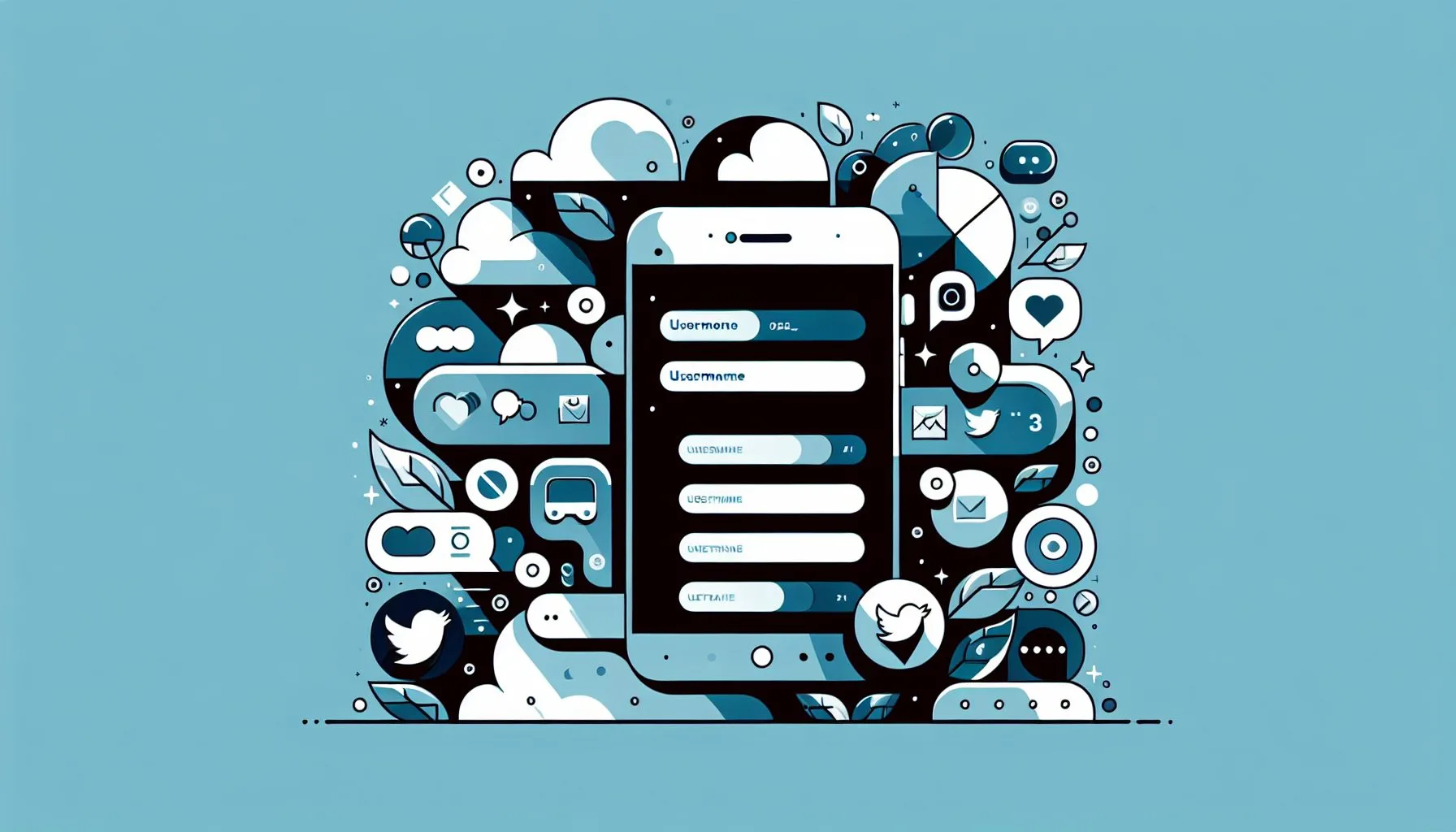Interesting Facts
Have you ever found yourself wondering if you can swap your Twitter username for something fresher or more fitting? Maybe your current handle no longer feels quite like you, or your life has taken a new direction that you want to reflect online. The good news is: yes, changing your Twitter username is absolutely possible, and the process is straightforward and user-friendly—even if you’re not particularly tech-savvy. In this article, we’ll walk you through what changing your Twitter username means, how to do it step-by-step, and what you should consider before making the switch.
Understanding the Twitter Username: More Than Just a Name
Your Twitter username—often called your handle—is the unique identifier starting with “@” that makes you stand out on the platform. It’s like your digital signature on Twitter. Unlike your display name, which you can change as often as you like and which appears at the top of your profile, your username must be unique. No two people can share the same handle.
Think of your username as a personalized sign on your digital front door in the vast online city of Twitter. It’s how friends tag you in their tweets, how strangers find you, and sometimes how your brand or personality is known to the world. Changing this handle isn’t just about aesthetics; it’s about how you present yourself and how easy it is for others to connect with you.
Your username often reflects who you are, your interests, or even what you do professionally. For businesses, it acts as a brand marker. For individuals, it might echo a nickname, a hobby, or something unique that you identify strongly with. Choosing or changing this name thoughtfully ensures that people find you quickly and recognize you easily.
How to Change Your Twitter Username in 2024: A Step-by-Step Guide
Ready to switch your Twitter username? In 2024, Twitter has kept this process simple and within your full control. Here’s a friendly, stepwise walkthrough:
- Open the Twitter app on your phone or log in via a web browser.
- Click on your profile picture or the “More” menu (usually represented by three dots or three horizontal lines) to access the main menu.
- Select “Settings and privacy” from the list.
- Inside Settings, tap or click on “Account” to manage your core account details.
- Look for the field labeled “Username.” This shows your current handle.
- Delete your existing username and type your new desired username into this box.
- Twitter will instantly check if the new username is available. If someone else is already using it, you’ll be prompted to try a different one.
- Remember the rules: usernames can only have letters, numbers, and underscores, with a maximum length of 15 characters. Spaces and special symbols like exclamation marks or ampersands are not allowed.
- Once you settle on an available username, confirm or save your changes.
The moment you save, your username changes immediately, and your profile shows the new handle to everyone.
Discover Expert Services to Manage Your Twitter Username Change
What Happens When You Change Your Twitter Username?
Changing a username might sound intimidating, but one of the reassuring things about it is that it doesn’t disrupt your Twitter life. Your followers won’t suddenly vanish, your Direct Messages remain untouched, and your tweet history stays in place. Imagine it like changing the sign on your house while all your furniture—your tweets, photos, and the people you know—stay just where they are.
However, there are some important points to keep in mind:
- Once you switch, your old username becomes free for anyone else to claim. This means if you had built recognition or included the old handle on business cards, websites, or other social media, those references won’t automatically lead to your new username.
- To avoid confusion, it can be very helpful to let your followers and contacts know about your username change. Posting a tweet explaining the switch and updating your links elsewhere helps maintain your connection with your audience.
- If your old username was a valuable asset—maybe tied to your personal brand—be aware of the possibility that someone else might grab it after you leave it behind.
Why Change Your Twitter Username? Personal or Professional Reasons
People change their Twitter usernames for a variety of reasons, often reflecting shifts in their lives or goals.
- A New Start: Sometimes a fresh username feels like a fresh start. Maybe your old handle was a leftover from teenage years or a fleeting hobby, and now you want a name that feels more mature or aligned with who you are today.
- Rebranding: For professionals or brands, updating a username might coincide with company rebranding or a new career path. Matching the username with new projects or business names helps maintain consistent communication.
- Correcting or Clarifying: Users might want to fix spelling errors or clarify their identity. For example, switching from a nickname to a full name or adding a profession-focused element.
- Cross-Platform Consistency: Some users seek to streamline their online presence by aligning their Twitter username with other social media platforms, creating a cohesive brand image.
- Privacy or Safety: In some cases, people might want to change their username to protect privacy or reduce unwanted attention.
Tips to Choose the Right Twitter Username
Since your username is so central to your Twitter identity, it deserves some thoughtful consideration—especially if you’re making a change. Here are some practical tips to keep in mind:
- Keep It Simple and Memorable: Choose a name that’s easy to spell and remember. If it’s too complicated or full of random characters, people might struggle to find you.
- Short and Sweet: While you can use up to 15 characters, shorter usernames tend to be easier for followers to recall and type.
- Avoid Fancy Punctuation: Stick to letters, numbers, and underscores. Special characters can cause typos and confusion.
- Reflect Your Identity: Whether it’s personal or professional, your username should, in some way, represent who you are or what your account is about.
- Use Keywords Thoughtfully: If you’re representing a brand or business, including a keyword related to your niche might help people recognize you.
- Cross-Check Availability: Before settling on a username, check if it’s free on other social platforms like Instagram, Facebook, or LinkedIn. This can help you build a consistent online presence. For buying and selling accounts, visit https://viralaccounts.com/sell/twitter-account/.
- Test It Out: Say it aloud, imagine it on a business card, or share with friends to get feedback before finalizing.
- Think Long-Term: Choose a handle that you’ll be comfortable with for a while, helping to avoid frequent changes that might confuse followers.
Common Concerns and Questions About Changing Your Twitter Username
It’s normal to have some reservations or questions when considering a username change. Let’s address some common ones:
- Will I lose my followers or tweet history? No. Your followers, tweets, likes, and photos stay intact. Only your username changes.
- Will people still be able to find me? They can if they know your new handle. It’s a good idea to announce changes clearly so people don’t get lost.
- What if someone else grabs my old username? Your old username immediately enters Twitter’s pool of available handles. Others can claim it. Learn more at this detailed guide.
- Can I switch back to my old username? Yes, but only if no one else has claimed it in the meantime.
- Will my old username links still work? No. Any links or mentions using the old handle won’t redirect automatically.
Beyond the technical side, it’s about communication. Letting your circle know you’ve made the change helps keep connections strong.
A Personal Reflection on Changing Social Media Identities
Changing a username can feel surprisingly emotional. It’s like altering a piece of your digital name tag. Personally, I remember the moment I changed mine to better fit my professional focus. It felt like stepping into a new role, clearer and more intentional. But it also required extra effort to let contacts know and update places where the old username was visible.
Your username carries stories—the interactions, connections, and conversations you’ve had. Changing it is a way of saying, “Here is the new me,” while still holding onto the past. It’s an opportunity for growth and fresh perspectives, but it comes with responsibility to keep your audience in the loop.
Twitter Account Making and Username Changes: How They Interplay
If you’re new to Twitter, picking your username happens at sign-up. That first choice sets an important tone for your Twitter journey. However, life doesn’t stand still, and Twitter understands that. The ability to change your username later lets you adapt your online identity without losing all your history, followers, or content.
This flexibility means you don’t have to start from scratch every time your path changes. Instead, you can evolve your personal or brand narrative alongside your growth.
Final Thoughts: Embracing Change with Care
If you’ve been searching for “Twitter Benutzername” or wondering about “Twitter Username”, rest assured that changing your Twitter handle is a well-supported and straightforward option. The key lies in thinking it through: why are you changing it, and how do you want your new username to represent you?
Take the time to choose thoughtfully. Announce your change clearly to ensure your audience stays connected. And remember, a username is more than just text; it’s a piece of your story, your identity woven into the fabric of the Twitter community.
Next time you ask yourself, “Can I change my Twitter username?” you can smile knowing the answer is a confident yes. With some care and attention, your updated handle can better reflect who you are today, not just who you were yesterday. Embrace the chance to refresh your Twitter identity, and continue connecting authentically—one tweet at a time.
Will I lose my followers if I change my Twitter username?
No, changing your Twitter username does not affect your followers, tweet history, or direct messages. Only your handle changes.
Can I switch back to my old Twitter username after changing it?
Yes, you can revert to your old username if it hasn’t been claimed by someone else since you changed it.
Will my old Twitter username links still work after the change?
No, links or mentions using the old username will not automatically redirect to your new one, so updating links is important.