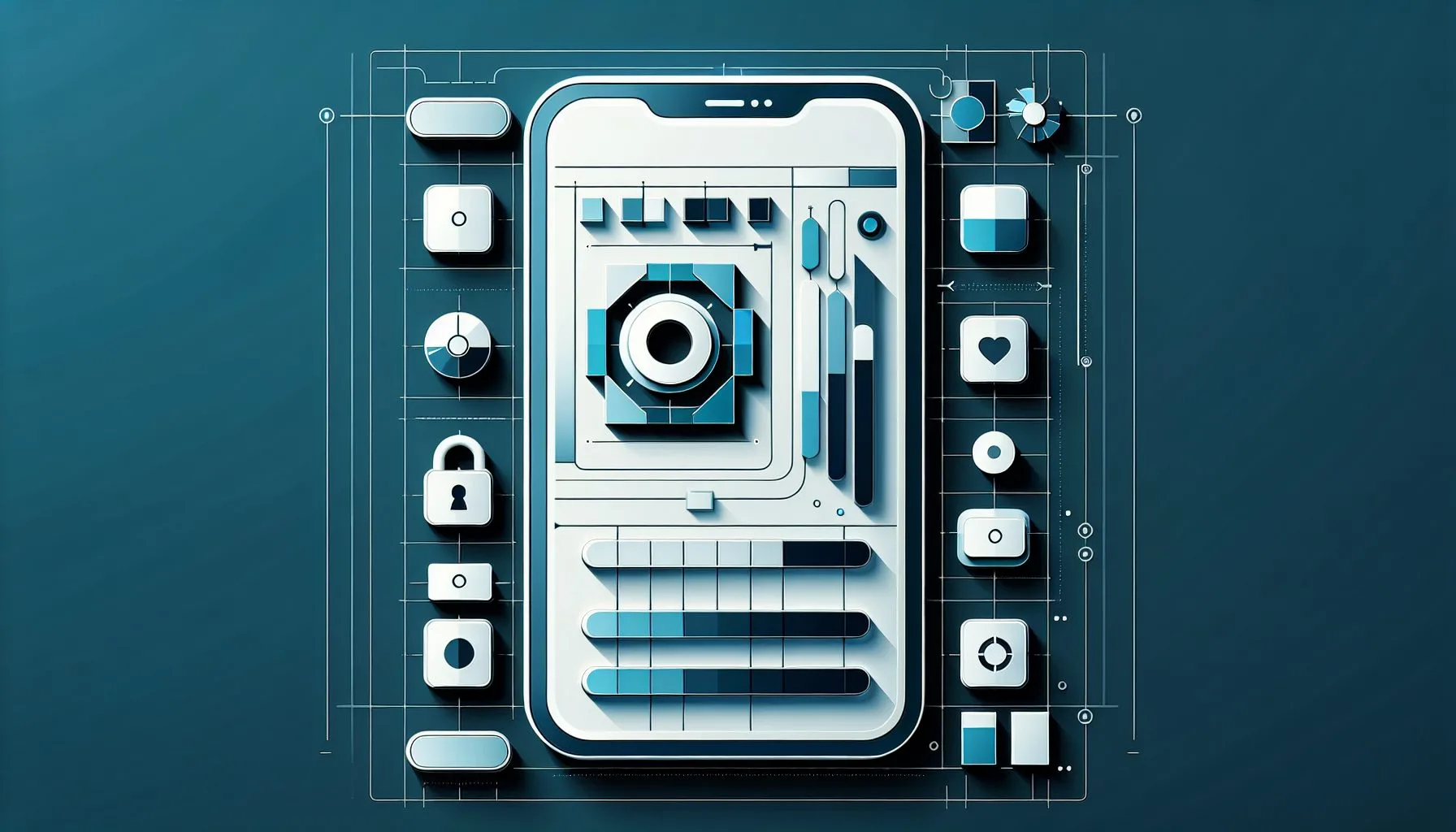Interesting Facts
Have you ever felt the urge to step back from Twitter, maybe to take a break from the endless scroll, or to pause the noise before making a final decision about your online presence? If so, you might have come across the options to deactivate or delete your Twitter account and wondered: Are these actions one and the same? Does deactivating mean goodbye forever, or is deleting the only way to truly part ways with Twitter? Let’s take a thoughtful journey through what these terms really mean, and what happens to your data and account when you take these steps.
What Does it Mean to Deactivate a Twitter Account?
Deactivating a Twitter account can be likened to pressing the pause button on a song you enjoy but want to stop listening to for a while. When you deactivate your account, it essentially becomes invisible to the public. Your profile disappears from searches, tweets vanish from timelines, and your username is freed up for potential new users. Importantly, deactivation is not an immediate erasure; instead, it is a temporary measure. Twitter’s official Help Center makes it clear that once you deactivate, your account enters a 30-day limbo. During this time, the account is inactive—the world sees nothing from you, but your data still exists behind the scenes.
Why offer this window? It’s simple. Sometimes, in the heat of the moment, we make quick decisions fueled by frustration or impulse. The 30-day period is a safety net, an opportunity to rethink, to pause before you leap.
Let’s imagine you’re caught in a tough conversation online or feeling overwhelmed by the constant notifications and feel that all this interaction might be too much. Deactivating your Twitter account offers a way out—a breather from the noise without erasing your digital memories entirely. It’s a bit like stepping off a crowded bus for a moment before deciding if you want to get back on or find a new route.
Can You Reactivate Your Twitter Account?
Yes, and this is perhaps the most crucial distinction between deactivating and deleting. If you log back into your Twitter account within 30 days of deactivation, you can reactivate it—your profile, tweets, followers, and all your previous activity will suddenly come back as if nothing changed. It’s as if your account was merely sleeping.
Think of it this way: deactivation is a suspended animation of your digital self. It gives you room for reflection without permanent consequences. But once those 30 days pass, and you don’t log in, the situation changes dramatically.
This feature is remarkably forgiving. It recognizes that our relationship with social media is often complex. Maybe you’re taking a mental health break, or you’re sorting out personal priorities. The option to return without losing everything means you’re not forced into a rash decision. It’s a comforting thought—your digital footprint remains intact, waiting quietly in the wings.
What Happens When You Delete Your Twitter Account?
Deleting your Twitter account, in contrast, is the final act of departure. If no reactivation occurs during the 30-day deactivation window, Twitter permanently removes your account and all associated data, including tweets, followers, likes, and messages. In a sense, delete is the point of no return.
After deletion, your username becomes available for others to claim—so anyone could pick it up later. Your digital footprint on Twitter, from the public posts to personal interactions, is effectively wiped away from the platform’s servers. However, as with many things online, this doesn’t always mean that all traces vanish completely. Copies of content might exist elsewhere: retweets, screenshots, or third-party archives could keep snippets of your past visible.
This potential permanence beyond Twitter’s servers is important to keep in mind. Imagine that tweet you once shared; even if your account disappears, someone else might have saved or shared it. So, deleting your account does reduce your presence on Twitter dramatically but can’t guarantee total erasure from the wider internet. It’s one part of a much larger and more complicated digital story.
The Difference in Data Implications
Understanding how deactivation differs from deletion also means grasping what happens to your data during and after these processes. When your account is deactivated, Twitter retains your data, temporarily shielding it from public view but not erasing it. This includes your tweets, contact information, and interactions. This retention is what allows you to restore your account fully if you decide to come back.
When deleted, that data is scheduled for permanent removal. Twitter states it may take up to 30 days to delete everything completely after deactivation ends. Beyond this, their policy indicates that some residual copies might remain on backup systems temporarily but are inaccessible to the public and are eventually purged.
This approach reveals a lot about how digital data is handled. Unlike a simple delete button on your computer, removing data from a complex system takes time and caution. Backup copies and archives exist to protect against accidental loss or system errors. Thus, the slow deletion process is where technology meets careful stewardship—ensuring both user control and system reliability.
Why Does Twitter Use This Two-Step Process?
You might wonder why Twitter doesn’t simply offer a one-click delete button. This two-step approach respects the complexity of online identity and the emotions wrapped up in it. Deactivation serves as a cooling-off period—a chance to step away without the anxiety of irreversibility. For many, it’s a relief to know you can “take a break” without losing everything.
Moreover, this policy helps prevent regrettable mistakes. Deleting all your social history is not a trivial matter. Sometimes, you want to disappear from the platform for a while, maybe to focus on real-life priorities, but plan to return. Twitter’s approach acknowledges this human nuance.
In a sense, Twitter treats your digital identity as something valuable and fragile. By offering a safety net, they are respecting that users might act on impulse, and they serve a reminder that permanence online deserves thoughtful consideration. This policy underscores a gentle understanding of the way we form attachments to our online selves—much like stepping away from a favorite café or pausing a conversation.
How Do You Deactivate Your Twitter Account?
If you’re considering a break but not sure you want to delete yet, here’s a quick overview of how to deactivate your Twitter account. From the app or web interface, you navigate to your account settings and select the option to deactivate. Twitter then asks for confirmation and explains the 30-day policy, so you’re fully informed.
This clarity is important because people might assume clicking deactivate equates to immediate deletion, which it does not. The process offers a gentle path out, not a sudden cut-off.
For those unfamiliar with the steps:
- Open Twitter and log in.
- Go to “Settings and Privacy.”
- Click on “Your Account.”
- Choose “Deactivate your account.”
- Review the information about deactivation, including the 30-day period.
- Confirm your decision by entering your password.
It’s worth emphasizing that the option to deactivate is there for anyone feeling overwhelmed or wanting a break, not just those ready to quit permanently. Taking this temporary step could be the perfect way to clear your mind, reassess your online habits, and return refreshed—or decide eventually to delete.
Discover how to manage your social media accounts with confidence
How Do You Delete Your Twitter Account Permanently?
Strictly speaking, you don’t “delete” your account immediately. What you do is deactivate it and then wait for 30 days without logging back in. Only after this grace period does Twitter remove your account for good. So, if you want to make sure your account disappears forever, deactivate it and then avoid logging in for at least a month.
This might feel like a slow goodbye, but this design helps both users and the platform manage exits thoughtfully.
Patience here can be a useful ally. It gives you time to ensure this really is what you want. You might tell a friend or reflect on your reasons during these 30 days before your digital footprints vanish. This pause protects against rash regret—a considerate buffer in an age where online actions can feel rushed or irreversible in an instant.
Can You Undo Twitter Account Deletion?
Here’s the catch: once the 30-day deactivation window passes and deletion is complete, you cannot undo the process. There’s no way to regain your tweets, followers, or other account data. Your username is gone from your grasp, too, possibly claimed by someone else. This permanence is why Twitter emphasizes the importance of the deactivation period as your last opportunity to change your mind.
If, during those 30 days, you wake up one morning and miss your online connections or realize there was information you hadn’t saved, the path back is open. But once the deadline passes, that chapter closes.
This hard line can feel sobering but also offers clarity. It underlines the need to carefully consider your decision and reminds us how deeply intertwined our online lives and identities can be.
What Should You Consider Before Deactivating or Deleting?
Navigating the decision to leave Twitter, even temporarily, isn’t just a technical matter; it’s often an emotional and practical one. Before deactivating or deleting, ask yourself a few questions: Why am I stepping away? Do I want a break or a full departure? Do I need to save any information, like photos or chats? Are there contacts I want to notify?
Saving your tweets or data ahead of time is wise if you think you might regret losing them. Twitter offers the option to download your data archive, which can be a comforting digital keepsake of your online journey.
Imagine scrolling back years and finding that tweet that once made you laugh or that message from someone meaningful. Having a personal archive keeps those memories even if you leave the platform.
Furthermore, thinking about your digital footprint beyond Twitter is important. Sometimes we forget that our online actions ripple across various platforms and networks. Deactivation or deletion doesn’t erase everything about our presence, but it certainly changes the relationship you have with this particular platform.
Reflect also on your motivations. Are you stepping away because of a stressful experience? Are you reassessing how much time you want to spend online? Being honest with yourself helps you choose the best course of action—and it might even be a conversation starter with friends or family online.
What If You Want to Return?
One of the most reassuring aspects about deactivation is the possibility of return. If you step away for 10 days, 20 days, or even 29 days, your account and everything on it is waiting for you to come back to life. It’s like putting your favorite book on a shelf for a bit—you can always pick it up again where you left off.
Interestingly, this flexibility acknowledges something many digital services overlook: we don’t live in black and white when it comes to social media. We still care about what we shared, but we might need space.
This human touch in a digital policy feels significant. Instead of forcing a hard quit, Twitter offers a chance to pause, a reassurance that your stories and connections aren’t lost but patiently waiting.
Common Misunderstandings
People sometimes confuse deactivation with deletion, thinking turning off the account button equals total erasure. This misconception can cause unnecessary panic or second-guessing. Knowing that deactivation is reversible and deletion is permanent helps make more informed decisions.
Others might not realize that the 30-day period exists or that inactivity during this time triggers permanent deletion. This small detail makes a world of difference in managing your online presence responsibly.
Another common question is how quickly the account disappears from public view after deactivation. In practice, Twitter deactivates the visible profile almost immediately, but full deletion takes the 30-day grace period. Awareness of this timeline avoids surprises.
The Bigger Picture: Why Does It Matter?
In a world where our digital identities can feel overwhelming or even burdensome, understanding the nuance between deactivating and deleting Twitter isn’t just about technicalities—it’s about control. It’s about knowing you have choices, that stepping back is possible without burning bridges, and that when you finally decide to leave, it’s truly your decision, backed by clear options.
By grasping the specifics of Twitter’s policies, you empower yourself as a user rather than feeling trapped by the platform. That sense of empowerment reduces anxiety and gives a sense of safety in digital spaces.
Beyond Twitter, this dilemma reflects larger questions we all face about digital presence, privacy, and control. How do we manage our online selves in a way that feels healthy and true? Understanding these tools is a small but vital part of that journey.
Final Thoughts
So, is deactivating Twitter the same as deleting it? No, not exactly. Deactivation is a temporary withdrawal, a chance to disappear from sight without vanishing completely. Deletion is the permanent goodbye after thirty days of silence. Both have their place depending on your needs, your feelings, and your intentions. Understanding the difference means you can approach your social media choices with clarity and calm.
Whatever you decide, remember: your online life is not just data and pixels—it’s a reflection of your story. Treat it with care, patience, and kindness, especially to yourself. When you take a break or say farewell to a platform like Twitter, do so with awareness and respect for your own digital journey.
Catch you again on the digital side – don’t forget to take that well-deserved break (or final farewell) with a smile!
For a trusted marketplace to buy or sell verified Twitter accounts, visit ViralAccounts.com. To explore professional services like account management and social marketing, check out our full range of services.
Can I reactivate my Twitter account after deactivation?
Yes, you can reactivate your Twitter account within 30 days of deactivation by simply logging back in, which restores your profile, tweets, and followers as if nothing changed.
What happens to my data when I delete my Twitter account?
Once the 30-day deactivation period ends without reactivation, Twitter permanently deletes your data, although some copies might remain temporarily on backup systems but are inaccessible to the public.
Is deleting my Twitter account immediate and irreversible?
Deleting is initiated by deactivation followed by 30 days of inactivity. After that period, deletion is permanent and cannot be undone.