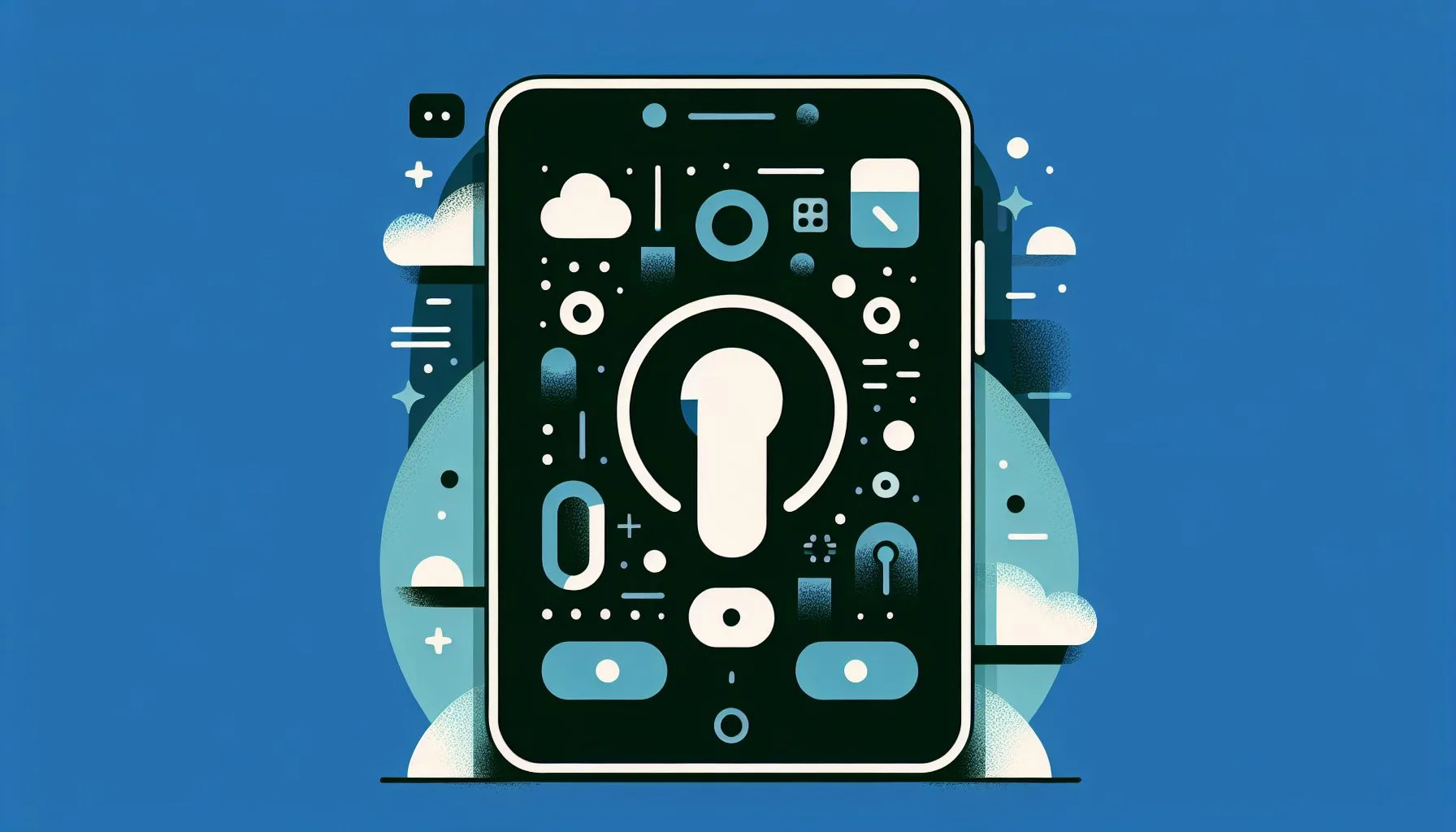Interesting Facts
If you’ve ever hesitated before hitting the “Tweet” button, worried about who might see your thoughts, stories, or opinions, you’re not alone. Social media can sometimes feel like speaking into a crowded room where you don’t recognize half the faces. For many, this is where the idea of having a private Twitter account becomes not just appealing but necessary. It offers a sense of control, a little sanctuary of privacy in a world that often seems too public—a place where your voice is yours alone, shared only with those you trust.
But how exactly do you put your Twitter account on private? What does that mean for your tweets, your followers, and your digital footprint? In this article, we’ll explore the ins and outs of protecting your Twitter presence, step by step, and unravel the implications of making your account private.
The Concept Behind a Private Twitter Account
Before diving into the how-to, it’s helpful to understand what a private Twitter account actually is. By design, Twitter is a platform aimed at public sharing: tweets appear in public timelines, can be retweeted, liked, and seen by anyone unless you actively restrict the audience. When you make your account private—technically by enabling the “Protect your Tweets” feature—you’re shifting from broadcasting to a more selective sharing.
Instead of anyone being able to see your tweets, only those who follow you—and whom you approve as followers—can read your messages. New follower requests require your permission before they are accepted. This way, your tweets are shielded from the eyes of strangers, search engines, and even some data collectors.
Think of it like a private diary with a lock: you decide who gets the key. This small change turns your Twitter feed from a billboard on a busy street into a cozy conversation in your living room.
Why Would Someone Make Their Twitter Account Private?
Twitter is often used by celebrities, journalists, and public figures who want to disseminate information widely. However, the average user might feel overwhelmed by endless exposure or simply want to keep certain aspects of their life limited to close friends, family, or trusted peers.
Here are some reasons people choose a private setting:
- Personal Security: Avoiding harassment or trolling by keeping your tweets visible only to a trusted circle. Online hostility can be draining and even harmful, so creating a smaller, safer community makes Twitter less stressful and more enjoyable.
- Professional Boundaries: Separating personal thoughts from the professional self. Many people want to keep their work lives and private lives from blending together, especially when they use Twitter in both realms.
- Selective Sharing: Talking openly about sensitive topics without worrying about wide interpretation or misrepresentation. When your tweets are private, you can express yourself more freely, knowing that your audience is limited and familiar.
- Curating Followers: Choosing who can follow you means more meaningful and controlled interactions. No more random followers or bots creeping into your feed—you get to build a thoughtful, respectful circle.
- Protecting Privacy: Preventing tweets from being indexed on search engines or viewed by people not in the network. This restricts the spread of your content beyond where you want it to go.
Making your Twitter private is not just a tech setting; it’s a decision about your digital comfort zone. And if at any point you want to switch back to public, the option is always there, though some things, like follower requests, might linger in the process.
Step-by-Step Guide to Making Your Twitter Account Private
Now, let’s get hands-on. Whether you’re using the mobile app or a desktop browser, the process is straightforward once you know where to find the settings. Here’s a detailed walkthrough that will guide you safely through the process.
1. Open Twitter and Log In
Begin by opening your Twitter app or heading to twitter.com. Log in with your username and password. If you have two-factor authentication enabled, make sure you have your device handy to confirm your identity. This is a good opportunity to check that your login details are secure.
2. Navigate to Settings and Privacy
– On mobile, tap on your profile icon or the navigation menu (the three horizontal lines in the corner). Scroll down until you find Settings and privacy and tap it.
– On desktop, click the “More” button on the left sidebar, then select Settings and privacy from the menu.
This section is the heart of your Twitter account’s control panel—the place to customize your experience.
3. Access Privacy and Safety
Within Settings and privacy, you’ll see several tabs. Click on Privacy and safety, where Twitter collects all the options that control who can see and interact with your content.
4. Find the “Protect Your Tweets” Option
Inside Privacy and safety, look for the section labeled Audience and tagging or directly for Protect your Tweets.
Here lies the key to locking down your tweets. Once you enable this option, your account shifts from public broadcasting to selective sharing.
5. Enable Protected Tweets
Turn on the toggle or checkbox for Protect your Tweets. Twitter will usually pop up a confirmation message explaining exactly what this means. Take a moment to read it carefully.
Confirm your decision, and from now on, your tweets will only be shared with the followers you approve.
Discover Our Expert Social Media Privacy Solutions
What Happens When You Protect Your Tweets?
Once you activate this setting, several changes will immediately take effect:
- Your current tweets become visible only to your followers. This means all the thoughts, jokes, or photos you’ve shared so far become private, shielded from public view.
- New follower requests will need your approval before those users can see your tweets. You’ll see pending requests in your notification tab, giving you full control over who joins your circle.
- Your tweets won’t appear in public searches or timelines of non-followers. This limits the reach but enhances privacy.
- Retweets by others become disabled except within your follower network. So, the spread of your content stays contained.
- Anyone trying to follow you will see a message telling them their follow request is pending. This can reduce unwanted followers who might be bots or strangers.
- Replies to tweets will be visible only within your approved audience, making conversations more intimate and secure.
This transformation from public to private reshapes how your Twitter account functions in subtle but significant ways. It can feel like retreating from a megaphone to a cozy fireside chat.
Managing Followers on a Private Twitter Account
After making your account private, it’s a perfect time to take stock of your current followers. Some might be strangers or people you no longer wish to share with.
Thankfully, Twitter allows you to remove followers even if you don’t block them outright. This means they will no longer see your protected tweets, but you won’t have to deal with the friction of explicitly blocking someone, which can sometimes prompt unwanted attention or drama.
Simply go to your Followers list, click on the three dots near the follower you wish to remove, and select Remove this follower. The person won’t be notified but will lose access to your tweets.
Over time, you can carefully curate who you invite and accept to follow you, building a community that feels safe and genuine. Because with privacy, it’s often not just what you share but with whom.
Limitations and Considerations of a Private Account
While privacy is empowering, it’s wise to understand the trade-offs before flipping the switch.
- You’ll have a smaller audience, which might impact how your message spreads. For those who enjoy engaging with large groups or want to go viral, privacy sets natural limits.
- If you use Twitter for professional networking or to build a brand, a private account can be limiting—business contacts or potential employers might be unable to see your work or thoughts.
- Existing followers you approve can still screenshot or copy your tweets—privacy extends to visibility, not full control over shared content. Once something is shared—even privately—there’s always a risk it can be captured and redistributed.
- Links in tweets may not be accessible to non-followers even if the original link is public elsewhere. This can create confusion if you often share resources.
- If you switch back to public later, tweets shared while protected become public again; this might surprise some followers or lead to unexpected visibility.
These nuances are important to reflect on to ensure that your Twitter use aligns with your goals. Privacy is not a perfect shield but rather a tool to shape your online space.
Frequently Asked Questions About Private Twitter Accounts
Can I make only some tweets private?
No, Twitter applies the privacy setting at the account level. You cannot selectively protect individual tweets on a public account. If you want some content public and others private, maintaining two separate accounts might be an option.
Will protected tweets appear in search engines?
No, protected tweets are removed from indexing on Google, Bing, and Twitter’s internal search. This means your protected tweets won’t show up in public search results, enhancing your privacy.
Can people see my profile if my account is private?
Yes, your profile (name, bio, profile picture) is still visible publicly. Only the tweets and media you share are protected. Think of it as a shop window with a curtain drawn across the inside.
What if I want to approve follower requests later?
You can review and accept or deny requests in your notifications. Take your time to vet requests before accepting, avoiding random or suspicious followers.
Does protecting tweets affect direct messages?
No, direct messages remain private and function the same regardless of account privacy. DM settings are separate and can be customized independently.
Personal Reflections on Privacy in Social Media
I remember speaking to a friend who switched her Twitter to private after a distressing experience with online harassment. It wasn’t about hiding but reclaiming a space where she could express herself freely without fear. Her tweets became more thoughtful, less filtered, and she began to see her Twitter more as a conversation with friends rather than a megaphone.
This shift changed how she engaged with social media. Instead of scrolling anxiously and second-guessing every word, she could share honestly, discuss sensitive topics, and laugh without worrying about judgment. It’s remarkable how a simple privacy setting can reshape one’s emotional landscape online.
Privacy settings do more than protect data—they influence how we communicate and, ultimately, how authentic we feel online. In this sense, making Twitter private can be a first step toward finding your voice rather than shouting to be heard.
Final Thoughts
Putting your Twitter account on private is a small technical action with big emotional and social implications. By activating “Protect your Tweets,” you create a safer environment tailored to your comfort zone, balancing visibility with control. It’s a choice, not a limitation, to make your online presence feel more like your own.
If you ever find yourself doubting whether to protect your tweets, ask yourself: What do I want from this space? Am I sharing to connect deeply with a trusted circle, or to broadcast to a broad audience? Privacy settings on Twitter can help you build a community that feels like an extension of the trust and respect you expect in real life.
And remember, you can always change your mind. Whether public or private, the key is to feel good about who’s reading your words and how you relate to your digital self.
The digital world is vast, but your Twitter presence should feel like a space where you are safe, valued, and heard. That’s what privacy settings aim to offer—control over your story in a world eager to watch.
If you’d like to learn about managing your privacy on other social networks, or have questions about specific Twitter features, feel free to delve further or explore Twitter’s official support resources. Privacy is a journey, and each step you take reflects your growing understanding of your own digital boundaries. Remember, technology is just one part of that journey—your choices and comfort shape your social media life much more than any setting ever could.
For more detailed instructions and tips on how to make your account private, you can check out this comprehensive guide on making Twitter private. It’s a great resource if you want to dive deeper into the subject or need visual aids for the steps provided here.
If you’re curious about how to manage your privacy settings more effectively, consider exploring resources like this tutorial on making your Twitter account private, which offers practical advice and additional insights into Twitter’s privacy features.
For those interested in protecting their Twitter presence by adjusting various account settings, the article at Hypefury’s blog on making your Twitter account private provides useful tips and context about these privacy controls.
To learn more about the importance of personal security on social media and steps to limit access to your content, you might also want to consult discussions such as those found on this Reddit thread on making Twitter accounts private.
Additionally, if you want to explore services related to Twitter, such as buying or selling verified badges or accounts securely, you might find helpful information on the buy Twitter verification badge page on ViralAccounts.com. They also offer professional services related to managing and marketing social media presences, which could complement your private Twitter strategy.
For those considering selling or buying Twitter accounts with privacy and security in mind, ViralAccounts.com has dedicated sections such as the sell Twitter account page that outlines important information about the marketplace and how to proceed safely.
Can I make only some tweets private?
No, Twitter applies the privacy setting at the account level. You cannot selectively protect individual tweets on a public account. If you want some content public and others private, maintaining two separate accounts might be an option.
Will protected tweets appear in search engines?
No, protected tweets are removed from indexing on Google, Bing, and Twitter’s internal search. This means your protected tweets won’t show up in public search results, enhancing your privacy.
Can people see my profile if my account is private?
Yes, your profile (name, bio, profile picture) is still visible publicly. Only the tweets and media you share are protected. Think of it as a shop window with a curtain drawn across the inside.