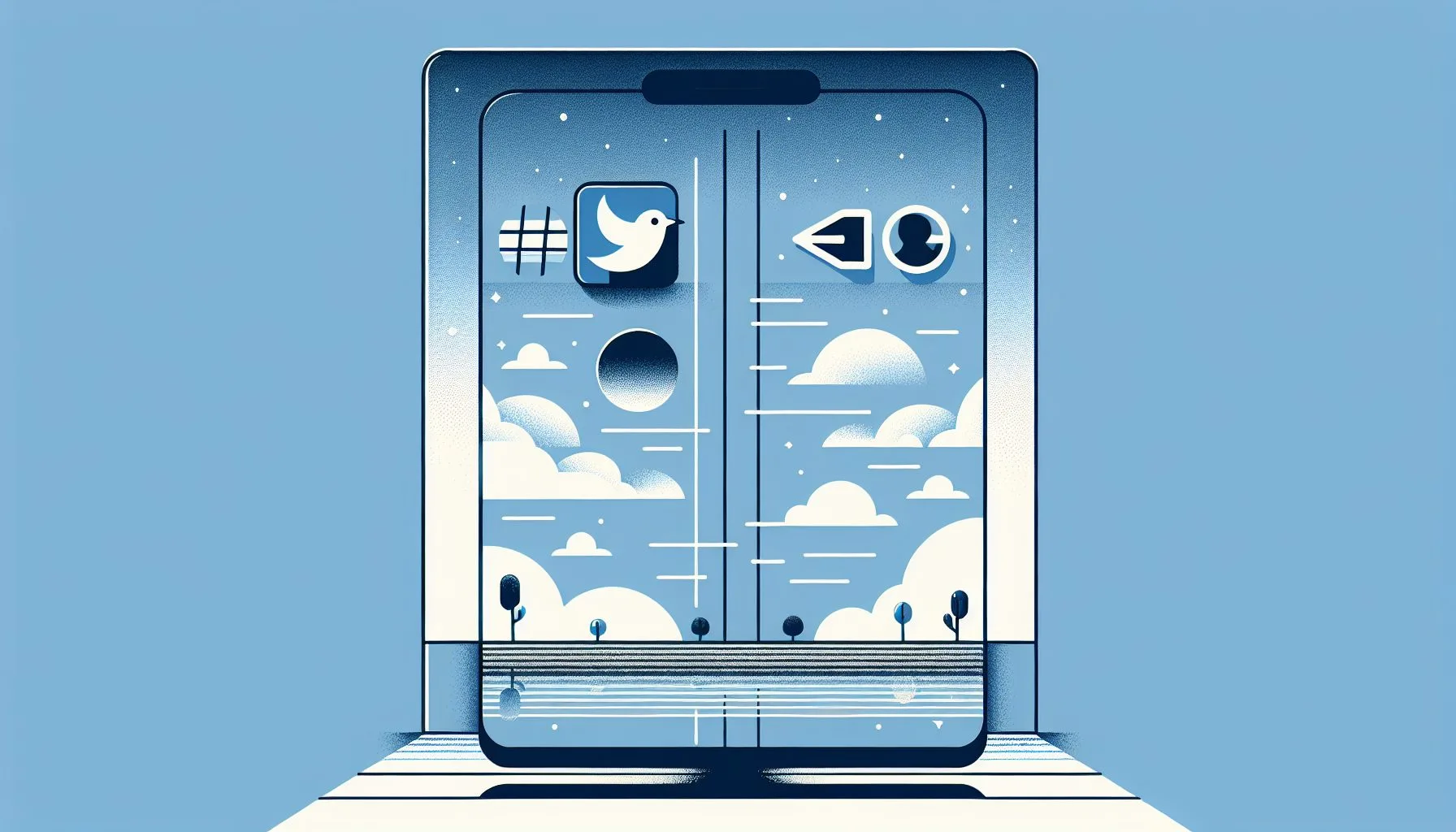Interesting Facts
Have you ever felt the need to disconnect from Twitter to clear clutter on your phone and in your mind? Removing Twitter can help reclaim focus, protect privacy, and find calm amidst digital chaos. Whether on Android or iOS, uninstalling Twitter involves simple steps but holds deeper meaning for your digital habits.
Uninstalling Twitter on Android: A Small Ritual of Reclaiming Time
On Android devices, start by unlocking your phone and opening the settings menu. Navigate to “Apps” or “Applications,” depending on your device. Scroll through your app list to find Twitter, then select it. You’ll see options like “Force stop,” “Uninstall,” and “Clear data.” Choose “Clear data” to reset the app without deleting it, or tap “Uninstall” to remove it completely. Confirm your choice, and Twitter will disappear from your device.
On iPhone: Deleting Twitter Feels More Immediate and Visual
iOS users can press and hold the Twitter icon on the home screen until the apps jiggle and a “minus” or “X” appears. Tap “Remove App” and confirm to uninstall. For thorough cleanup, review app permissions in your phone’s settings afterward to ensure no residual access remains.
Beyond Deletion: What Happens to Your Twitter Account?
Deleting the app doesn’t delete your Twitter account or data on Twitter’s servers. To stop your presence entirely, deactivate your account through app settings or the website. This pauses your account for 30 days, allowing recovery before permanent deletion. You can find detailed instructions on deactivating or deleting your X Twitter account in just a few minutes by visiting this helpful guide.
Privacy Concerns: Why Uninstalling Isn’t Always Enough
Many uninstall Twitter due to privacy worries. The app may have access to contacts, location, microphone, and more. Deleting the app doesn’t revoke permissions automatically. Check and disable these manually in your phone’s app permissions to protect your data fully. For more information on managing these permissions, see how to delete or deactivate X Twitter.
Why Does This Matter? The Lingering Footprints of Twitter
Deleting Twitter removes the interface but leaves footprints in connected apps, permissions, and cloud backups. Reviewing these helps establish digital boundaries and control over data usage, enhancing your privacy and peace of mind.
Discover How to Remove Twitter from Your Phone Easily
The Overwhelm Factor: Why People Choose to Disconnect
Many feel overwhelmed by the endless stream of tweets and notifications, which can cause stress and habitual scrolling. Privacy concerns and limited phone storage also motivate users to uninstall Twitter to regain control and free up space for other important files. If you want to explore options for selling your Twitter account, you can visit our platform for a professional brokerage service tailored to your needs.
Emotional Side of Removing a Social App
Removing Twitter can be emotional, as it often connects users to friends, news, and culture. Unplugging offers a reset and mental space free from constant notifications, like putting down a beloved book to rest before returning later.
Cloud Backups: The Overlooked Data Stores
Phones may back up app data to cloud services, meaning some Twitter data lingers even after uninstalling. Exploring and deleting backups from services like Google Drive or iCloud can help remove these hidden traces.
Soft Alternatives: Taking Steps Without Deleting
If full deletion feels drastic, consider muting accounts and keywords, adjusting notification settings, or using “Do Not Disturb” mode on your phone. These measures reduce distractions without losing access to Twitter completely. Also, for a comprehensive approach to deleting your Twitter data, check out this resource on how to delete a Twitter account.
Digital Minimalism: A Growing Movement
Removing apps like Twitter aligns with digital minimalism which encourages intentional technology use. This helps protect mental health by cutting out unnecessary distractions and improving focus.
Final Thoughts: More Than Just Deleting an App
Removing Twitter is a mindful step that impacts social interaction and personal habits. It opens a path to reconnect with yourself and the present moment. And if you decide to return, Twitter will be ready and waiting.
Helpful Tips for Removing Twitter Effectively
- Backup Important Tweets: Save conversations or tweets you want to keep before uninstalling or deactivating.
- Inform Your Contacts: Let friends know you’re stepping away to avoid misunderstandings.
- Schedule a Detox Period: Try a break from Twitter to see how life feels without it.
- Explore Offline Hobbies: Fill your time with reading, walking, or social activities.
- Consider Using Twitter on the Web: Access Twitter less intrusively through a browser instead of the app. For more related services on managing Twitter accounts, you might want to explore ViralAccounts’ escrow service to handle transactions safely.
With these steps and awareness, removing Twitter becomes a thoughtful choice to improve your digital life and wellbeing.
Can I delete Twitter without losing my account?
Yes, deleting the Twitter app removes it from your phone but does not delete your account. Your profile and data remain on Twitter’s servers until you deactivate your account separately.
How do I revoke Twitter app permissions after uninstalling?
After uninstalling, check your phone settings: on Android, go to Settings > Apps > Twitter > Permissions to disable any granted permissions. On iOS, visit Settings > Privacy to review and revoke Twitter permissions.
Does deleting Twitter free up a lot of phone storage?
Yes, uninstalling Twitter frees up space on your phone, which can be significant especially on devices with limited storage. However, cloud backups may still hold some Twitter data unless deleted separately.