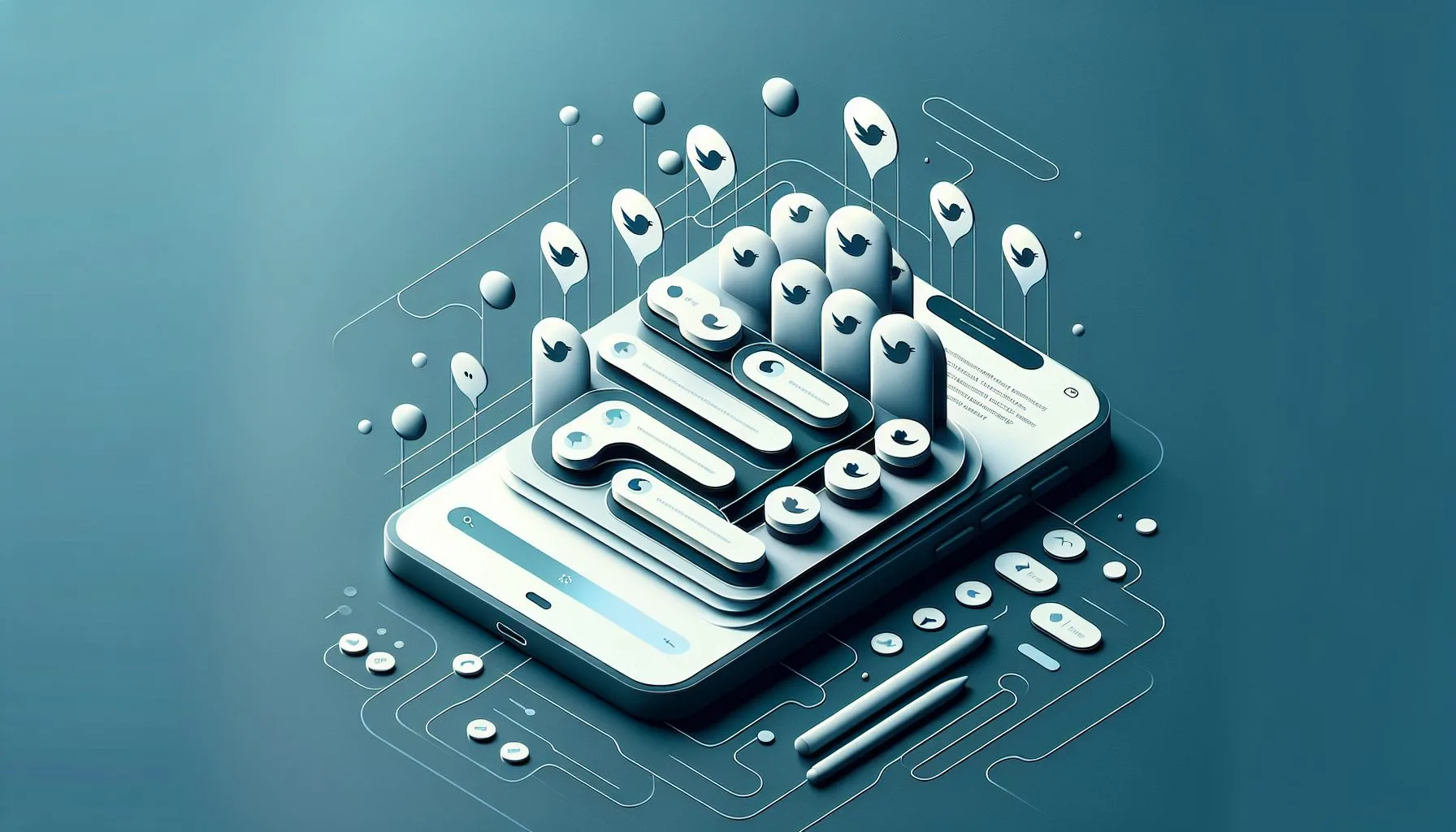Managing multiple Twitter accounts has become easier than ever in 2024. Whether you’re aiming to separate your personal and professional life or explore new interests, this guide will walk you through the simple process of creating, switching, and managing a second Twitter account seamlessly.
Interesting Facts
Creating and managing a second Twitter account might seem like a small, straightforward task at first glance, but if you think about it a bit longer, it opens up a world of practical possibilities. Whether you want to keep your personal and professional tweets separate, explore a new interest without cluttering your main feed, or simply have a backup profile, understanding how to navigate Twitter’s account management tools can make your online experience smoother and more enjoyable. This is why many users turn to guides like how to create a second Twitter account: a quick start guide for detailed instructions.
Imagine you’ve had your Twitter account for a while — your main digital hub where you share thoughts, follow news, and engage with others. Then one day, a new idea strikes you: “What if I start another account? Maybe something for my hobby, or my side business?” Now, the question begins to form: How do I make a second account on Twitter? It might feel a bit puzzling initially, but the good news is that Twitter has increasingly made this process user-friendly and approachable in 2024. For more insights on managing multiple profiles efficiently, check out managing multiple Twitter accounts effectively.
Starting from Your Primary Account
First, log in to your primary Twitter account as usual. Don’t rush past this — it’s the cornerstone. Twitter’s design revolves around ease of access, and this includes making it easy for users like you to toggle between accounts without logging out endlessly.
Once you’re signed in, focus your attention on the upper part of the interface. Twitter has a quick navigation panel that’s your gateway to managing profiles. On the mobile app or web, you’ll find either a profile icon — your picture or avatar — or a three-dots icon, which hints at “more options” waiting behind a tap or click.
Adding or Creating a New Account
Here’s the magic moment: When you tap that profile or three-dot button, you’ll see a menu pop up. Look carefully for “Add an existing account” if you already have another Twitter account you want to bring into the fold; or choose the option that lets you create a new account if you’re just starting out.
From here, Twitter guides you through either signing in with your other account credentials or going through the typical account creation process — providing an email address or phone number, setting a new username, and personalizing your new account.
Setting up the new account is surprisingly simple and intuitive. Twitter prompts you to choose a username that represents your new purpose, whether it’s related to a business, hobby, or any other interest. Remember, a clear and catchy handle can help you attract the right followers and build your presence more effectively.
Switching Made Seamless
One special feature Twitter has embraced in their latest updates focuses on ease of switching accounts. After you’ve added that second (or third!) account in, there’s no need to sign out and sign back in all the time.
The same quick navigation interface lets you jump between your accounts effortlessly — often with just a tap on your profile picture followed by selecting the desired account from the list. Think of it like flipping through different tabs of your favorite book, each tab holding its distinct story but all within the same cover.
This approach not only saves time but also keeps your workflow smooth when you’re managing multiple identities or businesses on one device. You can respond to a tweet from your personal account, then switch over instantly to your side business profile to post an update — all within seconds. It’s that fluid and convenient.
Why Have Multiple Twitter Accounts?
You might wonder why someone would need more than one account. Beyond the obvious reasons of personal versus professional engagement, having multiple accounts allows you a kind of freedom on social media. For example, an account dedicated solely to art critiques or niche hobbies can cultivate community with like-minded individuals without blending into your daily personal updates.
Or consider a brand ambassador juggling several projects. Each project benefits from a distinct voice and targeted audience, and keeping accounts separate helps maintain clarity and focus.
Another scenario could be privacy: maybe you want a secondary account under a pseudonym to observe or engage with certain communities without linking everything back to your name. Twitter’s account management safeguards you with versatility suited for all these intentions.
Furthermore, some people use multiple accounts to test new ideas or marketing strategies without affecting their main brand image. This way, they can experiment openly and learn what resonates with different audiences.
For journalists or content creators, managing several accounts dedicated to various themes or breaking news allows them to stay organized and deliver focused content to the appropriate followers. It’s like having different windows into different worlds, each carefully curated.
Tips for Managing Multiple Accounts Efficiently
Managing multiple Twitter accounts will feel natural once you adapt to a few habits. For starters, make sure each account uses a unique email or phone number during setup, which keeps the platform’s verification processes straightforward.
Notification management becomes crucial when dealing with more than one profile. Customize alerts so your phone or desktop only buzzes when you want it to, ensuring you don’t get overwhelmed.
Organizing your accounts by purpose helps too. For instance, designate one for personal interactions, another for professional updates, and perhaps another for a hobby or side project. This simple division can help you switch mental gears easily when tweeting.
Also, consider using management tools that can handle multiple Twitter accounts simultaneously, such as native Twitter functions or third-party apps designed for social media managers. Apps like TweetDeck, Hootsuite, or Buffer offer dashboards where you can schedule tweets, track engagement, and monitor multiple profiles all in one place. These tools come especially handy if you manage business or brand accounts and want to maintain a constant online presence without juggling devices or browsers.
However, for many users, Twitter’s built-in account switcher will suffice for everyday needs. It balances convenience and simplicity, removing the need for complicated setups while allowing you to maintain distinct voices effortlessly.
Security Considerations
Handling multiple accounts also means keeping passwords secure and distinct. Avoid the temptation to recycle the same password across your profiles — if one gets compromised, others become vulnerable too. Use strong, unique passwords for each account and consider password managers to keep track.
Enabling two-factor authentication (2FA) on each account adds an important layer of protection. Twitter now supports 2FA with several methods, including authenticator apps or SMS, which are vital when juggling multiple digital identities. 2FA makes it much harder for unauthorized users to gain access, giving you peace of mind in an increasingly connected world.
Remember to regularly review your account security settings, update recovery information, and be cautious about suspicious links or messages. Taking these steps helps protect your online presence even as it multiplies.
Common Questions People Have
Some ask if Twitter limits the number of accounts you can add on one device. The answer is that Twitter permits up to five accounts to be linked simultaneously on the app, making it quite flexible for typical user needs.
Others wonder whether multiple accounts require separate devices. Thankfully, no. You can operate and switch between accounts from a single phone, tablet, or computer without friction.
And finally, a question that often surfaces: Will having multiple accounts confuse my followers or affect engagement? The key is clarity — separate clearly why each account exists and be consistent with content. This way, followers know what to expect and will engage accordingly.
It’s also wise to communicate the purpose of each account through your bio or pinned tweets, so visitors quickly understand the role it plays. Transparency builds trust and encourages meaningful interactions.
Reflecting on the Experience
Setting up a second Twitter account can feel like opening a new door in your social media life. It’s a chance to explore, experiment, and express yourself differently. It may even lead you to balance your online presence more thoughtfully than before.
I remember a friend who wanted to keep her professional role as a teacher completely separate from her passion for political activism. Creating a second account allowed her to engage deeply without mixing circles, and she found the experience both liberating and organized.
Another acquaintance used multiple accounts to maintain one for family and close friends, sharing personal moments without public exposure, and another one dedicated to work-related networking and industry news. This separation helped her feel more in control and reduced the stress of juggling privacy.
Exploring these different paths shows how technology bends around our varied lives, supporting not just who we are in public, but who we choose to be in private or specialized communities.
Taking the time to set up and manage your accounts with patience and intention can turn Twitter from a chaotic stream into a tailored conversation partner — one that respects the many parts of your identity. If you want to explore professional help in managing your social presence or buying verified Twitter accounts, check out services like our professional service offerings to get started.
Summing It Up
Making a second Twitter account today is a straightforward process built right into the platform, one that doesn’t require a tech wizard’s skills. By signing in to your main account, accessing the quick navigation menu, and selecting “Add an existing account” or “Create a new account,” you can expand your Twitter presence effortlessly.
Twitter’s seamless account switching feature means managing multiple identities doesn’t have to disrupt your rhythm. With some attention to security, notification settings, and clear purpose for each account, your Twitter experience can become richer and more tailored to your needs.
Whether you’re looking to segment your life, explore new interests, or simply want to have a backup, a second Twitter account might just be the practical little assistant you’ve been looking for. For buying or selling Twitter accounts securely, visit our Twitter account marketplace.
And remember, every tweet matters — no matter which account you’re using. Happy tweeting!
Want to Master Managing Multiple Twitter Accounts?
Can I create more than one Twitter account on the same device?
Yes, Twitter allows you to link up to five accounts on a single device, making it easy to switch between them without logging out.
Do multiple Twitter accounts require unique email addresses?
Yes, each Twitter account must be registered with a unique email address or phone number to ensure proper verification and management.
Will having multiple Twitter accounts confuse my followers?
Not if you clearly separate the purpose and content of each account. Communicating the role of each account helps maintain follower engagement and clarity.
Creating a second Twitter account is straightforward and practical. With easy account switching and proper management, it’s a great way to balance different aspects of your online presence. So dive in, explore your options, and happy tweeting — your new account awaits!