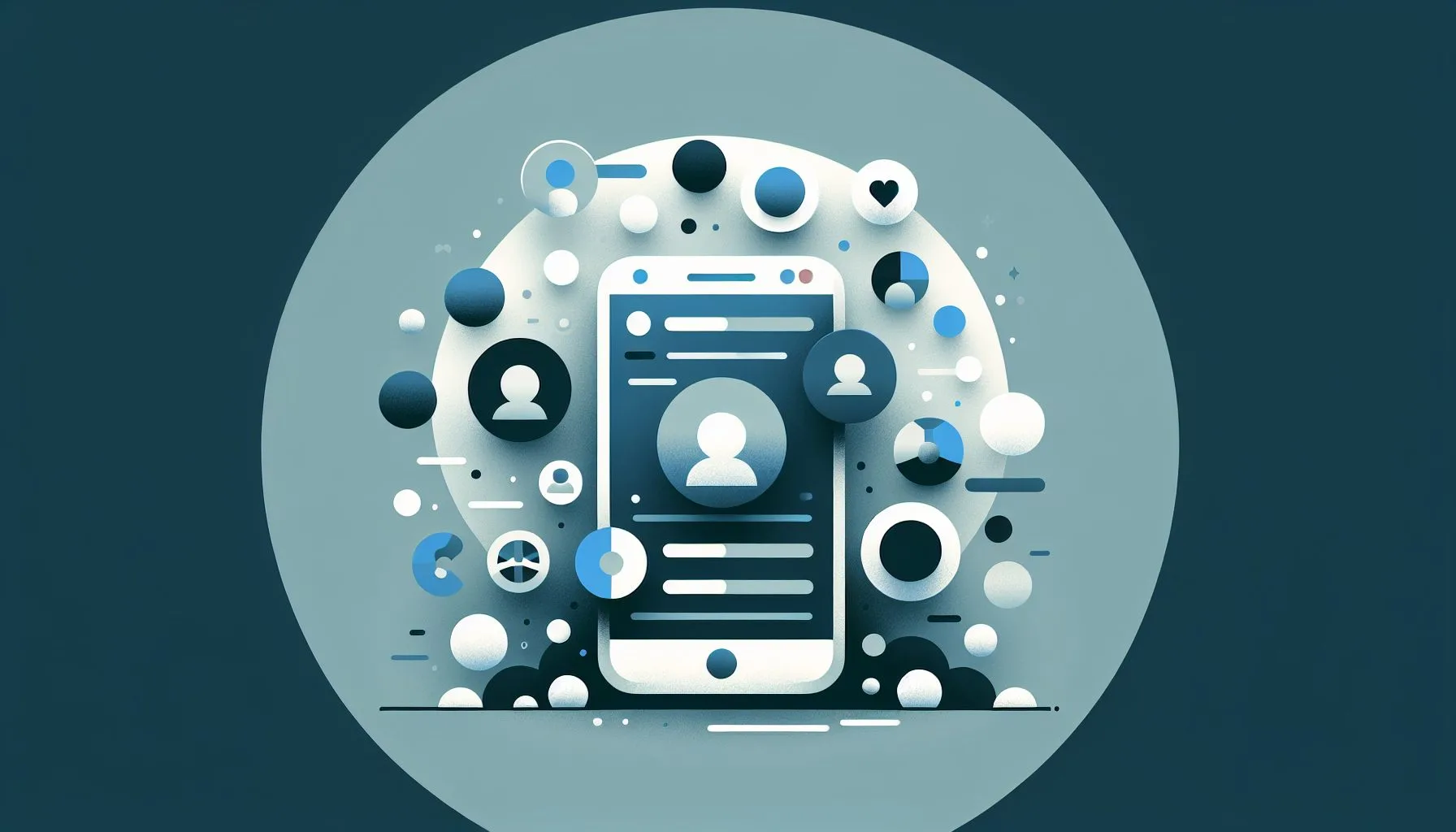Interesting Facts
Managing multiple Twitter accounts can sometimes feel like juggling a handful of colorful balls, each with its own rhythm and demands. Whether you’re a social media enthusiast, a professional managing different brands, or someone who simply wants to keep personal and public posts separate, adding a second Twitter account is a common need. If you’ve ever wondered, “How do I add a second Twitter account without the hassle of logging out and back in all the time?” — you’re in the right place. Let’s dive into the practical, step-by-step way to make your social life on Twitter smoother and more efficient, based on the latest 2024 experience on both mobile and desktop platforms.
Imagine the relief when you no longer have to type in your username and password over and over. Instead, one simple tap or click is all it takes to switch your perspective, whether you’re sharing a quick update, engaging with followers, or checking notifications. This convenience reflects not only Twitter’s evolution but also how technology adapts to our multitasking habits, helping us stay connected without unnecessary friction.
Starting Fresh: Why Add a Second Twitter Account?
Before we focus on how to add a second Twitter account, it’s helpful to understand why someone might want to. The reasons are as varied as the people using the platform. Some want to separate their professional voice from their private one, maintaining clear boundaries in their digital footprint. Others might manage multiple brands or communities, requiring different tones, themes, or frequency of posting. Some users prefer a fresh start with a new handle but want to monitor their original account effortlessly.
Regardless of the motivation, Twitter’s multi-account support acknowledges these needs. Adding a second (or third, or more) account allows you to glide smoothly between different personas or roles without disruption—a small but powerful shift for your daily workflow.
Imagine a freelance artist who creates whimsical illustrations for clients but also tweets personal musings about day-to-day life. They might want to share their professional portfolio on one account while keeping their personal opinions and jokes in another space. This division helps keep their content clear and targeted, preventing confusion among followers and maintaining professional boundaries.
Or think of a community manager handling several local groups—each with unique events and updates. Multiple accounts let them speak the language of each community, engaging authentically without overlap. This versatility is vital in a world where social media isn’t just about sharing but about connecting in meaningful ways.
Adding a Second Twitter Account on Mobile Devices
Let’s start with mobile, where many people spend most of their social media time. Whether you’re on Android or iOS, the process is elegantly designed to be quick and user-friendly.
When you open your Twitter app, look for your profile icon in the side menu. That tiny circular photo or placeholder image is your gateway. Tap on it, and you’ll notice an option labeled “More” or sometimes a small plus (+) icon, usually positioned near your profile photo or in the menu that appears. Tapping this icon unlocks the possibility to add an existing account.
Here’s a little insight: this isn’t just about creating brand new accounts. You can add any Twitter account you already have credentials for, which means managing established profiles becomes a breeze. Simply type in the username and password for your second account, and voilà — it’s linked.
Once added, switching is seamless. If you’ve ever worked between different email accounts on mobile, the feeling is analogous: a quick tap here and there, and your timeline, notifications, and messages shift accordingly. There’s no need to log out or restart the app. This fluidity respects your time and preserves your focus.
Notifications also adapt accordingly, so you don’t miss urgent mentions or messages from any of your accounts. You can customize this further in your settings, choosing which account sends push notifications or how they’re displayed.
For instance, if you’re running a side business alongside your personal account, you might want notifications for your business account only during work hours, while keeping your personal account quieter during those times. This simple adjustment can help reduce distraction while ensuring you never miss an important message where it matters most.
Moreover, using the native Twitter app’s multi-account feature is often smoother than relying on third-party apps, which might introduce complexity or security concerns. Twitter’s own interface is optimized for switching accounts quickly and keeping your timelines separate, making it easier to maintain boundaries between different parts of your online presence.
Managing Accounts on Desktop: Not Just Mobile-Friendly
For those moments when you’re seated at your computer, possibly crafting longer posts, conducting research, or following trends in detail, the desktop Twitter experience also supports multiple accounts with equal ease.
The process mirrors the mobile method for simplicity. Find your profile icon, usually located in the top-left or top-right corner, depending on your browser window size and Twitter’s current layout. Clicking it reveals your account settings, and here you’ll find an option to add another account.
As on mobile, entering the login details for the new account links it to your existing session. From then on, switching between accounts is as simple as clicking the profile icon and selecting the account you want to use. Twitter cleverly manages the account context, allowing you to tweet, retweet, and interact from whichever profile you’ve chosen.
This design ensures that managing multiple accounts doesn’t clog your browser with different sessions or force you into private/incognito windows unnecessarily. It keeps your work streamlined while reducing cognitive load—a welcome relief in today’s busy digital environment.
Let’s not forget power users who might be using multiple monitors or split screens. Having the ability to quickly switch Twitter accounts without needing to juggle different browser tabs signed into separate sessions makes managing content and engagement much less stressful. You can, for instance, keep a business account open on one screen and your personal account on another, switching between them at will without any interference.
Also, the desktop functionality pairs well with Twitter’s keyboard shortcuts, making quick posting and navigation even faster. For people who spend hours writing threads, researching hashtags, or engaging with followers, these little efficiencies add up to save considerable time over the week.
Beyond the Basics: Tips for Managing Multiple Twitter Accounts Smoothly
Adding a second Twitter account is just the beginning. To weave these accounts into your daily routine effectively, there are several habits and settings you might consider.
First, think of your notification settings as your personal traffic controller. Depending on your priorities, you may want certain accounts to send fewer notifications or none at all during specific hours. This reduces overload and helps maintain focus.
Second, consider your password security given multiple accounts. Using a strong, unique password for each account paired with two-factor authentication means you protect your presence from potential intrusions. Password managers can be a silent but powerful ally here.
If you’ve ever struggled with forgetting which password belongs to which account, password management tools can store your credentials securely and fill them in automatically. This means saving the hassle of manual input while maintaining high security standards.
Third, establish a rhythm for checking and posting. Avoid bouncing back and forth constantly—perhaps schedule dedicated times for each account. This approach helps maintain authenticity and quality in your interactions rather than a fragmented experience.
For example, you might reserve mornings for your professional account to respond to client inquiries and post updates, while evenings could be dedicated to personal conversations and sharing thoughts. By batching your social media time this way, you cultivate a more intentional presence that resonates better with your followers.
Lastly, if you use third-party tools or apps for social media management, check if they support your multiple Twitter accounts. Some apps allow you to compose, schedule, and analyze posts across different profiles from a single interface, which can save loads of time and headaches.
Platforms like Hootsuite, Buffer, or TweetDeck (which is owned by Twitter) are particularly popular among users managing multiple accounts. TweetDeck offers a dashboard view where columns for each account’s timeline, notifications, and messages run side by side, providing a powerful bird’s-eye view of your Twitter activity.
This holistic management means you can spot trends, engage with your audience in real-time, and plan your content calendar without getting lost in login screens.
A Personal Touch: When Managing Multiple Accounts Feels Like a Balancing Act
I recall a friend, a freelance writer juggling several Twitter accounts: one personal, one for a community project, and another for professional networking. Initially, she struggled with logging in and out constantly, feeling fragmented and sometimes overwhelmed. After learning about Twitter’s multi-account functionality, her workflow transformed. She found moments to breathe amidst the chaos, no longer losing precious minutes typing passwords or missing important notifications because she was logged into the “wrong” account.
This simple technological convenience seemed trivial at first glance but meant the difference between feeling scattered and regaining control over her digital interactions. With a smoother system in place, she was able to participate more fully in conversations, amplify her projects, and even gain new opportunities through timely engagement.
Her story is not unusual. Many who manage multiple accounts experience an initial frustration with the platform’s demands, but once they tap into these built-in tools and develop good habits, the overwhelming feeling fades. The process becomes second nature, and social media turns from a chore into a creative outlet.
Common Questions on Multiple Twitter Accounts
You might wonder, “Is there a limit to how many Twitter accounts I can add to the official app?” Currently, Twitter supports managing up to five accounts from the mobile and desktop app, which is ample for most users. Beyond that, the experience might become cumbersome, and specialized management software may be necessary.
Another frequent question is about the security implications of adding multiple accounts on one device. The key is to keep your device secure with screen locks and updated software. Twitter’s multi-account feature itself is designed with privacy in mind and does not cross-post unless you explicitly choose to do so.
Also, some worry whether switching accounts affects their timeline customization or follower suggestions. Each account operates independently, with its own algorithmic preferences and settings, so switching simply shifts your Twitter world without mixing histories.
One additional question often asked is how to handle account recovery if you forget the password of one account. It’s important to keep your email addresses updated in your Twitter settings and consider linking a phone number for swift recovery options—especially if you manage multiple personas across the platform.
Lastly, does adding multiple accounts use more device resources or battery life? Running multiple logged-in accounts might slightly increase background activity, notably with notifications active for each profile. Adjusting notification settings and closing the app when not in use can help conserve power and data usage.
The Future of Account Management on Twitter
Twitter continues to refine its features as user behaviors change. We can expect even more intuitive ways of managing multiple accounts, perhaps more granular controls for notifications or smoother integrations with other platforms. For now, the ability to add and switch between two or more accounts effortlessly is a subtle but significant step in making your digital conversations more manageable.
Developments might include smarter notification filters, AI-powered tools to assist in content scheduling across profiles, or enhanced privacy settings tailored for multi-account users. As Twitter evolves, it aims to address the complex realities of digital identity and how people juggle varied online roles.
In the grander scheme, managing multiple accounts effectively ties into broader social media wellness conversations, promoting balance, intentionality, and clear boundaries that support healthier digital lives.
Wrapping Up
Adding a second Twitter account is no longer a technical hurdle but a simple, user-friendly feature embraced by the platform. Whether you prefer tapping on your mobile screen or clicking at your desktop keyboard, you can set up additional accounts quickly, switch between them with ease, and tailor notifications to stay balanced.
Remember, every Twitter account you manage is a voice you’re lending to the digital world. By handling them thoughtfully, leveraging built-in tools, and protecting your login credentials, you create a smoother, more rewarding experience for yourself and your followers.
So next time you find yourself peering into the Twitter app and hesitating to add that extra account, recall the simplicity of the process and how it might open new doors for your online expression — without the hassle of yet another login dance.
Your Twitter experience can flow just as naturally as a conversation with a good friend. And sometimes, it’s these small shifts in how we manage our tools that make the biggest difference.
Explore Our Expert Social Media Account Management Services
For a more comprehensive guide on managing multiple profiles, you might want to check out this official explanation on managing multiple X accounts. Furthermore, if you are curious about expert tips for creating and managing multiple Twitter accounts, this detailed PCMag article on managing multiple Twitter accounts offers valuable insights.
If you’re interested in exploring services that can assist in buying or selling Twitter accounts, ViralAccounts offers a professional platform for selling Twitter accounts as well as buying Twitter accounts. These pages provide a secure and reliable marketplace to handle such transactions, ensuring a smooth process.
For anyone new to the platform and seeking to get started or expand their Twitter involvement, ViralAccounts also has a helpful registration guide to navigate the initial steps with ease.
How many Twitter accounts can I add on one device?
You can manage up to five Twitter accounts simultaneously on both mobile and desktop apps. Managing more than five accounts might require specialized tools.
Does switching between Twitter accounts affect account security?
Switching accounts itself is secure if you use strong passwords and two-factor authentication. Twitter’s multi-account feature keeps accounts separate without cross-posting unless chosen.
Will multiple logged-in Twitter accounts drain my device battery faster?
Having multiple accounts logged in may slightly increase background activity and battery usage, especially with notifications enabled. Adjusting settings can help conserve power.