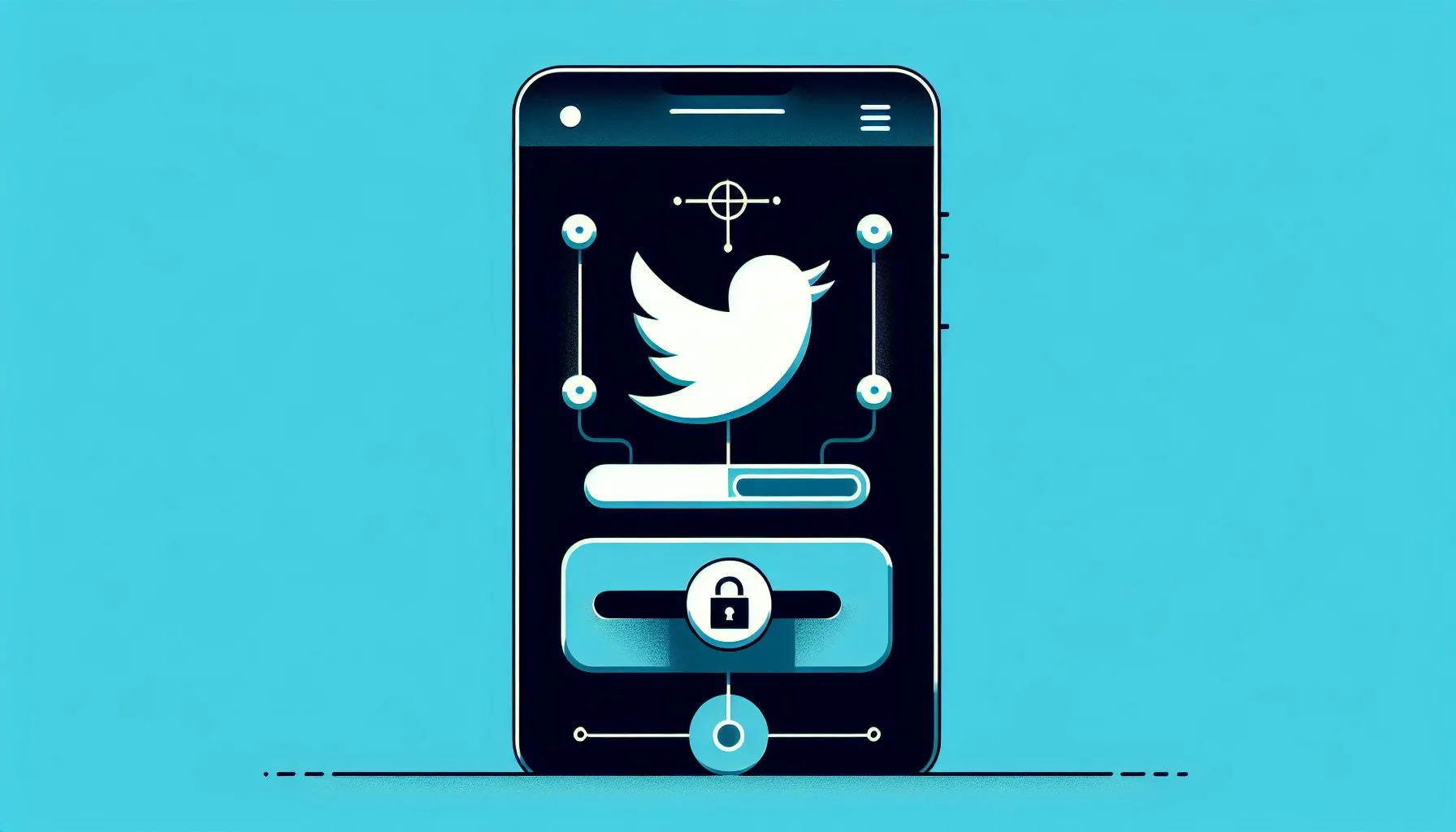In a world where social media privacy is increasingly important, many users wonder if Twitter offers a way to keep their account private. This article explores how to set a Twitter account to private, the benefits and drawbacks of doing so, and what it truly means to protect your tweets from public view.
Interesting Facts
In our increasingly digital world, privacy on social media has become a topic close to everyone’s heart. Many users find themselves wondering just how much control they truly have over who sees their posts, and Twitter is no exception. Have you ever asked yourself, “Can I get a private account on Twitter?” or “How can I protect my tweets so only a select group can see them?” Let’s take a careful look at what it means to have a private Twitter account, how you can set your account to private, and the pros and cons that come along with this choice.
At its core, Twitter is designed as a platform for sharing thoughts, news, and ideas with the wider world. By default, tweets are public, meaning anyone can see what you share unless you take steps to restrict access. But what if you want to speak in a smaller, more intimate circle? For those who feel their tweets should only be shared with trusted friends, family, or followers, Twitter offers a “Protect your Tweets” feature. This essentially puts your account into “private mode,” giving you greater control over who can view your content.
Making your Twitter account private isn’t complicated, but it is a significant decision. When you enable the “Protect your Tweets” option in the privacy and safety section of your settings, your tweets become visible only to people whom you approve as followers. Incoming follow requests can be accepted or denied as you see fit, ensuring nobody gains unauthorized access to your updates. This adds a layer of security and comfort that many users find invaluable, especially when sharing personal thoughts or sensitive commentary.
Discover detailed guidance on how to make your Twitter account private if you want to take control now.
The immediate benefit of going private is clear: your tweets no longer float freely across the internet, potentially reaching unintended eyes. This can create a sense of safety and reduce anxiety around being misunderstood or targeted. If you’ve ever caught yourself hesitating before posting, worried about who might see your tweet among strangers, private mode can be liberating. It’s like having a cozy conversation in a quiet room instead of shouting into a bustling crowd.
Yet, with the comfort of privacy comes some trade-offs. One noticeable effect is how discoverable your account becomes. A private Twitter account is much less visible to the broader community and search engines. This means your tweets won’t appear in public feeds or be retweeted by others who don’t follow you. While this limitation protects your privacy, it does curb the potential reach of your messages, which might feel frustrating if you hope to connect with a wider audience — perhaps for a cause, a hobby, or professional interests.
Another subtle aspect is the interaction dynamic. Because your tweets are locked behind follower approval, spontaneous engagement from new users is limited. This closed loop can feel comforting but may also hinder the serendipitous conversations that Twitter is known for. Imagine a public park where strangers can drop by and chat versus a members-only club with a guest list — there’s value in both, but they deliver very different social experiences.
Some users find themselves in a middle ground: keeping their tweets public but carefully curating who they follow and interact with, or occasionally using Twitter’s mute and block features. Others, for whom privacy is paramount, appreciate that protected tweets prevent strangers from liking or commenting unless they have followed and been approved. This level of control helps prevent unwanted attention or harassment, a sadly all-too-common issue on social media platforms.
From a technical standpoint, setting your Twitter account to private is straightforward. Under your profile settings, you’ll navigate to the “Privacy and Safety” section. There, toggling “Protect your Tweets” changes your account’s visibility instantly. All your future tweets will carry a lock icon and show only to your approved followers. It’s worth noting that tweets shared before you enabled this feature remain public unless you delete them or make other changes, so protecting your account is not entirely retroactive unless you take further steps.
Delving into the reasons someone might want to make an account private gives us deeper insight. Perhaps it’s a public figure who wants to share personal thoughts only with family and close friends. Or a professional who uses Twitter to gather information but prefers privacy when sharing personal opinions. There are also people who use social media casually and simply want to avoid the pressure and reach of public visibility. The flexibility Twitter offers meets varying needs, which is why this feature remains popular.
One question that often comes up is whether a private account limits growth potential on Twitter. The answer is yes, to an extent. By limiting your tweets to a controlled audience, you reduce exposure and the viral possibility of your posts. For users building brands, businesses, or communities, this is an important consideration. On the other hand, if your primary goal is safe sharing without public scrutiny, this trade-off might be entirely worth it.
Consider the psychological effects as well. When accounts are public and tweets are open to all, users sometimes feel performance pressure — carefully crafting posts to appeal broadly or worrying about backlash. A private account can alleviate that stress, making social media feel more like a genuine conversation among friends. The relief that comes from removing the “audience” can nurture more honest, spontaneous expression.
It’s also fascinating how different social media platforms approach privacy. Instagram and Facebook have long allowed private profiles, creating distinct spaces for sharing. Twitter’s move to strengthen its privacy features aligns with a broader societal shift toward digital boundaries. The “Protect your Tweets” function bridges the gap, making a platform known for its openness accessible for those valuing discretion.
Even with privacy settings enabled, it’s important to remain mindful. Approved followers can still screenshot or share your tweets outside the platform, so complete confidentiality isn’t guaranteed. This reality reminds us that privacy on the internet depends as much on trust and careful curation of one’s audience as it does on technical settings.
Looking at how private accounts interact with other Twitter features reveals more nuances. Private accounts can’t be added to public Twitter lists without granting access, and their tweets won’t be indexed by search engines. This means your voice is more contained — a private circle rather than a public stage. Always weigh the benefits of greater control against the possible isolation from broader conversations.
For anyone considering making their account private, a practical approach is to experiment. Turn on tweet protection and observe how it feels. Are you more comfortable posting? Do you miss the wider interaction? You can always switch back to public if your priorities change. Twitter’s flexible settings allow this without penalty, so it’s about finding the right balance for yourself.
Privacy settings can also influence how followers and potential followers perceive you. Some might appreciate the intimacy of a private account, while others may find it less welcoming or accessible. Every choice on social media sends a signal — not just to algorithms but to the people who encounter your profile.
Beyond individual users, the concept of a private Twitter account holds relevance in today’s climate where online harassment and misinformation are growing concerns. For marginalized communities or whistleblowers, having a protected space to communicate can be vital. It creates a safer haven where voices can be heard without immediate exposure to abuse or trolling. In this way, private accounts serve not just personal comfort but community protection.
It’s worth pondering the broader implications too. How does an increase in private accounts influence public discourse? When more people choose privacy, the traditionally open and transparent nature of Twitter evolves. It can foster smaller, tightly-knit groups where meaningful conversations happen with less fear. Conversely, it might fragment the public sphere, limiting access to diverse opinions. This trade-off between openness and privacy mirrors ongoing societal debates about digital life.
Additionally, consider privacy beyond just the content of your tweets. Twitter’s analytics and data policies mean that even private accounts generate data. Understanding what information is collected and how it’s used underscores why many users opt for privacy settings. Being proactive about privacy means not only controlling who sees your tweets but also managing your digital footprint more broadly.
For those deeply concerned about privacy, complementing the protected tweets setting with other good online practices is advisable. This includes using strong, unique passwords, enabling two-factor authentication, and regularly reviewing who follows you. Privacy is an ongoing process rather than a one-time switch.
Moreover, private mode Twitter can be especially helpful for younger users or those new to social media. It provides a buffer, a chance to engage with the platform safely before deciding whether to open up to a wider audience. Parents and educators might encourage this approach to help young people navigate online spaces responsibly.
In contrast, some users embrace the public nature of Twitter for professional networking, activism, or content creation. For them, the trade-offs of privacy come with opportunities for visibility and influence. Yet even these users might choose to protect certain tweets or moments, blending openness with selective privacy. Twitter’s settings support this flexible identity management, allowing each user to tailor their experience.
To summarize, creating a private Twitter account is a straightforward process that offers users meaningful control over their online presence. The “Protect your Tweets” feature ensures that your messages reach only an approved audience, providing comfort and security in a public digital world. However, this comes with reduced visibility and limited spontaneous engagement, which might not suit everyone.
Choosing between a public and private account ultimately reflects your individual relationship with social media and how you want to balance connection with privacy. If you ever feel overwhelmed by the vastness of Twitter’s open timeline or desire a more intimate space to share your thoughts, private mode might be the answer. And remember, it’s not set in stone—you can always switch back if you crave the excitement of broader conversations.
In today’s digital landscape, finding that balance is not just about settings but about how we engage with the online world. Twitter’s privacy options empower users to tailor their experience, offering a thoughtful way to protect personal expression while navigating the public square. By understanding these tools and their implications, you take a crucial step toward owning your digital voice with confidence and care.
Looking for professional assistance? Check out the range of services offered by Viral Accounts to enhance your social media presence securely and efficiently.
Can I make my Twitter account private?
Yes, you can make your Twitter account private by enabling the “Protect your Tweets” option in the privacy and safety settings. This restricts your tweets to approved followers only.
Will a private Twitter account limit my reach?
Yes, a private Twitter account limits your reach since your tweets won’t appear publicly or in search engines, reducing potential viral spread.
Can approved followers share my protected tweets?
Yes, approved followers can still screenshot or share your protected tweets outside Twitter, so while privacy is enhanced, complete confidentiality isn’t guaranteed.
Setting your Twitter account to private is a simple way to control who sees your tweets, giving you peace of mind in the fast-moving online world. While it limits your reach, it creates a cozy space for sharing with only those you trust. So, if you’re looking for more privacy, go for it — and if you change your mind, Twitter’s got your back for a public comeback. Happy tweeting in your private circle!