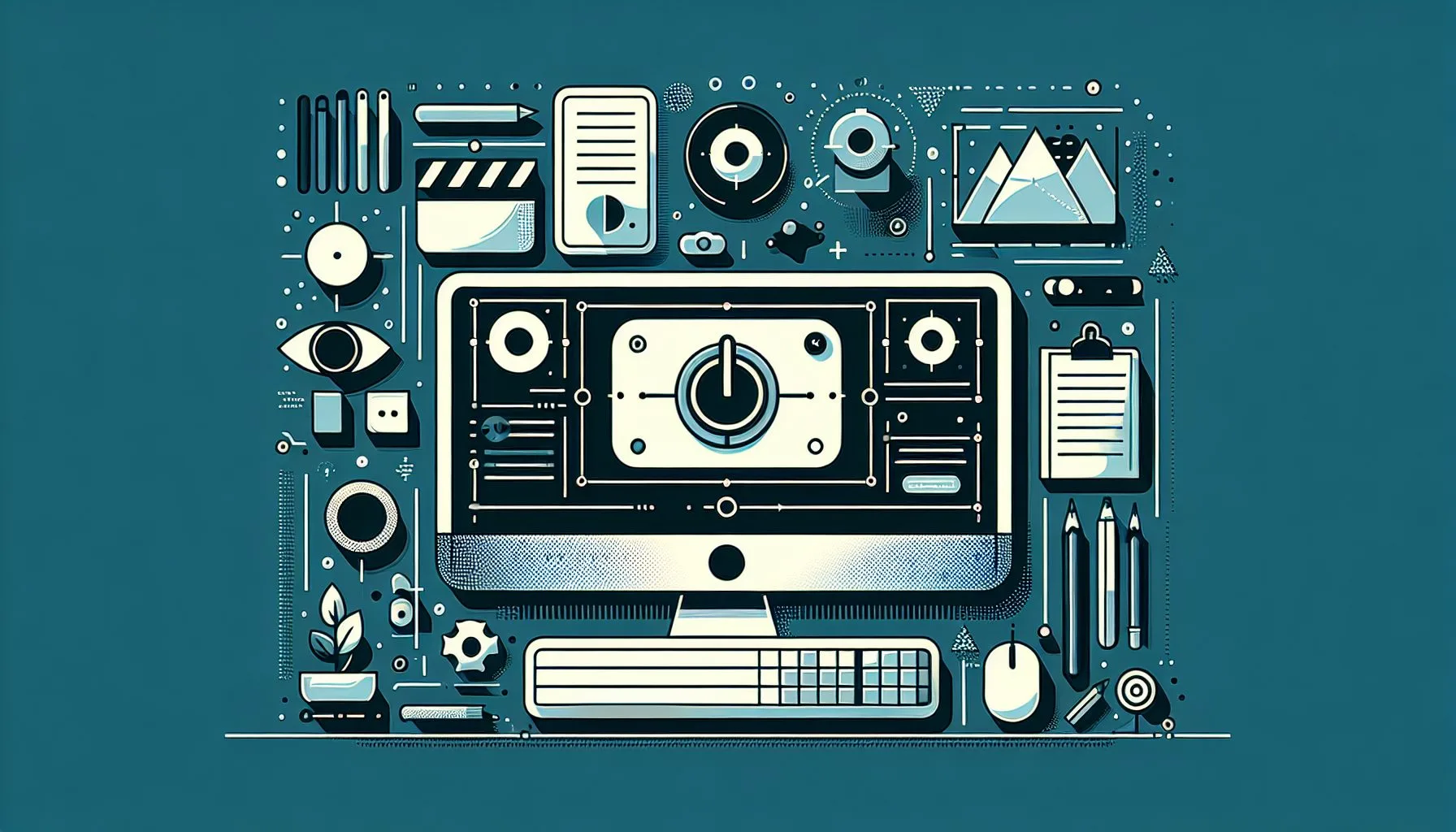Interesting Facts
Have you ever found yourself wondering how to delete a Twitter account? Maybe your reasons are personal 6perhaps you want to take a break from social media, or you no longer find a need for that particular digital space. Whatever the case, knowing how to navigate the Twitter account deletion process in 2024 is a useful piece of knowledge to have 6and it 27s easier than you might think. Let 27s walk together through the steps, the nuances, and some important insights about what really happens when you decide to part ways with Twitter.
Step 1: Deactivate Your Twitter Account
The gateway to deleting your Twitter presence starts with deactivation. This can be done either on the Twitter app or via the website. When you log in, head over to your account settings 6usually found by clicking your profile icon and selecting 3ettings and privacy. 4 From there, the path leads to “Your account” and then down to “Deactivate your account.” It 27s a clear option, though nothing about this process feels rushed or forced. Indeed, Twitter wants users to be certain about their choice.
This approach reflects a thoughtful design. Rather than rushing users into a permanent decision, the platform offers space for second thoughts 6a chance to pause before making a final break. Imagine this step as a gentle nudge: Twitter asks, 3re you sure you want to step away? 4 giving you time to reflect on your experience before taking action.
Step 2: The 30-Day Grace Period
Once you confirm deactivation, your Twitter account shifts into a sort of digital twilight zone. For the next 30 days, your profile becomes invisible to other users. Tweets, followers, direct messages 6all these elements are hidden, but not yet erased. During this time, no one else can interact with your account, but you still can reactivate if you so choose.
This grace period is crucial. It offers you space to reconsider, to feel the absence of your social media footprint, and to recognize how integral 6or not 6Twitter has become in your daily life. It 27s like closing the door but leaving a key under the mat, just in case. After these 30 days, however, that door will lock for good.
Interestingly, many users find this period surprisingly revealing. Without the daily scroll and interaction, you might notice how much mental space you recover. This pause sometimes helps clarify whether stepping away was the right choice or simply a needed break. It 27s a chance to witness life without the constant ping of notifications and trending topics.
Step 3: Permanent Deletion
If you let the 30-day window pass without logging back into your Twitter account, the platform moves on to final deletion. It 27s at this point that the account and all its data are permanently removed from Twitter 27s servers. That includes not just your tweets and profile information, but also followers, direct messages, and other personal data connected to your activity.
Once deletion is complete, the action is irreversible. This stands as a firm closing of the chapter 6a clean break from the digital identity you once cultivated. Twitter 27s system ensures that this decision is deliberate and final, emphasizing the importance of thoughtful consideration before choosing to delete an account.
It 27s also worth noting that once your account is deleted, your username becomes unavailable immediately. Twitter holds onto usernames after deletion for some time to prevent confusion or impersonation, meaning others cannot claim your handle right away. This adds another layer of security and respect for your digital presence.
Things to Consider Before Deleting Your Account
Before you make the leap, there are several things you might want to ponder. For many, Twitter serves as more than just a social media platform 6it 27s a tool for news, professional networking, community engagement, or even relaxation. Losing access means you 27ll no longer receive updates from cherished interests or contacts in the same way.
It can be helpful to archive your tweets if they hold sentimental or professional value. Twitter offers a feature that allows users to download their entire tweet archive. This way, your digital memories won 27t disappear entirely, even if your account does. You can find detailed instructions on how to download your Twitter data from reliable sources such as Avast’s guide on deleting Twitter accounts.
Downloading your archive can be a rewarding trip down memory lane. Imagine rediscovering old conversations, shared articles, or even humorous moments that once made your timeline lively. For professionals, having access to this history might serve as documentation of your public voice or a portfolio of sorts.
Moreover, if you manage multiple accounts, ensure you 27re deactivating the correct one. It sounds obvious, but mistakes happen, and bouncing back from deleting the wrong profile can be frustrating. Taking a moment to double-check your login credentials and profile details can save you an unwanted headache.
What Happens to Your Data After Deletion?
Data privacy is a hot topic these days, and it 27s natural to wonder what happens to your personal information after deleting a Twitter account. According to Twitter 27s practices, once the 30-day deactivation period ends and your account is permanently deleted, backups may remain in their systems for a limited time but are generally expunged in due course. This process aligns with standard data retention policies and regulations.
It 27s important to understand, though, that even after deletion, copies of your tweets or profile might linger elsewhere on the internet 6archived by third-party services or preserved in screenshots by other users. While you control what appears on your own account, managing the wider spread of your tweets once shared publicly is much harder.
Consider this like a ripple: even if you step away from the lake, the waves you created remain circulating. While you can delete your own account, you cannot entirely erase every trace your digital presence left behind across the vast web.
Why Deactivation and Deletion are Different
What does it really mean to deactivate your Twitter account versus deleting it? Deactivation is temporary; it 27s a reversible state where you simply step away from the platform without losing your data immediately. Deleting, on the other hand, is permanent and happens only after the deactivation window expires.
This distinction is akin to putting your phone into airplane mode rather than turning it off completely. Deactivation pauses your presence momentarily. Permanent deletion ensures that your virtual footprint is wiped clean.
Twitter 27s approach reflects an understanding of human behavior, recognizing that sometimes people need time to step back without committing to a full goodbye until they 27re certain. This nuanced design respects personal autonomy and emotional readiness, rather than forcing irreversible decisions on a whim.
A Personal Reflection: Saying Goodbye to a Twitter Account
I remember once deciding to step away from Twitter for a while. It wasn 27t an easy decision. The platform had connected me with fascinating people, breaking news, and moments of lightheartedness on tough days. But the constant buzzing of notifications began to feel overwhelming. I deactivated my account first, unsure if I wanted to leave permanently.
Those 30 days felt like both a trial and a quiet retreat. There was a strange freedom in not checking tweets every few minutes. I caught myself wondering about the conversations I was missing, but also how much mental space I was gaining. When the deletion finally happened, it was with a sense of closure and calm, rather than sudden loss.
This experience highlighted something many overlook: social media, while vibrant and engaging, can be taxing beneath the surface. Taking time out 6even temporarily 6offered me clarity and a chance to reclaim focus. The process wasn 27t just about losing an account; it was about finding peace with the decision and understanding what role Twitter held in my life.
If you 27re contemplating deleting your Twitter account, perhaps you 27ll find a similar rhythm 6an opportunity to rediscover space in your daily life or to take control over your digital identity.
Common Questions About Twitter Account Deletion
Can I recover my account after deactivation? Yes, within the 30-day grace period, re-logging in will restore your account completely, with all your previous data intact. After that, recovery isn 27t possible.
Will my username be available immediately after deletion? Not immediately. Twitter may delay releasing usernames after account deletion to prevent impersonation or confusion, so it might be some time before others can claim your old handle.
Do I lose access to my Twitter data before deleting? No. You can request and download an archive of your data at any time before deactivation, enabling you to keep a record of your tweets and account history.
Will my tweets still appear in Google or search engines after deletion? Tweets from your deleted account may remain cached or indexed temporarily in search engines, but over time, these links generally disappear as indexing updates take effect. However, be aware that content captured or shared by others remains beyond your control.
Looking Beyond: Taking Control of Your Online Presence
Deleting a Twitter account is more than just closing an app; it 27s a step toward managing your digital self. In today 27s world, where social media is woven tightly into daily rhythms, consciously deciding how to engage 6or disengage 6can have profound impacts on mental health, privacy, and overall well-being.
Maybe you don 27t want to vanish completely from online spaces. Perhaps you 27re looking to reduce your digital footprint strategically. Either way, understanding the tools and timelines that platforms like Twitter offer empowers you to make choices that fit your values and lifestyle.
It 27s also worthwhile to consider alternatives before deleting. Some users find that simply muting certain accounts, adjusting notification settings, or limiting their time on the app accomplishes a better balance without losing contact completely. Others choose to curate their follower list or switch to private profiles as a middle ground.
In essence, managing your digital presence is an ongoing conversation between your online identity and your real-world needs. Deleting a Twitter account is one way to rewrite that narrative, but it 27s just one of many paths.
In Conclusion
Knowing how to delete a Twitter account in 2024 means understanding the deliberate two-step process: first deactivation, then permanent deletion after 30 days. This method balances giving users control with the chance to reconsider, ensuring that the final step toward erasing your presence on Twitter is thoughtful and irreversible.
If you decide to take this step, remember it 27s not simply about losing an account but reclaiming space, privacy, or peace. And if you find the idea intimidating or uncertain, the 30-day window is a compassionate buffer that allows reflection.
No matter what leads you to this choice, being informed about the specifics 6from the settings layout to the data handling practices 6helps you move forward confidently. Deleting a Twitter account isn 27t just a technical action; it 27s a personal decision, one that should be respected and understood in its full context.
So, when you 27re ready, take a deep breath, log in, navigate to your settings, and begin the journey. Your account will quietly wait, giving you time to decide, before closing the door on a chapter of your online story 6on your terms.
Discover How Our Expert Services Can Help You Manage Your Social Media Presence
Can I recover my Twitter account after deactivation?
Yes, you can recover your Twitter account within the 30-day grace period by logging back in. After that, recovery is not possible.
Will my Twitter username be available immediately after account deletion?
No, Twitter may hold onto usernames after deletion for some time to prevent impersonation or confusion, delaying availability.
Do I lose access to my Twitter data when deleting the account?
No, you can download your entire tweet archive before deactivation to preserve your tweet history.