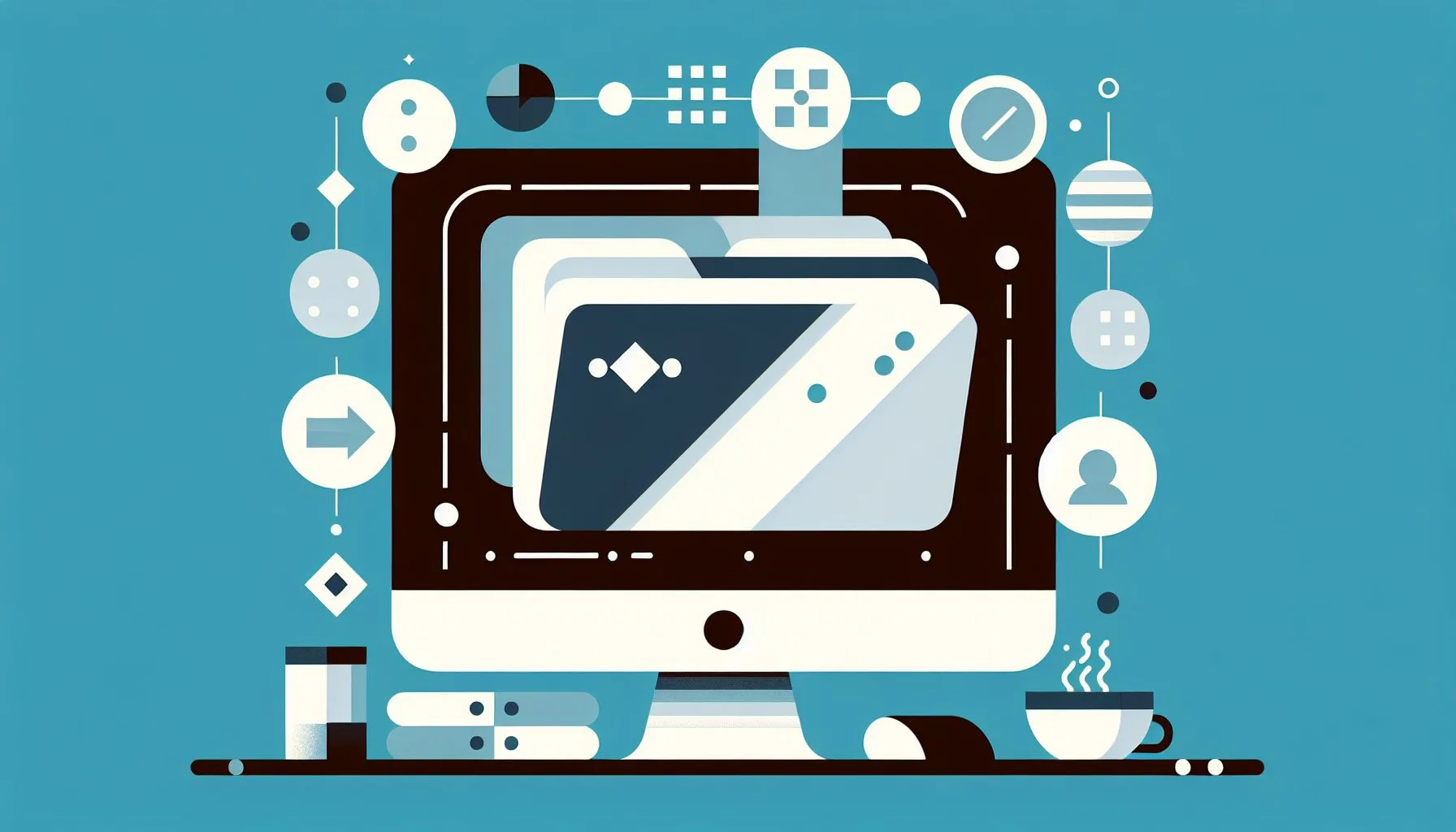Interesting Facts
When the time comes to step away from Twitter, many users face the same question: how can I save everything I’ve shared before I say goodbye for good? Twitter, as it stands in 2024, doesn’t offer a straightforward “archive my account” button. Yet, it does provide a way to download your entire account data, serving effectively as an archive that you can keep safely on your own device before you delete your account. Understanding this process helps you preserve years of tweets, direct messages, media, and other personal data—all stored neatly for offline use.
Let’s take a closer look at what “archiving” your Twitter account really means, and how you can ensure none of your digital footprints on the platform vanish without a trace.
What Does Archiving Your Twitter Account Entail?
Many people use the word “archive” loosely to mean “save everything.” On Twitter, however, there is no official archive feature that captures the entire account in a format ready for re-upload or reactivation elsewhere. Instead, the closest equivalent is the ability to download your Twitter data as a file. This downloadable archive is comprehensive, including all your tweets, replies, moments you’ve created, direct messages, media such as photos and videos, and some account information.
But it’s important to note what this archive is—it’s essentially a snapshot of your account’s content at a given moment. It’s not the same as an ongoing backup or a way to migrate your account’s live activity somewhere else. Moreover, certain components, like some threaded tweets or media files, might not be included fully, or could require additional steps to extract from Twitter’s servers.
In other words, think of the archive file as a photo album capturing your Twitter history frozen in time—a meaningful collection, but not a live, breathing social media account ready to pick up where you left off.
Why Download Your Twitter Data Before Deleting?
Deleting an account on Twitter is a serious step. Once you choose to remove your account, its public presence disappears within minutes, and after 30 days of inactivity, Twitter permanently deletes the data from their servers. This means that without a downloaded archive, all your tweets, DMs, and media are lost forever.
Downloading your Twitter archive acts as a safety net. You preserve memories from conversations, moments captured in pictures, and the digital trail that you created over months or years. For some, these archives become a nostalgic chronicle of personal growth, public opinions, or professional milestones. For others, it might simply be a practical measure to keep a backup of their digital persona.
Beyond just preserving memories, having a local copy of your Twitter account data comes in handy for various reasons. Perhaps you want to reflect on your social media habits over the years or trace back your thoughts on significant events. Some users archive tweets for legal or professional documentation, especially if they’ve engaged in public discourse or used Twitter as part of their work portfolio. Others simply enjoy the sense of control that comes with having personal data stored safely in their own hands.
Step-by-Step: How to Download Your Twitter Data
1. Log in to Your Twitter Account
Start by logging in on a desktop or mobile browser. The archive download process is smoother there than through mobile apps.
2. Navigate to Your Account Settings
Click or tap your profile icon and select Settings and Privacy from the dropdown menu.
3. Find the “Your Account” Section
Under the settings panel, you’ll see a tab often labeled “Your account” (or similar). Select this to proceed.
4. Request Your Twitter Data
Look for the option “Download an archive of your data,” sometimes found under a subheading like “Data and permissions.” When you select this, Twitter will ask for your password to confirm your identity.
5. Wait for Data Preparation
After verification, Twitter begins compiling your data. This process can take a few minutes to several hours, depending on the size of your account’s history.
6. Receive Notification and Download
Twitter will notify you, often via email or directly through your account, when the archive is ready. You can then download a ZIP file containing the data.
7. Extract and Explore Your Archive
Once downloaded, unzip the file on your computer or device. Inside, you’ll find an index file in HTML format that allows you to browse your tweets, direct messages, and media in an organized, searchable way.
This straightforward process usually goes smoothly, but it’s worth noting a few tips for success. For example, make sure the email linked to your Twitter account is active since Twitter may notify you when your archive is ready there. Also, if you have a particularly large account with years of activity, patience is key as the preparation time may be longer. Restarting your browser or refreshing your page won’t speed this up but keep an eye on your notifications.
How do I archive my Twitter account before deleting? You can find professional assistance for this process in our services, which guide you step by step to preserve your data securely before you say goodbye.
What’s Inside the Archive File?
The archive isn’t just a dry dump of data. Twitter organizes the information so it can be viewed offline, almost like browsing your profile on the web. Tweets appear in chronological order; you can open DMs like conversations; media files are stored separately, linked to your posts; and account settings provide information about your user profile.
Still, there are nuances worth noting:
- Threaded Tweets: Sometimes, multi-part threads may not appear entirely in the archive. Twitter focuses on individual tweets and their timestamps but may not reconstruct full conversation threads automatically.
- Media Hosting: Media files are included but might be stored separately or require an internet connection to view some image or video elements since Twitter sometimes links media from its servers.
- Deleted or Hidden Tweets: Tweets you deleted prior to requesting the archive will not appear. The archive captures only what currently exists on your profile.
Browsing through the archive, you’ll notice how your digital history unfolds like a timeline. The HTML interface mimics Twitter’s usual look but works offline, which means you can relive past moments without needing to connect to the internet. This kind of accessibility makes the archive more than just a backup—it becomes a digital scrapbook.
After Download: Deleting Your Twitter Account
Once your data is safely downloaded and saved, you might decide to delete your account. Deletion doesn’t happen instantly after pressing a button. Instead, Twitter moves your account into a deactivated state first.
What does deactivation mean? It is essentially making your account invisible to others. Your profile will no longer appear, and your tweets won’t be accessible publicly. However, Twitter holds your data on their servers for 30 days (sometimes up to 12 months in some regions, but the global standard is 30 days), during which you can reactivate your account simply by logging back in.
If you do not log in within this grace period, Twitter begins permanent deletion, wiping your data from its systems.
This waiting time offers a thin cushion for second thoughts—but remember that once the 30 days pass, recovery is impossible.
Some users appreciate this buffer as a chance to reconsider deleting or to back up any last-minute information. Others find comfort in knowing they have a grace period to reclaim their account without penalty. It’s a subtle way Twitter balances user control with the permanence of data deletion.
Thoughts on Safety and Privacy
Downloading and deleting your Twitter account may raise questions about privacy and data control. When you archive your Twitter data, you assume responsibility for that information. Because the archive contains direct messages and other sensitive data, be sure to store it securely, ideally on your personal device, not on shared or public computers.
On the flip side, by deleting your account, you reduce your digital footprint on Twitter’s servers, which some find important for privacy reasons. However, any tweets or media that others have saved or shared might persist beyond your account’s deletion.
It’s a reminder that digital content rarely disappears completely once shared online. Even when platforms remove your data from their systems, screenshots, archived web pages, or reposts by others can live on. Thus, archiving your own data lets you take ownership while deleting your account focuses on minimization and privacy.
If privacy is your main concern, consider encrypting your downloaded archive or storing it in a secure, password-protected location. Some users use external hard drives or encrypted cloud services—but always weigh convenience against security when choosing where to keep these personal files.
A Personal Reflection on Archiving Social Media
Imagine scrolling through years of tweets—some humorous, some thoughtful, some impulsive—and realizing just how much of your personal narrative lives in those 280-character snapshots. Downloading a Twitter archive doesn’t just feel like saving data. It’s like organizing digital souvenirs from a past chapter of your life.
I once took this step myself. After a decade of using Twitter, from casual chatter to professional exchanges, I requested my archive. Opening the HTML file felt like opening an old photo album—some images were vivid, others faded in memory. There were tweets about mundane moments that surprisingly brought a smile, alongside discussions that still sparked ideas. Having this archive gave me a sense of closure, a way to remember without carrying the constant buzz of social media.
In that quiet moment, I realized how Twitter had recorded slices of my life—opinions I’d since rethought, jokes I’d told, friendships sparked or faded. The archive wasn’t just a file; it was a reminder of a digital self that had grown alongside me.
If you’re considering deleting your Twitter account, I recommend taking this moment for archiving seriously. It’s more than a precaution—it’s a chance to pause and appreciate the digital footprints you leave behind.
What If You’re Unsure About Deleting?
Sometimes, deletion feels like a sharp final cut. But what if you want a temporary break instead? Twitter offers a deactivation option, as mentioned earlier, which effectively “hides” your account while keeping the door open for return. During this period, your data remains on Twitter’s servers, and you can restart activity by logging back in.
Downloading your archive before this step still makes sense because it ensures you have personal copies no matter what. It’s your data, after all.
This way, you maintain control and flexibility. Social media burnout is a real challenge for many, and a break can offer relief without permanent loss. Archiving before a pause means you won’t be caught off guard if you decide not to return—or if the platform changes during your absence.
Frequently Asked Questions About Archiving Twitter Accounts
People often ask whether their archive includes their followers or who they follow. The archive contains lists of followers and friends, but it does not include detailed data on these users’ activity or private info beyond what is publicly accessible.
Another common question is whether deleting your account removes all associated data from search engines. While Twitter deletes your data after 30 days, cached versions and third-party sites might still hold copies, which are beyond Twitter’s control. Remember, once content has been indexed or reshared elsewhere, its full removal is challenging.
Some worry about the size of the archive, especially if they’ve been very active or tweeted for many years. The file can become quite large, especially with media content. Keep this in mind when choosing storage locations, ensuring you have enough space and that backups are manageable.
Another point to consider: if your account has been involved in business or branding, backing up your Twitter data might support continuity. For example, you could preserve content for marketing analysis, customer feedback, or brand history. This makes archiving not just a personal gesture, but a professional resource.
Final Thoughts
Archiving your Twitter account before deletion is a thoughtful step—not just a technical procedure, but a meaningful way to preserve your digital history. The process is straightforward, though not immediate, and requires patience while Twitter prepares your data.
Once you’ve safely downloaded your archive, you hold the keys to revisit your past tweets, memories, and interactions anytime, free from reliance on Twitter’s platform. Deleting your account then becomes a deliberate, informed choice, backed by the knowledge that your digital presence is not entirely gone, but securely saved for you alone.
Taking the time to archive, reflect, and finally let go offers a gentle closure to your Twitter story—whatever reasons led you to this decision. Whether you want to detox from social media, protect your privacy, or simply start fresh elsewhere, this simple act of saving your archive keeps the door open to your past while embracing the future.
By preserving your digital footprints thoughtfully, you respect not just your online history, but also the moments and connections woven through those tweets—transforming a simple file download into a personal archive of your unique journey.
For those unsure about deleting their account entirely, a look at how to save your Twitter account data can offer alternatives that avoid permanent deletion, and if you decide to delete permanently, detailed steps can be found in this guide to delete your X Twitter account for good. Both resources provide insightful tips on managing your Twitter data smartly before making that final step.
Does archiving my Twitter account save my followers and following lists?
The archive includes lists of your followers and friends but does not capture detailed activity or private information about these users beyond what is publicly available.
Will deleting my Twitter account remove my data from search engines immediately?
Twitter permanently deletes your data after 30 days of deactivation, but cached versions and third-party sites might still hold copies outside of Twitter’s control.
Can the size of my Twitter archive be very large?
Yes, the archive can be quite large especially if you have many tweets and media files. It’s important to have adequate storage space when downloading your data.