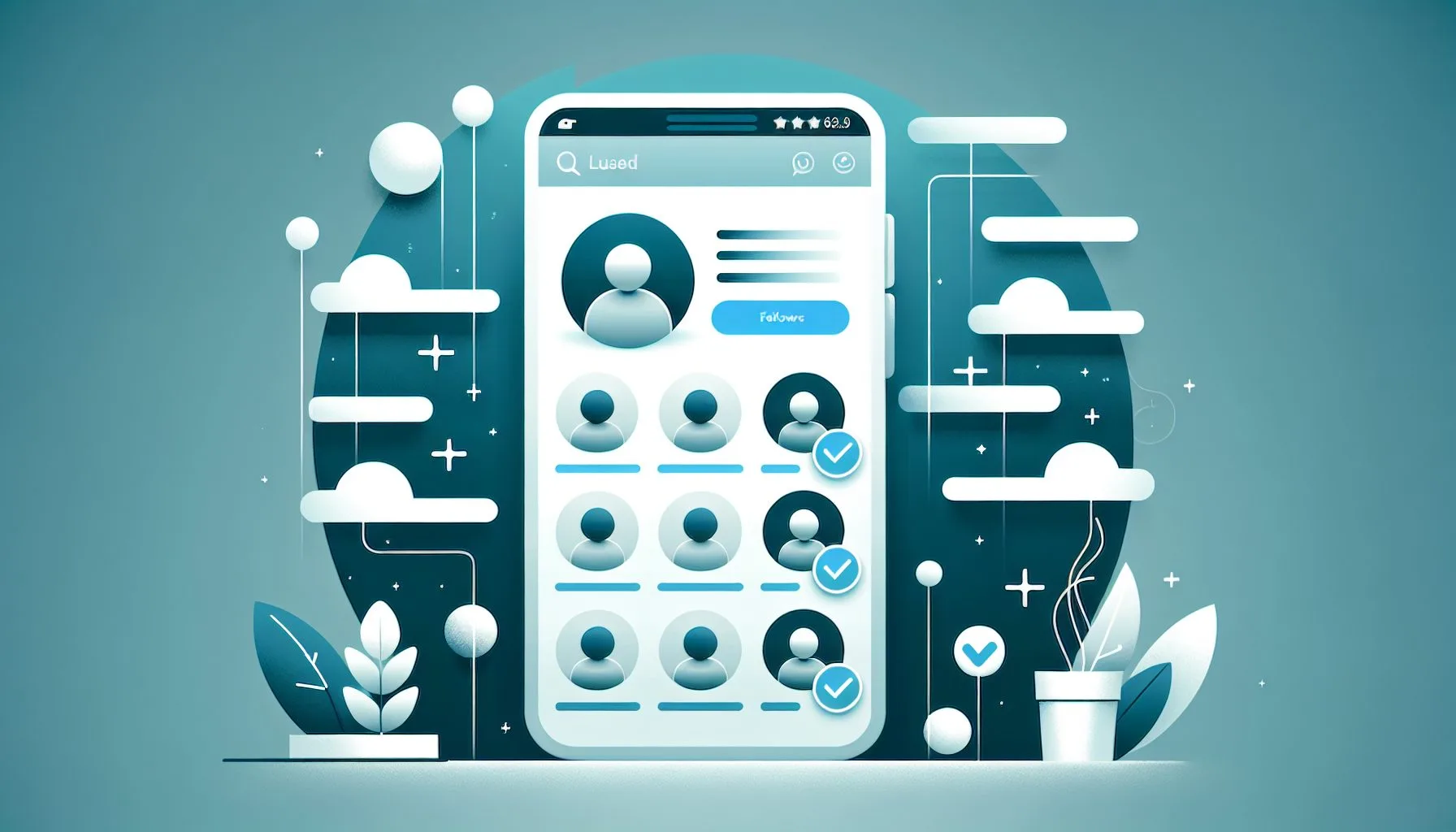If you’ve ever wondered how to remove verified followers on Twitter without causing a fuss, you’re in the right place. In 2024, Twitter offers quiet yet effective tools that let you manage your follower list thoughtfully. This guide walks you through the reasons why follower management matters and the exact steps to remove verified followers privately, helping you keep your Twitter experience positive and under your control.
Interesting Facts
Managing followers on Twitter, especially those with a verified blue checkmark, has become an essential aspect of maintaining a positive and controlled online environment. In 2024, Twitter provides a straightforward way to remove verified followers quietly, helping users curate their communities without resorting to blocking. Let’s explore how to do this effectively, why it matters, and practical tips for managing your follower list.
Why Manage Your Twitter Followers?
Followers on Twitter go beyond just numbers; they are real people reflecting the energy and values around your content. Sometimes, even verified followers 7 7 7 7might not align with your current goals or community vibe. Removing followers silently allows you to set boundaries without confrontation, fostering a more positive and meaningful interaction space.
This subtle form of follower management improves mental peace, focus, and engagement quality while avoiding the social tensions that blocking can provoke. Maintaining control over who follows you helps cultivate a nurturing online atmosphere. If you want to delve further into managing and organizing your Twitter audience, valuable insights can be found in this guide on curating your audience in 2024.
Step-by-Step Guide to Removing Verified Followers on Twitter in 2024
Twitter 7 7 7 7interface allows individual follower management, including removing verified followers with ease. Here’s how you can do it:
Step 1: Access Your Followers List
Open Twitter and go to your profile. Click on your followers to see the full list.
Step 2: Locate Verified Followers
Look for the blue checkmark beside usernames or use the “Verified followers” tab if available to filter verified accounts.
Step 3: Open the Management Menu
Find the three-dot menu next to a follower 7 7 7 7name, which holds additional options. For more tips on removing followers silently, you might find this resource on deleting followers on Twitter very helpful.
Step 4: Remove the Verified Follower
Select “Remove This Follower” from the menu. The follower will be removed without any notification or block.
Step 5: Repeat as Necessary
Since there is no bulk removal feature, repeat the process for each follower you wish to remove.
Discover Expert Social Media Management Services
What Happens After Removing a Verified Follower?
The removed follower won 7 7 7 7t be notified but may notice the change if they check manually. They can still see your public tweets and choose to follow you again if desired. This method preserves civility and flexibility in your online relationships.
Why Not Just Block Verified Followers?
Blocking is a more confrontational action that completely cuts off access and notifies the blocked party. Removing a follower quietly is a gentler boundary-setting tool that avoids unnecessary drama, especially with public figures or industry professionals.
The Meaning Behind the Verified Badge
The blue checkmark signals authenticity but not necessarily shared values. Choosing who follows you, even verified users, is about personalizing your space to suit your needs and comfort.
Practical Tips for Managing Your Followers
- Regularly review your follower list to keep it aligned.
- Assess follower interactions before removal.
- Avoid removing based on temporary emotions.
- Engage openly with followers to resolve tensions when possible.
- Use Twitter lists and mute features for organizing and controlling your feed gently.
Personal Reflection on Digital Self-Respect
Setting boundaries by managing followers helped clear mental clutter and renewed enthusiasm for online sharing. This quiet empowerment fosters an authentic and supportive audience, emphasizing quality over quantity. If you are interested in expanding your social media presence further, consider checking out professional services for social marketing and brand awareness.
Potential Twitter Feature Improvements
Users wish for bulk removal options and AI-assisted follower insights to improve management efficiency. Temporary removal features could also add flexibility. Until then, intentional, individual management is key.
Common Questions About Removing Verified Followers
Q: Will the removed follower know?
A: No notifications are sent.
Q: Can you remove followers without blocking?
A: Yes, removal is silent and non-confrontational.
Q: Is bulk removal possible?
A: Not yet, only individual removal is available.
Q: Will removing affect Twitter algorithm visibility?
A: Minimal, but engagement quality may improve.
The Bigger Picture: Respect and Digital Agency
Managing your audience respectfully balances your online well-being with others 7 7 7 7freedoms. It 7 7 7 7s a mature digital citizenship practice, fostering a healthier social media experience.
Take Empowerment in Your Twitter Experience
Removing verified followers quietly on Twitter is simple and thoughtful. By curating your follower list, you create a digital space that reflects your values and priorities without confrontation.
Next time you review your followers, remember: control is yours to wield gently and confidently 7 7 7 7it 7 7 7s digital self-respect in action.
Will the removed follower know I removed them?
No, Twitter does not notify users when they are removed as followers; they might notice only if they check manually.
Can I remove followers without blocking them?
Yes, Twitter allows you to remove followers quietly without blocking, which helps maintain a softer boundary.
Can verified followers be removed in bulk?
Currently, Twitter does not offer bulk removal; each follower must be removed individually.
Managing verified followers on Twitter might seem tricky at first, but with a few simple steps, you can maintain the community you want without drama. In short: You can quietly remove verified followers anytime you wish, making your Twitter space truly yours. Stay in control and happy tweeting—digital self-respect suits you!