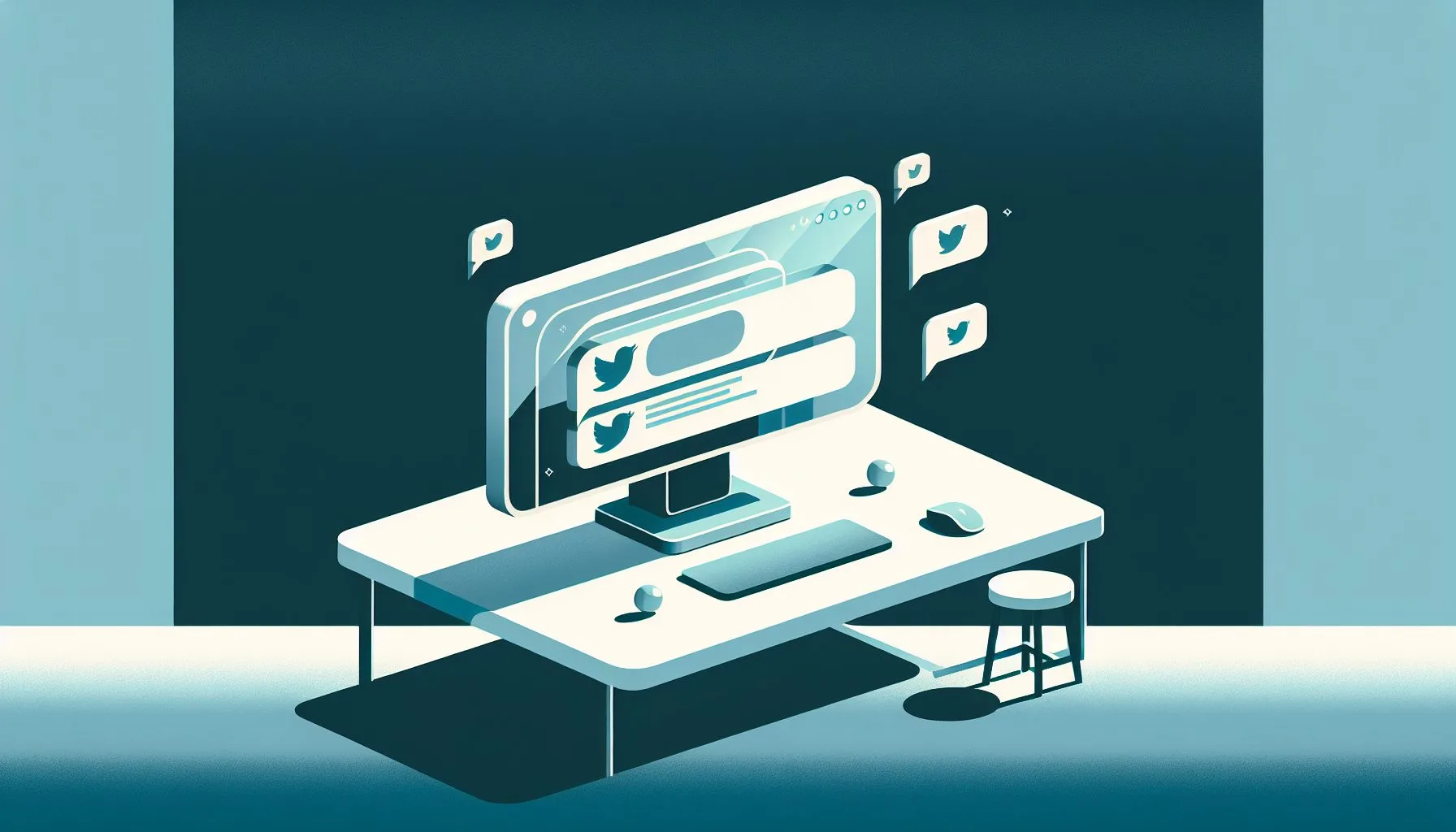Interesting Facts
Can You View Twitter Anonymously? A Comprehensive Guide for 2024
Twitter, rebranded as X, remains one of the world’s most dynamic social media platforms — a place where news breaks, opinions spread, and conversations happen in real time. But as concerns over online privacy and data tracking grow louder, many people wonder: is it possible to view Twitter anonymously? Can you browse tweets, read profiles, and keep up with trending topics without leaving behind a trail or signing up for an account?
This guide dives deep into the reality of anonymous Twitter viewing in 2024. We examine what you can do without logging in, explore methods and tools that help you stay under the radar, discuss the limits of anonymity on the platform, and share important privacy advice so you can decide how best to engage with Twitter content without compromising your identity or security.
Browsing Twitter Without Logging In: What’s Really Possible?
If you’ve ever casually searched Twitter to check a headline or glimpse a thread without creating an account, you’ve likely noticed something: you can access public profiles and tweets. Twitter’s public website permits visitors to explore a surprising amount of content without requiring sign-in. You can search for users, read individual tweets, scroll through threads, and watch what topics are trending around the world.
Compared to other social networks, Twitter still allows a degree of openness. Unlike platforms that lock down nearly all content behind mandatory accounts, Twitter lets you be a silent spectator — up to a point.
However, it’s important to understand where the boundaries lie. While you can consume tweets, interactive features such as posting tweets, liking, replying, retweeting, or following are strictly off-limits without an account. In other words, if you just want to read and stay informed without engaging, Twitter provides that option — but there’s a catch.
In recent years, Twitter has tightened its anonymous viewing rules. After scrolling through a certain number of tweets or profiles, you’ll often be greeted by pop-up prompts urging you to log in or register. These interruptions curb endless anonymous browsing and nudge casual visitors toward creating accounts.
This gatekeeping may feel frustrating if your sole intention is to quietly observe, but it reflects a shift in how social platforms balance openness with business goals and content control.
Why Does Twitter Limit Anonymous Viewing?
At first glance, it might seem counterintuitive: why block people from freely reading content? The answer lies mainly in Twitter’s business model and moderation needs.
Platforms like Twitter earn revenue through ads that rely on user engagement. Logged-in users have personalized feeds where advertisers can target messages better, leading to higher chances of clicks and interactions. By encouraging sign-ups, Twitter increases the chances of capturing and monetizing user attention.
Moreover, requiring accounts helps with content moderation. It becomes easier to track abusive behavior, spam, misinformation, and rule violations when users operate under identifiable profiles. While Twitter never fully eliminates anonymity online, having users registered reduces the risks and supports enforcement of guidelines.
So, while anonymous browsing remains technically possible, it plays a secondary role to Twitter’s goals of monetization and community management.
Methods for Anonymous Twitter Viewing in 2024
1. Private Browsing or Incognito Mode
Most modern browsers offer private or incognito modes that don’t save cookies, browsing history, or cache data after closing the window. When you open Twitter in these modes, it reduces traces left on your device and temporarily blocks some tracking mechanisms.
This is an easy, no-cost step for anyone concerned about privacy. Every session starts fresh, so your browsing won’t build up cookies that Twitter might use for restrictions.
However, private browsing is no silver bullet. Twitter can still identify visitors via IP address or browser fingerprinting, so you will likely hit the tweet limit and sign-in prompts after browsing for some time. But combined with other methods, it helps keep your web footprint minimal.
2. Third-Party Websites and Apps for Anonymous Twitter Access
Outside of Twitter’s official site, there exist several websites and apps designed to display Twitter content for browsing without logging in. These “wrappers” pull public tweets and timelines through Twitter’s public API or web scraping, presenting them in simplified formats without login requirements.
For example, news aggregators, topic-specific feed readers, or social media monitors often embed tweets relevant to current events or specialized themes. Some apps claim to offer clean, ad-free Twitter browsing experiences with no registrations.
While these options can bypass direct login walls and streamline Twitter content viewing, caution is necessary. Many third-party sites track visitors themselves or require permissions that could jeopardize privacy. It’s crucial to research the service’s reputation, privacy policy, and data handling before relying on them heavily. Useful resources to learn how to view Twitter without an account include this guide with 3 solutions that still work and top Twitter viewer tools to explore tweets.
3. Using VPNs to Mask Your IP Address
Twitter limits views for anonymous users partly by monitoring IP addresses. Using a Virtual Private Network (VPN) changes your apparent IP address to one provided by the VPN server, usually in another country or location.
By connecting through a VPN, you effectively “reset” the anonymous visitor counter since Twitter sees a new IP each time. This can help you bypass tweet viewing limits and reduce the frequency of login prompts.
VPNs also add a layer of privacy by encrypting your connection and hiding your real location.
Be mindful, though. Not all VPNs are trustworthy — free VPN services may log data and sell it to third parties. Paying for a privacy-focused VPN with a strict no-logs policy is the better choice to safeguard anonymity effectively.
4. Downloading Tweets or Using Web Archive Services
Another overlooked option is relying on static archives of Twitter content held outside the platform. The Internet Archive’s Wayback Machine, for example, stores snapshots of webpages, including select Twitter profiles and tweets.
With this resource, you can view older tweets without logging in or accessing Twitter directly. This method doesn’t offer real-time updates, but it can be invaluable for research or casual reading of historical posts.
Some websites or forums also repost notable tweets or collect content on trending topics, enabling indirect access without engaging with Twitter at all.
The Boundaries and Trade-Offs of Anonymous Twitter Viewing
While these approaches broaden options for anonymous Twitter interaction, limitations remain:
- Protected Accounts Stay Hidden: Tweets from private or protected accounts are off-limits to non-followers and anonymous browsers. Viewing these requires logging in as an approved follower.
- No Interaction or Personalization: Without logging in, you cannot like, comment, save, or curate feeds. Your experience is purely observational—no participation.
- Tracking Still Happens: Twitter and many third parties track visitors via cookies, browser fingerprinting, and IP. While you can reduce this with tools, completely avoiding tracking online is extremely difficult.
- Temporary and Interrupted Access: Anonymous browsing may be smooth initially but commonly curtailed by increasing login pop-ups or content limits over time during the same session or IP address.
Twitter’s Privacy Landscape in 2024
Concerns about digital privacy have never been more pressing. Twitter (X) collects various data points on users and visitors alike — including device type, location, interactions, and browsing habits — mainly to personalize content and target advertising.
Anonymous browsing helps reduce what you voluntarily expose but does not make you invisible. Advanced tracking methods still collect behavioral data unless you employ strong privacy tools.
Ad blockers, script blockers, anti-tracking browser extensions, and privacy-focused browsers like Brave or Firefox with hardened settings can help shrink your digital footprint.
It’s also wise to be cautious about third-party tools promising seamless anonymous access — some may themselves collect data or expose users to security risks.
Practical Tips for Browsing Twitter Anonymously While Protecting Privacy
If you want to keep your Twitter viewing discreet, here are some concrete steps:
- Always browse in incognito/private mode, deleting cookies between sessions.
- Use a reputable VPN to mask your IP and avoid throttling/blocking.
- Prefer accessing Twitter content via trusted news or aggregator websites rather than directly using Twitter’s own site.
- Employ ad blockers and privacy-focused browser extensions to reduce trackers and scripts.
- Avoid unknown apps promoting anonymous Twitter viewing; research thoroughly before installing anything.
- If creating an account to bypass restrictions, minimize your personal info, use alias emails, and tighten privacy settings.
For professional help with social media and online presence management, consider checking out our services to boost your experience.
Why Does Anonymous Viewing Matter?
The drive to browse Twitter without being tracked or logged in is more than a technical challenge — it taps into deeper desires for freedom and peace of mind online.
For many, the constant exposure, expectancies, and pressures of being seen and heard on social media can be overwhelming. Anonymous viewing offers a quiet corner — a way to read, learn, and observe without performance anxiety or surveillance.
This silent spectatorship can restore a sense of control and relief in a crowded digital world.
A Real-Life Story: Finding Peace in Quiet Observation
A close friend shared how Twitter’s relentless notifications and the pressure to engage left her feeling drained. She loved staying informed but detested the constant demand to comment or count likes.
By learning to browse anonymously — mainly through private mode browsing coupled with a VPN — she found renewed joy in simply watching conversations unfold without joining in.
She described it as “walking into a library where no one notices you. I could flip through ideas and news at my own pace, without worrying about anyone judging or expecting me to respond.”
What Does the Future Hold for Anonymous Twitter Browsing?
Twitter’s ongoing shifts toward monetization, moderation, and platform control suggest that fully anonymous, unlimited browsing will become harder to maintain.
As platforms try to balance openness with safety and profitability, hurdles to anonymous access will likely increase.
On the other hand, advances in decentralized social media technologies, privacy-minded browser innovations, and growing pressure from privacy advocates may open new possibilities down the line.
For now, informed, cautious use of available tools offers the best path for anonymous Twitter exploration.
Final Thoughts
In 2024, you can view Twitter anonymously to an extent. Public tweets and profiles remain accessible without logging in, but with growing limits aimed at encouraging accounts. Using private browsing, VPNs, third-party sites, and archive tools can help stretch your anonymous viewing experience while protecting privacy.
Complete invisibility and unrestricted content remain beyond reach for casual users. The challenge lies in blending ease of access with respect for your privacy and understanding the platform’s incentives.
If discretion is your priority, consider the practical tips here. Most importantly, remember that true privacy begins with thoughtful choices about what you share and how you navigate the digital public square.
Whether you’re a casual news scout or a curious observer, anonymous Twitter viewing is possible—but it requires care, awareness, and sometimes compromise.
So go ahead, explore Twitter quietly—but don’t be a ghost forever! Stay curious, stay safe, and happy anonymous browsing!
Can I view Twitter tweets without an account?
Yes, you can view public tweets and profiles without logging in, but with some limits such as pop-up prompts after scrolling a certain amount.
Will using a VPN help me browse Twitter anonymously?
Using a VPN can mask your IP address and help reset anonymous visit counters, allowing for longer browsing without login prompts, but it’s not foolproof against tracking.
Are there safe third-party apps to view Twitter anonymously?
Some third-party apps provide simplified Twitter browsing without login, but you should research their privacy policies and data handling carefully before use.