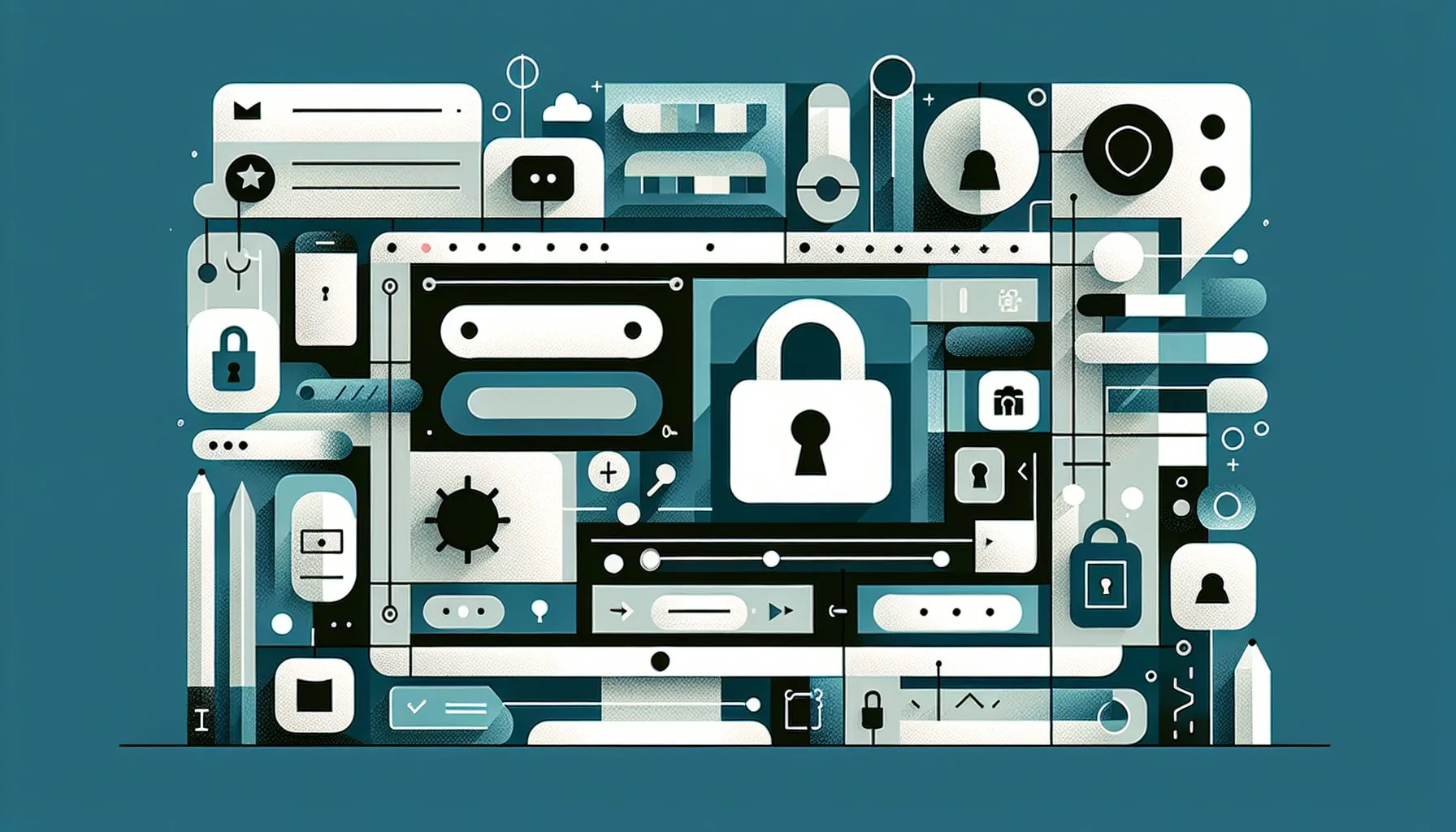Interesting Facts
Have you ever been in that frustrating situation where you want to log into your Twitter account, but you just can’t remember your username or the email address linked to it? Or maybe you forgot your password and don’t know where to start to get back in. If this sounds familiar, don’t worry—you’re definitely not alone. Managing multiple social media accounts across different platforms can make it easy to lose track of your login details. Thankfully, Twitter offers a variety of ways to help you rediscover your account and regain access, even in 2024 when security checks are more thorough than ever.
Let’s take a calm, step-by-step look at how to find your Twitter account, so you can reconnect with the people and conversations that matter to you, minus the stress and confusion.
When You Know Something but Not Everything
Often, recovering your Twitter account starts with whatever details you do remember. Maybe you have a vague idea of your username, or you remember the email address or phone number tied to the account. Even partial memory can be the key to getting back in.
Twitter’s first and most direct tool for this is on their login page: the “Forgot password?” link. When you click it, you’ll be asked to enter your email, phone number, or username. Twitter then sends a verification code or password reset link to the matching contact method.
This system not only confirms the account exists but also carefully protects your identity. Twitter compares the info you provide with any active accounts linked to those details. If you’ve got multiple accounts, or if you share an email or phone number with family members, you may need to select the right account from a list.
For example, if you try an email and don’t get a reset message, this usually means that particular email isn’t connected to any Twitter account. But if multiple accounts are linked to a single phone number, the system guides you to pick which account you want to recover. The key here is patience: working methodically through these options often leads to success.
Checking Saved Passwords: An Often Overlooked Strategy
Have you ever saved your Twitter password in your browser or a password manager, only to forget which username it matches? This happens more often than you’d think. Many store login details and then completely forget they’re saved—until they need them.
Browsers like Google Chrome, Firefox, and Safari let you view saved passwords under security or privacy settings, usually labeled “Passwords” or “Saved logins.” Password managers such as LastPass or 1Password offer similar features. Simply search for “Twitter” to find any related entries. Here, you can see usernames and email addresses connected to saved passwords, which can be a real lifesaver.
For instance, a friend of mine once forgot her Twitter handle but found it instantly after browsing her saved passwords. It was a simple moment of relief—knowing exactly what to enter when logging in and where to reset the password if needed.
When Neither Email Nor Phone Number Is at Hand
Sometimes, you might forget not only your password but also which email or phone number you used, or even your username. This can feel like falling into a black hole, where nothing seems to connect to your account.
That’s when a little detective work comes in handy. Have you checked your other email accounts for old Twitter notifications? Messages confirming new followers, password reset attempts, or direct messages can help reveal your username or the registered email.
If you linked your Twitter account to other apps or websites, checking their connection settings might show your username. Sometimes, Twitter handles appear in the profile or account sections of linked services.
Also, think back to devices you’ve used to tweet—sometimes browsing their history or cache can uncover clues. Even old screenshots or shared posts on other platforms could help you piece together your Twitter presence.
Contacting Twitter Support: The Last Resort
When automated solutions don’t work, contacting Twitter Support is your fallback option. Twitter’s Help Center allows you to submit a request for login or account access issues.
Be prepared for some waiting—support responses can take time and might ask you for as many details as possible about your account. This could include old usernames, email addresses or phone numbers you possibly used, and even when you created the account. This information helps verify you’re the rightful owner, keeping your account secure.
Think of it like showing your ID before entering a secure building: verification is necessary to prevent unauthorized access and keep accounts safe.
The Importance of Account Verification and Security
Why so many security layers? It’s because Twitter and other platforms want to protect your digital identity. As more of our lives unfold online, the risks of hacking, impersonation, or unauthorized use increase.
Steps such as sending a one-time code to your phone or email are not meant to be obstacles but shields. They ensure that only you can regain control of your account.
Once you’re back in, you might want to enable multi-factor authentication (MFA). Although it adds an extra step every time you log in, MFA offers a strong second layer of protection, greatly reducing the chances of someone else breaking in.
A Few Preventive Tips to Avoid Losing Access Again
Getting control back can sometimes feel like a long journey. To make things easier for the future, try building good habits around managing your login info.
Keep a secure note—ideally in a trusted password manager—with details like:
- Your Twitter username(s)
- Registered email address and phone number
- Approximate date you created your account
- Any recovery codes generated if you use MFA
Having this information in one safe place can save headaches, especially if you don’t check Twitter every day.
Also, it pays to regularly review if your email and phone number on file are up to date. People change numbers or switch email providers over time, which can immediately affect your ability to recover your account.
What If You Are Worried About Privacy?
Some users hesitate to share personal details to regain access, fearing privacy breaches. It’s reassuring to know that Twitter requests only the minimal info necessary to confirm your identity and secure your account.
If you’re cautious about entering your info online, take a moment to review Twitter’s privacy policy and Help Center security practices. Twitter follows strict guidelines to protect your data and keep it from misuse.
Sharing just enough information to prove you own the account plays a vital part in making sure your handle doesn’t fall into the wrong hands.
What If You Have Multiple Twitter Accounts?
Juggling multiple Twitter accounts raises the chance of mixing up credentials. When recovering accounts, it’s important to pay attention to which email or phone number belongs to which account.
It’s common to try resetting the password for one account using an email associated with another, which can create confusion but is usually resolved by carefully matching details.
If you manage several accounts, consider standardizing the emails or phone numbers linked to each one to simplify future recovery.
Stories from Real Users
Many Twitter users have shared their own struggles with account recovery. One person shared that she had created a “dummy” email years ago just for Twitter, then forgot about it and abandoned it. When she wanted to return, she was locked out because the email was no longer accessible. Her takeaway? Always keep your contact details current or risk being shut out.
Another user explained he set up Twitter with a company email he no longer had access to. After trying all possible recovery routes, the only success came when he contacted Twitter Support, provided proof of identity, and clearly explained his situation. It wasn’t an easy path, but it was worth the effort.
These stories show that patience and clear communication matter. Whether you rely on Twitter’s automated tools or need human assistance, persistence pays.
The Evolving Nature of Account Recovery
As online security continues to improve, so do account recovery methods. Soon, your identity might be verified with biometrics like fingerprints or facial recognition, or through AI-powered checks, reducing reliance on emails or phone numbers.
Decentralized digital identity technologies are also on the horizon, promising users more control over their personal data and recovery options.
For now, knowing how to use Twitter’s existing tools—like “Forgot password?”, saved passwords checks, connected apps review, and customer support—remains essential.
Keeping your login details organized and maintaining good digital habits can help you avoid the stress of lost account access or make recovery faster when needed.
Ready to regain control of your Twitter account quickly and securely? Discover expert assistance and reliable services that streamline your social media account recovery and management with ViralAccounts today.
How can I recover my Twitter account if I forgot my username?
Use the ‘Forgot password?’ feature on the Twitter login page by entering your email, phone number, or any detail you remember. Twitter will guide you in recovering the correct account.
What should I do if I don’t remember the email or phone linked to my Twitter?
Check your other emails for Twitter notifications or review connected apps and device history. Contact Twitter Support if needed with as much account info as possible.
How can I prevent losing access to my Twitter account again?
Keep your login details updated and stored securely in a password manager. Enable multi-factor authentication for added security and regularly review your recovery info.