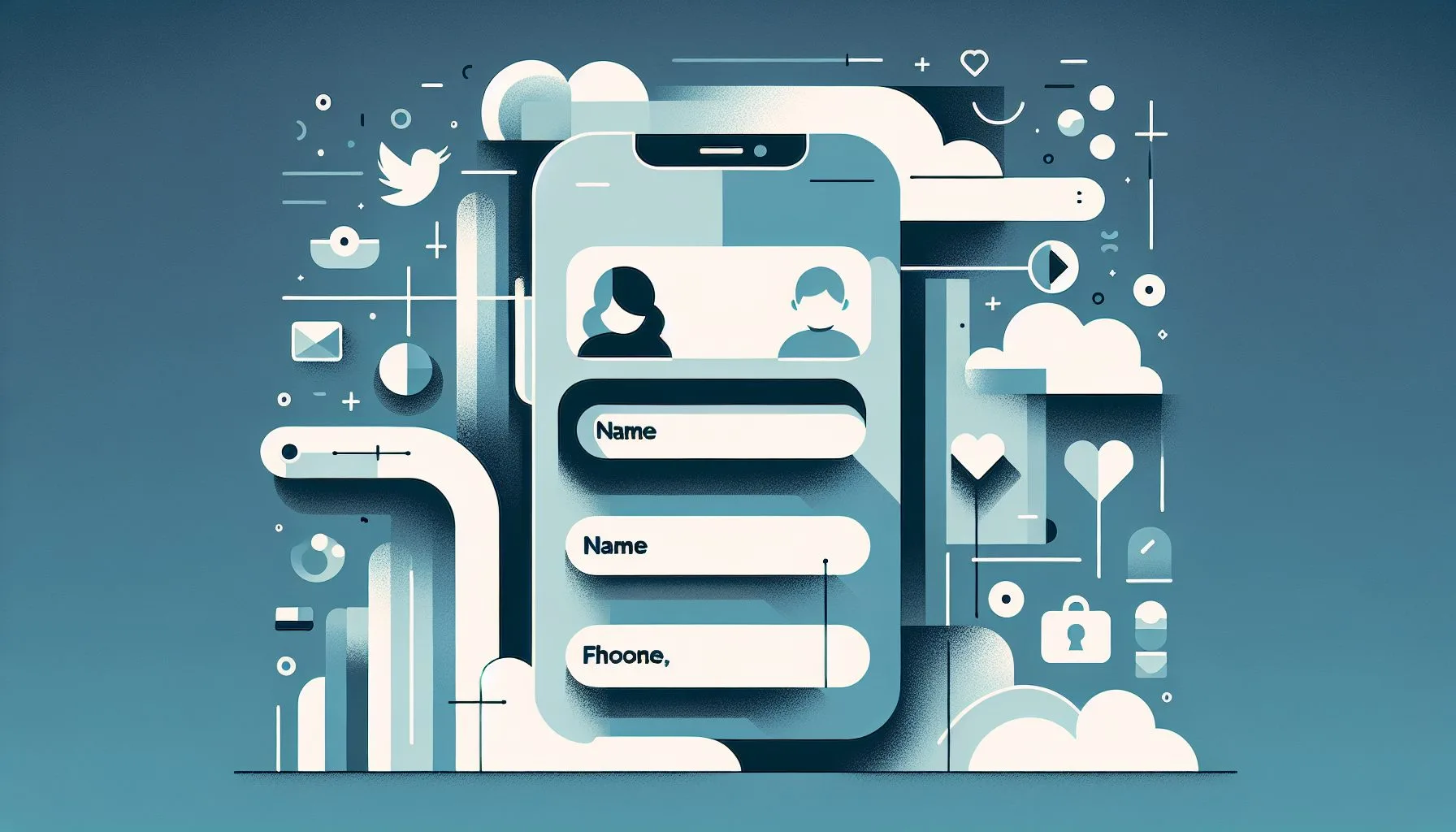Starting a new Twitter account in 2024 is more than just filling out a form—it’s your gateway into a vibrant world of conversations, connections, and self-expression. This guide walks you through the steps needed to register securely and confidently, from choosing your username to activating privacy features.
Interesting Facts
Creating a new Twitter account in 2024 might seem straightforward on the surface, but there’s much more beneath that first step than meets the eye. Whether you’re new to the platform or coming back after a hiatus, setting up your Twitter presence can feel like opening a door to an entirely new world. Let’s walk through the process thoughtfully and explore how to make it smooth and secure, while keeping your experience enjoyable and meaningful.
When you think about creating a Twitter account, the most immediate image is often just typing in a few details and clicking “Sign Up.” But the reality is a bit richer. The journey starts at twitter.com, where you’ll find a clear invitation to “Get Started” or “Sign Up.” This is your doorway, akin to stepping into a bustling town square full of conversations that can inform, inspire, and sometimes provoke. Here, your first choices matter. You begin by entering your name—which can be your real name, a pen name, or any handle you feel comfortable with—and then your phone number or email address. But why these two options?
Email addresses and phone numbers serve as your digital fingerprints, the way Twitter knows it’s really you behind this new account. Choosing which of the two to use initially can shape your experience. Using your email often feels straightforward; it’s what you probably used for your other online accounts. But adding your phone number might offer extra layers of security and convenience, especially for later verification or password recovery. It’s a bit like having a trusted key in your pocket should you ever find yourself locked out. Plus, some users find that linking their phone number makes logging in smoother across different devices.
The next step, setting your password, might be the most important part when it comes to safety. It’s not just about typing in a few random letters or numbers. Think of this as creating the lock on your new digital home. You want something strong, unique, and hard to guess. Incorporate a mix of letters, numbers, and symbols. If that sounds tedious, remember this: a strong password protects you from potential threats, and it saves you headaches down the line. For many, using password manager tools helps keep this task manageable, allowing you to generate and store complex passwords without needing to remember them by heart. Additionally, Twitter encourages enabling two-factor authentication, which adds another protective layer by requiring not just your password but also a code sent to your phone or generated by an app whenever you log in.
Once your password is secured, you face the choice of a unique username. This is the identity you project to the Twitter world. It could be your real name, a nickname, a brand, or even a clever phrase that encapsulates your personality. While simplicity has its merits, a distinctive username helps people find and remember you. If your first choice is already taken, don’t get disheartened. Think of it like choosing a street address; sometimes you need to add a little twist to find your perfect place. Maybe a middle initial, an underscore, or a number can help you carve out a unique spot in the vast Twitter community. Remember that this username is more than a handle—it will appear on all your tweets and replies, so it’s worth picking something that feels like your true online self.
Then come some of the quiet guards of the process: CAPTCHA challenges. These small puzzles might seem a minor annoyance—they’re those little checkboxes or image selections designed to tell humans apart from bots. While easy to overlook, these steps serve a vital role in protecting your account from automated spam and malicious activity. Completing them thoughtfully means helping build a safer environment not just for you, but for everyone else who shares the platform. It’s a subtle way in which Twitter preserves the quality of its community, ensuring genuine voices carry the conversation forward.
After these steps, Twitter usually asks to verify your email or phone number. This is more than just ticking a box; it’s a handshake, a mutual trust agreement that confirms your identity within the ecosystem. Verification can sometimes come as a link in your inbox or a code sent to your phone. Completing this step activates your account fully, unlocking all the features Twitter offers and ensuring that you can recover your account if needed. Think of it as the platform’s way of saying, “We know it’s really you,” which then allows you to participate fully—tweeting, following others, and customizing your experience.
An increasingly popular method to simplify and secure this setup is to use Google Sign-In. This option lets you link your Google account directly to Twitter, trimming down the number of steps you need to go through. Think of it as using a master key instead of carrying multiple keys for different doors. Google Sign-In not only speeds up registration but also helps with easier account recovery. If you ever forget your password or need to prove your identity, having that connection to your Google account can be a lifesaver. It’s convenient, fast, and trusted by millions worldwide. Moreover, by using Google Sign-In, you might also reduce the need to remember yet another password, streamlining your online life.
But beyond the technical steps, setting up a Twitter account invites us to consider what kind of presence we want to build. Twitter is a place of immediate reactions, ongoing conversations, and a platform where your thoughts can ripple far beyond your initial tweet. When you create your account, you’re not just signing up for another social media platform — you’re stepping into a larger dialogue with an audience that spans the globe. It’s worth taking a moment to think about how you want to express yourself here, what topics resonate with you, and how you’d like to connect with others.
Some find it helpful to look at Twitter as a reflection of their curiosities and passions. Are you into news, art, technology, activism, humor, or perhaps all of these? Curating your feed and following accounts that enrich your interests can transform a simple registration into the start of a much richer experience. Setting up your profile with a thoughtful bio, a clear avatar, and attention to privacy settings is part of this deeper craft. It’s your digital handshake, your first impression, and it sets the tone for how others might find and engage with you. For example, a bio that shares your passions or profession gives visitors an instant sense of who you are, making it easier to connect. Including a photo or avatar also humanizes your profile, encouraging more authentic interactions.
It’s also worth noting the significance of privacy in this process. Twitter offers control over who sees your tweets, who can reply, and how much of your personal information is shared. Taking just a few minutes to explore privacy options at the start can save you surprises later. Maybe you prefer a public profile where your ideas can travel freely, or perhaps a more private setting that feels like a conversation among friends. Either choice is valid; the key is awareness and intent behind your selection. For example, setting your tweets to “protected” means only followers you approve can see your posts—a choice that many new users appreciate when getting comfortable with the platform. Additionally, knowing how to block or mute accounts gives you tools to tailor the conversations around you, preserving your digital peace.
For many people, Twitter is not just about broadcasting but about listening. Even when you’re new, there’s tremendous value in following people and hashtags that align with your interests before diving into tweeting. This helps you understand the rhythm of the platform and see which voices resonate most with you. It’s like joining a neighborhood—you take in the vibe, learn the customs, and then gradually become part of the conversations. For example, following a hashtag linked to your profession or hobby can connect you with like-minded individuals and up-to-the-minute developments, turning Twitter into a personalized newsfeed or idea hub.
Technology-wise, keep in mind that in 2024, Twitter continues refining its sign-up process to balance ease and security. Features like two-factor authentication are encouraged to protect your account further, and Twitter’s algorithms have evolved to tailor your experience based on your interactions. Being mindful of these elements helps you navigate the platform with confidence and find your unique voice amid the digital hum. For instance, the feed you see isn’t random; it’s shaped by what you follow, like, or retweet—so your early choices can greatly influence how welcoming and relevant Twitter feels.
Let me share a small observation here. A few friends recently joined Twitter after years of hesitation, worried about privacy and complexity. Their experience showed that once they got past the initial signup steps and spent just a little time exploring, the platform became a surprisingly welcoming space. It wasn’t about having hundreds of followers overnight but about finding meaningful connections and timely information. Sometimes, the barrier is just that first click on “Get Started” — once over it, you can shape your Twitter experience to whatever you need. This personal anecdote underscores how approachable Twitter can be when you take it step by step, without pressure to impress or perform immediately.
If you’ve hesitated until now because you weren’t sure about the process, or maybe felt a little overwhelmed by the technology, remember this: every expert on Twitter today was once a beginner. The barriers are now lower than ever, and countless resources exist to help you along the way. Whether you decide to sign up with your email, use your phone number, or link your Google account, the path you choose can lead to a vibrant space for ideas, news, and connections. Also, Twitter’s Help Center and community forums can be helpful guides if you encounter questions or technical hiccups, for example wikihow’s guide on making a Twitter account or Metricool’s tutorial on creating a Twitter account.
To sum it up gently, creating a Twitter account in 2024 involves more than just filling out a form. It’s an opportunity to step thoughtfully into a global conversation, protected by layers of security, and aided by user-friendly tools like Google Sign-In. Taking your time to choose your name, pick a strong password, verify your identity, and understand your privacy options can turn a simple registration into the start of a rewarding digital journey.
If you’ve just clicked on that “Get Started” button or are about to, embrace it as the opening of a new chapter. Twitter’s world is vast and unpredictable, but it’s also full of potential to learn, laugh, and connect in ways that were unimaginable not so long ago. So take a deep breath, pick a username that feels right to you, and step inside—there’s a conversation waiting. And remember, every tweet you share is a small thread woven into the larger tapestry of global discourse. Your voice matters, and this might just be the place to let it be heard.
For more insights on purchasing Twitter accounts to build your presence, explore our selection of Twitter accounts for sale at Viral Accounts.
If you’re interested in perhaps boosting your visibility or gaining a verification badge, check out our Twitter verification badge service to enhance trust and authenticity.
Discover expert social media services to boost your online presence
What information do I need to create a Twitter account?
To create a Twitter account, you need to provide your name, and either a valid email address or phone number for verification. You’ll also set a strong password and choose a unique username.
Is Google Sign-In a safe way to register for Twitter?
Yes, Google Sign-In is a secure and convenient option. It streamlines the sign-up process, helps with account recovery, and reduces the need to remember another password.
How can I protect my new Twitter account?
Protect your new Twitter account by choosing a strong password, enabling two-factor authentication, verifying your email or phone number, and managing privacy settings carefully.
Creating a Twitter account today is a well-guided journey that opens up endless possibilities for engagement and information sharing. With the right preparation and knowledge, setting up your profile is easy, secure, and just a few clicks away. So, go ahead, make that new Twitter account, and dive into the conversation—you’ve got this!