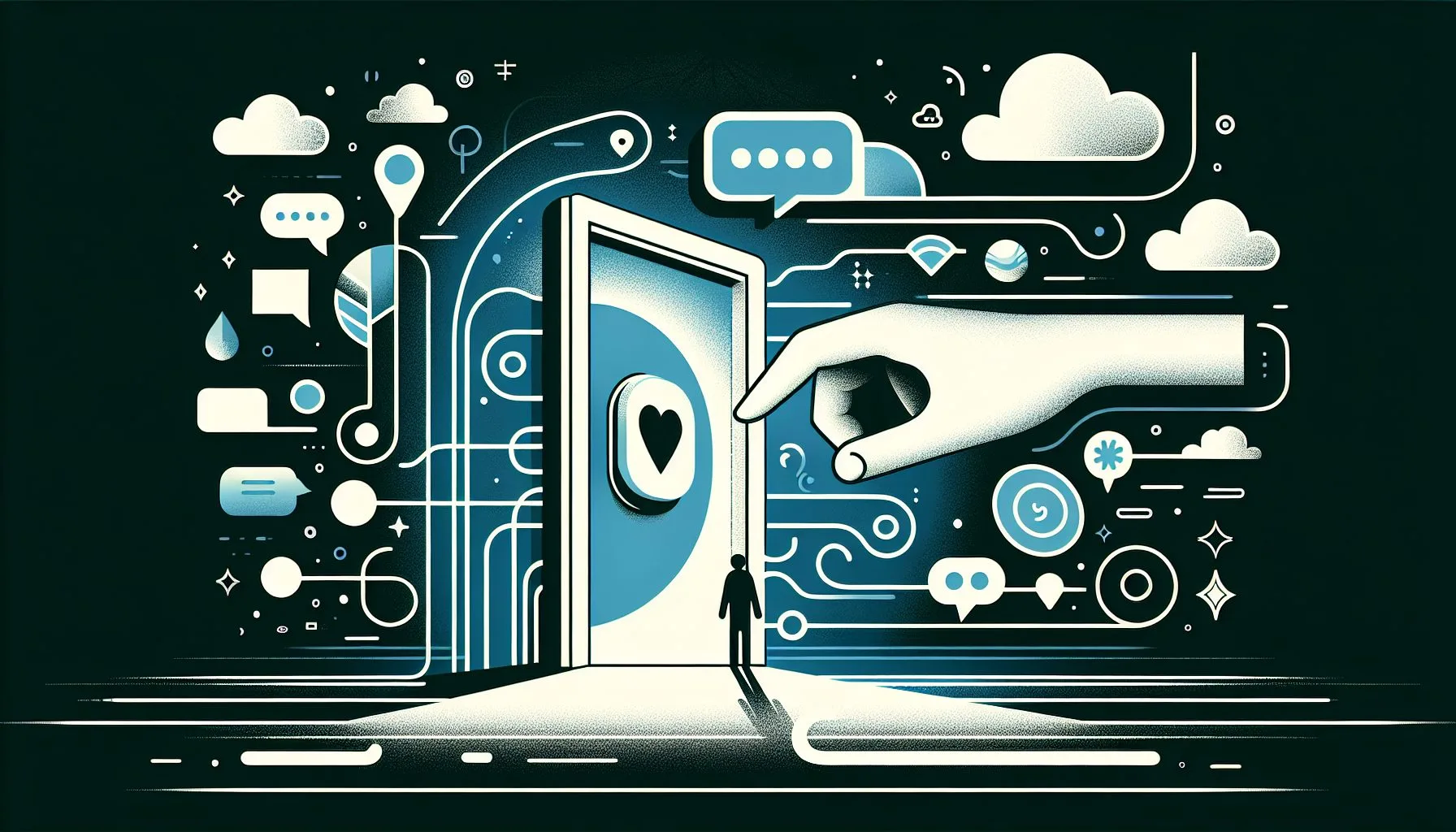Interesting Facts
Imagine opening a door that leads to a vast, bustling square filled with conversations, ideas swirling through the air like autumn leaves. That’s what joining Twitter feels like for many who take the first step. The digital chatter, bursts of news, jokes, heartfelt stories, and debates unfold in countless directions. If you’re new and somewhat hesitant, wondering, “How do beginners use Twitter without getting lost or overwhelmed?” — you’re in good company. For a thorough starting guide, you might find this Twitter guide for beginners quite helpful.
Let’s take a gentle walk through this vibrant landscape, exploring the meaningful steps to not just open an account, but to build a place where your voice counts and connects.
Opening the Door: Creating Your Twitter Account
The very first thing to do is, naturally, to create a Twitter account. It might sound trivial, but it’s like choosing a nameplate for your spot in that digital square. Think carefully about your username. It should feel like an extension of who you are or what you want to express — easy to remember, and perhaps a little intriguing.
Once your account comes to life, you’ll be prompted to upload a profile picture. This image is more than just decoration; it’s your face in the crowd. Whether it’s a smiling photo, a logo, or an illustration, it tells others, “Here I am.” People naturally connect with faces and familiar visuals — so choose one that reflects your personality or your brand’s essence. For someone shy, a soft, welcoming image can open doors; for those bold and creative, something more striking may feel right.
Next comes writing your bio — a brief introduction that captures attention in just a few words. What’s the best way to condense the mosaic of your identity into a tiny space? Consider what you want to share: passions, profession, interests, or a clever twist that invites curiosity. Think of it as a handshake or a first smile. Honest and clear bios tend to resonate most — they help others quickly understand who you are and why they might want to follow you.
Don’t forget to link your website or another relevant space if you have one. It’s like leaving a map for people who want to explore deeper. It adds credibility and shows you’re part of a bigger conversation beyond Twitter’s borders.
Finding Your Crowd: Following Relevant Accounts
Once your profile is ready, the next invitation is to find your tribe. Twitter thrives on connections. Following accounts that align with your interests, profession, or values isn’t just about numbers — it’s about discovery and dialogue. Begin by searching for friends, industry experts, favorite authors, local news outlets, or hobby groups.
Here’s a little secret that often surprises beginners: the quality of your feed depends heavily on whom you choose to follow. A well-curated stream fills your timeline with content that inspires, informs, or entertains you. Over time, you’ll notice patterns, voices you trust, and causes you care about — all subtly shaping your Twitter experience.
Joining the Dance: Tweeting with Purpose
So, you’ve set up your little corner and gathered some followers. Now comes the heart of Twitter — tweeting. Think of your tweets as tiny messages tossed into the digital square for others to catch and respond to.
Beginners might wonder, “What do I even tweet about?” The simplest answer is — yourself and your interests, presented genuinely. It can be observations from your day, reactions to news, questions for your followers, or even sharing something inspiring or funny. The key is consistency. Tweeting regularly, even if just once a day, keeps your presence alive.
It’s important to remember Twitter has a character limit — 280 characters per tweet. This constraint invites creativity. It’s like writing a haiku or a short note. Each word counts. Sometimes a well-placed emoji or a carefully chosen hashtag can amplify your message vividly.
Using Hashtags: The GPS of Twitter
Hashtags are small words or phrases preceded by a # symbol, acting like signposts or GPS coordinates within Twitter’s vast terrain. Using hashtags helps your tweets reach not just your followers but those interested in the same topics.
For beginners, it can feel like learning a secret code. The trick is to be relevant and sparing. Overloading a tweet with hashtags can seem like shouting and may turn people away. A few targeted hashtags are far more effective.
If, for example, you love photography, tagging your tweet with #photography or #photooftheday connects you to a community that appreciates your content. Following trending hashtags can also place you in conversations taking place around significant events or themes.
Retweeting: The Currency of Engagement
Retweeting — sharing someone else’s tweet with your own followers — is one of the simplest ways to contribute to conversations without always creating your own content. It’s a way to affirm others, show agreement, or offer something useful.
Begin by retweeting posts that resonate with you — maybe a thoughtful insight, a helpful tip, or just a wonderfully funny joke. Adding a brief comment on why you’re sharing it invites dialogue and shows your personal touch.
However, retweet thoughtfully. It’s good practice to only reshare content you genuinely support or find valuable. Your timeline and followers will soon come to recognize your voice through both original tweets and retweets.
Building Your Presence Over Time
Twitter isn’t a race; it’s a steady walk through a lively garden. For beginners, this means patience and persistence. Early days can feel like speaking into the void, but each tweet is like a seed planted.
As you continue, you’ll notice people start responding, retweeting, or following back. These small gestures are signs that your presence is growing — your digital roots extending into the community. Responding to comments, joining conversations, and occasionally asking questions strengthens these connections.
Always keep in mind the power of respect and kindness. Twitter, like any social space, reflects the tone you set. Treat it as a space for genuine exchange. Avoid the temptation to argue for argument’s sake or get dragged into negativity.
Practical Tips for a Smooth Start
It helps to set small goals. For instance, decide to tweet once per day for a week or to follow ten new accounts that interest you. Play with different tweet formats: text-only, images, polls, or short video clips. Notice what feels natural and enjoyable.
Pay attention to timing. Tweeting when your audience is active can increase engagement, but for beginners, the priority is to keep sharing rather than stress about the clock.
If you stumble or post something that doesn’t feel right afterward, don’t worry. Editing a tweet or deleting it is always possible. Twitter is forgiving to those learning the ropes.
Overcoming Common Beginner Challenges
Many beginners fear being ignored or misunderstood. It can feel vulnerable putting thoughts out into the open. But the truth is, everyone starts with zero followers and no retweets. Even the most famous personalities once posted tweets that fell flat or went unnoticed. The trick is persistence and authenticity. For more insights on getting started confidently, check out this guide on how to use Twitter for beginners.
Another challenge is the overwhelming pace. With so many tweets flying by every second, it’s easy to feel drowned out. Remember, you don’t need to read everything or be everywhere. Select your focus and let the noise fade to the background.
Beware of misinformation and questionable content. Twitter is a lively marketplace of ideas, but not all are trustworthy. Approach information critically. Think of your Twitter experience as a conversation in a café—you decide whom to listen to and whom to politely ignore.
A Word on Privacy and Safety
Beginners often worry about privacy. Twitter is a public platform, so anything you share is generally visible to many. You can choose to protect your tweets, meaning only approved followers see your content, but this limits your reach.
Be mindful about sharing sensitive personal details. Protect yourself from spam and unwanted messages by adjusting your privacy settings. Twitter offers options to mute or block accounts that cause discomfort.
Why Bother with Twitter at All?
You might ask, “With so many social platforms, why start here?” Twitter’s unique charm lies in its immediacy and openness. It’s a place where conversations can spark global movements, break news in real time, or simply brighten your day with a clever joke or inspiring quote.
For professionals, Twitter is a window to industry conversations, networking, and learning. For curious minds, it’s a space to discover new ideas, cultures, and stories. For the creative, it’s a stage to share work and get feedback.
It’s not about the number of followers or likes but about the exchanges—the moments of connection, the collective pulse of bustling thoughts. Even small interactions can ripple outward in surprising ways.
So, why not take that first step today? Open an account, share your first tweet, follow a few accounts that speak to you, and see where the journey leads. You might just discover a vibrant world waiting to hear your unique story. Start Selling Accounts with viralaccounts or explore more social media services here.
{“CTA Headline”:”Explore More Social Media Services”,”CTA Button Text”:”Discover Now”}
Expanding Your Twitter Journey: Deeper Engagement Tips
As you grow more comfortable on Twitter, you might want to explore ways to deepen your engagement and build meaningful relationships. Think of Twitter not just as a broadcasting platform but as a place for real exchange.
One effective method is participating in Twitter chats—scheduled conversations around specific themes using a dedicated hashtag. These chats are fantastic opportunities to meet people with shared interests and to learn from different perspectives. To find them, search for hashtags related to your field or hobbies coupled with “chat” (for example, #WritingChat or #TechChat). Joining in can feel intimidating at first, but remember, everyone there started somewhere.
Another way to enrich your experience is by creating Twitter Lists. These are custom feeds featuring only the accounts you select, grouping them by interest or relevance. For example, you might have separate lists for industry experts, close friends, news outlets, or creative inspiration. Lists help you focus without getting overwhelmed by your entire timeline.
Visual content also plays a growing role in catching attention. Tweets with images, GIFs, or short videos generally receive more engagement. Don’t hesitate to share snapshots of your day, behind-the-scenes looks at your work, or graphics that support your message. This adds warmth and personality to your feed.
Navigating Twitter’s Evolving Landscape
Twitter, like all social media, changes over time. New features, shifting community norms, or policy updates can alter how the platform feels. Staying informed helps you adapt while maintaining your authentic voice.
For instance, Twitter has introduced features like Fleets (temporary stories), Spaces (live audio conversations), and more sophisticated algorithms. While not mandatory to use, these can offer fresh ways to communicate if you’re curious to experiment.
Keep an eye on news about privacy and data protection, especially if you’re new to digital spaces. Understanding how your data is used empowers you to make choices you’re comfortable with.
Stories from Real Beginners
Hearing from others who have just started can be reassuring. Take Sarah, a teacher who never imagined herself as a social media user. She joined Twitter to follow educators but soon began sharing classroom tips. Her first few tweets went unnoticed, but after regularly contributing and joining chats, she connected with teachers worldwide, exchanging lesson ideas and encouragement.
Then there’s Mark, a photographer who used his feed as an online portfolio. By tagging his photos thoughtfully and engaging with fellow photographers, he gradually built a following that led to freelance opportunities.
Their experiences highlight that, beyond likes or follower counts, Twitter offers pathways to growth, learning, and sometimes unexpected friendships.
Handling Negative Moments
It’s not all smooth sailing. On occasion, you might encounter misunderstanding or negativity. Twitter’s openness means not every interaction will be positive. The key is how you respond.
Take a moment before replying. Sometimes, silence or a polite acknowledgment suffices. If faced with harassment or bullying, make use of the platform’s reporting and blocking tools without hesitation. Protecting your well-being is paramount.
Learning to navigate disagreements respectfully can actually deepen your connections. Framing differing opinions with curiosity rather than confrontation often opens dialogues rather than walls.
Balancing Twitter with the Rest of Your Life
Finally, remember Twitter is just one part of your world. It’s easy to get caught in endless scrolling or feel pressured to keep up. Setting boundaries—like limiting your daily time or choosing specific moments to check in—helps keep the experience enjoyable.
Think of Twitter as a lively café where sometimes you chat animatedly, and other times you listen quietly. Both have their value.
Whether you want to inform, entertain, learn, or inspire, Twitter can be a wonderfully rich environment once you find your footing. Starting is simply the first step. With patience, sincerity, and curiosity, your presence will grow naturally, and the digital square will feel more like a community — your community.
So, onward with your first tweet. The stage is yours.
A popular German communications platform offers tools to help beginners find their footing on Twitter and beyond, but remember, the true strength lies in your authentic engagement and willingness to explore.
With every word you share, you contribute to the ever-evolving tapestry of voices—welcome to the conversation.
What is the first step for beginners on Twitter?
The first step for beginners is to create a Twitter account, choosing a username and profile picture that represent their identity.
How can beginners find relevant accounts to follow?
Beginners can use Twitter’s search feature to find friends, experts, authors, news outlets, or hobby groups that match their interests to follow and build their feed.
Why is it important to use hashtags on Twitter?
Hashtags act like GPS within Twitter, helping tweets reach a wider audience interested in the same topics, but should be used sparingly and relevantly.