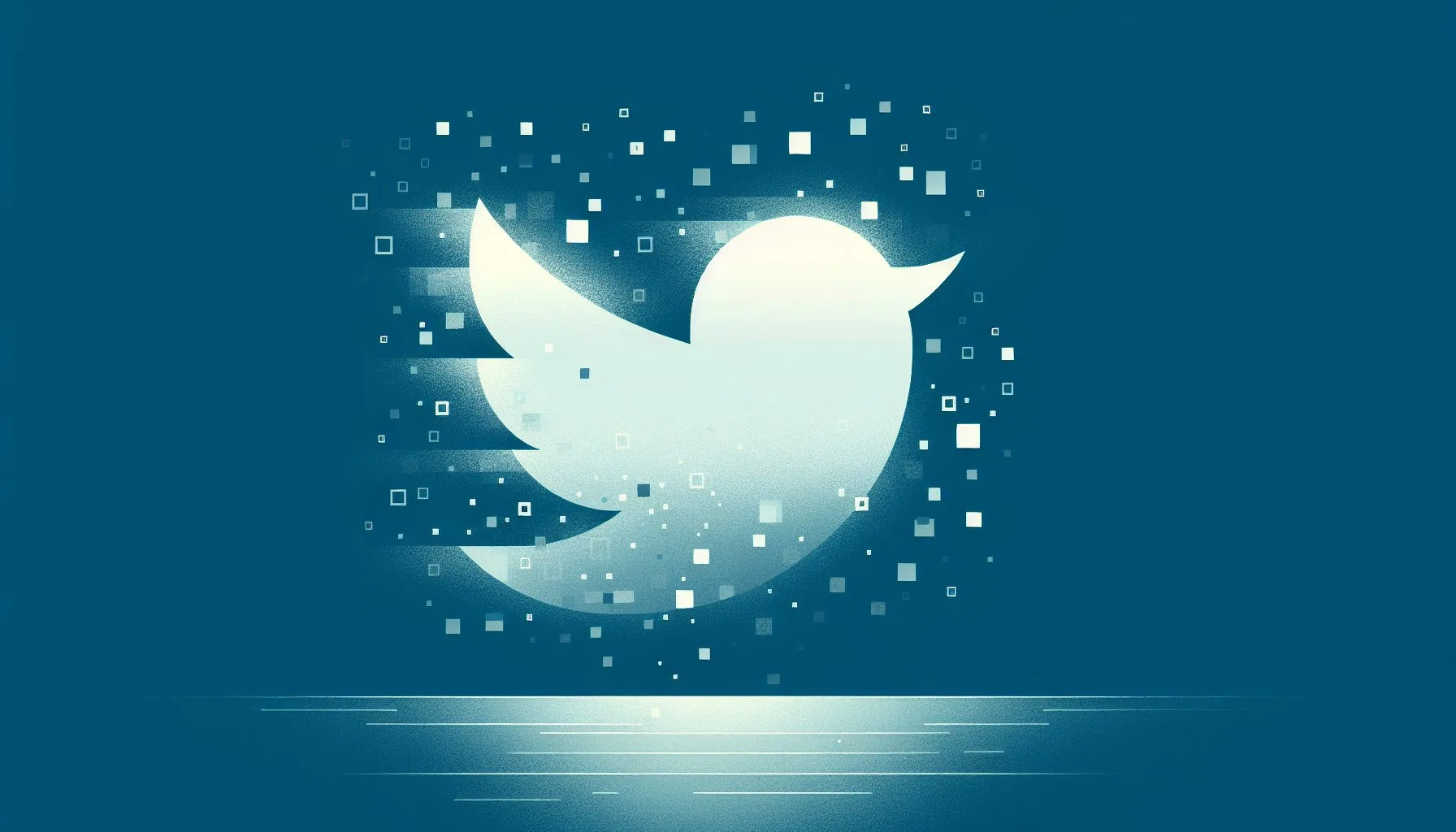Interesting Facts
Have you ever considered stepping away from Twitter temporarily or permanently? Deactivating your Twitter account can seem like a straightforward solution, but what actually happens behind the scenes once you hit the “Deactivate” button? This detailed guide walks you through what changes immediately, the 30-day grace period for reactivation, permanent deletion, data privacy concerns, and much more—all updated for 2024.
The Moment You Hit “Deactivate”: What Changes Immediately?
Once you deactivate your Twitter account, your profile instantly disappears from public view. People won’t find your username, tweets, retweets, replies, likes, or profile information. It’s like you’ve vanished from the platform. However, this is not permanent deletion but a temporary invisibility. Twitter flags your account as deactivated but retains your data in a dormant state. This means your information is safe behind the scenes, allowing the possibility of a seamless comeback during the grace period. For more insights on what happens after deactivating, you might find useful answers on Reddit’s Twitter community.
The 30-Day Grace Period: A Window to Reconsider
Twitter provides a 30-day window after deactivation during which you can log back in and reactivate your account. Reactivation restores all your tweets, followers, and settings as if you never left. This grace period offers an emotional and practical cushion—ones that allow reconsidering amid frustration or temporary stress. You can also learn more about the technicalities of this grace period at Avast’s detailed explanation.
What Happens If You Don’t Reactivate?
If you don’t return within 30 days, Twitter proceeds with permanent deletion. Your account, tweets, messages, and all associated data are removed from active servers. While some backups might linger briefly due to legal obligations, your content essentially becomes irretrievable by normal users. Importantly, your username becomes available for others to claim, so reclaiming your handle requires timely action.
The Difference Between Deactivation and Deletion
It’s key to understand the distinction: deactivation is reversible and temporary, while deletion is permanent and irreversible. Many users mistakenly think deactivating means immediate deletion, but Twitter’s 30-day window offers a safeguard balancing user control and data retention.
What About Your Data Privacy? Is Deactivation Enough?
Deactivation keeps your data stored for potential reactivation, and permanent deletion removes it from active databases. However, backups may still retain data for compliance reasons. Retweets or mentions you made might remain visible in other users’ content. To maintain maximum privacy, consider downloading your Twitter archive, deleting sensitive tweets beforehand, and unlinking third-party apps. Helpful tips on data privacy and handling can be found in this NordVPN guide.
What Happens to Your Followers and Connections?
While deactivated, your profile vanishes from followers’ feeds and direct messages pause. Reactivating restores these connections, but permanent deletion means losing your network. This loss can be significant for professionals relying on Twitter for networking.
Reactivating After Deactivation: How Easy Is It?
Reactivation is simply a matter of logging in within 30 days. Past this timeframe, a fresh start awaits with no recovery of old content or followers. Emotionally, returning to your digital identity can be important, so timing matters. For further community experiences on reactivation, check out this Quora discussion.
Can You Pause Twitter Without Deactivating?
If a full break feels too drastic, alternatives exist: muting accounts, adjusting privacy settings, using app timers, or logging out temporarily can reduce stress without severing ties.
What About Twitter Blue Subscribers? Any Different Rules?
Twitter Blue subscribers go through the same deactivation and deletion process. Canceling subscriptions beforehand prevents unwanted charges, and verified status returns upon reactivation.
Real-Life Stories: When Deactivation Felt Like Freedom
Many users report relief after deactivating, citing reduced stress and renewed focus on offline life. The 30-day grace period often eases doubts and supports balanced decisions.
The Technical Side: How Twitter Handles Your Data in the Background
Data retention after deactivation allows smooth reactivation and legal compliance. Deletion is a slow, controlled process balancing privacy and responsibility. You can learn more about the technical handling of deactivation here.
Common Questions About Twitter Deactivation and Deletion
Can someone still see my tweets after I deactivate? Tweets become invisible immediately, but your interactions on others’ accounts might remain.
Can Twitter still use my data after deactivation? Data is retained for legal and operational reasons but is typically not used for ads post-deletion.
What happens if I reactivate and then deactivate again? The 30-day period resets with each deactivation.
Is permanent deletion possible sooner? No, Twitter enforces the full 30-day grace period.
Final Thoughts: Is Deactivation Right for You?
Deactivation offers a valuable pause with the option to return or leave permanently. Understanding the timeline and consequences helps you steer your digital presence on your terms.
Additional Tips for Managing Your Twitter Account Before Deactivation
Notify contacts, unlink third-party services, and clean digital clutter to make your exit smooth and intentional. For more help on managing your account smoothly, visit our help blog.
Exploring Alternatives Beyond Deactivation
Try customizing your Twitter experience with lists, notification settings, and scheduled breaks to maintain balance without leaving. Also, explore various services offered to improve your social media management and online presence.
Can I reactivate my Twitter account after deactivation?
Yes, you can reactivate your Twitter account anytime within 30 days of deactivation, and all your data and settings will be restored exactly as they were.
What happens if I don’t reactivate within 30 days?
If you don’t log back in within 30 days, your account and all associated data will be permanently deleted and cannot be recovered.
Does deactivating my Twitter account immediately delete my data?
No, deactivation temporarily hides your account but keeps your data for 30 days before permanent deletion occurs.