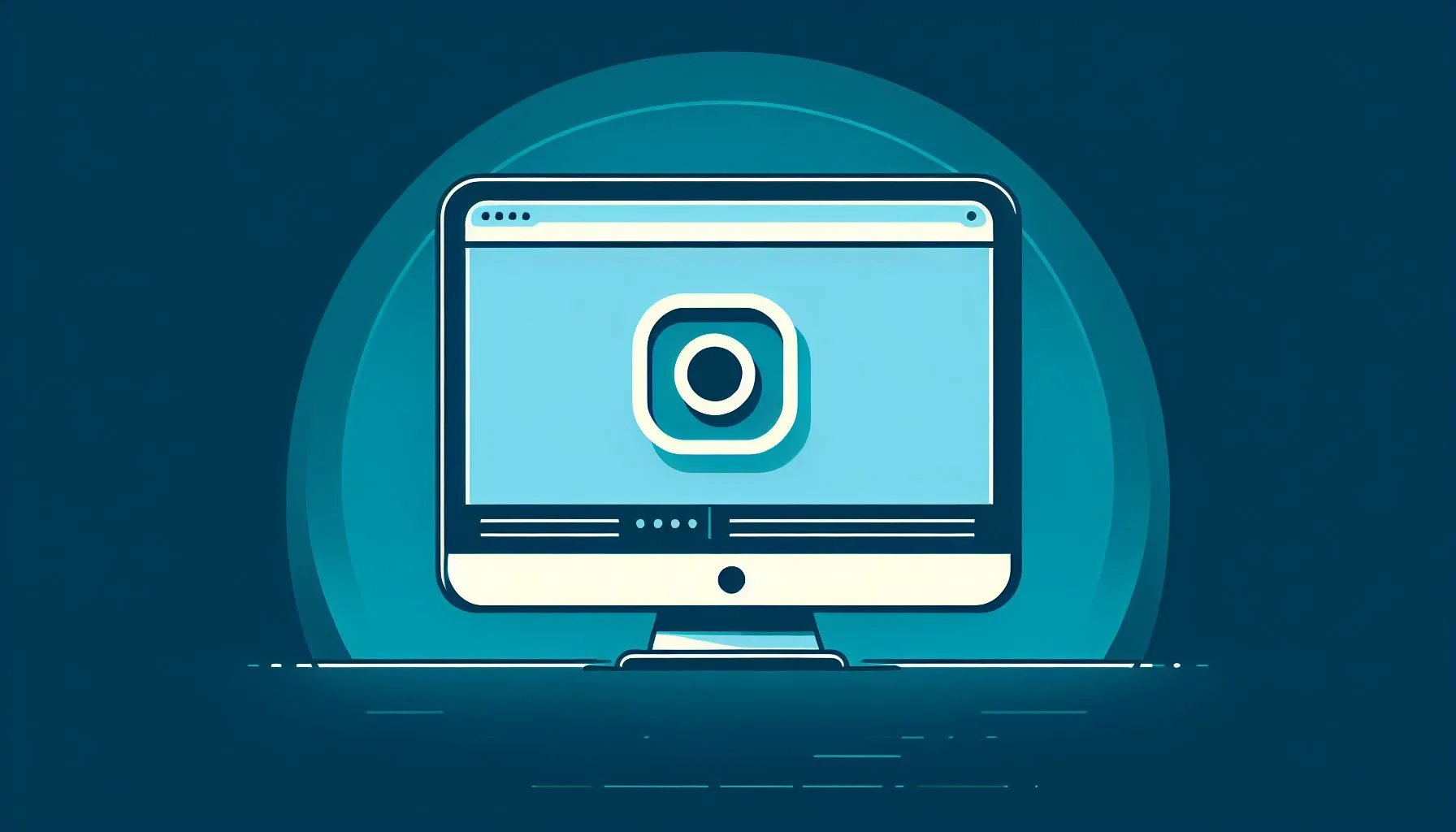Interesting Facts
In today’s connected world, Instagram plays a huge role as a platform to share moments and connect with others. However, if you’ve wondered, how do I permanently delete my Instagram account?, this comprehensive guide will walk you through the entire process using the latest 2024 official steps and policies.
Instagram Account Deletion vs. Deactivation: What’s the Difference?
Instagram offers two ways to take a break or leave: temporary deactivation and permanent deletion. Temporary deactivation hides your profile and content but keeps your data intact — like closing the door but keeping your gallery safe inside. Permanent deletion completely erases all your photos, comments, followers, messages, and profile details from Instagram’s servers forever.
Why Do People Permanently Delete Their Instagram Accounts?
Users decide to delete their Instagram for many reasons, including:
- Privacy concerns: Social media platforms collect and store vast amounts of personal data, which some users find uncomfortable. If you want to understand more on how Instagram handles user data, you might find Instagram’s official privacy policies insightful.
- Digital burnout: The constant scrolling, notifications, and social comparisons can be mentally exhausting.
- Negative interactions: Experiences like cyberbullying or harassment encourage some to leave.
- Focus on offline life: Many want to dedicate more time to real-world relationships and hobbies without social media distractions.
- Streamlining online presence: Managing multiple accounts can be overwhelming, so deletion simplifies digital life.
Back Up Your Instagram Data Before Deletion
Since deleting your Instagram is permanent, Instagram strongly advises backing up your photos, videos, messages, and more beforehand. To download your data in 2024, log in to your account, open Settings – Privacy and Security, select “Download Your Data,” provide your email, and wait for the archive link by email. This lets you keep your memories even after account removal. For detailed instructions, visit Instagram’s official guidance on downloading your data here.
Step-by-Step Guide: How to Permanently Delete Your Instagram Account in 2024
Note: This can’t be done via the Instagram app but must be done on a web browser.
- Open Instagram’s Official Account Deletion Page: Visit the dedicated Instagram webpage for deleting accounts. You can find detailed user discussions about this step on forums like Reddit.
- Log in: Enter your username and password.
- Choose why you’re deleting: Select a reason from the dropdown menu.
- Confirm your password: Re-enter it for security.
- Click “Delete my account”: Confirm the permanent deletion.
- Be aware of the grace period: Instagram allows roughly 30 days to cancel deletion by logging back in.
Get Expert Help to Manage Your Social Presence
What Happens After You Delete Your Instagram Account?
After deletion, your Instagram profile and all content disappear permanently. Your username is locked and unavailable for reuse, connected apps lose access, and your profile will no longer appear in searches.
Alternatives To Permanent Deletion: Temporary Deactivation
If you want a break without losing content, temporarily deactivating your account hides your profile but preserves all data and lets you return anytime simply by logging back in. It’s like hitting pause instead of stopping. To learn more about deactivation options, visit Instagram’s official help page on account management.
Emotional Impact and Personal Reflections
Deleting Instagram can bring mixed emotions: relief from digital noise but also nostalgia for the memories closed away. It’s not just a click — it’s a choice about where you want your focus and time. If you are considering selling or buying Instagram accounts instead of deleting, explore professional services to understand the process and implications, for example, check out this Instagram account selling service for insights.
Frequently Asked Questions
Can I delete my Instagram account through the app?
No, deletion requires a web browser and the official deletion page.
How long does deletion take?
Deletion has a 30-day grace period to cancel and up to 90 days to fully erase data from servers.
Can I recover my account after deletion?
Recovery is possible only if you log back in during the grace period.
Is backing up my data important?
Yes, because deletion is permanent and no data is recoverable afterward.
Can someone else use my deleted username?
No, Instagram permanently locks usernames after deletion.
Conclusion
Choosing to permanently delete your Instagram account is a significant, personal choice to step away from digital distractions and reclaim your time and privacy. The process is straightforward but the impact is wide-reaching. Back up your data, reflect on your motivations, and consider temporary deactivation if unsure. Whatever you decide, may it bring you peace and renewed focus on what matters most. For additional resources on managing your social media presence professionally, consider visiting our professional services page.
Can I delete my Instagram account using the app?
No, Instagram requires using a web browser and their dedicated deletion page for permanent account removal.
How long does permanent deletion take?
Instagram offers a 30-day grace period after the deletion request during which you can change your mind by logging back in. After that, it may take up to 90 days for all data to be fully erased from servers.
Can I recover my account after deletion?
Only if you reactivate (log in) during the 30-day grace period. After that, recovery is impossible.