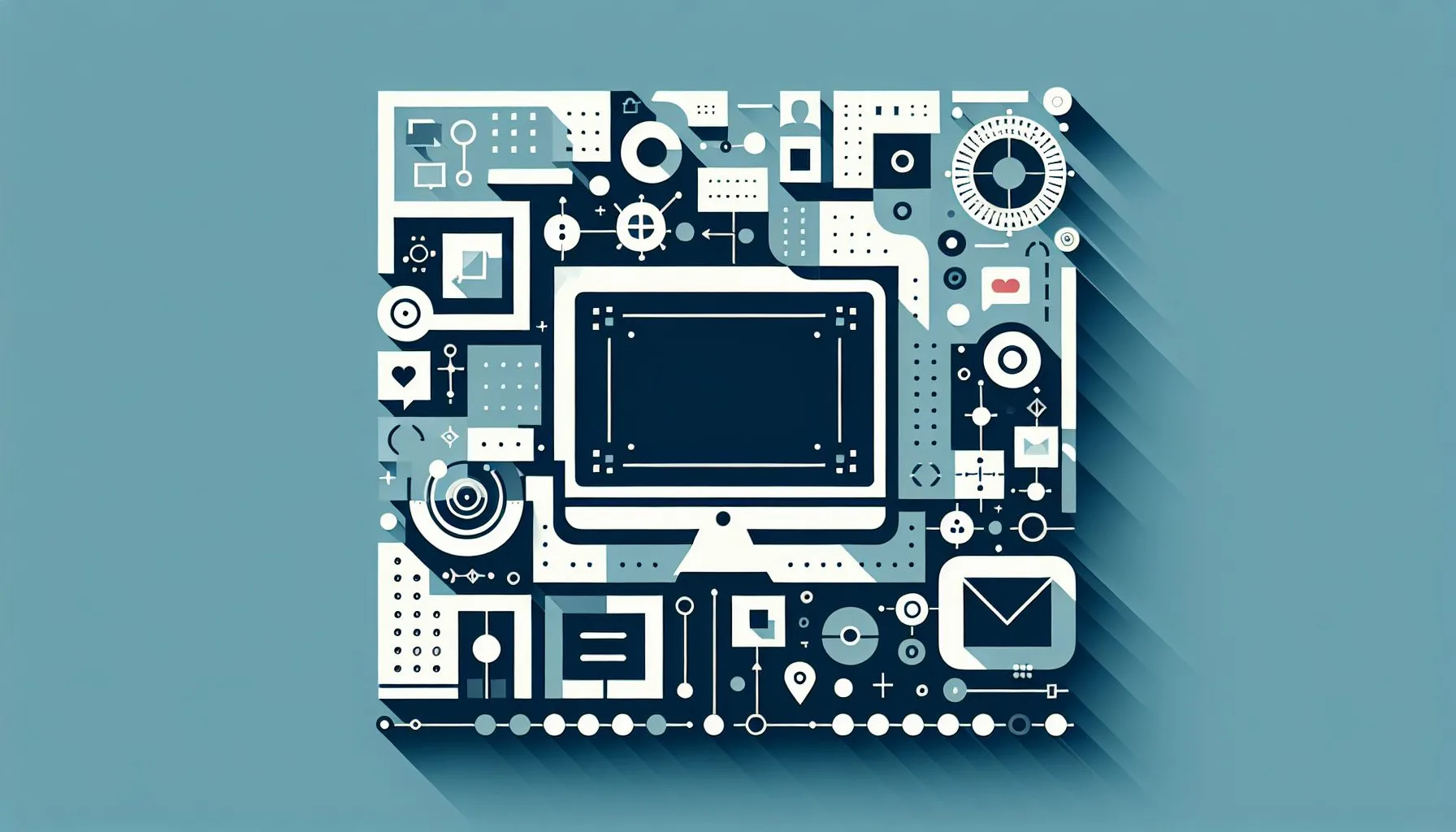Interesting Facts
Setting up a Twitter account in 2024 is an inviting gateway into a vibrant world of connection, conversation, and real-time information sharing. Whether you’re new to the platform or hesitant about diving in, this guide will help you create your account and navigate your new online presence with confidence and security.
Starting With the Basics: Visiting the Twitter Signup Page
Your journey begins on Twitter’s official signup page, a simple and calming interface focused on helping you start quickly. You’ll enter your name and choose whether to use a phone number or email address. This flexibility lets you balance privacy and security based on your preference. If you need a detailed walkthrough, check out this step-by-step guide to set up a Twitter (X) account in 2025.
Providing contact details helps ensure a safe environment by limiting spam and disruptive behaviors, which makes Twitter a welcoming space for genuine interactions.
Setting Your Password: The First Line of Defense
Next, create a strong password—your first defense against unauthorized access. Twitter encourages mixing letters, numbers, and symbols into a unique phrase that only you can remember. A solid password protects your digital identity and reputation.
Choosing Your Unique Username
Your username, or Twitter handle, is your online identity preceded by the “@” symbol. It must be unique and memorable. If your first choice is taken, try slight modifications like adding numbers or underscores to find a distinct handle. For more tips on creating your account and managing it, this complete guide to creating and managing your Twitter account is very helpful.
Your username represents your personal or brand identity on Twitter and can be changed anytime as your interests evolve.
Personalizing Your Profile: Making Twitter Yours
Customize your profile by adding a picture and writing a brief bio to introduce yourself. This forms your digital persona and invites others to connect with you.
You can also add a header image and link other social media or websites, creating a cohesive digital presence.
Enhancing Security: Two-Factor Authentication
Securing your account with two-factor authentication (2FA) adds an extra layer of protection by requiring a verification code besides your password when logging in from a new device.
Options include text messages, authentication apps, or physical security keys—choose what suits you best.
Signing In: Returning to Your Account
Accessing your account involves entering your username and password, and 2FA if enabled. Twitter offers recovery options if you forget your credentials and supports “remember me” features on trusted devices for convenience.
Exploring Beyond Signup: What Comes Next?
After setting up, explore trending topics, follow accounts that inspire you, and engage at your own pace. Twitter values brevity, wit, empathy, and authenticity—qualities that enrich your experience.
Remember, it’s okay to observe quietly before jumping into conversations. And if you’re curious about the identity and authority of a Twitter account, you can explore verified status options on Twitter verification badge purchasing.
Common Questions and Tips
Verification of email or phone enhances security and recovery options. Your display name is different from your username and can be modified as you like.
Follow thoughtfully and use mute or block features to keep your timeline enjoyable. Using relevant hashtags and regular posts can grow your audience authentically.
A Personal Reflection on Starting Twitter
Starting on Twitter may feel daunting, but it offers a unique space to share ideas and connect globally. Each tweet, handle, and bio you craft shapes your unique story. Embrace your journey at your own pace.
Final Thoughts
Setting up a Twitter account in 2024 is about more than just technical steps—it’s your gateway into a lively community. With a secure, personalized account, you’re ready to engage, share, and listen.
If you’re ready, visit the signup page, and start your Twitter story today. The world awaits your voice—it’s easier than ever to join the conversation.
Ready to start your Twitter journey?
Do I need a phone number to create a Twitter account?
No, Twitter allows you to sign up using either a phone number or an email address, giving you flexibility depending on your privacy preferences.
Can I change my Twitter username after signup?
Yes, Twitter lets you change your username anytime, so you can update your handle as your interests or brand evolve.
What is two-factor authentication and should I enable it?
Two-factor authentication (2FA) adds an extra security layer by requiring a code besides your password when logging in. It’s highly recommended to protect your account from unauthorized access.