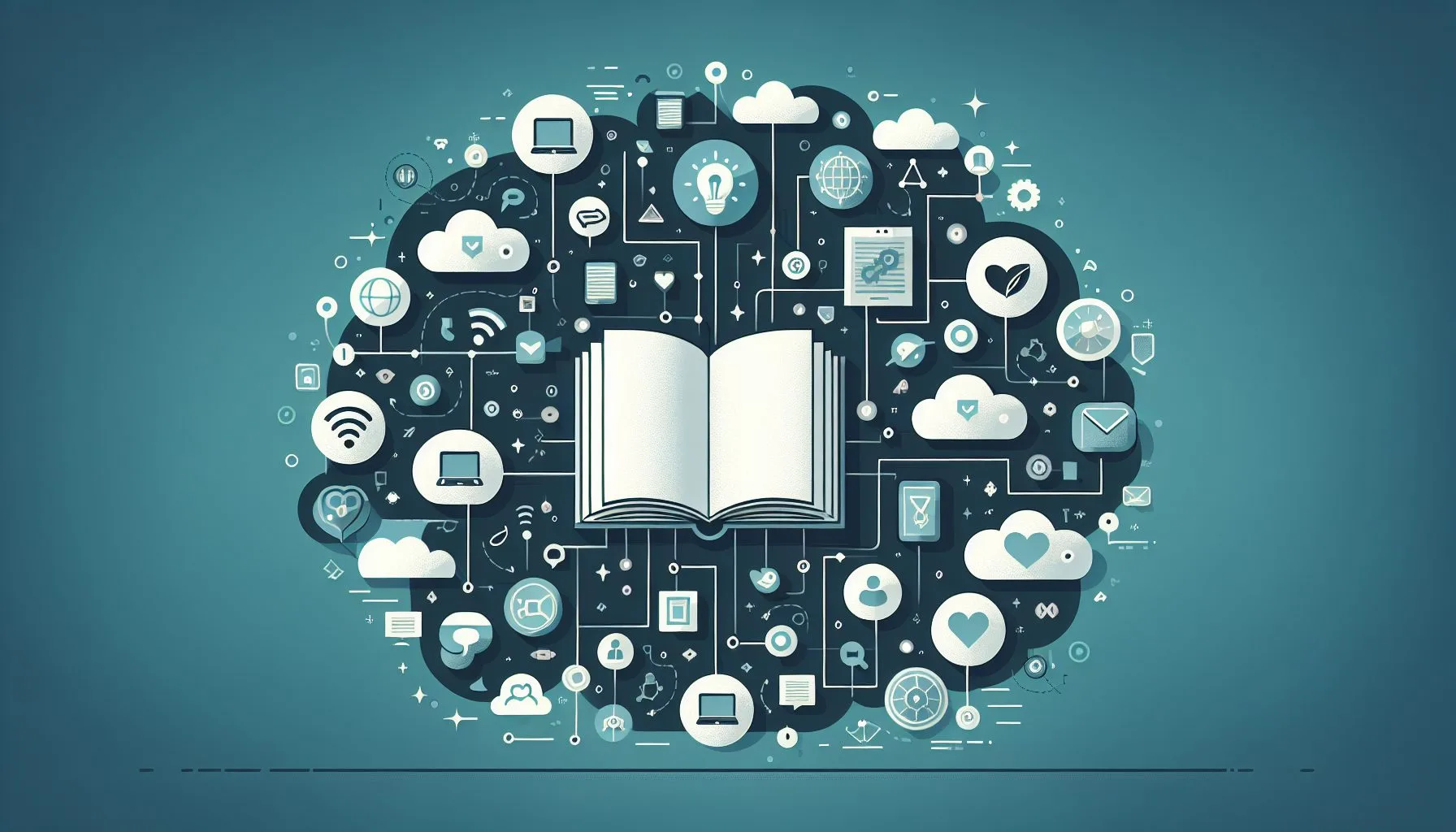Interesting Facts
Imagine an old friend you haven’t spoken to in years. At some point, the connection faded, daily exchanges stopped, and the relationship quietly paused. Similarly, Twitter accounts can slip into inactivity, whether by choice or circumstance. There’s something almost nostalgic about that dormant profile—the past tweets, the threads, the little digital footprints of moments shared or opinions expressed. When you’re ready to return, the path to revive that inactive Twitter account might not always be obvious. Let’s walk through what it means to revive your Twitter presence, how to approach the process, and the gentle hurdles that may stand in your way.
Understanding What “Inactive” Means on Twitter
Before jumping into the mechanics of reactivation, it’s important to clarify what “inactive” really signifies. Twitter, unlike some other social platforms, doesn’t officially label accounts as “inactive” based solely on a lack of use. Instead, there is a distinction between accounts that are simply unused or neglected and those that have been deliberately deactivated by their owners. Reactivating a Twitter account can mean very different things depending on which scenario applies.
If your Twitter account is inactive because you haven’t logged in for a long time—months, maybe years—it still exists, safely stored in Twitter’s system. All your tweets, followers, and data remain untouched. In this case, simply logging in restores your account to active status. No secret codes or special requests needed. It’s like dusting off an old book from your shelf: the content hasn’t changed, only your engagement with it.
On the other hand, if you or someone else chose to deactivate the account, there’s a time-sensitive element. Twitter allows the reactivation of deactivated accounts only within 30 days from the moment of deactivation. After those 30 days, the platform permanently deletes the account and all associated data. Recovery becomes impossible, and your digital footprint from that account is erased entirely. This policy has caused disappointment for some users who missed the window or wanted to return months later, only to find that starting anew was the only option. For detailed guidance on these policies and reactivation steps, you might find this official reactivation guide helpful.
This distinction sets the stage for the next steps, because knowing where you stand will define your course of action.
It’s also worth noting that “inactive” can take subtle forms besides mere absence. Sometimes, accounts remain logged in but unused, or they might generate minimal activity—like an occasional retweet or a like—without full engagement. These half-asleep profiles can still be considered inactive in spirit. When you aim to revive such an account, the challenge is often not just technical but creative: sparking the enthusiasm to return and share your thoughts again in a vibrant online community.
First Steps: Logging Back Into an Inactive but Not Deactivated Account
Isn’t it a relief that sometimes returning is as simple as returning home? For inactive Twitter accounts that have never been deactivated, logging back in is all it takes. Navigate to the usual login page, enter your username and password, and voilà—your account is alive again.
Yet, it’s not always this straightforward. Time away might have caused you to forget your password or when you last updated your contact details. If that happens, Twitter offers a recovery process. Enter your username or the email address or phone number linked to the account and follow the prompts. You might need to confirm your identity through a verification code sent to your phone or email. For step-by-step help with recovering accounts, check out this WikiHow tutorial.
This process can feel at times nerve-wracking—like proving who you are to a digital gatekeeper—but it’s designed with your security in mind. Imagine it as showing your ID at a familiar but secure doorway, where the guards must be sure the person returning truly belongs there.
Sometimes, after months—or even years—offline, your usual credentials might feel distant. Passwords you thought you remembered may fail or email accounts linked to Twitter may have changed or been abandoned. This disconnect can be frustrating but is a common hurdle. In these moments, patience becomes key. Slowly working through Twitter’s recovery options, step by step, can eventually reunite you with your digital presence.
It also helps to prepare ahead if you’re thinking about taking a break from social media or anticipate returning later. Keeping your contact details updated and enabling two-factor authentication can save a lot of headaches later.
How to revive an inactive Twitter account?
Overcoming Common Obstacles: When You Can’t Access Your Account
What if the simple login isn’t successful? Maybe you’ve lost access to the linked email or phone number, essential keys for verification. Or perhaps your account was compromised or hacked, and the email on file has been changed by an intruder.
In these frustrating situations, patience and persistence become your allies. Twitter’s support system offers options to appeal and verify ownership through alternate means. You’ll find prompts to submit a request via their help center or to contact support for assistance. These steps might require you to provide some information, such as a previous password you remember, details about account activity, or answers to security questions. For community discussions and advice from users facing similar issues, this Reddit thread can be insightful.
This part of the journey can be exhausting and humbling. It’s a reminder of how much of our identity and memories are tied to digital accounts and the importance of keeping recovery information updated and accessible.
One useful tip is to document your attempts and any correspondence with Twitter support. Keeping a clear record can alleviate stress and sometimes help speed up resolution. And if your account was hacked, changing passwords on other linked services and scanning your devices for malware is a wise precaution.
Restoring your account is not just about regaining access—it’s about reclaiming a piece of your digital self. Sometimes, that journey requires patience and a bit of detective work.
What to Do If the Account Was Deactivated More Than 30 Days Ago
Here lies a painful truth: once the 30-day grace period has passed after deactivation, Twitter permanently deletes the account and all its contents. Unlike some platforms that might hold data longer or offer partial restoration, Twitter’s policy is firm. After this final deletion, attempts to recover the original account will be in vain.
This policy underscores the importance of careful decision-making before deactivation. If you deactivated your account in a moment of frustration, thinking it was temporary, and then life took over, the window to return might have quietly closed behind you.
When this happens, the only path forward is to create a new account. While this may seem disheartening—like losing a long-held diary—you get an opportunity to start fresh, reimagine your online presence, and reconnect on your own terms.
Starting anew also offers a clean slate to update your Twitter identity and goals. Think of it as moving to a new neighborhood: you bring your experiences and lessons with you, but you have the freedom to decorate and organize your space entirely your way.
If you have followers you wish to regain, consider announcing your new account on other social platforms or to friends who might remember your old presence. Rebuilding a following takes time, patience, and authenticity.
Creating a Plan to Reactivate and Reengage
Once you regain access to an inactive account or set up a new one, the next question is how to re-engage meaningfully. Jumping back into the Twitter stream can feel intimidating. Maybe your followers have moved on or your old content no longer reflects your interests.
Begin carefully and listen first. Spend a few days scrolling through your timeline, exploring new conversations, familiarizing yourself with any changes Twitter might have made while you were away. You might notice new features, algorithm shifts, or trending topics you didn’t expect.
Consider deactivating notifications initially so that you aren’t overwhelmed. Patience here pays off—instead of rushing to tweet or DM, you build a calm, intentional presence.
Think about what originally drew you to Twitter. Was it staying informed, sharing your creativity, or connecting with like-minded people? Refocusing on these motivations helps shape a sustainable Twitter practice that feels meaningful, not burdensome.
You might also explore Twitter lists—curated groups of accounts organized by themes or topics you enjoy. Adding Twitter lists can make your timeline feel more manageable and relevant, allowing you to reconnect gently with content that inspires.
Engaging Authentically and Avoiding Burnout
Twitter is a lively, fast-moving river of voices, opinions, and stories. After an absence, it’s natural to feel a push to “catch up” or be present at every moment. But burning yourself out is a real risk.
Choose to interact in genuine ways. Reply to a tweet that sparks your interest, retweet something that resonates, or share a thoughtful thread of your own experiences. Don’t worry about volume or likes; focus instead on meaningful connections.
One helpful approach is to reawaken your account by sharing reflections on your absence. A simple tweet like, “Taking a fresh breath here again after some time away” can invite warm, understanding responses from followers or even new acquaintances.
Remember, social media is not a race. Your voice is valuable precisely because it’s yours, not because it must be constant. Setting boundaries, like predetermined times for checking Twitter or limiting daily screen time, can help preserve your mental well-being.
Burnout often comes from trying to meet perceived expectations, so give yourself permission to engage on your own terms. Consistency doesn’t mean frequency; it means presence when you feel inspired.
Keeping Security and Privacy in Mind
Whenever you revive a once inactive Twitter account, it’s a good moment to review your privacy and security settings. Has anything changed? Do your passwords remain strong? Is two-factor authentication enabled?
Update your recovery information as appropriate. If you changed phone numbers or emails during your time offline, align those now. These steps ensure your renewed connection remains secure and sound.
Also, revisit your follower list and blocked accounts. Sometimes, dormant accounts accumulate spam followers or unwanted interactions. Taking a moment to curate who can see and interact with your tweets helps safeguard your comfort.
Exploring the privacy settings further can reveal options to limit who can reply to your tweets or who can tag you. Tweaking these controls can make returning to Twitter feel safer and more pleasant.
When to Consider Leaving Inactivity Behind
Sometimes, the best decision is not to revive, but to bid farewell. If your heart isn’t in it anymore, or social media feels more like a chore than a joy, that’s okay too.
In fact, knowing when to let go can be as valuable as knowing how to return. There’s no shame in closing a chapter—whether by deactivating or simply stepping aside. Your digital life reflects your real life, with all its twists and turns.
Taking stock of how you spend your time and energy helps clarify whether reconnecting with Twitter serves your current goals and well-being. Reflect honestly: does tweeting bring you value or stress? If stress weighs heavier, it might be time to focus on other forms of connection that better nourish you.
Remember, social media is a tool, not a requirement. Your worth isn’t measured in followers or tweets, but in your own life, growth, and relationships offline and online.
The Emotional Landscape of Returning to Twitter
Reactivating an inactive Twitter account isn’t just a technical process; it’s an emotional journey. You might encounter feelings ranging from excitement to anxiety or even skepticism. Will your old community welcome you back? Have conversations shifted in ways you no longer resonate with? These reflections are normal.
Taking a compassionate approach—both toward yourself and toward others—makes the process smoother. Giving yourself permission to take it slowly can help ease any pressure.
Sometimes, lurking a bit—reading without posting—can ease you back into the rhythm. Accepting that silence is part of participation relieves the weight of needing to perform immediately.
It’s also natural to compare your past Twitter self with who you are now. Growth and change often come with new perspectives and priorities. Embracing that evolution can bring refreshing clarity and new opportunities for connecting, whether with old followers or new voices.
Final Thoughts: Embracing a New Chapter
Twitter, like any social platform, mirrors the changes we experience in life: Starting, pausing, returning, and sometimes creating anew. Reviving an inactive Twitter account involves practical steps but also an openness to reconnect, rekindle curiosity, and reframe your voice.
Whether it’s logging back in after months of silence or building a new presence from scratch, remember that your story, your voice, and your pace matter most. And sometimes, silence is just the prelude to something new.
How long does Twitter keep a deactivated account before deletion?
Twitter allows you to reactivate a deactivated account within 30 days of deactivation. After 30 days, the account and all associated data are permanently deleted and cannot be recovered.
What should I do if I forgot my Twitter password for an inactive account?
Use Twitter’s account recovery options by entering your username, email, or phone number linked to the account. Follow the verification process to regain access. Enable two-factor authentication to prevent future lockouts.
Can I get my old followers back if I create a new Twitter account?
You cannot transfer followers from a deleted Twitter account to a new one, but you can announce your new account on other platforms and rebuild your audience over time with authentic engagement.