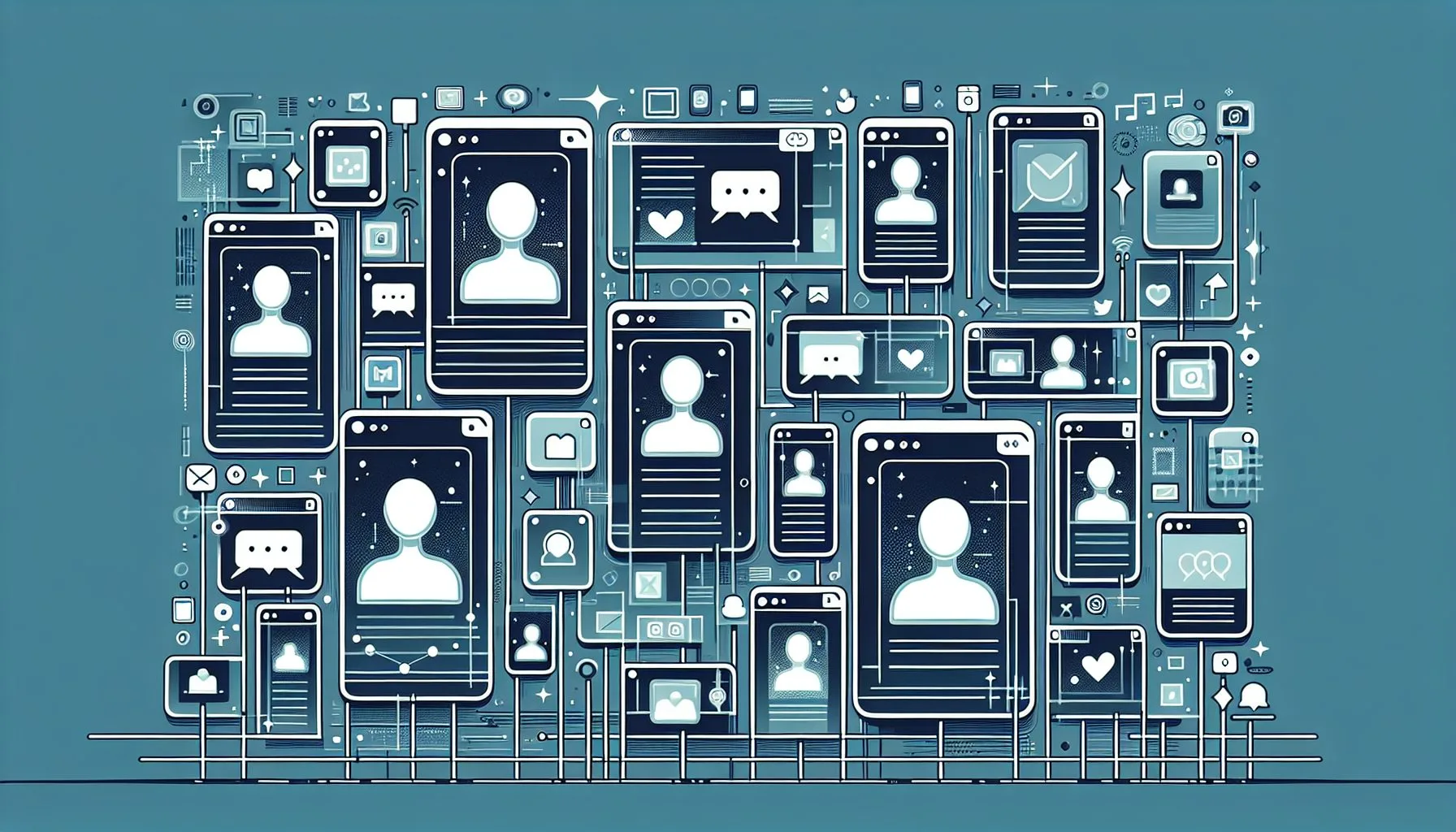Interesting Facts
Have you ever wondered if the Wayback Machine can archive Twitter content effectively? This fascinating digital archive by the Internet Archive is known for capturing snapshots of websites as they appeared in the past. Twitter, however, being a fast-paced social platform, presents unique challenges. This article explores how the Wayback Machine interacts with Twitter, its benefits and limitations, and best practices for preserving your Twitter history.
How the Wayback Machine Works with Twitter
The Wayback Machine archives the web by crawling publicly accessible pages and saving snapshots at different points in time. Since Twitter profiles and tweets are public web pages, they are theoretically ideal for archiving. Each profile URL or tweet URL is a distinct page that can be captured. For more details on archiving tweets effectively, you can check this guide on archiving your tweets with the Wayback Machine.
But Twitter is dynamic; its content updates in real-time with tweets, replies, images, and videos. The Wayback Machine captures a static snapshot at the time of the crawl, freezing the page as it appeared then. This means you get a “photograph” of the Twitter page, not a live feed. Depending on crawl frequency, these snapshots may be recent or several years old, with no continuous recording.
Accessing Archived Twitter Content
To view archived Twitter material, enter the profile URL (e.g., https://twitter.com/username) into the Wayback Machine’s search bar. If snapshots are available, you’ll see a calendar highlighting archive dates. Selecting a date displays the profile as it appeared at that time, often showing visible tweets, bios, and pictures. This tool can help recover tweets or profiles that have been deleted or altered. For more user experiences and tips on using the Wayback Machine for Twitter, the Reddit discussion on Wayback Machine use is very insightful.
Explore Our Services to Secure and Grow Your Social Media Presence
However, tweets rely heavily on JavaScript for interactive elements like videos and threads. Since the Wayback Machine captures static images, some dynamic content may not render fully or at all. Additionally, content deleted before a crawl or on private accounts won’t appear. This means the archive can be incomplete.
Downloading Your Twitter Archive for Full Backup
For a complete Twitter backup, the Wayback Machine isn’t enough. Twitter offers a built-in feature to download your entire data archive, including tweets, retweets, photos, videos, and direct messages. This downloadable file lets you keep a comprehensive record of your Twitter activity. You can learn more about how to register and use services related to Twitter archiving at how to register on ViralAccounts.com.
After downloading, users often store their archives offline, in cloud services, or multiple backup locations to safeguard against loss. Some opt for private online vaults or dedicated backup services to further protect their digital history. This ensures access even if Twitter policies or account status change.
Combining the Wayback Machine with Twitter’s Official Archive
Using both the Wayback Machine and Twitter’s official archive provides a more robust safety net. While Twitter’s archive is private and user-specific, snapshots on the Wayback Machine are public, aiding transparency and research. Public archives allow historians, journalists, and researchers to witness how discussions and profiles evolved over time.
Challenges in Archiving Twitter Content
Twitter’s complex interface and login requirements can limit what the Wayback Machine archives. Policies like robots.txt can block automated crawlers, and private or protected content remains inaccessible. Consequently, some tweets and media simply do not get archived.
Summary and Best Practices
Yes, the Wayback Machine captures some Twitter profiles and tweets, offering valuable snapshots frozen in time. Still, it only archives public, accessible content at crawl moments, so it doesn’t guarantee complete preservation. Swiftly deleted tweets, private accounts, and media may be missing.
Downloading your Twitter archive directly from the platform remains the best method for full data preservation. Using the Wayback Machine alongside helps maintain a public record accessible to others. Together, these approaches build a greater defense against losing your digital presence. For more information on safeguarding social media data, you might find this resource on archiving Twitter posts useful.
Why Preserving Tweets Matters
Tweets often represent memories, professional records, or part of cultural conversations. Because online content can vanish quickly, intentional archiving practices are essential to keep these digital moments alive. The brevity of a 280-character tweet belies its potential historic importance.
Experimenting with the Wayback Machine can unearth surprising snapshots of deleted tweets or vanished profiles. Remember, however, not to rely solely on public archives—regularly download your official Twitter data for complete control.
Store your backups securely in multiple locations, such as encrypted cloud storage, external drives, or trusted vaults. This active digital memory management ensures your content survives platform changes and accidental losses.
Final Thoughts
The Wayback Machine is a valuable tool in preserving Twitter content but is only part of an effective archiving strategy. Combining it with Twitter’s own data export features and secure storage practices protects your digital footprint comprehensively.
Whether for personal memories or professional research, investing time to archive Twitter data now can prevent permanent loss later. These tools enable you to keep your tweets alive as part of the broader digital history.
Next time you revisit an old tweet or profile, consider the journey it took through the vast internet and appreciate the silent work of archives helping us remember.
Can the Wayback Machine archive all tweets on Twitter?
No, the Wayback Machine only captures publicly accessible pages at crawl times. Dynamic content, deleted tweets, or private accounts may not be archived completely.
How can I download my Twitter archive?
You can request your full Twitter archive in your account settings, where it is provided as a downloadable file containing all your tweets, retweets, and media.
Is the Wayback Machine archive public or private?
The Wayback Machine archive is public, allowing anyone to view snapshots of web pages as they were saved, unlike Twitter’s private data archive accessible only to account owners.