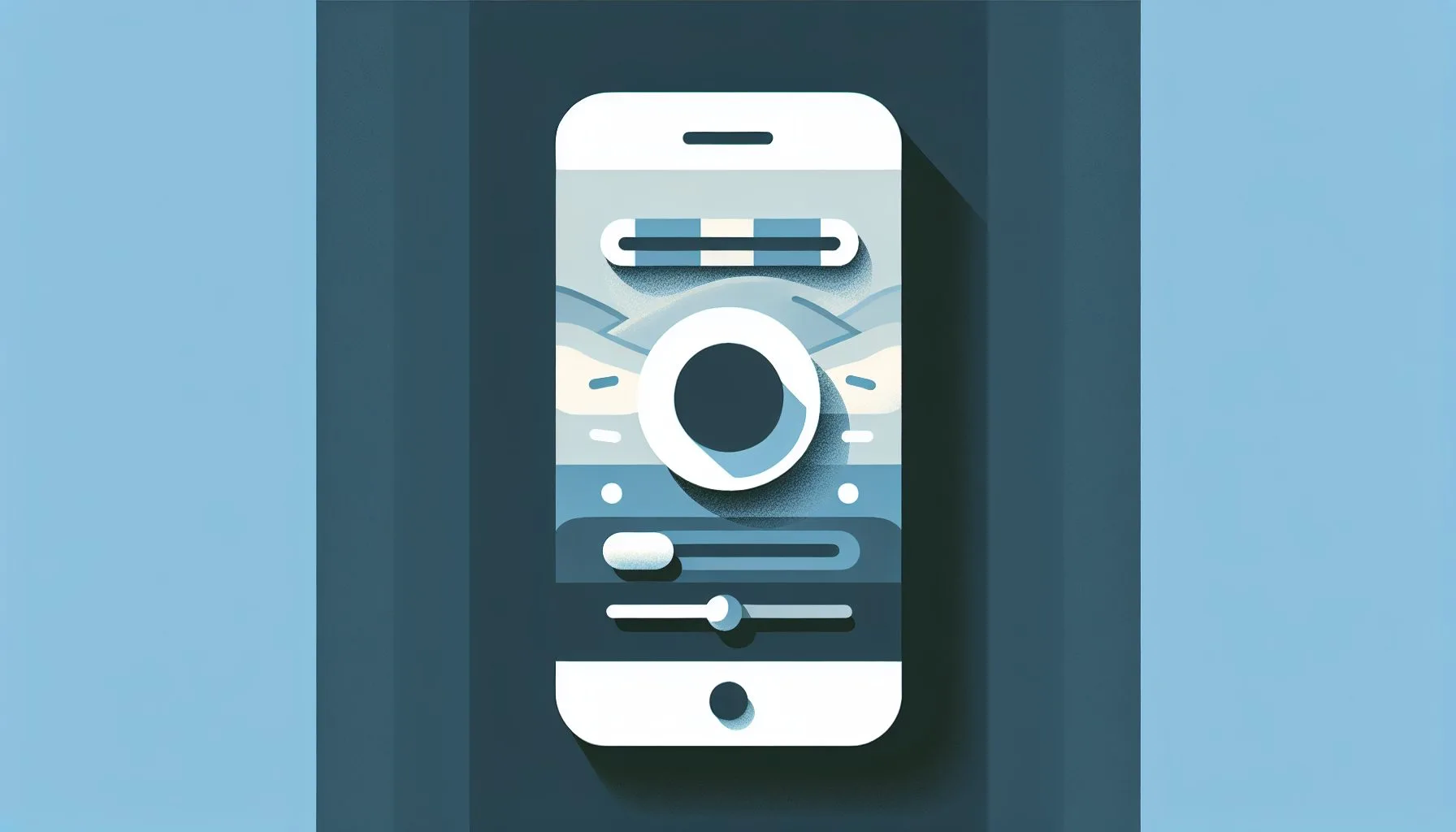Thinking about deleting your Twitter account permanently? This 2024 guide breaks down the process step-by-step, ensuring you’re fully prepared to take control of your digital presence with confidence and clarity.
Interesting Facts
Deciding to delete your Twitter account permanently can seem daunting, but understanding the process in 2024 makes it easier. Whether motivated by privacy concerns, digital detox, or simply a desire for change, this guide walks you through every step. If you want to explore social media account management further, visit our help blog for comprehensive resources.
The Difference Between Deactivation and Permanent Deletion
Twitter does not erase your account immediately upon deletion request. Instead, the account undergoes a 30-day deactivation phase, where it’s hidden from other users but not yet deleted. Logging in during this period cancels the deactivation. For more insights into account privacy, you might find this guide on how to delete your Twitter account very useful.
Step-By-Step: How to Delete Your Twitter Account in 2024
Follow these steps to deactivate your Twitter account:
- Log into your account: Access your profile on Twitter via app or browser.
- Navigate to ‘Settings and privacy’: Click your profile icon then select this option.
- Select ‘Your account’: Find this section to access account status and deletion options.
- Click ‘Deactivate your account’: Initiate the deletion sequence.
- Read deactivation details carefully: Understand the 30-day grace period and data retention.
- Confirm by entering your password: Verifies ownership before proceeding.
- Choose ‘Deactivate’: Starts the 30-day deactivation phase immediately.
Explore Secure Social Media Account Management Services
What Happens After You Deactivate?
Once deactivated, your account is invisible to Twitter users and inactive. Logging back in during 30 days reinstates it. If not, your account and all content are permanently deleted after this period. For detailed instructions, check out this step-by-step guide on deleting your Twitter account in just a few minutes.
Important Considerations Before You Delete
- Download your Twitter data: Request an archive if you want to keep your tweets or follower info.
- Check linked apps: Be aware some third-party logins may stop working.
- Reactivation caution: Avoid frequent toggling to prevent glitches.
- Understand permanence: After 30 days, deletion is final and unrecoverable.
Why Does Twitter Keep Your Data for 30 Days?
The 30-day period safeguards users against accidental loss and helps Twitter comply with legal regulations. It also provides time for potential account recovery requests.
What If I Want to Stay Offline but Keep My Account?
If a permanent deletion feels too final, consider temporary deactivation, mute notifications, or clean your profile manually to reduce digital noise without losing access. For options on managing your social media presence more effectively, you can explore our services that include social marketing and online talent management.
The Emotional Side of Deletion: A Digital Goodbye
Twitter often represents more than a platform; it’s a part of your story. Deleting your account can feel like closing a chapter. Reflect on this and give yourself grace in whatever decision you make.
FAQs and Common Concerns About Twitter Account Deletion in 2024
Can I delete a Twitter account from the mobile app?
Yes, the process is available on both the app and website.
What if I forget my password before deleting?
You must reset your password first to verify account ownership before deactivation.
Does deleting my account remove tweets from other websites?
Tweets copied externally may remain even after your account is deleted.
Will my username become available immediately after deletion?
Usernames may stay unavailable for some time post deletion.
Is deleting the same as suspension?
No. Suspension is a temporary restriction by Twitter, while deactivation leads to permanent deletion if not reversed.
Final Thoughts: Taking Control of Your Online Life
Deleting your Twitter account in 2024 is a significant decision that lets you reclaim your time and privacy. Understanding the process and implications helps you approach this step thoughtfully and confidently. If you are also interested in buying or selling Twitter accounts, visit this page for more details on the marketplace options available.
Can I delete a Twitter account from the mobile app?
Yes, you can deactivate your Twitter account using both the mobile app and the website.
What happens if I log back into my Twitter account during the 30-day deactivation period?
Logging back in within 30 days cancels the deactivation and restores your account fully.
Is deleting a Twitter account reversible after 30 days?
No, once the 30-day deactivation period ends, the deletion is permanent and irreversible.
So, deleting your Twitter permanently is really just about following a few careful steps and waiting out the 30-day grace. It’s a big decision but now you know exactly how to do it smoothly. Thanks for stopping by—wishing you the best digital detox or fresh start, whichever suits you! Catch you next time!