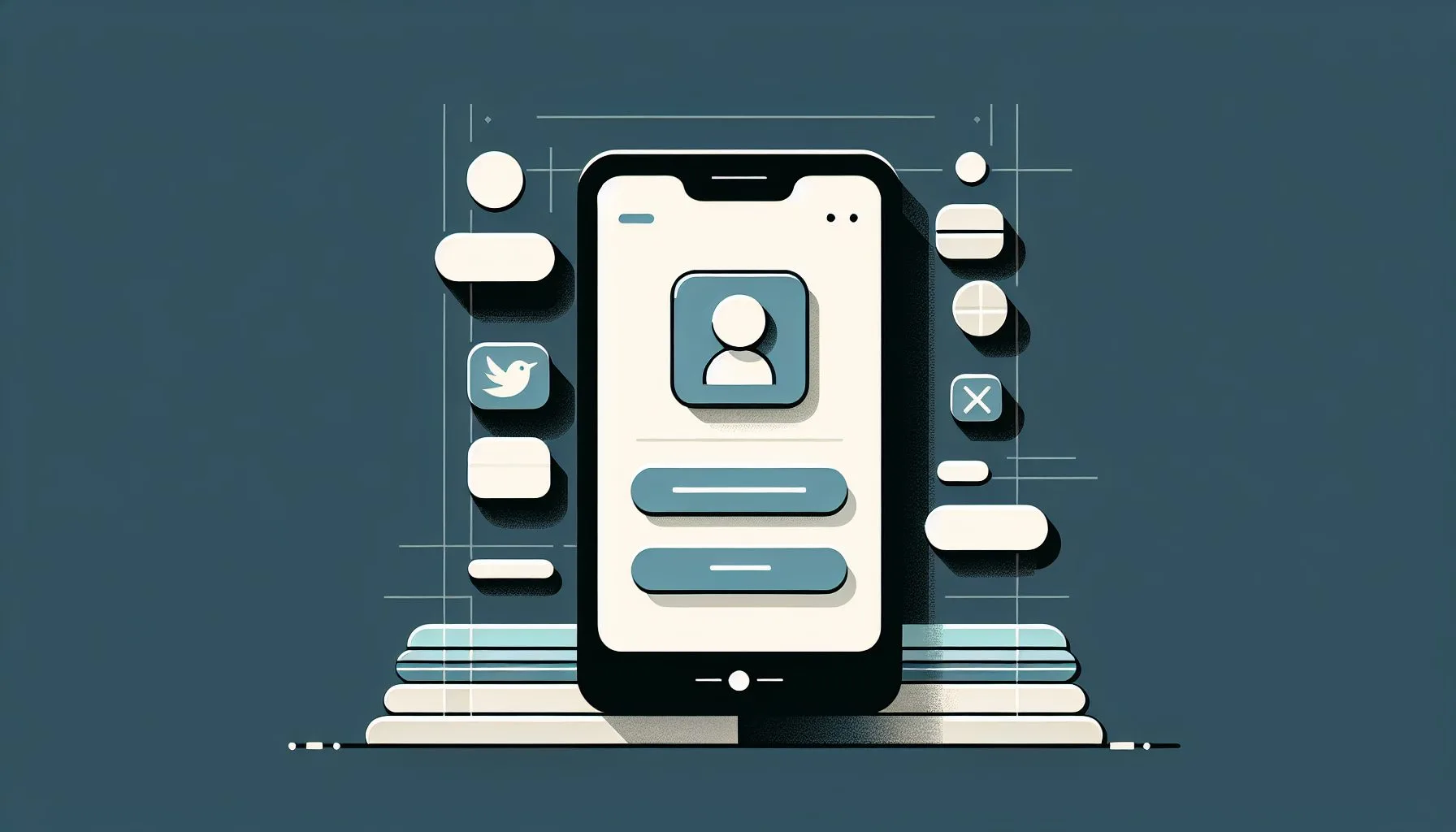Interesting Facts
Losing access to your Twitter account can feel like misplacing an important key—you know it’s there somewhere, but without it, the door to your digital interactions remains frustratingly shut. Whether due to a forgotten password, a suspended profile, or a security alert, the process of recovering your Twitter account often feels overwhelming and complicated. Yet, with some patience and the right guidance, it’s almost always possible to regain control. In this article, we’ll explore how to recover your Twitter account step by step, clarify the nuances of account reactivation, and offer practical advice to make your journey as smooth as possible.
Imagine this: You sit down to check your Twitter feed, eager to catch up on the latest news or reply to a friend’s tweet, but when you enter your password, it’s rejected. Maybe it’s been months since your last login, or an unexpected event locked you out. That sinking feeling in your stomach is entirely natural. But before frustration takes hold, it’s reassuring to know that Twitter, as a major social platform, provides a structured way to help users regain access to their accounts. This process mainly revolves around verifying your identity and resetting your credentials securely—with clear steps to guide you along the way. For detailed assistance, you might find useful tips in the guide to recover a hacked Twitter account.
The First Step: Initiate the Password Reset
Whenever you encounter trouble logging in, the initial step recommended by Twitter is simple and familiar. Head over to Twitter’s official login page. Instead of entering your password, click on the “Forgot password?” link, usually found just beneath the password field. This action kicks off the recovery process.
At this stage, Twitter will prompt you to enter either your registered email address, your phone number, or your Twitter username. It’s important that this information matches what you originally provided when setting up your account. Twitter uses it to identify your profile and determine where to send the recovery instructions. If you have trouble with your username, check 7 surefire solutions to recover a Twitter username.
Interestingly, many people think the process only works if they remember their email or phone linked to the account. However, even just your username often suffices—Twitter can use it to pinpoint your identity within its vast user base.
Receiving Recovery Instructions: Email or SMS
Once you’ve submitted the required information, Twitter will send a unique verification code or reset link to your registered contact method. If you provided an email address, check your inbox carefully—and don’t forget to peek in your spam or junk mail folder, as recovery emails occasionally land there. If you entered a phone number, expect a text message containing the necessary instructions.
Here’s a small but important tip: Sometimes messages can be delayed. Instead of repeatedly requesting new codes, which might lock your recovery attempts temporarily, wait a few minutes. Also, make sure your device has good network coverage or internet connection to receive the message promptly.
When you finally have the code or link, follow Twitter’s instructions carefully. Choose a new password that balances strength with memorability. Using a mix of uppercase and lowercase letters, numbers, and special characters helps make it more secure—but avoid overly complicated combinations you might forget in a week.
Common Complications: When Simple Reset Isn’t Enough
Password reset troubles are the most common obstacles users face. But more complex issues do exist. For example, some accounts get suspended, locked, or may require additional verification before access can be restored. If Twitter detects unusual login activity or suspects your account has been compromised, it may temporarily restrict access for your protection.
So, what happens then?
Twitter’s approach is to escalate recovery through their support systems. If the simple “Forgot password?” route doesn’t work—perhaps because your account was locked for violating Twitter’s policies—you’ll need to submit an appeal.
Submitting an appeal usually means filling out a form through Twitter’s Help Center. Here, clarity is crucial. Explain your situation in detail and be honest. Providing proof that you own the account makes a difference—this could be screenshots of your profile, previous emails from Twitter, or any unique information only the account owner would know. The more accurate and thorough your explanation, the better your chances of a successful recovery.
Waiting for a response can be slow, sometimes stretching for days or weeks. This delay can test your patience, but it’s important to remember these measures protect millions of users from hackers and impersonators. Twitter carefully balances user convenience with the need for security to prevent misuse.
Verifying Your Identity: Extra Safeguards
Sometimes, it’s not only about resetting a password. Twitter might require further identity verification before unlocking your account. This could mean entering a verification code sent via SMS or email again, answering security questions, or confirming certain details related to your account’s history.
In rare and more serious cases, Twitter might ask for a photo of you holding an official ID card to prove you are who you say you are. While this may feel invasive, these extra layers safeguard your account against hacking, impersonation, and identity theft.
These steps might seem inconvenient, but they serve as a fortress protecting your digital identity. If you keep calm and cooperate fully, they greatly increase your chances of successful recovery.
After Recovery: Securing Your Account for the Future
Regaining access is only the beginning. Once you’re back inside your account, it’s wise to take steps to prevent facing the same troubles later.
Probably the most effective measure is enabling two-factor authentication (2FA). This adds a second layer of security—besides your password, you’ll need a code sent to your phone or generated by an authentication app each time you log in. This simple setup significantly reduces the risk of unauthorized access.
Regularly updating your password and checking that your contact details—email and phone number—are current also helps. Sometimes recovery troubles stem from outdated or unreachable contact points.
Another smart move is reviewing your Twitter settings, including connected apps. Accounts linked to third-party services sometimes cause issues, especially if those services lose permission or behave suspiciously.
Taking a few minutes now to boost your account’s security can save hours or days of hassle in the future. For professional assistance with account security and more, consider checking out the range of services offered at ViralAccounts’ services.
Experiencing Account Suspension: What to Know
Account suspension feels more serious than a mere login hiccup. Usually, it indicates one of Twitter’s safeguards was triggered due to perceived policy violations, such as posting objectionable content, sending spam messages, or showing suspicious behavior.
When your account is suspended, the first step is to read the suspension notice carefully. Twitter generally explains why the suspension happened and how you might appeal it.
Appealing patiently and respectfully increases your chances of regaining access. Avoid emotional or angry replies—clear, concise explanations backed with facts make a stronger case and help the support team understand your perspective.
And if you believe your account was suspended by mistake or due to malicious attackers, prepare to provide evidence supporting your claim. Documentation might include screenshots, timelines, or communications that prove your innocence.
Remember, suspended accounts are not permanently lost in many cases, but reactivation often requires some patience and cooperation. For a detailed step-by-step guide on how to recover a suspended Twitter account, see this comprehensive article.
What If You Lost Access to Your Email or Phone?
Perhaps the trickiest situation arises when you no longer have access to the email address or phone number associated with your Twitter account. Such cases occur when users switch providers, close old email accounts, or change numbers without updating their Twitter settings.
Unfortunately, Twitter’s automated recovery system heavily depends on those contact points. Without access, regaining your account becomes more complicated and usually requires manual handling by Twitter’s support team.
In these scenarios, the best approach is to fill out a detailed appeal form through Twitter’s Help Center. Explain why you lost access to your recovery channels and provide any other verification you can—old emails from Twitter, identity documents, or details only you would know.
Even with these efforts, recovery isn’t guaranteed if proof remains insufficient. This underlines how crucial it is to keep your recovery data up to date regularly. For more advice on recovering your Twitter account without email or phone number, visit this helpful resource.
Personal Stories: Learning from Others’ Experiences
Hearing real-life stories can bring context and hope to account recovery challenges.
Take Lukas, for example. He lost access to his Twitter account because the phone number linked to it had expired. Panic initially set in, as he feared losing his digital presence forever. However, by carefully reading Twitter’s reactivation guide and filing an appeal explaining his situation in detail, he connected with the support team. Though it took nearly two weeks, his account was eventually restored. Lukas’s calm persistence and honesty made all the difference.
Then there’s Maria, who forgot her password but had wisely set up two-factor authentication in advance. When she picked the “Forgot password?” option, she simply received a verification code on her smartphone, enabling her to reset the password within minutes. Thanks to her proactive security habits, recovery was hassle-free.
These anecdotes remind us that every case is unique but also highlight the payoff of staying calm, informed, and prepared.
Keeping Calm: Why Patience Matters
One of the biggest, often overlooked aspects of Twitter account recovery is emotional. Losing access to a space where you share ideas, connect with friends, or run your business can feel deeply upsetting.
When frustration mounts, it’s easy to rush through steps, miss details, or give up prematurely.
Slowing down and approaching the process methodically is key. Take a deep breath, read the instructions thoroughly, and patiently wait for messages or replies. Skipping verification steps or repeated recovery attempts can sometimes prolong problems.
Think of it like repairing a locked door—not with force, but by carefully using the right key.
Preparing for the Unexpected: Backup Plans
Lastly, it pays to plan ahead for future mishaps.
Twitter might be your favorite social platform now, but having backup contact options and multiple ways to verify your identity makes recovery smoother if issues arise again.
Store your password securely—either in a locked notebook or a trusted password manager. Make sure your email and phone number on Twitter are current, and consider adding a secondary email if possible.
If you’re a content creator or business, regularly backing up your tweets or important conversations externally can protect you from losing valuable data if you face account problems.
In other words, don’t put all your digital eggs in one basket.
Summary: Navigating Twitter Account Recovery in 2024
Recovering a Twitter account involves a series of straightforward but carefully designed steps aimed at verifying your identity and securely resetting your credentials. Starting at the login page with the “Forgot password?” option, entering your registered contact details or username, and following the emailed or texted instructions form the backbone of the process.
For more complex situations—such as account suspensions or lost access to recovery contacts—the appeal process within Twitter’s support infrastructure becomes crucial. Being patient, clear, and providing complete and accurate information dramatically improves your chances of success.
Once you regain access, securing your account with two-factor authentication, updating your contact info regularly, and reviewing connected apps can help prevent future lockouts.
Remember, while losing access to your Twitter account may feel like losing your voice, these recovery steps are in place to protect your privacy and online presence. With patience and the right approach, you’re equipped to reclaim control and continue engaging in the vibrant conversations that make Twitter a meaningful platform.
Losing access is never convenient—but by knowing the terrain and moving carefully, you can unlock that digital door once again.
Discover what sets ViralAccounts apart when you need expert support in social media account management.
How can I reset my Twitter password if I forgot it?
Go to Twitter’s login page and click “Forgot password?” Enter your email, phone number, or username to receive a reset link or code via email or SMS.
What to do if my Twitter account is suspended?
Read the suspension notice carefully, then submit an appeal through Twitter’s Help Center with clear, honest explanations and any proof of ownership.
Can I recover my Twitter account if I lost access to the linked email or phone?
Yes, but it requires filling out an appeal form on Twitter’s Help Center and providing additional verification details. Recovery is harder without access to your email or phone.