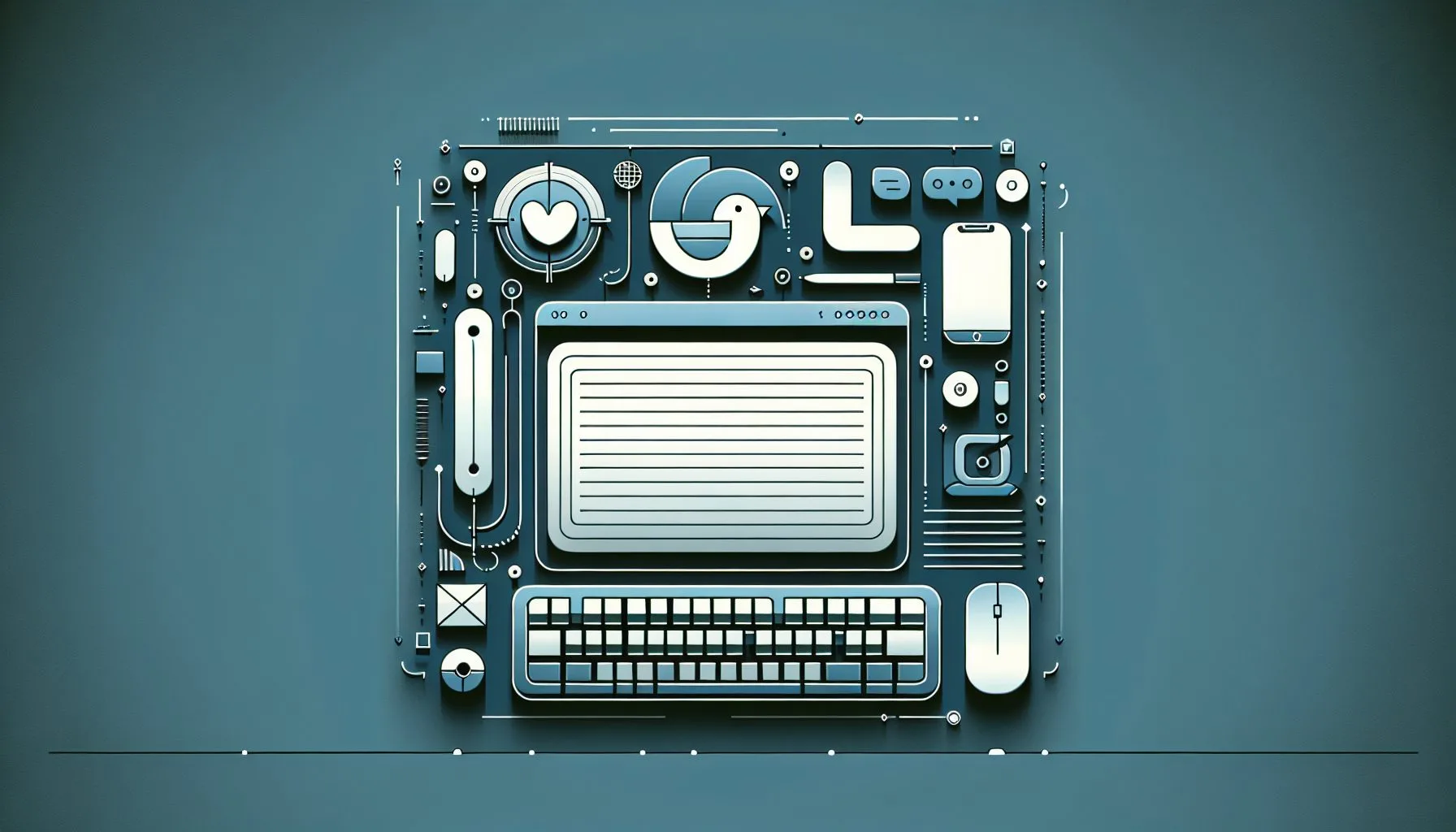Interesting Facts
Have you ever paused to wonder, “Can I activate my Twitter again?” Maybe you deactivated your account on impulse, took a break from the whirlwind of social media, or accidentally hit that deactivate button—perhaps you even weren’t sure if you wanted to come back at all. The good news is, if you act within the right timeframe and know the correct steps, reactivating your Twitter account in 2024 is often well within reach. Yet, while the process might sound simple, there’s more nuance beneath the surface. Let’s explore all you need to know about reactivating your Twitter account, guiding you through the details to regain access smoothly and with confidence.
The Window of Opportunity: 30 Days to Return
Twitter offers a surprisingly lenient grace period for users who decide to return. Once you hit ‘deactivate’, your account enters what you might call a “pause mode” lasting 30 days. During this time, all your tweets, followers, likes, and profile settings are safely tucked away — not deleted, just waiting for you to decide if you want them back.
If you realize within these 30 days that you want to return, the reactivation process is refreshingly straightforward: just log back in with your usual username or email and password, and Twitter starts restoring your profile right away. Think of it as returning to a home you briefly left—the furniture, the photos on the walls, the little known quirks of the space are all still there, even if it takes a moment for everything to feel just right again.
However, be prepared for a slight delay. Though logging in happens immediately, the full revival of your tweets, follower counts, and likes may take a bit of time to resurface on your profile. This lag can be surprising and a little disorienting if you expect your account to snap back exactly as you left it. But don’t fret—behind the scenes, Twitter is busy reconnecting all the threads of your digital presence.
Imagine unlocking a dusty door to a familiar room. At first, the space may seem dim or quiet. But as the sun filters through the blinds and the air flows, everything brightens and feels alive once again. That’s what your Twitter account experiences during reactivation.
What If More Than 30 Days Have Passed?
But what happens if life rocks your world and you miss that 30-day window? After 30 days, Twitter begins permanently wiping your account from its servers. This includes tweets, followers, favorites — the entire digital footprint associated with your profile.
If you try logging in after this permanent deletion phase, you’ll likely receive a message stating your username or email is unrecognized. It’s a sharp reminder that your account has slipped beyond recovery through regular means.
At this stage, logging back in won’t bring you home. The one-click reactivation no longer exists. While reaching out to Twitter Support is an option, it comes with a clear caveat: permanent account recovery is rare. Most people who miss this critical window find themselves starting over with a brand-new account.
Losing years of tweets and connections can feel like losing a piece of your digital identity — which is why it’s so crucial to be aware of this timeline. Perhaps this caution also serves as a gentle nudge to truly consider if you want to step away from social media, and for how long.
What About Suspended Accounts?
A different scenario emerges if your Twitter account wasn’t deactivated by you but was instead suspended. Suspensions happen when Twitter identifies violations of its terms of service — everything from violations of community rules to suspicious behavior.
If your account was suspended, simply trying to log in won’t resolve the issue. Unlike deactivation, suspended accounts enter a lock-down state, preventing access until the suspension is lifted or appealed.
Twitter typically sends an email explaining the reason for suspension and provides steps for appealing the decision. This might involve submitting your case through a formal appeal form and sometimes committing to changes in behavior on the platform.
Permanent suspensions are tougher to reverse. Appeals are often denied, especially when violations are severe or repetitive. For users, this serves as a reminder of the importance of respecting Twitter’s rules and guidelines to maintain access without disruption.
Step-by-Step Guide to Reactivating Your Twitter Account
If you find yourself within that golden 30-day window and want back in, here’s a simple, clear guide to walk you through:
- Visit the Twitter Login Page
Go to twitter.com/login as you normally would. This is your portal back to your account. - Enter Your Credentials
Input the exact username or email address tied to your original, deactivated account, along with your password. Accuracy here is crucial. - Confirm the Reactivation Prompt
After successful login, Twitter will usually greet you with a prompt confirming you want to reactivate your account. Click through, and the restoration process begins. - Wait for Account Restoration
Be patient as Twitter restores your data. Some profile details might take a moment to fully reappear, but soon enough, your tweets, followers, and other elements will return. - Reset Your Password if Needed
If you can’t remember your password, use the ‘Forgot password?’ link. Twitter will help you reset it through your linked email or phone number.
Ready to Reactivate Your Twitter Account?
What to Expect After Reactivation
Logging back into your Twitter is much like dusting off a favorite book you shelved months ago. The content is familiar, the stories you told are waiting, but the cover might look a bit worn, and you might have forgotten some details in between.
Initially, you might notice follower counts fluctuating or tweets loading slowly. Updates made to Twitter’s platform while you were away might have changed layouts or introduced new features. Give yourself some grace to navigate these changes—it’s like adjusting to new furniture in an old home. Soon, the rhythm will feel natural, and the old excitement of tweeting will return.
Re-engaging after a pause can be refreshing: reconnecting with communities, sharing ideas, or simply catching up on the world’s happenings. It’s a digital homecoming that invites both nostalgia and new beginnings.
When the Process Is Not So Smooth
Sometimes, despite your best efforts, reactivation isn’t seamless. Forgot your login? Passed the 30-day deadline? Are you stuck in suspension appeal limbo? These challenges can be frustrating and disheartening.
If standard login fails, your best move is contacting Twitter Support directly through the Help Center. Here, you’ll find resources covering everything from password recovery to reporting hacked accounts. Depending on your situation, you may be asked to verify your identity through email or additional documentation. For detailed assistance, check out this how to reactivate X account guide which can provide valuable insights.
This process can be time-consuming and demands patience. But for many, persistence pays off with regained access and peace of mind.
Protecting Your Account Going Forward
Once back on Twitter, it’s wise to focus on safety and security. Here are some practical tips:
- Use a Strong Password: Avoid simple or repeated passwords across sites.
- Enable Two-Factor Authentication (2FA): This adds an extra security layer, requiring a code sent to your phone or generated by an app alongside your password.
- Keep Login Info Updated: Ensure your email and phone number linked to the account are current for recovery options.
- Be Wary of Suspicious Links: Phishing attempts can compromise your account.
- Review Account Activity Regularly: Twitter allows you to see login locations and connected devices for added awareness.
Taking these steps minimizes the chances of accidental deactivation, hacking, or suspension—and makes returning smoother if you ever do step away again.
Some Thoughts on Deactivation and Return
Taking a break from social media is becoming more common as people seek balance in a noisy digital world. That hesitation you feel when considering whether to deactivate or reactivate is completely natural.
Many deactivate to escape the flood of information, to protect mental health, or simply because life feels too busy. Others accidentally deactivate or find themselves cleared out by Twitter during purges or policy enforcement.
Whatever your reason, knowing that Twitter offers a safety net—the 30-day grace period—helps ease the uncertainty. It’s not an ends, just a pause button. And your return isn’t just about clicking ‘login’ again — it’s a moment of reconnecting with your digital self, your community, and your voice.
Reflect on what you want from your Twitter experience moving forward. Is it staying informed? Networking? Creative expression? Defining your goals can help make your time on the platform more rewarding and less stressful.
Final Thoughts
To answer the question clearly: yes, you can activate your Twitter again—provided you act within 30 days by logging in with your credentials. This grace period is your window back to the full Twitter experience. Beyond that, options shrink, and reaching out to Twitter Support remains a fallback rather than a sure solution. And if your account was suspended, be prepared to navigate a separate, more complex appeal process.
Reactivating Twitter is more than logging back in. It’s reclaiming your presence in one of the world’s largest online conversations. With patience, a bit of know-how, and thoughtful preparation, you can step back into this digital community ready to share, listen, and participate.
So, if you find yourself hesitating outside Twitter’s door, unsure if it can swing open again—take heart. The door usually remains open, but it’s wise not to wait too long to cross the threshold once you’ve made your decision. For more related services, consider exploring our services at ViralAccounts which can assist you in various social media needs.
What is the time limit to reactivate a deactivated Twitter account?
You have 30 days after deactivation to reactivate your Twitter account by logging in with your username or email and password.
Can I recover a Twitter account after the 30-day deactivation period?
After 30 days, Twitter permanently deletes deactivated accounts, making recovery through normal means impossible. You may contact Twitter Support, but recovery is rare.
What should I do if my Twitter account is suspended?
If suspended, check your email from Twitter for suspension details and appeal steps. Submit an appeal through Twitter’s form, but understand permanent suspensions are difficult to reverse.