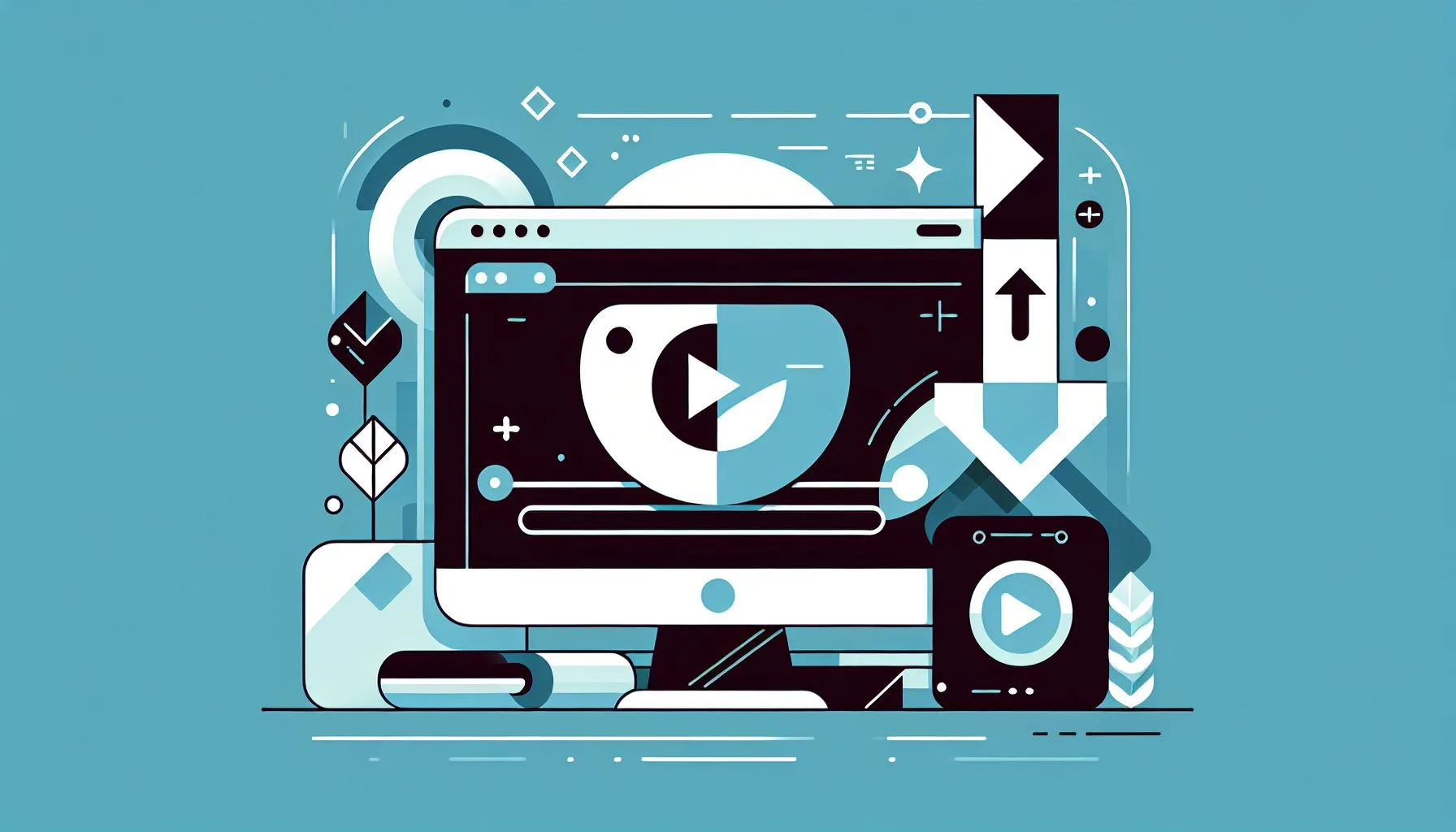Twitter is a treasure trove of short, engaging videos ranging from hilarious clips to insightful moments. Since Twitter doesn’t offer a direct way to download these videos, many users scramble for solutions to save this media offline. This guide explores safe and legal ways to download videos from tweets easily.
Interesting Facts
In today’s social media-driven world, videos shared on Twitter often capture our attention. Whether it’s a funny clip, an important announcement, or a captivating GIF, you might want to save these videos for offline viewing or sharing. However, Twitter doesn’t provide a direct download option for videos, which leaves many wondering: How do I download a video from a tweet?
Understanding Why Twitter Doesn’t Allow Video Downloads
Twitter’s platform aims to protect content creators’ rights and discourage unauthorized content distribution. Videos are embedded with rights and ownership that the platform respects, which is why direct downloads are restricted. Nevertheless, there are legitimate reasons why users might want to download a video, such as educational use, personal archiving, or to share across private platforms. For more insights about Twitter and its functioning, you might find the Twitter Wikipedia page quite informative.
Methods to Download a Video from a Tweet
There are several ways to download videos from Twitter, ranging from online services to browser extensions and mobile applications. Here is a detailed overview of the most effective methods:
1. Using Online Twitter Video Downloaders
Online downloaders are web-based tools where you simply paste the tweet’s URL, and the tool extracts the video for you. Popular options include:
- SaveTweetVid: Easy to use and supports multiple video formats.
- DownloadTwitterVideo: Offers a straightforward interface with no registration required.
- TwitterVideoDownloader: Provides options for different video qualities.
To use these services, follow these steps:
- Copy the tweet URL containing the video.
- Paste the URL into the downloader’s input box.
- Select the desired video quality (if options are available).
- Click the download button and save the video to your device.
For an easy and reliable web tool, you can try the Twitter Video Downloader. Another handy method is detailed in this guide on how to save Twitter videos, which covers various tools and tips.
2. Browser Extensions for Convenient Downloads
Browser extensions designed for Twitter video downloading integrate directly with your web browser, allowing downloads with a single click as you browse Twitter feeds.
Popular extensions include:
- Video Downloader for Twitter (Chrome): Enables easy download buttons on tweet videos.
- Twitter Media Downloader (Firefox): Supports batch downloading and various media types.
After installing such an extension, you typically:
- Navigate to the tweet with the video.
- Click the added download button/icon near the video.
- Choose the preferred resolution and save the file.
If you are interested in managing or marketing your social accounts efficiently, consider exploring services offered by ViralAccounts social marketing and brand awareness that provide professional support in this domain.
3. Mobile Apps for Downloading Twitter Videos
If you frequently use Twitter on your mobile device, dedicated apps can simplify saving videos.
- For iOS: Documents by Readdle combined with online downloader sites.
- For Android: Apps like “Download Twitter Videos” or “Video Downloader for Twitter.”
Typically, you copy the video’s tweet link, open the app or website through the app’s browser, and download the video directly to your phone’s gallery.
Tips for Downloading Twitter Video GIFs
Twitter GIFs are often encoded as videos for better performance. The downloading process is similar to videos, but some tools specifically mention support for GIF formats. When saving, you can select between MP4 videos or GIF animations depending on your purpose.
Legal and Ethical Considerations
Before downloading any content, always consider copyright and the content creator’s rights. Use downloaded videos for personal, non-commercial purposes unless you have explicit permission. Avoid reposting or distributing content without consent to respect creators and avoid infringement issues.
Summary and Final Thoughts
Downloading videos from tweets might not be straightforward due to platform restrictions, but with the right methods and tools, you can save Twitter videos and GIFs efficiently. Whether you use online downloaders, browser extensions, or mobile apps, always ensure to respect copyright laws and use the media responsibly.
If you’re eager to enhance your social media content experience or archive essential clips, explore various downloaders and find the method that fits your needs best. How do I download a video from a tweet?
Is it legal to download videos from Twitter?
Downloading videos for personal use is generally legal, but redistributing or using videos for commercial purposes without permission may violate copyright laws. Always respect the content creator’s rights.
Can I download Twitter videos on my phone?
Yes, you can download Twitter videos on both iOS and Android devices using dedicated apps or online services accessible via mobile browsers.
Are there any free tools to download Twitter videos?
Yes, several free online tools like SaveTweetVid and DownloadTwitterVideo allow you to download Twitter videos easily without any cost or registration.
Now you know exactly how to download a video from a tweet quickly and safely. Have fun saving your favorite clips but remember to use them responsibly! Catch you later, and happy downloading!