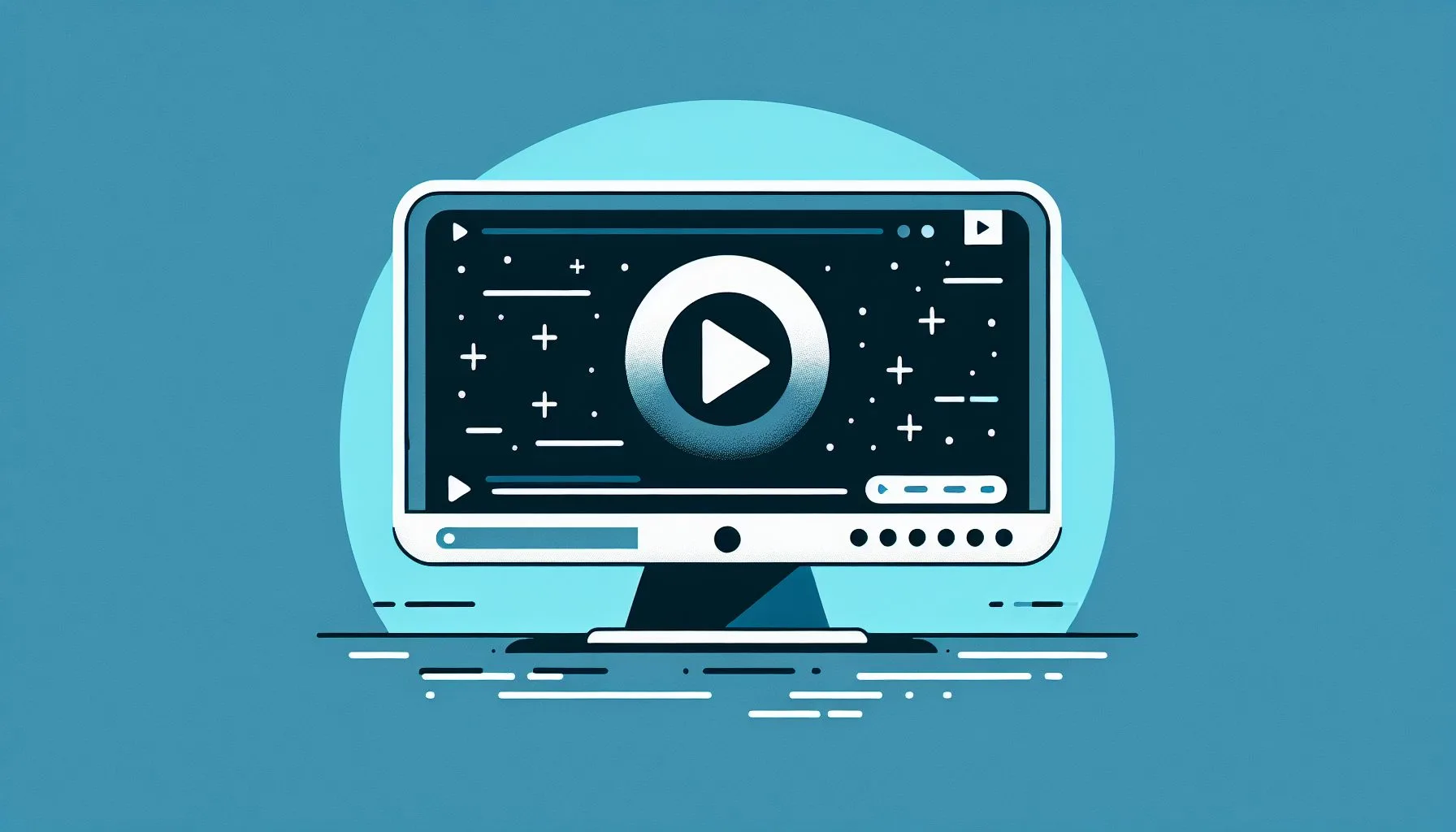Interesting Facts
Have you ever stumbled upon a captivating video or a hilarious GIF while scrolling through Twitter�24X�24�2d�2and wished you could save it for later? Twitter is a dynamic realm filled with moments ranging from breaking news clips to personal stories, all shared in short bursts. Unfortunately, the platform does not offer a straightforward way to download videos from others’ tweets without a premium subscription or special features. So, is it possible to save these videos or GIFs offline legally and respectfully? This guide dives into the nuances of downloading Twitter videos without paying for premium access, covering official Twitter options, trustworthy third-party tools, challenges involved, and ethical considerations. By the end, you’ll understand how to save Twitter videos thoughtfully and safely.
Twitter�27s Official Features: What You Can and Cannot Do
Twitter allows you to download an archive of your own account data, including your tweets, messages, followers, and likes. You can request this archive from your account settings, and Twitter will email you a download link. However, this archive only includes your own data. There is no native option to download videos or GIFs from other users’ tweets. There is no “Download Video” button on tweets that belong to other users.
This restriction is intentional to respect content creators’ rights and copyright laws. Twitter aims to prevent unauthorized sharing and protect the ownership of original posts by not enabling easy downloads of third-party tweet content. While sharing within Twitter’s ecosystem is encouraged, downloading for offline use is restricted.
Why Downloading Videos from Twitter Can Be Tricky
The difficulty in downloading videos directly arises partly because Twitter streams video content in segments rather than providing a single downloadable file. Streaming plays video in pieces, making it challenging to capture the entire video as one file.
Additionally, legal considerations play a major role. Twitter balances user experience with copyright protection, preventing plagiarism and unauthorized commercial use through restricted downloads. By avoiding a native download feature, Twitter encourages official sharing rather than offline copying.
Third-Party Twitter Video Downloaders: A Viable Solution
Although Twitter itself lacks direct download options for others’ videos, many third-party websites and browser extensions provide this functionality�2dwithout any premium account needed.
Here�27s a simple way these tools work:
- Find the tweet containing the video or GIF you want to save.
- Copy the tweet�27s URL by clicking the timestamp to open the tweet individually, then copying the full link from your browser.
- Paste the URL into a trusted Twitter video downloader website such as TwitterVid or TwitterVideoDownloader.
- Select your download option, usually provided as MP4 files in various qualities.
Popular examples include SaveTweetVid, TwitterVideoDownloader, and DownloadTwitterVideo, but always check for the latest trusted tools such as those recommended at ContentStudio.
Because these tools only need a public tweet’s URL, no login or personal info is required, preserving your privacy. Just ensure the tweet is public and the video is still available.
Discover How to Download Twitter Videos Without Premium Access
Important Considerations: Use Trusted Tools with Caution
Not all third-party downloaders are safe or reputable. Some contain intrusive ads, malware, or collect user data.* To protect yourself:
- Use well-reviewed and reputable downloaders like TwitterVid that have positive user feedback.
- Keep antivirus software updated.
- Never provide Twitter login credentials to downloader sites.
- Consider using an ad blocker, temporarily disabled if necessary.
Sometimes browser security settings may block these tools, so if one browser fails, try another.
Always be selective to avoid privacy or security risks.
Legal and Ethical Aspects of Downloading Twitter Videos
Downloading videos from Twitter comes with legal and ethical responsibilities. Most public Twitter videos are copyright protected.
Typically, downloading for private offline viewing is allowed in many jurisdictions, but redistribution, reposting without credit, editing, or commercial use often requires permission.
Key guidelines include:
- Seek consent before sharing downloaded videos.
- Credit original creators when reposting.
- Avoid altering videos in misleading ways.
- Respect copyright laws to prevent legal issues.
Respectful downloading supports creators and promotes fairness online.
A Personal Take: When I Wanted to Save a Tweet Video
I once saw a moving wildlife rescue video on Twitter and wanted to save it for offline viewing. Finding a third-party site that allowed me to download it felt empowering, but also reminded me of the responsibility involved�2dto use the content respectfully and privately.
Exploring Alternative Methods: Screen Recording and Mobile Apps
If third-party downloaders fail, screen recording your device while playing the video is an alternative. Most phones and computers have built-in screen recorders. However, this can reduce video quality and increase storage use.
Some mobile apps claim to save Twitter videos but require cautious use due to privacy and ads.
Tips for Saving Twitter Videos Smoothly
- Ensure the tweet is public and video available.
- Copy the full tweet URL accurately.
- Try multiple downloaders if any fail.
- Choose appropriate format and resolution (MP4 preferred).
- Keep browsers and devices updated.
- Download for personal use respecting copyrights.
Common Questions About Downloading Twitter Content
Q: Can I download Twitter videos without being logged in?
A: Yes, most downloaders only need the tweet URL. Private tweets cannot be accessed this way.
Q: Is it legal to download Twitter videos for personal use?
A: Generally yes, if not redistributed or used commercially.
Q: Are Twitter video downloaders safe?
A: Trusted, well-known downloaders tend to be safe, but beware of scams.
Q: Can I download videos directly from Twitter�27s app?
A: No, the official app doesn�27t support downloads. Use web browsers or screen recording.
Q: Why doesn�27t Twitter provide native video downloads?
A: To respect creators�27 rights and comply with copyright laws.
Final Thoughts: Navigating Twitter Video Downloads with Understanding
Downloading Twitter videos without premium access involves balancing convenience with respect for creators�27 rights and legal considerations. Twitter�27s restrictions protect ownership, while third-party tools offer useful workarounds for private use when used cautiously and responsibly. Upholding ethical standards ensures a fair, creative community for everyone.
So, next time you find a must-save Twitter clip, you�27ll know how to download it safely and why respecting its origin is just as essential.
Can I download Twitter videos without logging in?
Yes, most third-party downloaders only require the tweet URL, so logging in is not necessary. However, private tweets cannot be downloaded this way.
Is downloading Twitter videos legal for personal use?
Generally yes, if you only watch offline and don’t redistribute or use videos commercially. Permission is needed for wider use.
Are Twitter video downloaders safe?
Reputable downloaders tend to be safe, but some sites may have risks. Use well-reviewed tools and stay cautious online.