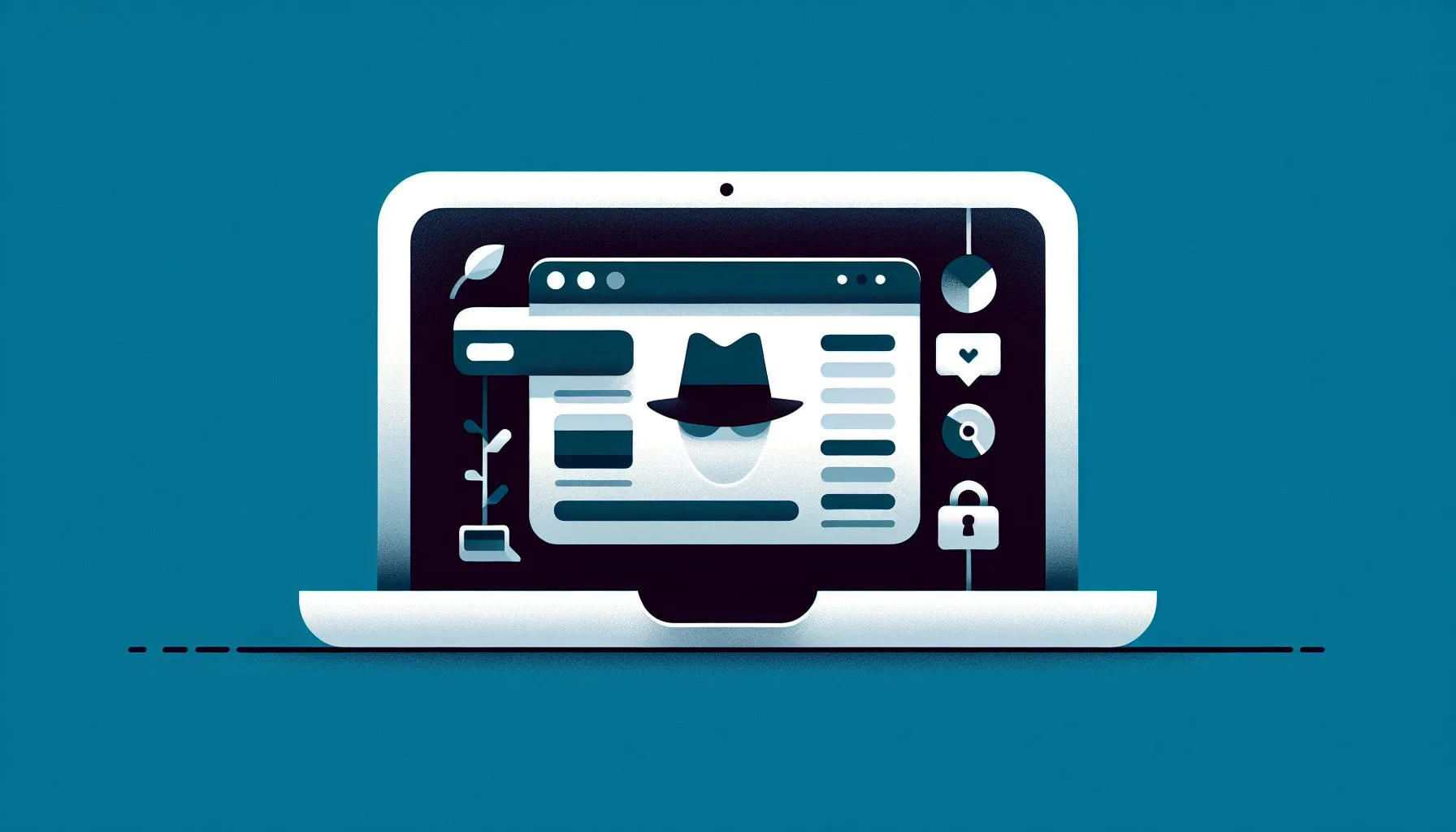Interesting Facts
Imagine scrolling through your Twitter feed without leaving behind a trail — no cookies, no saved logins, no targeted ads waiting around the corner. The idea of private or anonymous browsing on social platforms sparks curiosity, especially in an age where digital footprints feel harder to erase than ever. Twitter, one of the world’s most prominent social networks, is no exception. So, is it truly possible to browse Twitter privately? Let’s take a closer look at what’s possible, what the limitations are, and why it matters.
What Does “Private Browsing” on Twitter Mean?
Before diving into specifics, it’s important to clarify what private browsing entails, especially in the context of Twitter. Typically, private or incognito browsing means using a web browser mode that does not save your history, cookies, or site data after the session ends. This doesn’t make you invisible online but offers a layer of anonymity on the local device by not recording your activity.
On Twitter, private browsing might mean a couple of things:
- Browsing Twitter’s content without logging into an account or tying activity to a personal profile.
- Shielding your Twitter interaction from tracking, targeted ads, or personalized content delivery.
In 2024, Twitter itself does not offer a specialized private browsing mode or incognito feature embedded in its app or website. Instead, users rely on broader browser capabilities or alternative tools to approximate this anonymity.
Using Incognito or Private Browser Windows to View Twitter
One straightforward method for anonymous Twitter browsing is opening a private browser window — available in Google Chrome, Mozilla Firefox, Apple Safari, Microsoft Edge, and others. When you open an incognito window, your browser won’t save cookies, browsing history, or site data after you close the session.
Accessing Twitter through such a window allows you to:
- View public tweets, profiles, hashtags, and Twitter threads without logging in.
- Prevent your browsing session from being remembered on your device, meaning no local traces of your activity linger.
Still, keep in mind this doesn’t mean you’re invisible to Twitter’s servers or broader internet tracking. The website can still log your IP address and any activity under that session. Incognito mode mainly ensures privacy on your device, which helps if you share your computer or want to avoid stored data in your browser.
For example, if you open an incognito window, visit Twitter, check a few feeds, and then close the window, your browsing history vanishes from your computer. It’s like walking into a library, reading a book, then leaving without a scratch on any pages — but the librarian (Twitter) still knows you were there.
Third-Party Twitter Viewers Without Accounts
Outside of incognito browsing, some users turn to third-party Twitter viewers that don’t require an account. These services can pull public content from Twitter’s public API or scrape tweets and profiles visible to anyone, offering an anonymous way to read tweets. A helpful resource with useful insights on this topic is available at twitter search without account.
Such tools typically present Twitter data stripped of interactive options. You usually cannot like, retweet, follow, or reply through them. Still, they can be valuable for:
- Browsing tweets anonymously without creating or logging in to a Twitter account.
- Avoiding algorithm-driven personalized feeds Twitter shows logged-in users.
- Quickly accessing profiles or searching public tweets while keeping your identity hidden.
However, these viewers have downsides. Their content may be incomplete due to API limits or changes in Twitter’s data sharing policies. Protected tweets won’t appear, and embedded media like videos might not load reliably.
For instance, someone investigating public opinion on a controversial issue might use such a third-party viewer to access relevant tweets without engaging or injecting their identity into the mix. It’s a useful tool but far from a full Twitter experience.
What You Can’t Do While Browsing Twitter Privately
While private browsing techniques offer some anonymity, they bring trade-offs in terms of engagement and content access.
You won’t be able to:
- View protected or private tweets that require the account owner’s permission. These tweets remain hidden if you aren’t an approved follower.
- Interact meaningfully — liking, retweeting, commenting, or messaging all need a logged-in account.
- Experience personalized content based on your interests; this might reduce targeted ads but also means missing customized feeds Twitter curates.
- Join Twitter Spaces, create lists, or use other features needing a logged-in profile.
Twitter’s platform is built around participation through an account, so browsing without one limits you to just reading public posts.
Imagine being at a concert, standing outside the venue fence – you can hear the music, see flashes of lights, but you can’t join the crowd dancing inside. That’s close to what private browsing on Twitter feels like — watching without contributing.
Why Would You Want to Browse Twitter Privately?
At this point, you might ask: who benefits from private Twitter browsing? There are several reasons people choose it:
- Privacy-conscious Users: Those wanting to consume information without linking their behavior to a personal identity appreciate avoiding logins and cookies. It helps shrink their digital footprint monitored by Twitter or advertisers.
- Researchers and Journalists: Sometimes when monitoring public discourse, having a clean slate without personalization or account bias is helpful. They can observe trends without influencing algorithms or leaving a record. More on this can be found in this guide on how to search Twitter without an account.
- Users Avoiding Targeted Ads or Manipulation: Disconnecting from accounts allows users to step out of personalized content loops and see a more raw, general public conversation.
- Casual Visitors: People who check Twitter occasionally might prefer not managing accounts or saving credentials, making private browsing appealing for quick, anonymous access.
Still, private browsing doesn’t hide everything. Your IP address, device details, and traffic patterns might still give away clues about you.
For example, a person curious about political conversations in other countries might browse Twitter anonymously to avoid targeted ads later or affiliation assumptions, preventing their main social media accounts from being linked.
The Limitations and Risks of Private Twitter Browsing
Browsing Twitter privately isn’t without pitfalls or guarantees for anonymity. Here’s what to watch out for:
- Network-level Tracking: Websites and advertisers often track users through IP addresses unless you add VPNs or proxies. Incognito mode alone won’t prevent that.
- Reduced Functionality: You lose interactive capabilities and customized experiences designed for logged-in users.
- Content Restrictions: Protected tweets or region-specific content stay inaccessible without proper authentication or location cookies.
- Security Risks Using Third-Party Tools: Not all unofficial Twitter viewers are safe. Some may leak data, inject ads, or distribute inaccurate information, risking privacy or misinformation.
Therefore, private browsing helps protect some local privacy but cannot ensure full invisibility or unlimited access.
A Personal Reflection: The Balance Between Privacy and Participation
Browsing Twitter anonymously reminds me of standing at a busy café window, watching the world go by without stepping inside. You see colorful posters, overhear snippets of conversation, but can’t sit down and join the talk.
Sometimes just observing is enough; other times, you wish you could share your own stories. This captures the essence of private Twitter browsing. It offers a safe distance but at the cost of full belonging.
Each person ultimately chooses how much privacy they want versus how much they want to take part in the buzzing digital community. For some, incognito mode or third-party viewers strike the right balance. For others, stronger privacy tools like VPNs combined with anonymized accounts provide greater security.
One might think of it as adjusting the volume knob on the online stage between transparency and discretion.
Practical Tips for Private Twitter Browsing in 2024
If you want to browse Twitter privately while maintaining comfort and security, consider the following tips:
- Use Incognito Mode in Modern Browsers: Open a new private window to avoid saved cookies and history. Always close it after your session to erase local data.
- Pair with a VPN: VPNs hide your IP address, adding a crucial layer of anonymity beyond what incognito mode offers.
- Clear Cookies and Cache Regularly: Even outside incognito, you can remove stored data to erase tracking remnants.
- Choose Trusted Third-Party Twitter Viewers: Research and select reliable viewers that respect your privacy and avoid ads or malware. For a dependable resource, check out this guide to view Twitter without account.
- Accept the Limits: Know that you won’t see protected tweets or engage without logging in. If interaction is necessary, use a secondary or anonymous account.
For example, combining incognito mode with a reputable VPN creates a far safer environment to read Twitter without creating data footprints that advertisers or governments can easily track.
A CTA to Help Your Online Privacy Journey
To explore more ways to enhance your social media experience securely and anonymously, consider trusted professional services that help manage your digital presence efficiently. Explore our services to learn more about digital privacy management.
The Future of Private Browsing on Twitter?
What does the future hold for private browsing on Twitter? Will the platform introduce a built-in incognito mode or privacy-first options?
Since public concern about digital privacy grows, platforms are cautiously experimenting with ways to offer users more control. Features like disappearing messages, limited-profile views, or anonymous browsing modes have appeared on some networks.
However, Twitter’s business model relies heavily on advertising revenue fueled by user data and engagement. This dependency may delay or limit full adoption of privacy modes that could reduce personalized targeting.
For now, users must navigate existing tools themselves, balancing convenience, access, and privacy trade-offs.
One can imagine a future Twitter where you flip a “private mode” switch, browsing publicly without data collection — but that balance remains a tricky challenge for any social network dependent on monetizing user activity.
Frequently Asked Questions About Private Browsing on Twitter
Can I browse Twitter without an account?
Yes. Twitter lets you view many public tweets and profiles without logging in by visiting the site normally or through incognito browser windows.
Does private browsing hide my identity from Twitter?
Only partly. Incognito stops your browser from saving cookies and history locally, but Twitter can still track your IP address and session data on its servers.
Can I like or retweet tweets while browsing privately?
No. Interacting with tweets requires logging into an account.
Are there third-party apps to browse Twitter anonymously?
Yes. Several websites and apps offer anonymous access to public Twitter content, though they often limit features and may have reliability issues.
Is using private browsing on Twitter safer against tracking?
It enhances privacy on your device but doesn’t block all forms of tracking, particularly at the network or server level.
Conclusion: Navigating Twitter Anonymously with Eyes Wide Open
Browsing Twitter privately requires balancing curiosity with caution, and wanting to participate against the desire for discretion. While the platform doesn’t provide an official private mode, browser tools and third-party viewers give users options to explore its vast public conversations without directly revealing their identity.
This freedom, however, comes with significant trade-offs: missing out on protected content, interactivity, and personalized experiences serve as reminders that true online anonymity is more a choice than a state.
Understanding these nuances helps make private Twitter browsing not just a workaround but a thoughtful decision tailored to your needs for privacy, connection, and information.
If you ever hesitate to log in or wonder how much of yourself you show in the digital world, remember that watching from the sidelines can be a valid, sometimes even wise, way to connect safely online.
Can you browse privately on Twitter?
Can I browse Twitter without an account?
Yes. Twitter lets you view many public tweets and profiles without logging in by visiting the site normally or through incognito browser windows.
Does private browsing hide my identity from Twitter?
Only partly. Incognito stops your browser from saving cookies and history locally, but Twitter can still track your IP address and session data on its servers.
Can I like or retweet tweets while browsing privately?
No. Interacting with tweets requires logging into an account.