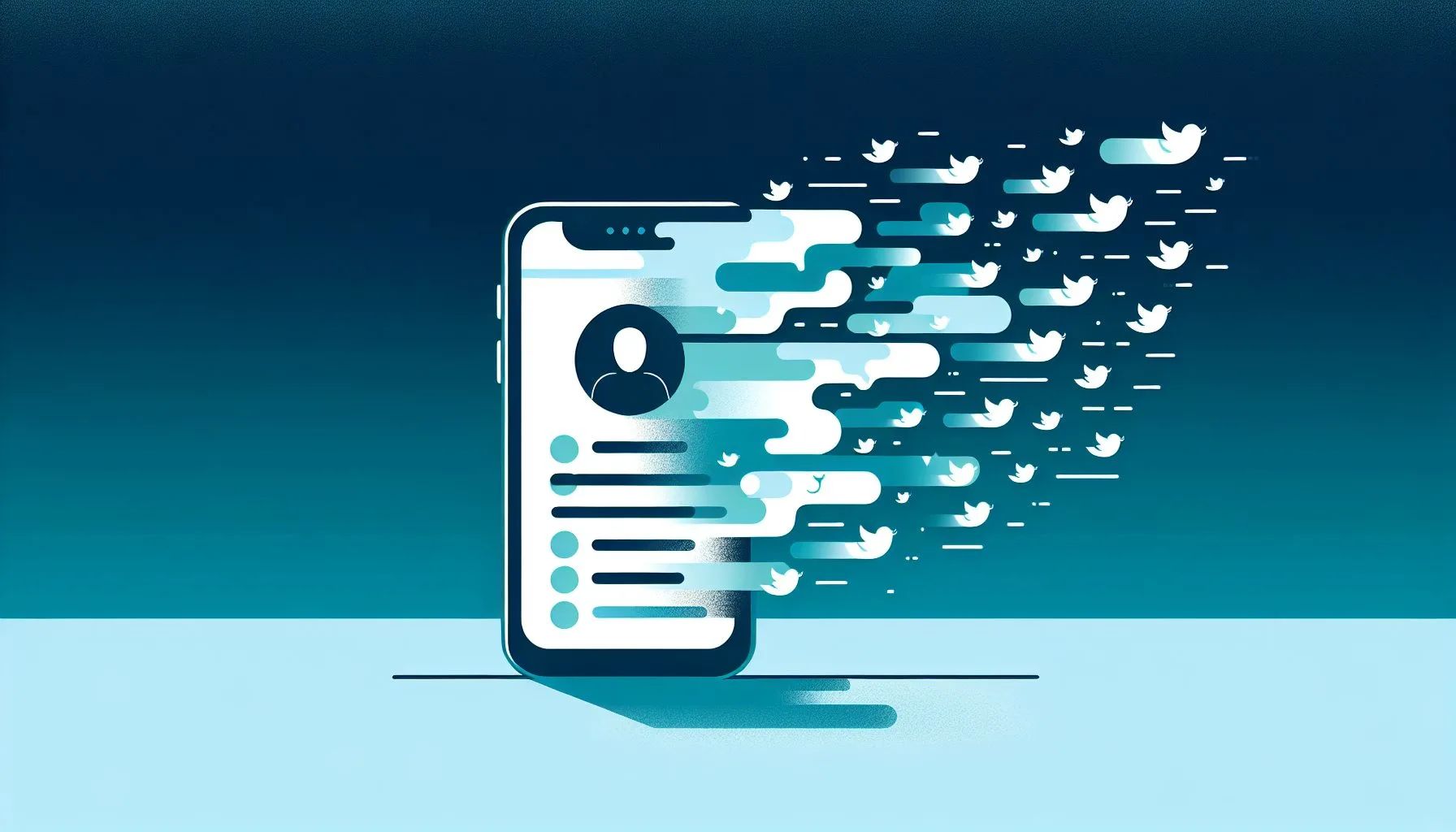Interesting Facts
There comes a moment for many of us when the desire grows strong to wipe the slate clean on social media. Maybe you’ve outgrown your online persona, or perhaps you want to reclaim your privacy and mental space. If you’re asking yourself, “How do I delete everything off my Twitter account?” — you’re not alone. It’s a question millions have faced as they contemplate turning the page on their digital lives. Yet, as straightforward as it might sound, the process is not quite as simple as hitting a single delete button. Let’s explore this journey carefully, because what seems like just a few clicks entails understanding the nuances of Twitter’s tools and thoughtful preparation.
Why Delete Your Twitter Content?
Before diving into how to erase your tweets and close your account, it’s worth reflecting on the reasons behind this choice. For many people, Twitter can become a repository of outdated opinions, moments they no longer want associated with their name, or an overwhelming stream of content that clouds the present. Others might feel the pressure of constant public exposure or simply want to disconnect for a clean restart. Whatever your motivation, it’s a personal decision deserving respect.
Think about the last time you scrolled through your own Twitter feed. Did you stumble upon old tweets that no longer reflect your views or feelings? Maybe some posts feel embarrassing or irrelevant now, reminders of past versions of yourself that you’d rather not spotlight. Social media is a living archive of who we’ve been online, and sometimes that archive doesn’t match who we are today. Deleting your Twitter content can feel like shedding old skin, an act of reclaiming control over your own story.
Step One: Understanding What Deleting Everything Means
When you say “delete everything” on Twitter, it generally involves two phases: first, removing all your individual tweets, replies, and media; second, deactivating your Twitter account itself. Here’s where it gets tricky — Twitter doesn’t offer a native solution to bulk-delete tweets. Instead, your account settings allow you to deactivate your profile, which makes your account and tweet history invisible to others, but doesn’t immediately erase them from Twitter’s servers.
Think of it this way: deactivation is like pulling the curtains shut on a stage, but the play still exists behind the scenes for a while. Your content may be hidden from public view, but it’s still there until Twitter completes a full deletion after a 30-day grace period. Within that time, you can log back in and reactivate your account, restoring everything like a safety net.
This two-step approach 3 deleting tweets individually or in bulk first, then account deactivation 3 is essential to truly start fresh. Simply deactivating your account hides your tweets but doesn’t remove them instantly. If you want to ensure your old tweets are gone as soon as possible, tackling them upfront is necessary.
Step Two: Deleting Your Tweets in Bulk
If your goal is a true digital cleanse, deactivating your account without addressing your tweet history might not feel complete. Since Twitter lacks a feature to delete all tweets at once, people have turned to specialized third-party tools for bulk tweet deletion. One popular choice is TweetDeleter, a service designed to help you erase thousands of tweets efficiently.
Using these tools usually involves connecting your Twitter account and selecting what content you want to remove — whether tweets from a certain date, those containing certain keywords, or all of them altogether. But here’s where the caution flag waves: granting third-party applications access to your social media account requires trust. It’s essential to verify that the tool has solid data handling policies and a good reputation for security.
Before you dive in, ask yourself some important questions: How much do I trust this tool with my data? Have others had positive experiences using it? What permissions does the app require? The internet is full of services promising quick fixes, but it pays to be discerning. Remember, once you hand out access, you’re entrusting your digital identity to another party.
You might wonder, “Is there a risk my personal data could be misused?” It’s a valid concern. The landscape of online privacy is complex, and handing over login credentials always carries some element of risk. Therefore, before proceeding, do your homework. Look up reviews, consult user experiences, and understand what permissions the app demands. Transparency and accountability from these services vary, so it pays to be cautious.
For those who prefer not to share account access, there are other options, though often more time-consuming. Manually deleting tweets one by one can be tedious, especially for long-time users with thousands of posts. Patience and persistence become key virtues in that case.
Another thing to keep in mind is that deleting tweets isn’t always instantaneous on the platform. Sometimes there’s a delay before the content disappears from view. However, once deleted, you generally won’t be able to retrieve those tweets.
Backing Up Your Twitter Data Before Deleting
Before condensing your Twitter presence or erasing it, take a moment to capture memories and information you might want to keep. Twitter has a feature allowing you to request your account archive, which bundles your tweets, images, videos, and other account data into an accessible file. This might sound technical, but it’s relatively straightforward to do via your Twitter settings.
Why is this worth the effort? Sometimes a tweet you made years ago gains sentimental value, or perhaps you want to keep the record of conversations or media highlights. Once you delete tweets or deactivate your account, recreating or restoring this content is impossible. Think of it like backing up photographs before moving house — you won’t want to lose what’s irreplaceable.
To request your archive, simply go to your account settings, find the 3Your account3 section, and click on 3Download an archive of your data.3 Twitter will then prepare a ZIP file that you can download and store safely on your computer or external drives. It contains your tweet history in readable formats, along with the media you shared. Having this backup offers peace of mind. If you ever want to revisit your online past, you’ll have a personal snapshot tucked away from the social media noise.
Beyond tweets, remember that other content — like direct messages — may also be part of this archive, though some conversations may have limits on how far back they go or what data is included. Keep that in mind if you’re searching for specific messages or details.
Navigating the Actual Deactivation
When you’re ready to move forward, deactivating your Twitter account can be done through the settings menu. The process is simple: under 3Your account,3 you’ll find a 3Deactivate your account3 option. Confirming this logs you out and begins the countdown toward permanent deletion. Twitter typically holds your account data for 30 days — an important timeframe in case you change your mind.
During this period, if you log back in, everything springs back to life. It’s a built-in safety feature to prevent accidental loss. After the 30 days without activity, the deletion becomes irreversible. Your profile, tweets, and associated data vanish from Twitter’s platform entirely.
Consider this 30-day window a chance to pause and reflect. Deactivation isn’t an immediate goodbye; it’s more like a thoughtful retreat. Think about whether this step feels right for you or if you might want to come back. If you decide to log in again, your digital presence is restored exactly as it was.
It’s also worth noting that while deactivation is reversible during this period, you should avoid tweeting or making changes if your goal is a total departure. Using the account during the grace period keeps it active and delays deletion.
What Deactivation Doesn’t Cover
A bit of nuance: deactivation and deletion only apply to Twitter’s public data. Some information, like direct messages, might linger longer or appear in third-party archives. Additionally, other people’s retweets and screenshots of your tweets may continue to exist outside your control. The internet rarely forgets entirely. This means that while you can remove your original posts, traces of your digital footprints might remain scattered.
This reality can be sobering, especially for those hoping for absolute erasure. Screenshots, retweets, and even cached versions on search engines can preserve snippets of your old tweets. Similarly, archives maintained by external websites might retain information long after your account disappears.
So if you’re looking for absolute erasure, the reality is more complicated. Yet, eliminating your original content and account is a significant step toward reducing your online exposure and starting anew.
If this worries you, consider supplementing deletion with a digital hygiene routine: Google yourself periodically, request removal of cached pages through search engines, and be mindful of sharing sensitive information in the future. While perfect obscurity is nearly impossible, these actions help manage your online reputation proactively.
Is Bulk Tweet Deletion Right for Everyone?
The idea of wiping thousands of tweets can seem both daunting and liberating. However, depending on how active you’ve been on Twitter, bulk deletion might be overwhelming or unnecessary. Some people prefer to selectively delete tweets with personal information or those they find embarrassing, while others decide to leave older content untouched.
There’s no one-size-fits-all approach. Some find peace in retaining their history as a diary of their growth, while others feel burdened by digital remnants. Reflect on what feels right for you. If a total digital clean slate is what you want, then a cautious, measured approach with the help of third-party tools before deactivation is your best path.
You might even choose to archive especially meaningful tweets separately before deleting them from your public feed. Others have found that making their account private or simply tweeting less actively meets their evolving needs.
Remember, your Twitter history can be a kind of autobiographical timeline. Deleting it removes a layer of who you once were, which is why many pause before taking that leap. Consider what parts of your digital past you want to preserve—even if only for yourself.
An Alternative Perspective: Taking Control Instead of Deleting
Sometimes, deleting everything might not be the only or even best choice. Twitter offers settings for limiting who can see your tweets, who can comment, or who can tag you. If it’s less about erasing history and more about controlling your present visibility, adjusting privacy settings might be enough.
For instance, setting your account to private restricts tweet viewing to your approved followers. Muting or blocking certain accounts can also reduce unwanted interactions without drastic measures. These options offer a middle ground for users hesitant about permanent deletion.
Moreover, you can customize who can reply to your tweets, limiting feedback and protecting your mental space. Twitter also allows you to manage notifications and control how others find you, giving you tools to shape your online environment.
This approach keeps your digital history intact while giving you more control over what and how much you share going forward. It can be a balanced way to refresh your Twitter without losing treasured moments or connections.
Preparing for Life After Twitter
If you proceed with deleting your tweets and deactivating your account, it’s worth planning what comes next. Social media can become a habit, a source of social connection, or even a professional tool. Leaving it behind might initially feel liberating but could also lead to moments of loneliness or uncertainty.
Consider what alternatives or new routines you might build. Maybe you’ll explore offline hobbies, invest more in face-to-face relationships, or try other communication platforms with different vibes. The digital detox that deleting your Twitter presence initiates can open doors to rediscovering parts of yourself beyond the screen.
Think about reconnecting with friends through phone calls or meeting new groups in your community. Sometimes, stepping back from the digital noise allows space for genuine moments and new interests to flourish.
If you’re a professional who used Twitter for networking or sharing ideas, explore other channels like LinkedIn, newsletters, or blogging platforms to keep your voice heard in a way that feels good to you.
Summary and Final Thoughts
Deleting everything from your Twitter account involves two clear stages—removing individual tweets (often via third-party tools) and deactivating your account in Twitter’s settings. While the process is doable, it requires preparation, backup, and caution about privacy when handing over permissions to external services. Once deactivated, a 30-day window allows for reactivation before permanent deletion.
You might not fully erase all traces online, but you regain control over your digital narrative, which can be deeply empowering. Whether you choose to carefully curate your history, selectively delete, or walk away entirely, the choice reflects a personal journey toward how you want to live and be seen.
So, if you’re wondering, “How do I delete everything off my Twitter account?”—you now know it’s a thoughtful process that goes beyond a simple click. It asks you to consider what to keep, what to let go, and how to approach your digital self with care. After all, social media profiles are not just collections of posts; they’re chapters of our lives, ever ready to be rewritten as we see fit.
How to register on ViralAccounts.com is a great resource if you’re considering managing or selling Twitter accounts.
Can I delete all my tweets at once on Twitter?
Twitter does not natively support bulk deletion of all tweets; you’ll need to use third-party services or delete tweets manually one by one.
What happens when I deactivate my Twitter account?
Deactivating hides your profile and tweets from the public but keeps your data on Twitter servers for 30 days during which you can reactivate it.
Is it safe to use third-party apps for deleting tweets?
Using third-party apps carries some risk; always check reviews, data policies, and permissions before granting access to your Twitter account.