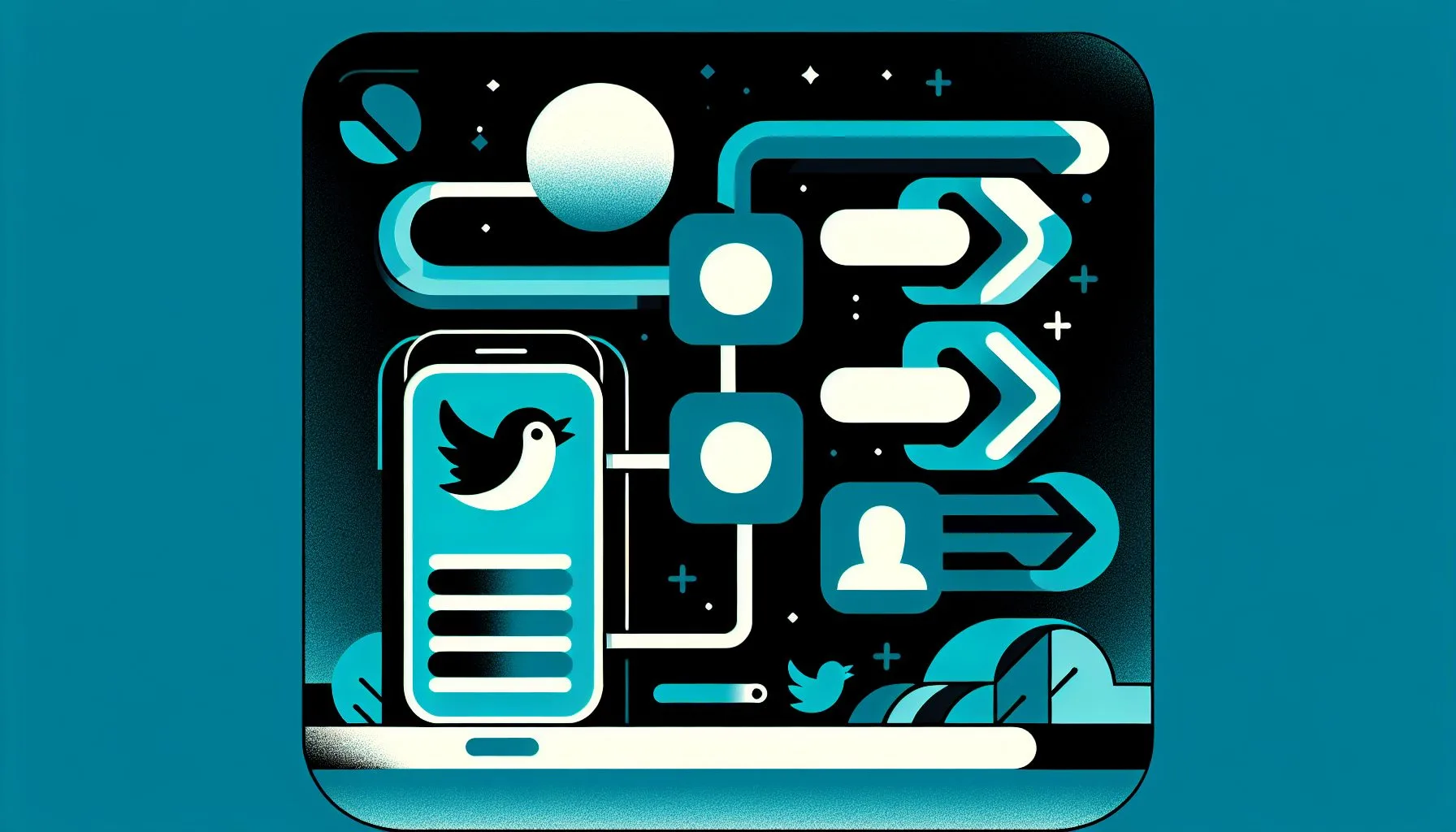Interesting Facts
Creating a second Twitter account in 2024 is simpler than you might think, and it can open up new ways to organize your online presence. Whether you want a dedicated space for personal thoughts separate from professional updates, run different projects, or simply enjoy extra privacy, having multiple Twitter profiles can be incredibly useful. But how exactly do you go about setting up this second account without the hassle of logging out and back in repeatedly? Let’s explore the step-by-step approach that’s current, straightforward, and built right into Twitter’s system.
Imagine you already have your main Twitter account up and running. You’re comfortable tweeting, following, and engaging with your friends or colleagues. But now, the idea of starting another, separate account feels a little daunting—maybe you wonder if you’ll have to juggle passwords or deal with complicated app switching. The good news is that since Twitter updated its platform, managing multiple accounts simultaneously has become seamless. You can now have up to ten different accounts accessed from the same device, whether you’re on an iPhone, Android, or desktop browser. For those interested in more detailed guidance, resources like managing multiple Twitter accounts offer insightful tips.
Starting With Your Primary Account
The journey toward your second Twitter account begins where you’re already signed in. No need to log out or use different devices. On the Twitter app or website, look for your profile icon—it’s a small circle generally found in the top-left corner on mobile or top-right on the desktop. Tapping this icon or the adjacent three-dot menu opens what Twitter calls the “quick navigation menu.”
Within this menu, you have two important options related to accounts: one lets you add an existing Twitter account, and the other allows you to create a new one. For setting up a brand-new profile, choose “Create a new account.” This process feels intuitive because Twitter guides you through the familiar steps of signing up: entering your email or phone number, creating a password, and picking a unique username.
As you go through these steps, take a moment to think about your username and profile details. This is your chance to express the identity or theme of your new account. Maybe it’s a professional handle, a fun nickname, or a project name. These small choices help set the tone for how you’ll interact in this new space. And don’t worry—if you make a mistake, you can always update your profile later.
Why You Might Want Multiple Twitter Profiles
Before we go further into the mechanics, it’s worth pausing to consider why this feature has become so popular and why managing multiple profiles might be right for you. Think of Twitter as a bustling café where conversations are constantly buzzing around different tables. Having a second account is like reserving your own quiet table inside, where specific groups or conversations happen without mixing the noise.
Say you’re an artist who wants to share sketches and creative thoughts under one account, but you also want to follow and comment professionally about industry news or client updates in another. Maybe you’re a parent who uses one account to connect with family and friends, and another to engage with hobby communities like book clubs or sports.
This ability to compartmentalize lets you tailor your content and audience precisely. It also prevents the common feeling of over-sharing or mixing personal and public personas in ways you regret later. Twitter’s design acknowledges this need, which is why the multi-account feature works seamlessly.
Additionally, having multiple profiles can help manage your mental well-being. Social media often blurs personal and professional boundaries, sometimes leading to stress or fatigue. By separating these worlds, you grant yourself space to engage in each context on your own terms. It’s like having different outfits for different occasions—each suited for a purpose, helping you feel more comfortable and authentic.
Moreover, businesses and creators find multiple accounts invaluable to maintain clarity between personal opinions and brand messaging. For example, a small business owner might tweet customer service updates and promotions from one account while using a personal account to share casual thoughts or community events. To expand on these strategies, sites like how to manage multiple twitter accounts provide useful insights and tools.
How to Switch Between Multiple Twitter Accounts
Once you have more than one account configured on your device, switching among them is as easy as tapping your profile icon and selecting the account you want to use. From there, your timeline, notifications, and messages update to reflect the active account. This smooth transition helps you stay productive without interruption—no need to remember passwords or re-enter credentials each time.
Many users find this handy when managing brand accounts, client profiles, or moderating multiple community interests. The ability to toggle instantly avoids mixing tweets or replies, which can be both embarrassing and confusing for followers.
Switching accounts is not just practical; it’s also empowering. Imagine the freedom of adopting different voices in each profile, customizing interactions based on the audience and purpose. Perhaps one account is breezy and humorous, while another is formal and informative. Toggling between them lets you shape different narratives without overlap.
On mobile apps, switching accounts typically involves opening your profile menu and selecting the desired account with a single tap. On desktop browsers, the process is just as straightforward, often found in the user menu or account settings. This design keeps multi-account management smooth, so you don’t lose momentum.
Tips for Managing Multiple Twitter Accounts Efficiently
Managing several accounts simultaneously might sound like a balancing act, but with a few simple habits, it becomes more natural:
First, be organized about your login credentials. Although Twitter lets you stay logged in on multiple accounts, you want to keep the email addresses and phone numbers secure and distinct. Using a password manager helps you handle multiple credentials if you ever need to log in on new devices. Strong, unique passwords and two-factor authentication can safeguard your accounts against unauthorized access.
Second, personalize notifications per account to avoid an overwhelming influx of alerts. You might want immediate updates on your personal profile but quieter notifications on others, especially if some are for monitoring or occasional use. Twitter’s settings allow you to customize push alerts, email summaries, and even mute certain accounts temporarily.
Third, be mindful of the content strategy you adopt for each account. Even casual users benefit from having a mental or written plan about what kind of tweets belong on which profile. Some users set themes or topics, or schedule tweets with dedicated tools aligned to each account’s voice. For businesses or creators, maintaining a content calendar ensures consistent messaging without feeling scattered.
Fourth, consider allocating specific times during your day to engage with each account. Instead of switching back and forth constantly, carving out focused time blocks can help you respond thoughtfully, reducing the mental load of managing multiple timelines at once.
Lastly, make use of tools designed for social media management. While Twitter’s native multi-account feature is robust, third-party apps like TweetDeck or Hootsuite can offer advanced scheduling, content organization, and analytics across your profiles. These can be especially helpful if you juggle more than a couple of accounts or run campaigns requiring coordination.
Beyond the Basics: Exploring Features for Multiple Profiles
With multiple Twitter accounts, there’s also room to explore how Twitter’s other features can support your goals. Lists, for instance, can become even more powerful when tailored per account, helping you follow specific conversations, industries, or friends without cluttering your timeline.
Communities on Twitter, which are like mini-groups centered on common interests, might be easier to join or manage from different profiles. Perhaps you’re part of a professional community in one account and a local hobby group in another, keeping interactions well-divided.
Also, consider how Twitter Spaces—the live audio conversations—can be an avenue to engage uniquely with followers from different profiles. Hosting a Space from your professional account might be very different than casual chats from your personal one. Spaces can help you connect on a deeper level, share ideas in real-time, and build authentic engagement.
Pinned tweets constitute another resource to highlight essential information per account. Whether promoting a recent blog post, announcing an event, or simply sharing your bio, the pinned tweet serves as a first impression to visitors.
Furthermore, Twitter’s analytics tools vary per account, letting you measure engagement and tailor your efforts accordingly. Keeping a close eye on what resonates on each profile guides smarter content creation and helps grow your unique audience.
Practical Example: Setting Up a Second Account
Suppose you’re a freelance writer who already has a personal Twitter account but wants to create a professional presence for sharing articles and networking with editors and clients. After logging into your personal account on your smartphone app, you tap your profile icon in the top-left. The quick navigation menu slides open, revealing the option “Add an existing account” and “Create a new account.” You pick “Create a new account” and follow the sign-up prompts, using a business email and crafting a username that reflects your professional persona.
Once done, you can switch between your personal and professional accounts with a few taps, watching your respective timelines update accordingly. You set notifications louder for your professional account during working hours and quieter for personal use. Now, you have distinct spaces to express yourself freely without crossing wires.
Over time, you decide to tailor your tweets on the professional account to share writing tips, industry updates, and links to your published work. Meanwhile, your personal account stays a place for casual conversations, humor, and updates from friends and family.
This separation not only streamlines your content but also enhances your credibility with clients who see a focused, polished profile dedicated to your professional image. For those looking to buy or sell Twitter accounts directly, platforms like ViralAccounts’ Twitter account selling service provide trusted marketplaces and professional brokerage.
Addressing Common Concerns
Many people worry about the security implications of multiple accounts or the risk of accidentally posting from the wrong one. It’s a valid concern, but Twitter’s interface minimizes this risk by clearly indicating which account you’re using. The profile icon, username, and other key visual cues are visible before you tweet or interact.
Moreover, managing accounts responsibly means logging out from public or shared devices and periodically reviewing connected applications and permissions to keep unwanted access at bay.
If you ever decide that managing multiple profiles feels cumbersome, Twitter also provides straightforward ways to remove accounts from your device without deleting them entirely. This flexibility lets you pause or streamline your presence when needed without losing your content or followers.
Also, beware of burnout — juggling too many accounts can become exhausting. Reflect periodically on whether each profile still serves a purpose or if consolidating makes more sense.
Evolution and User Feedback on Multiple Accounts
Keeping in mind how Twitter’s multi-account functionality evolved helps appreciate today’s robust options. Early on, Twitter users relied on third-party apps or juggling sessions in browsers, which was clumsy and inconvenient. Twitter’s native integration came as a response to growing demand for smoother transitions and better management tools.
Users praised the ability to stay logged in to all accounts at once, but some wished for further refinements in notifications or content filtering. Twitter continues iterating, with updates that improve speed, security, and usability. Future versions may bring even more granular control for notifications or post scheduling per account.
The ongoing conversation between Twitter and its users highlights how social media platforms adapt to evolving needs—balancing convenience, privacy, and meaningful engagement.
Reflecting on Your Social Media Habits
Creating a second account is not just a technical step but a moment to reflect on what you want from your social media experience. Are you trying to escape noise? Build a community? Separate work and personal life? Think about whether multiple profiles genuinely add value or risk fragmenting your attention.
If managed thoughtfully, having several accounts can make Twitter a more meaningful space, allowing you to connect authentically without feeling overwhelmed by the mix of voices and purposes on a single profile.
Consider setting intentions for each profile: What tone will you adopt? Who do you want to reach? What topics or causes matter most? Answering these can help you stay focused and get the most out of each presence.
Additionally, observe your interactions and emotional responses on each account. Are certain profiles bringing joy, support, or useful connections? Or are they sources of stress or distraction? Regular audits of your social media use can protect your well-being and keep your engagement positive.
In Conclusion
Making a second Twitter account today is straightforward, with built-in support that keeps things smooth whether you’re on mobile or desktop. Starting from your primary account, the quick navigation menu opens a gateway to add an existing account or create a new one. Managing up to ten accounts from one device lets you switch instantly between different profiles, each with their own style and audience.
This feature reflects the natural human desire to present different facets of ourselves across various contexts—a personal corner, professional showcase, or community hub. When you balance your accounts with good organization, clear boundaries, and tailored notifications, multiple Twitter profiles become a tool for clarity, connection, and control in the social media landscape.
If you’re curious and ready, the next time you open Twitter, try setting up that second account. It might just open a new window into how you engage with the world online, more thoughtfully and comfortably. Whether for personal expression, professional growth, or community building, having multiple Twitter accounts can enrich your digital life in ways a single profile cannot. Give it a try and discover the possibilities it brings.
Ready to Take Control of Your Twitter Presence?
Can I have more than two Twitter accounts?
Yes, Twitter allows you to manage up to ten different accounts simultaneously from the same device, making it easy to switch between them without logging out.
Is it safe to have multiple Twitter accounts?
Yes, managing multiple Twitter accounts is safe as long as you use strong passwords, two-factor authentication, and keep your login credentials secure.
Can I remove a secondary Twitter account from my device without deleting it?
Yes, you can remove accounts from your device via Twitter settings without deleting them, allowing you to pause or streamline your presence while maintaining the account.