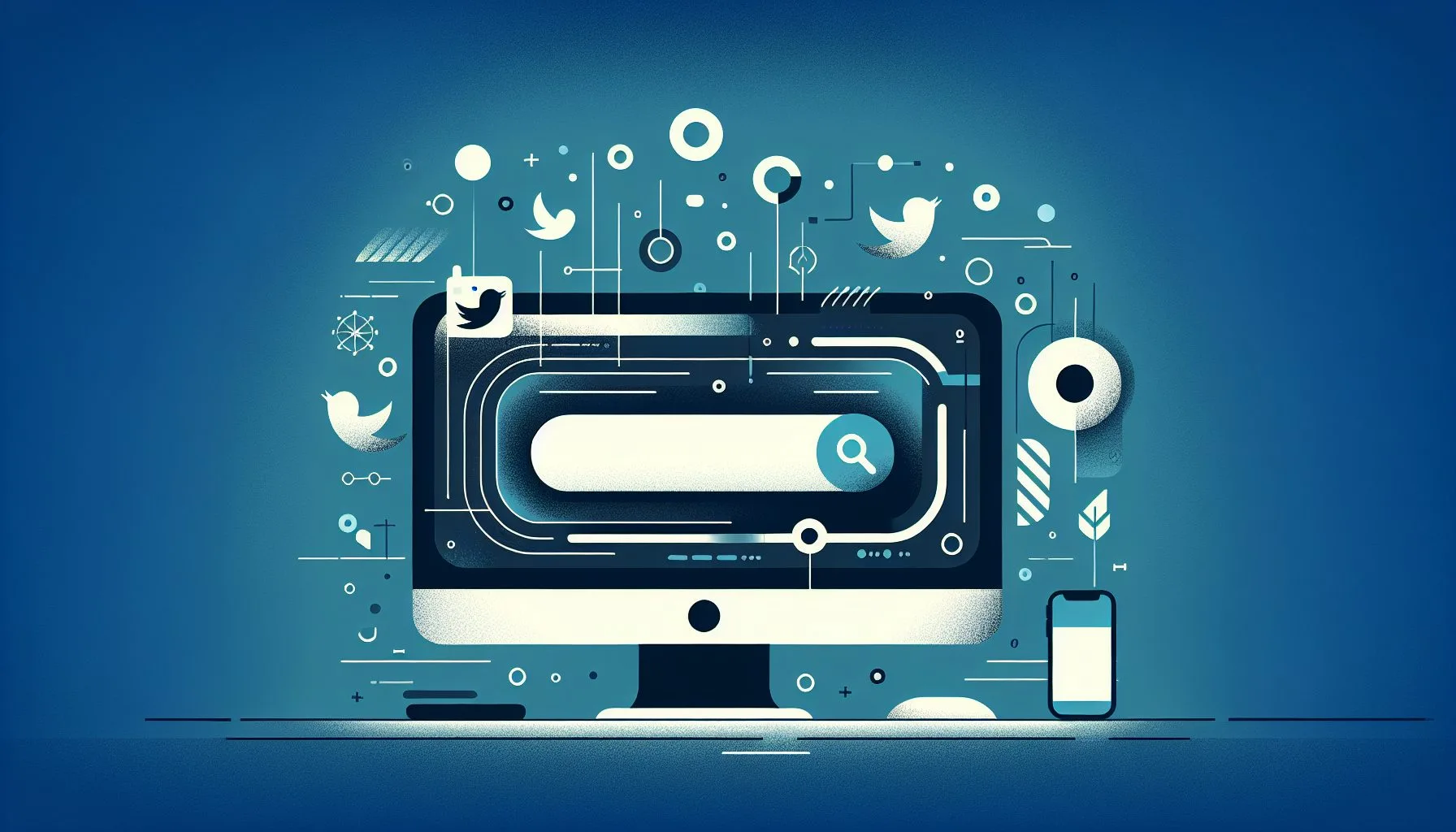Interesting Facts
Searching for a specific username on Twitter might seem straightforward at first glance, but many users find themselves puzzled by the nuances and subtleties involved. Maybe you’ve heard about typing “@username” in the search bar, but still aren’t sure how to precisely locate the person or account you’re looking for. Or perhaps you’re wondering if there’s a way to find an account when you only vaguely remember the handle or the name. This article will walk you through the ins and outs of searching for a Twitter username effectively and confidently.
Imagine you’re at a large party where everyone’s talking loudly. Trying to locate a particular voice amid this buzz is similar to finding a username on Twitter. Twitter hosts hundreds of millions of users worldwide, so knowing exactly how to fine-tune your search can save you from wandering aimlessly through profiles and tweets. Let’s delve into practical, user-friendly ways — backed by current, real-world usage in 2024 — to locate Twitter accounts by username.
Starting with the Basics: The Twitter Search Bar
The simplest and most immediate method is to use Twitter’s own search bar, located typically at the top of your screen on the website or app. Here, you have a few ways to search for an account:
- Typing the username directly (with or without the “@” symbol).
- Entering full or partial parts of the username.
- Searching the display name or other identifying keywords.
For example, if you know the exact username or handle, typing “@username” usually brings up tweets, accounts, and other posts related to that name. Twitter automatically links the “@” symbol with accounts, so this is a natural, intuitive way to search.
However, it’s essential to understand that Twitter’s search prioritizes recent tweets and popular content. Sometimes, an account might not appear instantly if it’s new or less active. That’s when additional tools come in handy.
If your initial search doesn’t lead you straight to the profile you want, try variations: perhaps the username uses underscores (_) or dots, or a number replacing a letter. Twitter users often tweak their handles to reflect availability or personal style, so a little experimentation pays off.
Using the “From:” Operator to Pinpoint Accounts
An often overlooked yet incredibly effective technique is using the “from:” search operator. By typing “from:@username” in the search bar, you tell Twitter you want to see all tweets that originate from that particular user. This is useful if you’re sure about the exact username but want to bypass tweets mentioning them or replies from others.
For example, if you want to find tweets only from the user “@exampleuser,” you type:
from:@exampleuser
This filter excludes tweets mentioning that user, showing only their tweets and retweets. It confirms that the username you typed is valid and active. Sometimes, if you know the real name but not the username, this method won’t help until you find the handle through other means.
Beyond just confirming activity, the “from:” operator can also help assess what kind of content the user posts. Are they posting frequently or rarely? Do they focus on certain topics or conversations? This insight can be valuable, especially if you’re researching public figures or potential contacts.
Advanced Search on Twitter: Refining Your Hunt
Twitter’s advanced search feature is a hidden gem when it comes to precision. Accessible through the web interface, it allows you to filter searches by keywords, phrases, date ranges, languages, and importantly, from or to specific accounts.
If you want to confirm a username, you could use these options to narrow your search. For example, you may combine a name along with geographic details or keywords you know the person often tweets about. This can be invaluable if the username is common, or if you’re unsure about spelling or spelling variations.
Advanced search also lets you specify positive or negative keywords, helping you exclude unrelated results. For instance, if you’re looking for a user named Ashley but want to avoid tweets about Ashley Madison or other popular references, using negative keywords refines your results dramatically.
Exploring advanced search thoughtfully allows you to paint a clearer picture and eliminate many irrelevant results that flood simple searches.
Using date ranges can also be extremely useful. Suppose you know the approximate period the person was active or posted about an event; limiting your search to that timeframe narrows the noise drastically.
Searching Usernames without Twitter Accounts
Sometimes you face a catch-22 situation: You want to search for a username, but you do not have a Twitter account yourself. What then?
Fortunately, Twitter’s profiles are mostly public (unless set private), and many third-party websites index Twitter users. You can type “twitter.com/username” directly into your browser. This URL format leads directly to the user’s profile if it exists. For example:
https://twitter.com/exampleuser
If the page loads, this confirms the username is active and taken. If not, chances are the username is available or deleted.
This direct URL approach is a nifty shortcut, especially for researchers or people browsing from cameras, kiosks, or shared devices where they don’t want to log in but want to verify an account.
Additionally, third-party tools and websites offer Twitter search functions that sometimes enhance access to user data, filters, or historical tweets. A good example is this guide on how to search for people on Twitter X or ways to find someone on Twitter. These platforms can help uncover information, especially for public figures or businesses.
But caution is important. While these tools are convenient, they rely on data publicly available and may not show private or restricted accounts. Also, third-party sites sometimes lag behind Twitter’s latest data, so not everything might be up to date.
Syncing Contacts on Your Mobile Device: Discovering Friends on Twitter
One of the more personal, connected ways to find a Twitter account associated with a username tied to someone you know in real life is by syncing your phone’s contacts with Twitter.
Both iOS and Android Twitter apps allow you to permit access to your contacts. Once synced, Twitter suggests accounts they’ve matched based on phone numbers or emails linked to Twitter profiles.
This method not only helps you find usernames but does so in a way that feels organic and private. It’s especially useful when you know someone’s phone number or email but don’t know their exact Twitter handle.
While this won’t help if you’re aiming to search for anonymous usernames, it definitely speeds up finding people you already know or have their contact info saved.
Moreover, Twitter keeps this process secure and only shows you accounts linked to your contacts without exposing their private information. It’s a convenient way to reconnect or expand your network with trusted connections.
Sometimes, users have multiple accounts; syncing contacts can also help reveal the correct account linked to your contact’s email or phone number rather than guessing.
What to Do When You Only Know a Real Name, Not a Username
If you’ve never encountered the username but only the person’s name, searching becomes trickier but far from impossible.
Start by entering their full name into Twitter’s search bar. Often, users include their real names in their profile information, so profiles or tweets might pop up. For more hints on finding someone without a username, see this wikihow guide on finding people on Twitter.
You can then modify the search with additional keywords related to that person’s interests, location, or work. This reduces clutter, spotlighting the right individual.
Another tip is to check for profile pictures, bios, or location information to confirm the identity before engaging or following.
Keep in mind that common names can lead to dozens—or even hundreds—of similar results. Patience helps here. Try combining their name with specific interests or employers, such as “John Smith artist London” or “Sarah Lee yoga instructor.”
If the person is associated with a company or institution, searching for that alongside their name can also narrow down profiles.
In some cases, people might have changed their usernames or use nicknames on Twitter. If you find a profile with familiar photos or posts that look like the person you’re searching for, that’s a good sign.
Don’t hesitate to browse a few accounts and preview their tweets or interactions. Sometimes, their writing style or topics can confirm their identity beyond just the display name.
If you’re looking for public figures or celebrities, verified accounts (blue checkmarks) can help distinguish the real person from fan pages or impersonators.
Protecting Yourself and Respecting Privacy When Searching
Knowing how to search for someone on Twitter comes with the responsibility of respecting privacy and boundaries.
Keep in mind that many users set their accounts to private; their tweets and profiles are only viewable by approved followers. Encountering a private account means the user has chosen to limit visibility, and trying to find alternative ways to bypass this could infringe on privacy.
Also, not every user wants to be found by everyone, especially with common names or sensitive topics. Always approach the process thoughtfully, considering the context and your intention.
Avoid stalking or repeatedly searching for the same profiles, as this behavior can have emotional consequences or even lead to misunderstandings.
Remember, digital searches are a tool — use them with respect and kindness, just as you would in face-to-face interactions.
If you’re unsure about whether to follow or engage with someone based on your search, take a moment to evaluate your reasons. Are you reaching out for genuine connection, professional networking, or merely curiosity? Clear intentions lead to better outcomes.
What If the Username Doesn’t Exist?
If you try all methods and get no valid results, the username might simply not be registered. Twitter allows users to pick handles as long as they meet rules and aren’t already taken.
Empty usernames could mean the account was deleted or suspended. Sometimes, suspended accounts do not show up in search—they’re tucked away until resolved or removed permanently.
In these cases, if the username is crucial to your purpose (say, for branding or outreach), consider creating an account yourself or waiting for the username to become free.
Twitter occasionally releases dormant or suspended usernames back into availability, but there’s no precise timeline.
To stay updated, you might track the username periodically by entering the direct URL or using alerts from third-party tools designed to notify when usernames become available.
Be aware, too, that some usernames might belong to accounts that are shadowbanned or restricted, making them invisible in search even if they exist.
Quick Recap of Searching a Username on Twitter
Trying to “search up a username” on Twitter involves several approaches layered upon one another:
- Use the main Twitter search bar with “@username” or just username input.
- Try the “from:@username” command to find tweets specifically from that user.
- Visit
twitter.com/usernameto check the profile directly. - Employ Twitter’s advanced search filters to narrow down results.
- Sync your mobile contacts on the app to find accounts tied to people you know.
- Search by real name and related keywords if you don’t know the exact username.
- Respect privacy settings—private accounts won’t be fully visible.
- Recognize that some usernames might not exist or are suspended.
A Real-Life Example
I recall the time I tried to find an old college friend on Twitter. I knew her name but not her handle. Typing her full name yielded dozens of profiles, some with small spelling differences. Narrowing the search with her city’s name helped reduce the results.
Then I checked bios and profile photos. One profile matched a hobby we shared—photography. It clicked. Using the “from:” operator confirmed she was active and posting pictures just last week. It was like finding a needle in a haystack—but with the right magnet.
In another case, a colleague wanted to follow an industry influencer. We knew only a nickname. We used Twitter’s advanced search to combine that nickname with the industry keyword and location. Suddenly, the relevant account stood out among dozens of similar names.
These stories show that, while searching can sometimes be tricky and time-consuming, the right strategies make the process manageable — even rewarding.
Why This Matters Beyond Curiosity
Knowing how to search for usernames efficiently matters in many ways. Whether you’re catching up with old friends, networking professionally, verifying information during research, or even managing your own online presence, mastering this skill empowers you.
In a digital world overloaded with data, a precise search can save frustration, prevent mistakes, and foster meaningful connections. It’s not just technical—it’s about weaving through social threads thoughtfully and respectfully.
For businesses and creators, finding the right Twitter account can mean discovering collaborators or spotting potential threats like impersonators. Journalists or researchers rely on accurate searches to validate sources or track stories.
Even everyday users benefit by protecting their identity and keeping tabs on their personal brand.
Final Thoughts
If you’ve ever felt overwhelmed by searching a Twitter username and fumbling through results, remember: the key is layering strategies patiently. Start simple, then refine with techniques like the “from:” filter or advanced search options. Take advantage of direct URLs and mobile contact syncing for a personal touch.
Above all, respect the people behind those usernames. Everyone curates their digital identity in a unique way, sometimes publicly, sometimes privately. Approaching your search with curiosity and care makes the experience not just efficient but genuine.
Now, next time you wonder “how do I search up a username on Twitter?” you’ll have a toolkit ready, blending straightforward tactics and subtle insights. And who knows — maybe you’ll discover not just an account, but a story behind those characters, a connection waiting to be revisited.
Registering on ViralAccounts.com is another option if you’re interested in buying or selling Twitter accounts securely, making the platform a trusted marketplace for social media users.
For those looking to enhance their social media presence, social marketing and brand awareness services offered by ViralAccounts can help improve your reach and visibility on platforms like Twitter.
Discover Expert Twitter Username Search Strategies
Can I search for a Twitter username without having an account?
Yes, you can search for Twitter usernames without an account by directly visiting the URL twitter.com/username or using third-party search tools that index public profiles.
What is the “from:” operator in Twitter search?
The “from:” operator allows you to filter search results to show only tweets from a specific username, helping you confirm and explore that user’s activity on Twitter.
What should I do if the username I want doesn’t exist?
If the username doesn’t exist, it might be available for registration, deleted, or suspended. You can monitor the username periodically or consider creating the account yourself if it’s important for your goals.