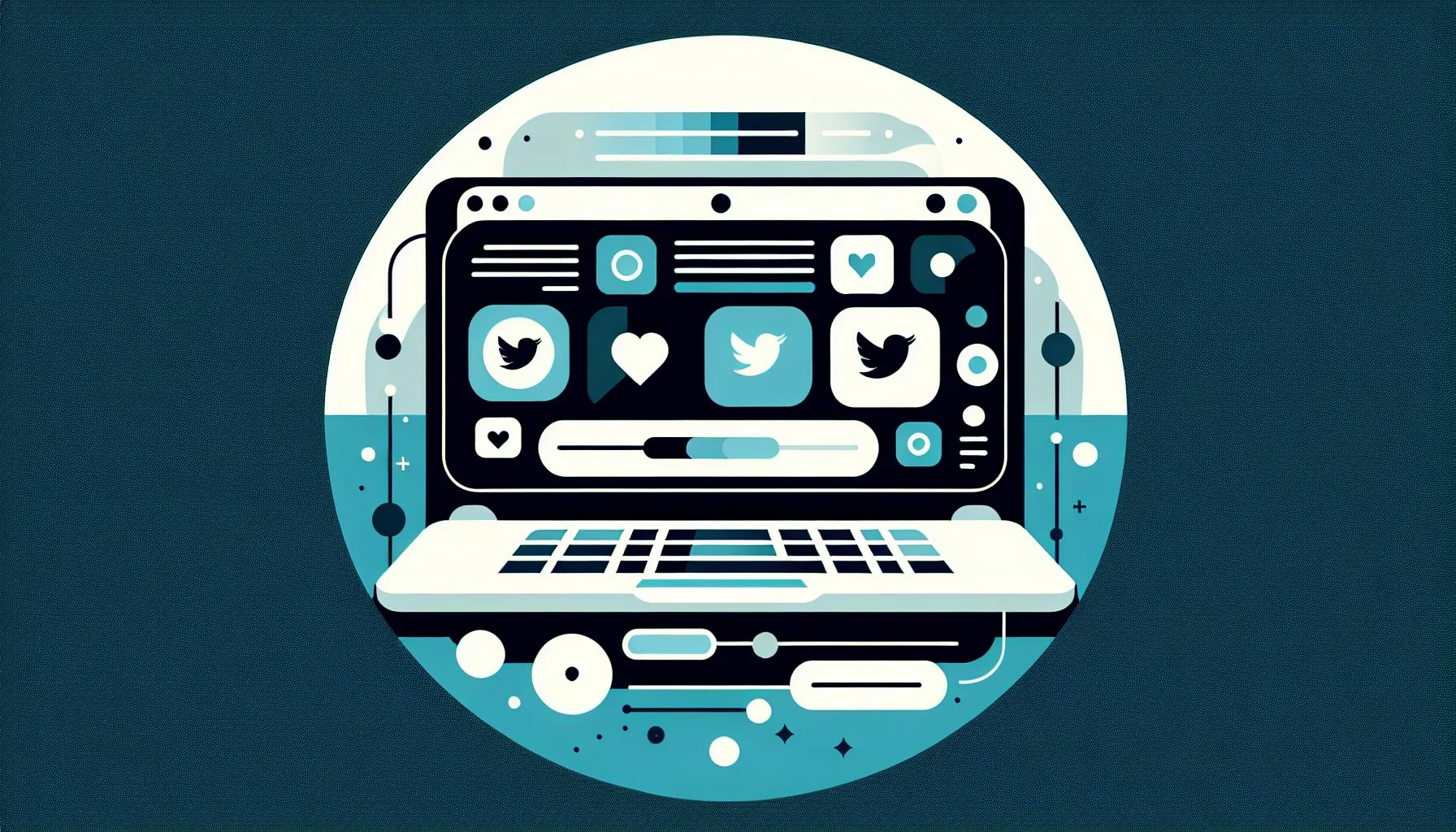Interesting Facts
In the vast landscape of social media, Twitter holds a unique place as a platform for short bursts of thoughts, news, and conversations that often become lasting footprints on the internet. But what if, after some reflection, you want to erase one or more of those digital footprints? How do you permanently delete tweets, and what should you keep in mind before hitting that Delete button? Many users wonder about this, and while the process might seem straightforward, it is woven with nuances and considerations worth understanding.
Let s start with the basics: deleting a tweet means removing it from public view and your profile timeline. Once deleted, the tweet no longer appears to other users, and it is removed from Twitter s servers in a way that it is no longer accessible through normal means. That said, the word permanently is stronger than it sounds in the digital world. Tweets deleted from your profile won t be visible to the public or indexed in usual search results, yet traces could remain elsewhere screensh…
Can deleted tweets be recovered?
Deleted tweets cannot be recovered from Twitter once deleted. However, traces such as screenshots or archives may still exist outside Twitter.
Are there risks to using third-party tools for bulk deleting tweets?
Yes, most third-party tools require account access tokens, posing security and privacy risks, and may violate Twitter’s terms, risking suspension.
What happens to retweets or quoted tweets after I delete my original tweet?
Retweets usually disappear once the original tweet is deleted, but quoted tweets remain since they are independent tweets and cannot be deleted by you.