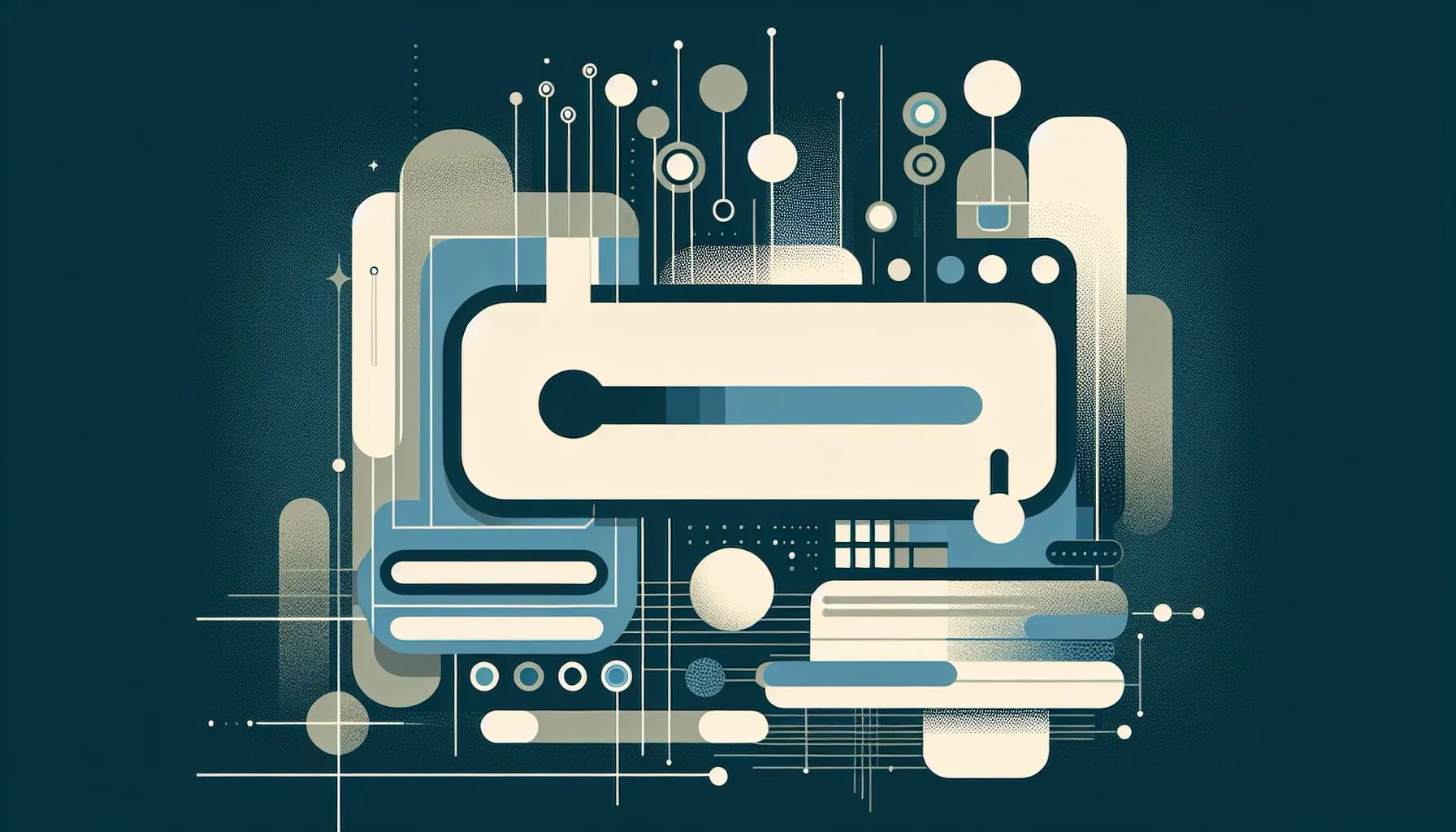Interesting Facts
You’ve made the decision: it’s time to close your Twitter account. Whether you want to escape the noise, protect privacy, or manage your digital footprint, deleting a Twitter account permanently is a process that requires understanding Twitter’s specific steps and waiting periods. Let’s walk through it step-by-step.
Understanding What “Deleting” a Twitter Account Means
Twitter doesn’t instantly erase your account upon deletion. Instead, it initiates a 30-day deactivation period during which your profile becomes invisible to the public but isn’t permanently deleted from Twitter’s servers. During this grace period, your account is inaccessible to others but can be fully restored if you log back in.
This window is a safeguard against accidental deletion. Think of it as pausing a subscription—a temporary hide rather than an instant removal.
Preparing to Delete Your Twitter Account
Before deleting your account, consider these key preparations:
- Backup Your Data: Request and download your Twitter archive to save your tweets and media. You can find details on how to do this in a comprehensive guide to deleting your Twitter account which includes backup instructions.
- Review Connected Services: Update login preferences for apps connected through your Twitter to avoid access issues.
- Notify Your Network: Inform your followers and contacts about your departure to avoid confusion. If you are interested in managing or selling your Twitter presence, platforms like ViralAccounts sell Twitter Account offer services related to account management.
Remember, some third-party sites and archives might retain cached copies of your tweets even after deletion.
How to Deactivate Your Twitter Account Step-by-Step
To deactivate your Twitter account, follow these steps on web or mobile devices:
- Log in to Your Account: Ensure you have your credentials ready; reset your password if needed.
- Access Account Settings: Navigate to “Settings and privacy” > “Your account” through the More menu or profile icon.
- Find and Click “Deactivate your account”: This begins the account removal process.
- Read the Information: Understand the 30-day grace period and data retention details carefully.
- Confirm Your Password: Enter your password again for security.
- Click “Deactivate”: Start the 30-day waiting period during which your account is invisible.
For more detailed instructions, check out this USA Today guide on deleting a Twitter account.
What Happens During the 30-Day Grace Period?
During this time, your profile, tweets, and likes are hidden from others. You won’t receive notifications or be able to interact, but you can reverse deactivation anytime by logging back in, preserving all data and settings.
If you choose not to return within 30 days, your account and data will be permanently deleted.
After the 30-Day Period — Permanent Deletion
Once the 30 days lapse without login:
- Your account and all associated data are permanently removed from Twitter.
- Your username becomes available for others to claim.
- Some residual internal backups may remain temporarily due to legal or security reasons but are detached from public profiles.
Deletion signals a full digital goodbye, though traces may remain through search engines or archived content.
Twitter’s Official Guidelines in 2024
Twitter emphasizes the 30-day deactivation window as a step to prevent impulsive deletions. They encourage users to update connected apps to maintain smooth access and clarify data retention rules in their privacy policy.
Common Questions and Concerns
- Can I delete my account without waiting 30 days? No, the 30-day grace period is mandatory.
- Do my tweets disappear immediately? They become invisible upon deactivation but exist internally until permanent deletion.
- What if I forget my password during the period? You’ll be unable to cancel deletion without login credentials, so keep them secure.
- Will my username become available after deletion? Yes, it can be claimed by others.
- Does deleting Twitter remove tweets everywhere? No, external archives or screenshots may still hold your content.
Alternatives to Deletion – Temporary Breaks and Privacy Controls
Unsure about deleting? Consider logging out temporarily, making tweets private, or muting accounts to reduce noise. These options offer digital relief without permanent loss.
Explore Expert Services for Managing Your Social Media Presence
Additional Tips for Managing Your Social Media Life
- Reflect on your digital legacy—decide what should be public or private.
- Review privacy and presence across other social networks for consistency.
- Set digital boundaries using apps that limit social media time.
- Ensure offline contacts to stay connected outside social platforms.
Final Thoughts: Is Deleting Your Twitter Account the Right Choice?
Deciding to delete your Twitter account is personal and involves understanding the deliberate 30-day process. By preparing carefully and respecting this period, you regain control of your digital presence, though absolute online erasure isn’t guaranteed due to external archives.
It’s a meaningful step showing you value your privacy and time, potentially opening a new chapter in your online life. For additional services related to managing or buying Twitter accounts, explore options at ViralAccounts buy Twitter Account.
Can I delete my Twitter account immediately without the waiting period?
No, Twitter mandates a 30-day deactivation period before permanent deletion to prevent accidental loss of data.
Will my tweets disappear right after deactivation?
Your tweets become invisible upon deactivation but remain on Twitter’s servers until permanent deletion after 30 days.
Can I recover my Twitter account during the grace period if I change my mind?
Yes, logging back in within 30 days cancels deletion and restores your account fully.