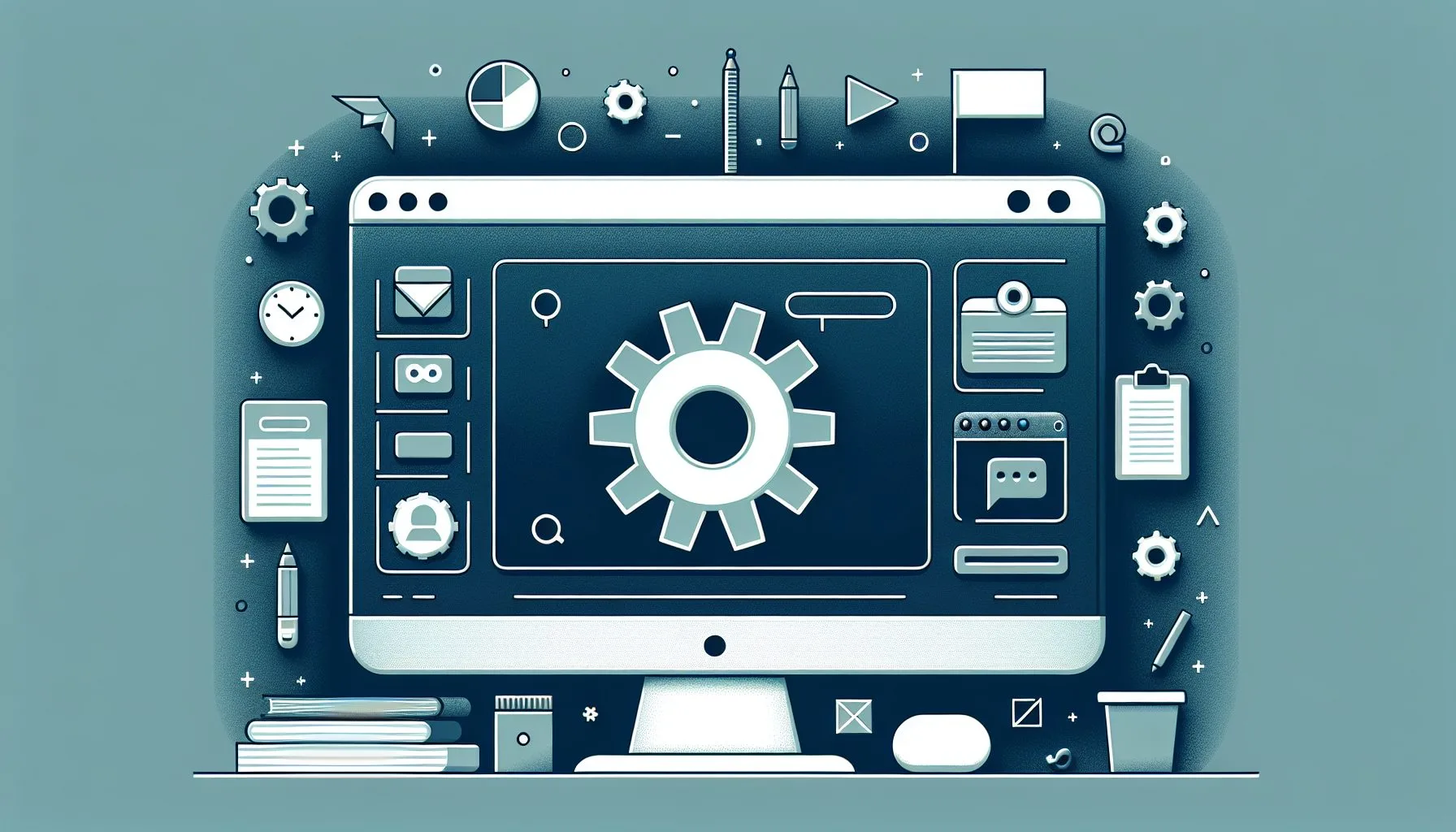Interesting Facts
In recent years, more and more people have reconsidered their digital footprints, wondering about the best way to step away from social media platforms—Twitter included. Sometimes it’s about privacy, sometimes about reclaiming time, and often it’s simply about wanting to disconnect for good. But what does it truly mean to delete a Twitter account permanently? And how can you be sure that your data is gone for good? For detailed steps tailored for 2024, you might want to check out this guide on deleting your X Twitter account quickly.
If you find yourself asking, “how can I delete my Twitter account permanently?” – you’re in the right place. This article will walk you through the entire process of deleting a Twitter account in 2024 with clarity and care. It will also shed light on the nuances of data retention, backups, and what happens after you hit that deactivate button. By the end, you’ll understand not only the steps but also the timeline and implications. Let’s dive in.
Understanding What “Deleting” Means on Twitter
Firstly, it’s helpful to understand what Twitter means when they talk about deleting an account. There isn’t an instant deletion. Instead, Twitter uses a deactivation period as a kind of waiting phase before permanent deletion occurs. This process is designed so users aren’t locked out forever by accident—you have a window during which you can change your mind and get your account back.
When you deactivate your account, Twitter removes your profile, tweets, and related data from public view. It might feel like a final goodbye, but technically, your data still exists on Twitter’s servers for a while.
The key phrase to remember here is the 30-day reactivation grace period. After you deactivate your account, Twitter holds onto your data for 30 days. If you don’t log in again during this time, they move forward to fully delete your account and its accompanying data. If you do log back in, your account is reactivated as if nothing happened.
This system acts like a safety net, giving users space to reconsider without rushing into irreversible actions. Social media can be emotional, and the 30-day window respects that, allowing a pause before the real goodbye.
Now, let’s move onto the practical side of things and explore the exact steps you need to follow to bid farewell to your Twitter presence.
Step-by-Step Guide: How to Delete Your Twitter Account in 2024
1. Prepare your data
Before you step into the deletion process, pause for a moment and consider if you want to save any of your Twitter data—like your tweets, media, direct messages, or follower lists. Twitter lets you request your archive, a complete download of everything you posted or interacted with on the platform.
Imagine holding a digital scrapbook of your Twitter journey; this archive allows you to keep memories or important information even after your account is gone. To do this, go to your Settings and privacy, then to Your account, and find Download an archive of your data. Twitter will prepare this file, which can take some time depending on how active you’ve been. When it’s ready, you’ll receive a notification or email with a download link.
Taking this step ensures you don’t lose vital conversations, media, or data that you might want to revisit later. It also aids in any legal or administrative reasons you might have for keeping an official copy.
2. Access account settings
Once you’ve handled your archive needs, it’s time to start the deletion. Log into your Twitter account on a desktop or the official app (the process is similar but slightly easier on desktop). Click on the More option (represented by three dots or lines) in the sidebar.
From there, select Settings and privacy. This section is the gateway to all your account management options.
Navigating here sets the stage for the next and final steps before final goodbye.
3. Find the deactivate option
Within Settings and privacy, then Your account, near the bottom of this page, you’ll see an option labeled Deactivate your account. Click on it – but take a breath first. This is the starting point of the exit process.
4. Read the important information
Twitter will display a detailed explanation about what deactivation means, the 30-day reactivation window, and what will happen to your username and email address after deletion. It’s not just administrative noise; it’s crucial context. For instance:
- Your account and data won’t be accessible publicly during the 30 days.
- Reactivating during the grace period will restore your account as it was.
- After 30 days, your account is permanently deleted.
- Your username and email can be used again if you decide to open a different account later.
- Some information might persist in backups for a limited time but won’t be accessible to others.
Reading this carefully is essential. It’s like closing the door but knowing there’s a safety latch for a moment. Also, consider the impact on followers, linked accounts, and any apps you signed into with Twitter credentials.
5. Confirm deactivation
After reading all the information, click on Deactivate. Twitter will usually ask you to enter your password as a security measure. Once you’ve confirmed, the deactivation process begins.
At this moment, your public Twitter profile vanishes. But, remember, you still have those 30 days to change your mind.
6. Wait out the 30 days
From this moment, your account is in a kind of limbo. It’s no longer visible on Twitter, but not yet permanently deleted. If you change your mind during this period, simply log back in to restore everything.
If you don’t log in for 30 days, Twitter proceeds with permanent deletion. This marks the point of no return. It’s worth reflecting here—sometimes a break, rather than full deletion, meets your needs.
What Happens After Permanent Deletion?
Once the 30-day period ends, Twitter removes your account ID, your tweets, profile information, followers, likes, and other data from their active systems. But here’s a subtlety: completely erasing all data from all servers takes more time.
Twitter may maintain data backups for a certain period, necessary for disaster recovery or legal compliance. These backups are typically overwritten or deleted periodically. However, your information becomes effectively inaccessible and unusable once the account is deleted permanently.
Imagine your data floating in a secure vault for a while — inaccessible to anyone but still existing until gradually erased over time.
Cached data, such as copies held by search engines or third-party services, is another matter. Deleting your Twitter account does not automatically remove cached content on the internet. For instance, your tweets might live on in search engine caches or archives beyond Twitter’s control.
If you want to ensure your digital footprint shrinks as much as possible, you might consider requesting cache removals or submitting takedown requests to search engines where appropriate. This can be tedious, but it’s an important step for those prioritizing privacy.
Common Questions About Twitter Account Deletion
Is my Twitter handle immediately available after deletion?
No. Your username becomes available again only after the 30-day grace period. Twitter allows others to register it once your account is fully deleted, but until then, it remains locked to your old account.
Can I have multiple accounts under one email address?
No, Twitter requires unique email addresses for each account. After deleting your account, you can reuse your email for a new account if the username is available.
Does deleting my Twitter account remove all private messages?
Yes and no. Direct messages you received remain visible to the other party, but your profile link and messages on your end disappear. The messages are not deleted from the recipient’s inbox.
Will the “Likes” or retweets I made on others’ tweets disappear?
Yes. When your account is deleted, your interactions like likes and retweets are removed from public view.
How long does it take for Twitter to permanently delete my account?
Thirty days after deactivation, assuming no login occurred. The deletion process itself may take additional time to fully erase all data.
Additional Tips for a Thorough Twitter Data Removal
- Before deactivation, manually delete sensitive tweets or media. This gives you more control over what leaves no trace.
- Unlink your Twitter account from other apps or websites to avoid lingering connections.
- Remove your phone number and email address from your account in advance to reduce potential future linkages.
- Check connected apps under Settings and privacy to revoke permissions and stay in control of your data sharing.
- After deletion, periodically check search engine caches and issue removal requests if needed to keep your digital footprint minimal.
Taking these extra steps can give extra peace of mind that your data is truly minimized across the web.
Reflecting on Why You Want to Delete Your Account
It’s worth pausing here—no haste required. Deleting a Twitter account can feel like shedding a skin, a fresh start. But the decision often carries emotional weight. Maybe you want to protect your privacy, or you’re tired of the noise on social media. Maybe it’s to focus on your mental health or to lessen distractions.
Sometimes, rather than permanent deletion, a break or disabling certain notifications and interactions might do the trick. Or tightening privacy settings can reduce exposure without losing access to your network.
Remember, a social media account represents a facet of your online self, but it’s not the whole story. You decide which pieces to keep and which to set aside. Taking time to reflect on your motivations can help ensure the choice truly serves your well-being.
In Closing: Your Digital Footprint, Your Rules
The process of deleting a Twitter account isn’t complicated, but it requires understanding the steps and the timing—especially the 30-day window before irreversible deletion. It’s a deliberate pause, a chance to reconsider.
When you do decide to delete, following the method laid out here ensures you execute the process correctly and with confidence that your data will be removed permanently in time.
Ultimately, your relationship with social media is yours to shape. Whether you walk away quietly or just take a breather, you hold the controls. And if you ever want to return, the platform waits for a friendly hello.
For professional help with managing your social media accounts or to explore verified account services, visit our services page.
Is my Twitter handle immediately available after deletion?
No. Your username becomes available again only after the 30-day grace period. Until then, it remains locked to your old account.
Can I have multiple accounts under one email address?
No, Twitter requires unique email addresses for each account. You can reuse your email for a new account only after deleting the old one and the username is available.
Does deleting my Twitter account remove all private messages?
Direct messages you received remain visible to the other party, but those on your end disappear. Messages aren’t deleted from the recipient’s inbox.