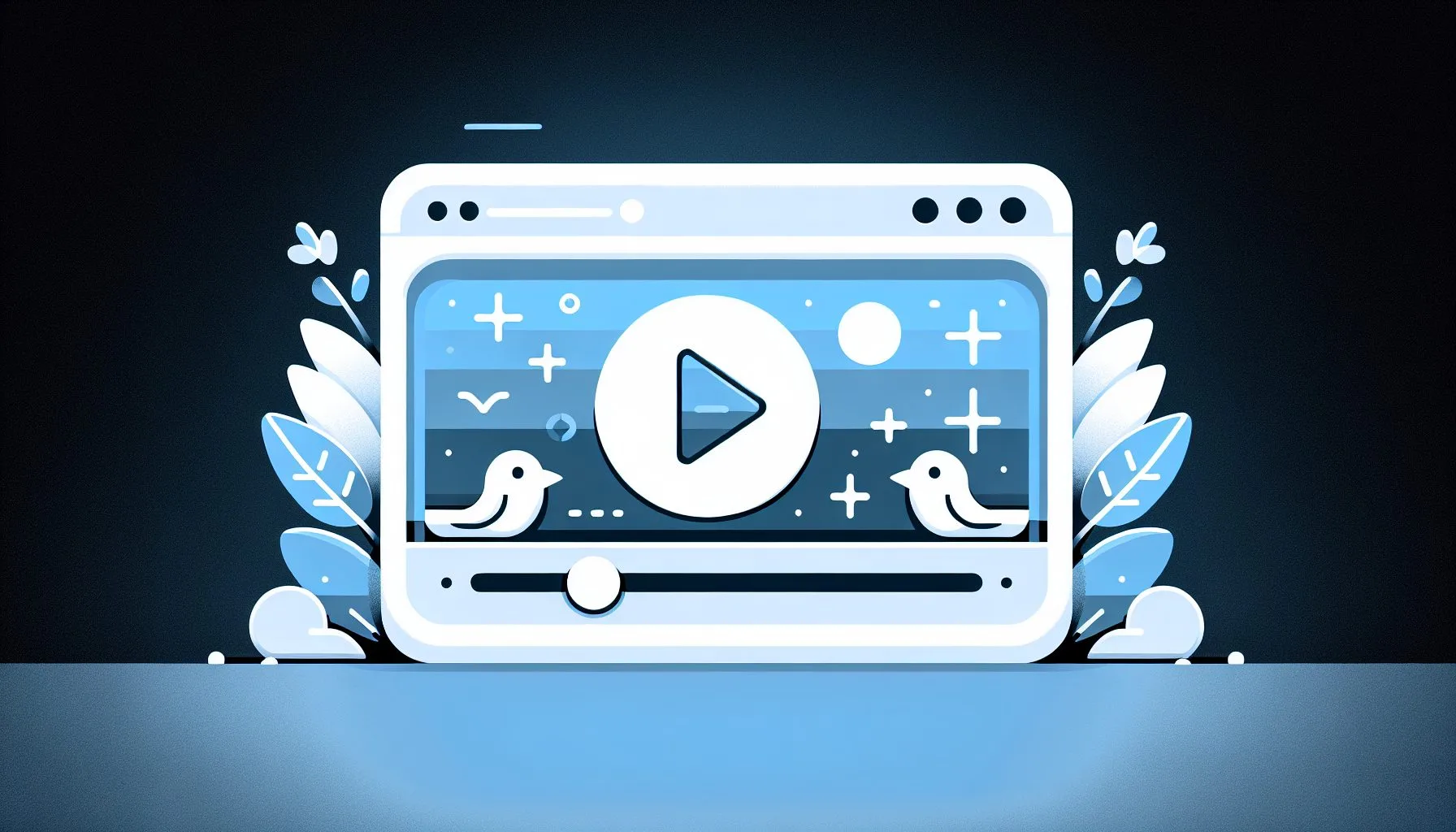Interesting Facts
Have you ever stumbled upon a Twitter video that caught your eye — maybe it made you laugh, inspired you, or shared some important news — and wished you could save it to watch later? But then you hesitated because creating an account or logging in felt like an unnecessary hassle. Perhaps you’re casually browsing the platform without an account, or you want to share a video with friends without making them sign up for Twitter just to see it. If that sounds familiar, you’re not alone. Many people wonder how to download Twitter videos without logging in, and the good news is: it’s completely possible without needing to be a tech expert. Let’s walk through this step-by-step, exploring easy tools, what you should watch out for, and helpful tips to keep the process smooth and safe.
Why Would You Want to Download Twitter Videos Without Logging In?
Twitter is packed with content — from breaking news and educational clips to heartwarming stories and viral memes. Videos, in particular, are a highlight of the platform because they can convey so much in seconds. Yet, Twitter’s own interface doesn’t give you a button to download these videos directly. Plus, many users don’t have, or simply don’t want, Twitter accounts.
Imagine you’re browsing Twitter as a guest, or maybe a friend shares a cool tweet with a video, but none of you feel like signing up or logging in. Perhaps you’re concerned about online privacy and prefer not to share your personal information just to watch or save content. In such cases, being able to download videos without logging in comes in handy. It allows you to store and enjoy videos offline, share them easily, or keep them as reminders—all without the typical sign-in barriers.
Beyond convenience, this can also be about privacy. Not everyone wants to leave digital traces linked to their viewing habits, so this method offers a simple, low-commitment way to access content you care about.
Understanding the Basics: How Twitter Videos Are Hosted
Before diving into how to grab videos, it’s helpful to understand a little about how Twitter serves video content. When you see a video in a tweet, the actual video file is stored on Twitter’s servers. These video files exist in different qualities and formats, but Twitter does not offer a direct download button for users. Instead, the platform streams these videos to your device when you play them.
Every tweet that contains a video has a unique URL — a web address — that ties directly to that tweet and its content. By extracting the direct video file URL from this tweet link, various tools can help you download that video to your device for later viewing. Think of it as finding the hidden source behind what you watch on Twitter.
Step-by-Step: Download Twitter Videos Without Logging In
If you follow these easy steps, you’ll be able to save Twitter videos to your device without needing an account:
1. Locate the Tweet URL
The first step is to get the web address of the tweet containing the video you want. On a desktop or laptop, right-click the timestamp of the tweet — that is, the small time or date shown beneath the username—and choose “Copy link address.” This action grabs the exact URL for that tweet.
If you’re using a mobile phone or tablet, tap the share icon (usually an arrow or three dots) on the tweet, then tap “Copy link.” This copies the tweet’s URL to your clipboard, ready for pasting.
The copied link will look something like this:
`https://twitter.com/username/status/1234567890123456789`
2. Choose a Reliable Online Twitter Video Downloader Tool
Next, head to a trusted online Twitter video downloader. Plenty of websites provide this service for free — no account, no downloads needed. Just a quick web search for “online Twitter video downloader” will point you to options like TwitterVideoDownloader or TwitterVid, which are popular choices among users.
However, picking a reputable site is important. Look for services with good user ratings, minimal ads, and secure web connections (check for HTTPS in the address bar). Trusted tools avoid pop-ups, don’t ask you to download strange software, and respect your privacy.
3. Paste the Tweet URL Into the Downloader
On the downloader site, find the box where you can enter a URL. Paste your copied tweet link there and hit the “Download” button or similar command. The tool will analyze the link, retrieve the video data, and prepare it for download.
4. Select the Desired Video Quality and Format
Most downloader sites will offer different quality options depending on what’s available for that video. You might see choices like “SD” (standard definition) for smaller file size or “HD” (high definition) if the video supports it. Choosing higher quality gives you a crisper video but takes more storage space. Pick the option that best fits your device and how you plan to use the video.
5. Download and Save the Video
Once you’ve chosen, click the download button, and the video file will be saved to your device—just like downloading any other file. On PCs, it usually ends up in your “Downloads” folder; on phones, it might appear in your gallery or a “Downloads” section. And voilà, the video is yours to keep and watch offline anytime.
Ready to save your favorite Twitter videos hassle-free?
Security and Privacy Considerations
Whenever you use third-party websites, it’s wise to pause and think about security. Because these downloader tools don’t ask for your Twitter login, that’s a privacy plus. You’re not giving away your credentials or personal data. However, some lesser-known downloader sites might display excessive ads, try to track your browsing habits, or in rare cases, distribute malware.
Here are a few safety tips:
– Stick to downloader websites that use HTTPS, which means your connection is secure.
– Avoid clicking suspicious ads or pop-ups that you didn’t expect.
– Never download additional software or browser extensions from these tools unless you trust the source implicitly.
– If an online downloader site seems overloaded with ads or redirects, consider finding a different one.
It’s also worth understanding that downloading videos from Twitter is generally legal if it’s for personal use—watching on your own without distributing it widely. Sharing videos publicly or commercially without permission could get you into legal trouble. Always respect the original creators’ rights.
Using Mobile Devices to Download Twitter Videos Without Login
The ability to download Twitter videos without logging in isn’t restricted to computers. Smartphones and tablets, whether Android or iOS, can do it as well. The process is nearly identical: copy the tweet URL, visit a mobile-friendly downloader site in your web browser, paste the link, and follow the prompts.
The great news? Many online tools are optimized to work perfectly on mobile, delivering MP4 files that any phone video player can open.
Still, keep in mind your phone’s file system. Often, downloads end up in a folder called “Downloads” accessible through your file manager app or gallery app. Sometimes, the video doesn’t appear immediately in your gallery; if so, just check the downloads folder or refresh your media library.
Are There Browser Extensions for Downloading Twitter Videos?
If you’re a frequent downloader, you might wonder about browser extensions designed to save Twitter videos. It’s true such extensions exist, allowing quick download buttons directly in your Twitter feed. However, these usually require you to be logged into Twitter and may have access to your browser data.
Since many people want to avoid logging in, extensions are rarely the best choice for anonymous downloading. Additionally, browser extensions come with greater security risks if not from well-known developers — they might track your activity or compromise your privacy. For casual or privacy-conscious downloading, online tools remain safer and simpler.
What Makes a Good Online Twitter Video Downloader?
If you try a few downloader sites, you might wonder what sets the best apart from the rest. Here are some key qualities to look for:
- No login or account needed: The tool should work simply by pasting the tweet URL.
- User-friendly design: A clear, easy-to-understand interface makes things faster and less frustrating.
- Multiple video quality options: Letting you choose SD or HD suits different needs and devices.
- Broad device compatibility: Works well on desktops, smartphones, and tablets across various browsers.
- Minimal or no intrusive ads: No overwhelming pop-ups or redirects help keep your experience smooth.
- Clear security indicators: Use HTTPS and ideally a transparent privacy policy.
- Fast and reliable processing: Videos should be ready within seconds, not minutes.
An Anecdote: How I Saved a Meaningful Video Without Logging In
I once found a deeply moving video shared by an artist on Twitter about overcoming hardship. The original account was private, so I couldn’t access that video directly. However, a public retweet contained the same video, so I copied the URL from that public post.
Using one of the online downloader tools, such as Tweetlio’s 5 easy steps guide, I quickly saved the video — all without signing up or revealing any personal information. I shared the video at a family dinner, where it sparked meaningful conversations and emotions. It was a small but powerful reminder of how technology, when used thoughtfully, can connect us while respecting our desire for privacy.
What About Twitter’s Own Policies?
While it’s tempting to download videos for convenience, Twitter itself doesn’t provide an official download feature. Its terms of service emphasize respecting the rights of content creators and the platform’s rules.
Downloading videos from publicly accessible tweets is generally permissible for personal use, but redistributing, republishing, or using them commercially without permission can violate copyright and cause problems. Always keep in mind the legal and ethical dimensions of handling digital content — this keeps the digital community respectful and fair.
Alternatives: Recording the Screen as a Last Resort
If you ever find that downloader tools don’t work — perhaps because the tweet is protected or the service is temporarily down — you can consider screen recording as an alternative.
Most modern smartphones, tablets, and computers come with built-in screen recording features. By playing the Twitter video and recording your screen, you capture the content without needing to download anything directly.
This method is less elegant: the video may lose some quality and might require editing to trim the recording to the right section. Also, file sizes can be larger compared to direct downloads. But in a pinch, it’s a reliable backup plan that, importantly, still doesn’t require logging in.
Frequently Asked Questions About Downloading Twitter Videos Without Logging In
Is it really safe to use online Twitter video downloaders?
Most well-known online downloaders are safe provided you watch out for suspicious links or requests. Always ensure you’re on a secure site (look for HTTPS) and avoid installing unknown software or clicking unknown pop-ups. You can also learn about safety from our privacy policy which reflects our commitment to user safety.
Can I download videos from private Twitter accounts?
No. Private or protected tweets limit access to their content to approved followers, so online tools won’t be able to fetch those videos. Respecting privacy settings is important.
What formats do these tools offer?
Generally, the standard format is MP4, widely supported across devices and media players. Other formats are rare.
Do I need to install software or extensions to download?
No, most good tools work entirely on the web. You just paste the URL and download your video.
Can I use downloaded videos commercially?
Usually not without permission from the copyright owner. Downloading is meant for personal use.
In Summary: A Handy Way to Keep That Special Video
Downloading Twitter videos without logging in offers a simple, private way to keep the videos that matter to you. By copying a tweet’s URL and pasting it into a trusted online downloader, you unleash the ability to save meaningful, entertaining, or informative videos for offline viewing.
This method is perfect for casual viewers who want control over their digital experiences without signing up or sharing personal data. Whether it’s a funny clip, an inspiring talk, or a special moment captured on Twitter, now you can hold those videos in your hands anytime—no account required.
Remember, with this convenience also comes responsibility: always respect the rights of content creators and use downloaded videos ethically. Enjoy your newfound freedom to save Twitter videos easily and safely, whenever and wherever you want.
For those interested in expanding their social media efforts, ViralAccounts offers excellent social marketing and brand awareness services designed to boost your online presence effectively. Whether buying or selling accounts, explore the benefits of professional account management to maximize your impact.
Is it really safe to use online Twitter video downloaders?
Most well-known online downloaders are safe provided you watch out for suspicious links or requests. Always ensure you’re on a secure site (look for HTTPS) and avoid installing unknown software or clicking unknown pop-ups.
Can I download videos from private Twitter accounts?
No. Private or protected tweets limit access to their content to approved followers, so online tools won’t be able to fetch those videos. Respecting privacy settings is important.
What formats do these tools offer?
Generally, the standard format is MP4, widely supported across devices and media players. Other formats are rare.