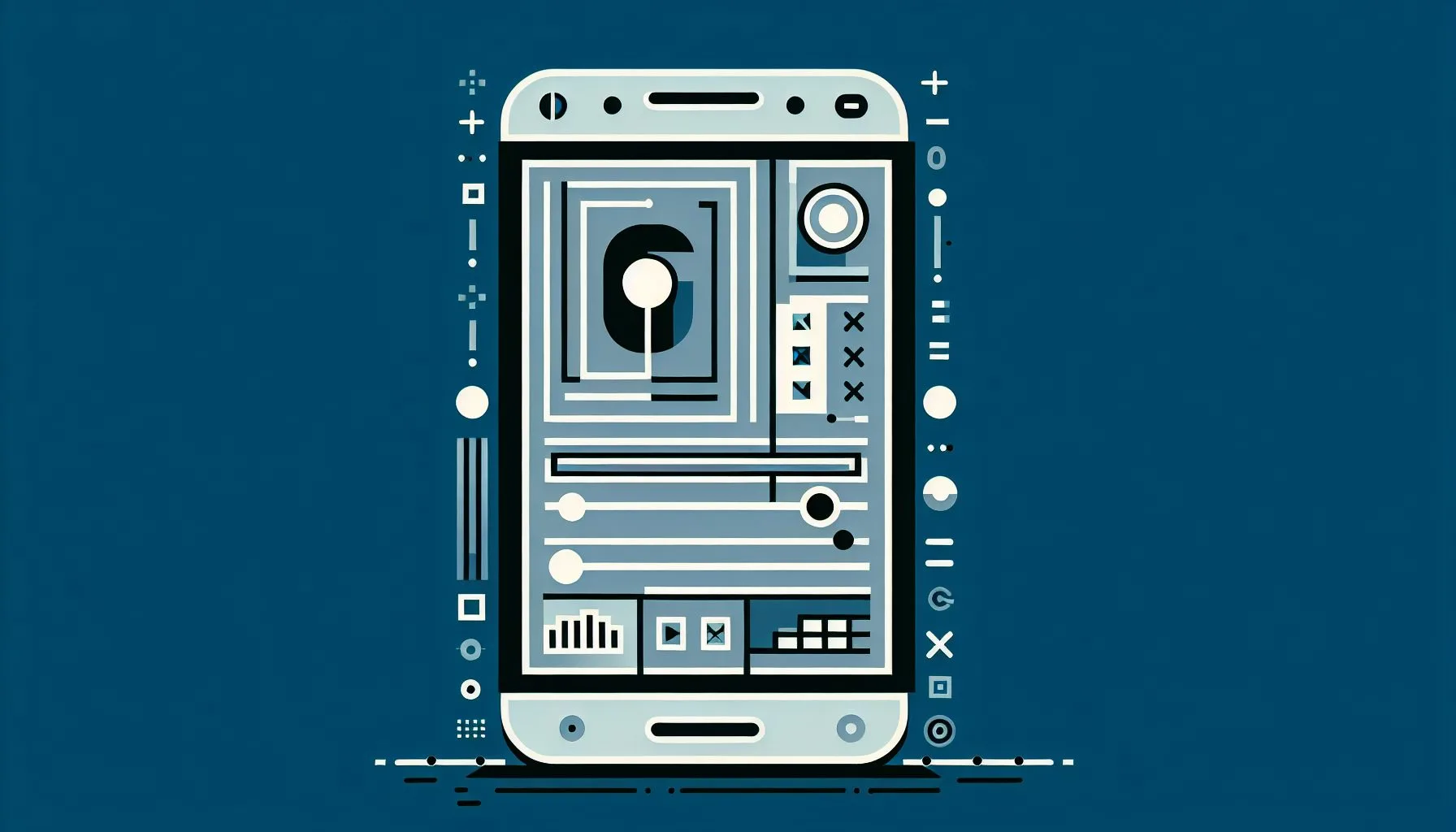Interesting Facts
If you’ve ever thought about stepping away from Twitter for good, you might have wondered how to get your Twitter account deleted. It’s a process that’s straightforward but layered enough to warrant a clear, step-by-step explanation—especially with the platform’s latest policies as of 2024. Understanding the difference between deactivation and permanent deletion is crucial here, as is knowing the timeline and the options available during the process. Let’s talk through it together and unpack exactly what it means to say goodbye to your Twitter presence.
What Does Deactivating Your Twitter Account Really Mean?
When you decide to delete your Twitter account, the platform doesn’t erase your data immediately. Instead, the process starts with what is called “deactivation.” Deactivation is essentially a pause—a way to put your account in limbo. Your profile becomes invisible to others; tweets and likes are no longer visible; the account appears as if it doesn’t exist on the surface. However, your data remains stored by Twitter for a grace period of 30 days.
Think of it like putting your personal belongings into a box and locking it away rather than tossing everything straight into the trash. It’s a protective step in case you have second thoughts or need to retrieve your account information. During this 30-day window, if you log back into Twitter and reactivate your account, everything is restored as it was before.
This 30-day period serves another important function—it allows Twitter to prepare for the eventual removal of your data from their servers in an orderly way. Data deletion is a complicated process behind the scenes because your information is stored across many servers and backup systems, making instantaneous erasure practically impossible. The deactivation period thus gives time for all affected systems to update and gradually erase your presence.
Why Does Twitter Use This Two-Step Process?
It’s easy to assume that deleting a social media account is a permanent action — and it is, eventually. However, Twitter builds in this activation window to protect users who might deactivate impulsively, or those who decide they miss their network and want to return without losing everything they curated over the years. The grace period acts as a safety net.
Moreover, when an account is deactivated, Twitter’s systems start the process of cleaning out your personal data from their servers, but this can’t be instantaneous due to how data is stored and backed up. That’s why there’s a delay before permanent deletion.
This arrangement benefits users who may have had a change of heart soon after deactivation—allowing a quick reversal without permanent consequences. It’s a small but meaningful way to ease the pressure of making a potentially life-changing decision. Given how entwined social media often becomes with daily life and relationships, the option to reclaim your account helps soften the impact of walking away.
Step-by-Step Guide to Deleting Your Twitter Account
1. Log into Your Twitter Account
You can begin this process through either the official Twitter app on your phone or via the website on your computer. The interface might look slightly different depending on your device, but the key options are readily accessible in both places.
2. Navigate to Your Account Settings
On the app, tap on your profile picture in the top left corner to open the menu, then tap on “Settings and privacy.” On the website, click the “More” option on the left sidebar, then choose “Settings and privacy.”
3. Find the Account Deactivation Option
Within the “Settings and privacy” menu, click or tap “Your account.” Here, you will see various options including “Deactivate your account” at the very bottom.
4. Understand the Information on the Deactivation Screen
Twitter displays key facts before you proceed. It usually reminds users about the 30-day reactivation window, the fact that your tweets and profile become hidden during this period, and what happens afterward. It also clarifies that some information might stay in archives and backups for a longer duration for legal or operational reasons.
5. Confirm Your Password
For security, you’ll be asked to enter your password to verify that you wish to deactivate your account. This ensures that no unauthorized actions are taken in case someone else had access to your device or browser.
6. Tap or Click “Deactivate”
Once you confirm, your account moves into the deactivated state. If you change your mind before 30 days elapse, simply logging back into Twitter will reactivate your account with all your tweets and data intact.
Following these steps carefully ensures no surprises ahead—so you know exactly what to expect once you hit that “Deactivate” button.
What Happens After 30 Days?
If you decide not to log in during the grace period, Twitter’s system will permanently delete your account. This means that your username becomes available for others after some time, and your tweets, followers, likes, and profile disappear from the platform entirely. Permanent deletion ensures that your data is no longer accessible to the public or searchable on Twitter.
However, Twitter notes that some remnants of your data might linger in backup systems or archives for a limited time beyond the 30 days, but these are inaccessible and eventually fully purged.
It’s worth noting that once permanent deletion is completed, everything associated with the account—your tweet history, followers list, direct messages (DMs), and profile information—is removed from public view and Twitter’s internal systems used for everyday operations. This total erasure means that recovering the account after this point isn’t possible.
Why You Should Be Sure Before You Deactivate
Because the final step of deletion is irreversible, this decision warrants careful thought. Ask yourself: What are you hoping to achieve by deleting your Twitter account? Is it a digital detox or a permanent step away? Sometimes, simply adjusting your notification settings or taking a temporary break might be enough.
If privacy is your concern, deleting an account is a powerful step, but remember that screenshots or data captured by others during your active time on Twitter can’t be erased by Twitter’s deletion process.
Also, consider the communities or conversations you might be leaving behind. Twitter often acts as a digital meeting place—whether for friends, professional networking, or following news in real time. Disconnecting means surrendering those connections too, at least for the foreseeable future.
Emotional preparation can help minimize regrets later. Writing out your reasons for leaving Twitter, or discussing them with friends, can clarify whether this is the right move or if other options might better fit your needs. Remember, walking away from social media can be empowering but also surprisingly poignant.
How to Download Your Twitter Data Before Deletion
If you want to keep a record of your tweets, messages, or media, it’s a good idea to request your Twitter data archive before deactivation.
Here’s how:
- Go to “Settings and privacy” > “Your account” > “Download an archive of your data.”
- You’ll need to enter your password again for verification.
- Twitter will prepare your data and notify you when it’s ready to download, usually via email.
- The archive includes your tweets, media, direct messages, and more.
Having this archive can be a meaningful way to preserve your digital footprint, especially if you’ve been active on Twitter for years.
Archiving your data also serves as a backup in case you want to reflect on past interactions, remember important announcements, or keep personal memories you’ve shared on the platform. It’s like saving a scrapbook before closing the door.
Common Questions Around Twitter Deletion
Many people stumble over the details of this process and what it truly means. For example, some wonder if friends or followers get notified when an account is deactivated. The answer is no—your account just disappears from their view without an official alert.
Others ask if deactivating frees up their username immediately. Not immediately; after permanent deletion, usernames may become available after a delay, but there’s no guarantee you can reclaim your old handle once someone else takes it.
Similarly, some users worry about their direct messages—these are deleted from their account but might still be visible to recipients unless those users also delete the conversation.
What About Twitter Business Accounts or Verified Accounts?
The process is essentially the same, but do keep in mind that if you use your account for professional or business purposes, removing it can have wider implications. Verified accounts, often tied to public figures or brands, might require steps to remove profile verification badges or handle related business services linked to Twitter. In those cases, double-check any outstanding commitments or linked apps before deleting.
For business users, Twitter may also have linked advertising accounts or data that should be disconnected to prevent unintended charges or service disruptions after deactivation. It’s good practice to review all integrations before proceeding.
Verified status itself may also be lost during deletion. If you plan to return later, be prepared that your verification badge will not be automatically restored—you may need to reapply under Twitter’s verification rules. This is an important factor for brands or influencers relying on that level of trust and authenticity.
Reflecting on the Emotional Side of Deleting Social Media
It’s not just a technical task; there’s often an emotional dimension to it. Twitter can be a place of connection, debate, and news—a digital town square. Walking away means stepping away from familiar conversations, ongoing threads, friends, and maybe even a part of your identity.
I remember a friend telling me how she felt a strange mix of relief and loneliness after deleting her Twitter account. At first, the silence was almost deafening compared to the constant hum of notifications. But over time, she found more space for face-to-face interactions and calmer mornings.
This emotional shift is common. Social media’s role in our lives goes beyond just posting or reading—it shapes how we spend time, form opinions, and connect with the world. Leaving Twitter can feel like stepping off a moving sidewalk, suddenly slowing down the pace that had become normal.
Allow yourself time to adjust after leaving. The initial quiet might feel uncomfortable, even isolating, but it can also unlock opportunities for more mindful moments and deeper relationships beyond screens.
So, if you’re considering deletion, allow yourself to sit with the decision. Maybe jot down what Twitter means to you and what you hope to gain by leaving it behind. Sometimes understanding our motivations can make the process easier and the outcome more fulfilling.
If You Just Need a Break, Consider These Alternatives
Not everyone who wonders about deleting their account needs to do it permanently. Twitter offers options to mute specific conversations, block users, or adjust your feed preferences. Deactivating the app or logging out for a while might also give you breathing space without severing ties completely.
You might also explore third-party tools or your device settings to limit how much time you spend on Twitter. Such gradual steps can sometimes offer the best of both worlds: space when you need it, and easy comeback if you miss what the platform offers.
For example, muting certain topics or keywords can reduce exposure to content you find stressful or overwhelming. Blocking or unfollowing specific accounts might restore a healthier experience without losing all connections.
Logging out for days or weeks can create distance without permanent loss. Sometimes these small changes are enough to refresh your perspective and regain control over your digital life.
Summing It Up: Deactivate First, Delete Later
Deleting your Twitter account is a two-stage process: you first deactivate it, which hides your presence and starts a 30-day countdown. During this time, a simple login brings everything back. After the 30 days are over, Twitter proceeds to permanently delete your account from the platform.
Remember, before deactivation, grab your data if you want to keep it, and think carefully about why you want to leave. Social media is intensely personal, and stepping away can be freeing — but also unexpected in its emotional effects.
No matter which path you choose, being informed about the details of Twitter’s policies helps you navigate the digital world with confidence and control.
If you want to deactivate your account, open your Twitter app or head to the website, navigate to “Settings and privacy,” find the “Your account” section, and select “Deactivate your account.” After entering your password and confirming, your Twitter presence will quietly disappear, ready to be either reclaimed or left behind permanently.
Deciding to leave Twitter is never just about a button tap; it’s part of a larger choice about how you relate to your online world—and that makes it a moment worth considering fully.
Additional Tips and Insights for a Smooth Experience
- Check Linked Services: Twitter might be connected to other apps or websites through your login credentials. Deleting your Twitter account might affect access to these services. Review and unlink any accounts where necessary.
- Notify Contacts if Needed: If you use Twitter for professional networking or have followers expecting to hear from you, a farewell tweet or message beforehand can be courteous. This helps manage expectations and keeps relationships informed.
- Plan Your Digital Detox: If your goal is to reduce screen time or social media stress, consider scheduling the deactivation for a period where you can focus on other activities to avoid feeling disconnected abruptly.
- Explore Alternatives: If Twitter plays a significant role in your news consumption, look for alternative sources such as newsletters, reputable news apps, or podcasts to stay informed without social media’s noise.
- Reflect on Your Online Identity: Deleting your Twitter account might inspire you to think about larger questions surrounding your digital footprint, privacy, and how you want to engage online in the future.
Understanding these nuances can lead to a more thoughtful decision and a smoother transition—whatever you decide.
Making the choice to leave a social media platform like Twitter is a significant step. It’s as much about your digital life as it is about your mental and emotional well-being. By knowing exactly how the deactivation and deletion process works, you’re better equipped to take control of your online presence on your own terms—and that’s a powerful thing.
For a detailed explanation and alternative guides on how to delete your Twitter account permanently, you can refer to this helpful resource from USA Today. Additionally, if you want a comprehensive and easy-to-follow walkthrough, the guide on VyprVPN’s website is recommended.
For those interested in insights about account privacy prior to deletion, what sets ViralAccounts apart as a trusted platform can be explored to understand better service integration and data handling philosophies.
If you plan on selling or buying Twitter-related services, check out ViralAccounts’ Twitter account selling options which can be very useful before you decide to fully part ways with your profile.
Considering these additional insights allows you to navigate your Twitter account deletion journey with confidence and clarity, ensuring a smoother transition to whatever digital path you choose next.
Looking for Expert Help with Your Social Media Accounts?
What is the difference between deactivating and permanently deleting a Twitter account?
Deactivating a Twitter account is a temporary state where your profile and tweets become invisible, and you have 30 days to reactivate. Permanent deletion occurs after 30 days of deactivation, erasing your data from the platform completely beyond recovery.
Can I recover my Twitter account after deactivation?
Yes, you can recover your Twitter account anytime within 30 days by simply logging back in. After this grace period, the account is permanently deleted and cannot be restored.
Will my direct messages be deleted when I delete my Twitter account?
Your direct messages are deleted from your own account upon deactivation, but they may remain visible to recipients unless they delete the conversations too.