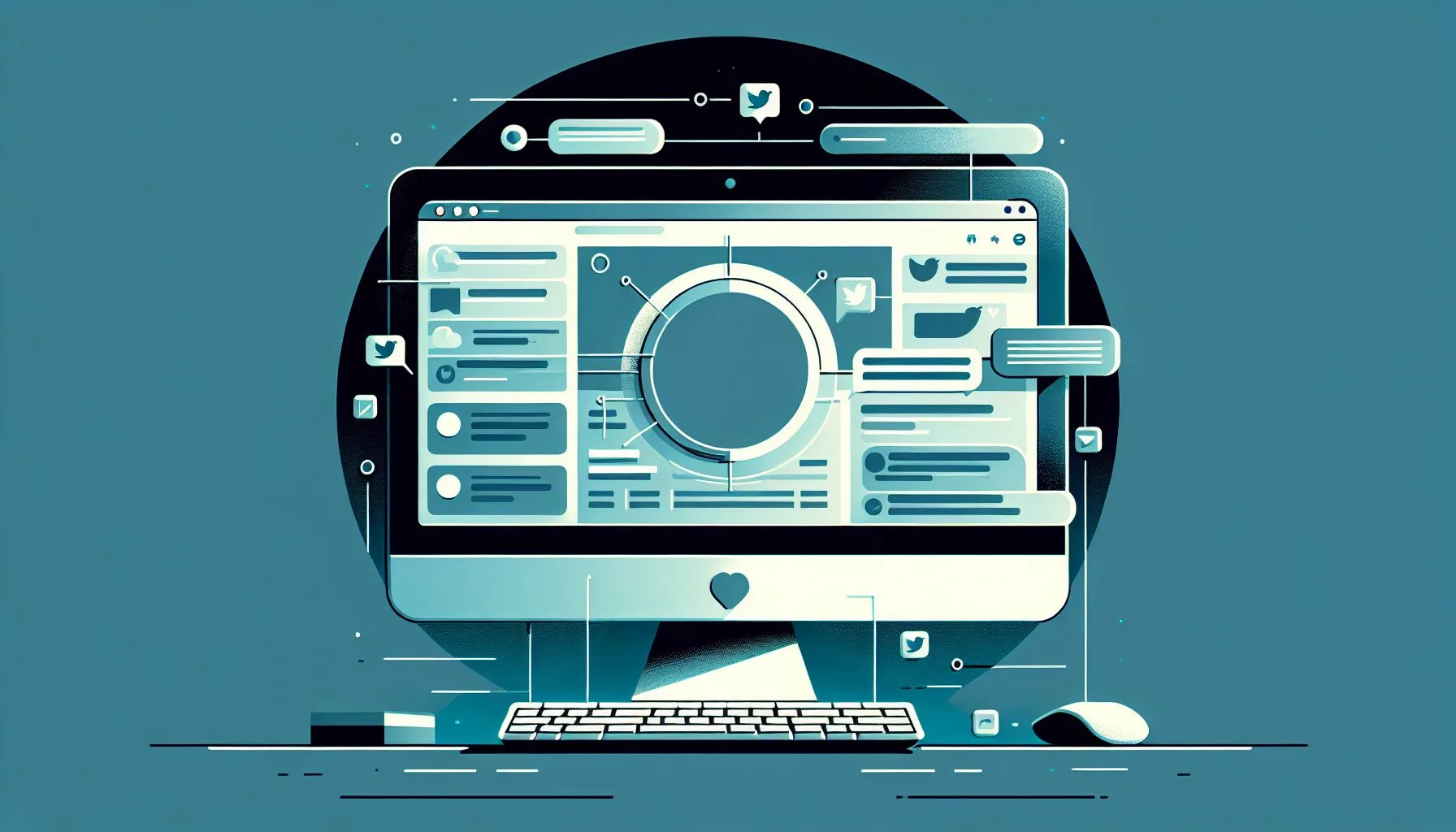Interesting Facts
Have you ever found yourself staring intently at your Twitter timeline, anxiously waiting for new tweets to pop up, only to realize you keep pressing the refresh button over and over again? Twitter doesn’t offer an automatic timeline refresh feature by default, but this article explores how you can create a seamless, hands-free experience to stay instantly informed as new posts arrive.
Why Doesn’t Twitter Refresh Automatically?
Although Twitter is designed for immediate sharing, automatic refresh isn’t built-in to avoid straining servers and overwhelming users. Continuous refreshing would increase bandwidth use dramatically and could slow down performance, while frequent interruptions might disrupt user experience by causing erratic feed jumps. Twitter balances timely updates with a smooth browsing flow by requiring manual refreshes, giving control to the user.
Browser Extensions: The Go-To Solution for Auto Refresh
For desktop users, browser extensions like Auto Refresh Plus (Chrome) or ReloadMatic (Firefox) enable setting intervals for automatic refreshing, such as every 30 or 60 seconds. Once activated, they quietly reload your Twitter timeline in the background, updating new tweets without manual effort. These extensions require no coding and only a few minutes to set up, offering a beginner-friendly auto-refresh solution.
However, frequent reloads increase data usage and reset your scroll to the top, which can be inconvenient when reading tweets mid-feed. Some extensions provide features to preserve scroll position, though they may not always be flawless. Nonetheless, this method is reliable and easy for most users.
Auto-Refresh Scripts: A More Customized Approach
If you’re comfortable with basic coding, using a simple JavaScript snippet like setInterval(() => location.reload(), 60000); can automatically reload Twitter every minute (adjustable as preferred). User-script managers like Tampermonkey or Greasemonkey allow these scripts to run automatically on Twitter visits. This approach offers more control without bulky apps, but requires some technical knowledge and shares the drawbacks of full page reloads resetting scroll position.
Third-Party Websites and Trackers Offering Auto-Refresh
For those focusing on specific hashtags or accounts, third-party platforms such as TweetDeck provide dynamic, automatic updates across multiple columns without full page reloads. Independent Twitter trackers also offer customizable auto-refresh dashboards, ideal for professionals managing several accounts or campaigns.
These services typically provide smoother refreshes but might track your usage and offer partial feeds. Despite these trade-offs, they are a powerful alternative for specialized monitoring. For instance, tools like SocialPilot’s Twitter management tools further enhance tracking and scheduling capabilities, making them highly suitable for frequent Twitter users.
Practical Tips to Make Auto-Refreshing Less Intrusive
To keep auto-refresh efficient and comfortable, consider refreshing every 60 to 120 seconds, reserving it for critical updates like live events. Choose extensions or tools that preserve your scroll position if possible, and be mindful of data usage especially on mobile. Remember to pause refreshing when you want to focus or rest your eyes.
Can Auto-Refresh Harm Your Twitter Experience?
Automatic refreshing can increase data consumption, disrupt reading by resetting scroll, risk temporary blocks from Twitter for rapid reloads, and may slow down your device. Using moderate intervals and suitable tools reduces these risks significantly.
Looking Ahead: Will Twitter Add Auto-Refresh?
While some Twitter clients and mobile apps already implement smooth incremental updates, a fully customizable auto-refresh setting on the web version may still take time due to technical and user experience challenges. Until then, third-party methods remain practical solutions. You can find script solutions and ideas on sites like TweetDelete.net which also help manage tweet visibility effectively.
Parting Thoughts and Friendly Advice
Keeping your Twitter timeline refreshed automatically can greatly improve how you follow conversations. Whether you choose browser extensions for simplicity, auto-refresh scripts for customization, or tools like TweetDeck for advanced monitoring, the right method helps you stay informed comfortably.
Next time you find yourself repeatedly tapping refresh, try these approaches to enjoy a freer, more enjoyable Twitter experience. And if you discover new ways to automate your feed updates, sharing that knowledge benefits the whole community.
Until then, happy tweeting and smooth refreshing!
For professional assistance and further services, consider exploring our services to elevate your social media presence effectively.
Why doesn’t Twitter refresh the timeline automatically?
Twitter avoids automatic refresh to reduce server load, save bandwidth, and prevent overwhelming users with constant feed updates, ensuring a smoother browsing experience.
What are easy ways to enable auto-refresh on Twitter?
Using browser extensions like Auto Refresh Plus, auto-refresh scripts with Tampermonkey, or platforms like TweetDeck are common and effective solutions to refresh Twitter automatically.
Can auto-refresh cause issues on my Twitter account or device?
Frequent reloads may increase data use, reset scroll position, slow devices, or trigger temporary account restrictions, but these can be minimized by using moderate refresh intervals.