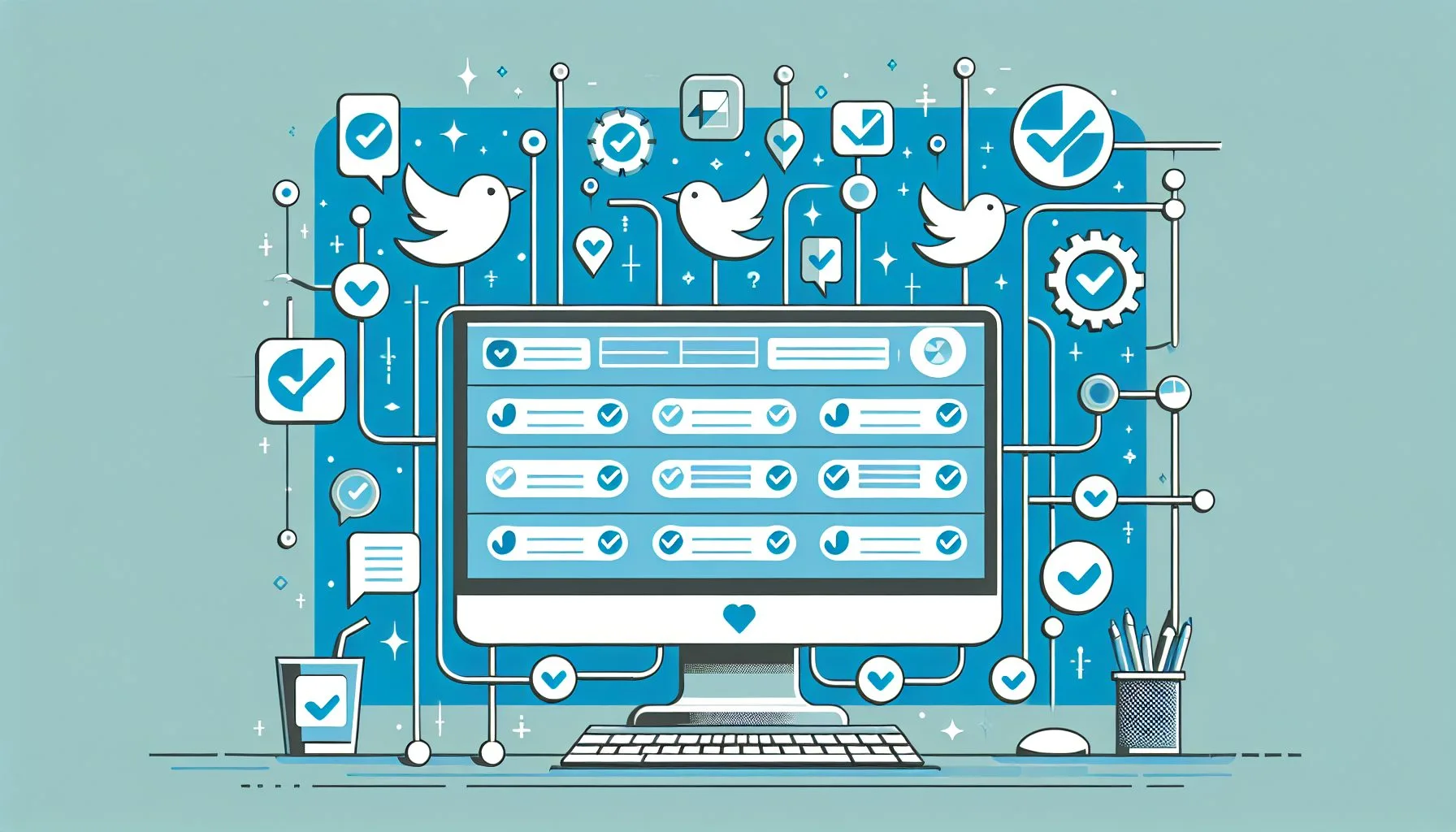Interesting Facts
If you have ever wanted to hide tweets from all verified accounts on Twitter marked with the blue checkmark, you are not alone. Many users seek to filter their timeline to focus on unverified voices, avoiding content overload or curated narratives from high-profile accounts. But is it possible to hide all verified accounts on Twitter? Let’s explore the available options, limitations, and why Twitter does not offer a direct solution.
Understanding Verified Accounts on Twitter
The iconic blue checkmark on Twitter signifies that an account is authentic and belongs to a notable individual, company, journalist, or organization. Originally designed to prevent impersonation, verification acts as a trust marker, helping users identify authoritative sources. However, this system has become controversial, as the badge can feel like a status symbol overshadowing regular users and their diverse opinions.
For some, seeing mostly verified tweets can feel like following a one-sided, elite narrative that drowns out grassroots voices and everyday experiences on the platform.
Why Twitter Does Not Support Hiding Verified Accounts Natively
You might expect Twitter to offer a simple filter to hide or block verified accounts in bulk. However, as of mid-2024, no such native feature exists. Twitter’s platform balances credibility, algorithmic curation, and content distribution, making wholesale filtering of verified content problematic.
The blue checkmark is central to Twitter’s identity and authority framework, especially during emergencies or important news events. Filtering out all verified accounts could reduce visibility of authoritative information. Currently, blocking and muting only work on an individual account basis, so you can silence specific verified users, but not all collectively.
Blocking and Muting Verified Users Individually
The simplest workaround is to block or mute verified accounts one by one. Muting hides their tweets and retweets from your timeline quietly, without unfollowing or notifying them. Blocking is more firm, preventing interaction both ways.
While practical for a few accounts, this approach is unrealistic for tens or hundreds of thousands of verified users on Twitter.
Third-Party Extensions: The Chrome “x-zombie-killer” Tool
One partial solution is a Chrome extension called “x-zombie-killer” that hides verified tweets in your browser timeline. It scans the page for blue checkmarks and removes such tweets from view.
This sounds promising but has critical limitations: it only works in Chrome, breaks with Twitter interface updates, and raises privacy and security concerns. It doesn’t function on other browsers or mobile apps, so the experience is fragmented.
Despite its drawbacks, this tool offers a way to filter verified content on desktop for users who want to avoid the blue checks. For more insights about this and other tools, check out the discussion on the possibility of hiding blue checkmarks with XTwitter Premium.
Discover How to Manage Verified Accounts on Twitter Easily
Alternative Strategies to Filter Verified Content
Other approaches Twitter users have tried include:
- Creating Custom Twitter Lists to follow only unverified accounts, giving a glimpse of grassroots voices but requiring upkeep. For help building such lists, visit our help blog.
- Using Third-Party Twitter Clients that may offer custom filters but are limited by Twitter’s API and changing support.
- Muting Keywords and Hashtags related to verified accounts’ typical topics, which is indirect but somewhat effective.
Why This Filter Desire Matters
The urge to hide verified accounts often stems from seeking authenticity and less filtered social interaction. Verified voices frequently convey news, branding, or institutional perspectives, which may overshadow everyday users’ contributions.
Users want Twitter to feel like a local coffeehouse conversation rather than a star-studded broadcast. Yet, verified accounts also serve vital roles during crises by providing trusted information. Filtering them out might risk missing important updates.
Practical Tips to Improve Your Twitter Experience
While no magic button exists, you can curate your Twitter feed thoughtfully:
- Audit who you follow regularly to limit untimely or overwhelming accounts. A great place to start is by checking resources such as where to buy Twitter accounts for inspiration on account management.
- Mute specific accounts, words, or phrases that clutter your timeline.
- Follow Topics rather than celebrity personalities to diversify content.
- Create and use Lists to focus on voices that feel genuine to you.
- Cautiously try browser extensions on desktop but stay alert about security. For example, consider the Chrome extension BlueBeGone for hiding verified replies.
Looking Ahead: Future of Verified Account Filters
Twitter, now known as X, continues evolving. Future updates might include official filters to toggle visibility of verified accounts or other user categories, offering better personalization and control. Until then, users must rely on makeshift methods. Recent news discusses how Twitter Premium users lost the ability to hide the blue checkmark, reflecting ongoing changes in verified badge management.
Reflecting Personally on the Verified Account Experience
Trying the “x-zombie-killer” extension revealed a paradox: the feed becomes calmer without constant blue checks, but critical verified updates are easily missed. It suggests that mastering your Twitter feed is less about hiding verification and more about mindful engagement. For a detailed overview, see the helpful tutorial video on hiding Twitter blue checkmarks.
The Social Psychology Behind Verification
Verified accounts represent authority and fame, influencing public discourse and creating power dynamics online. The balance between authoritative voices and grassroots participation impacts how democratic and equal social media feels. This tension adds complexity to any technical filter solutions.
Fostering a Healthier Twitter Environment Yourself
To create balance, consider actively engaging with smaller accounts, curating notifications, managing time spent on Twitter, and joining communities focused on shared interests. Provide feedback to Twitter expressing your desire for enhanced filter tools. For professional services to enhance your social presence, explore options here.
Community Perspectives
Twitter users vary widely: some appreciate verified clarity for news, others find blue checks overwhelming. Your approach depends on why you use Twitter—news, socializing, or creativity.
Balancing Authority and Egalitarianism in Social Media
Filtering experiences highlight challenges social platforms face: combating misinformation while encouraging diverse voices. Thoughtful design and nuanced tools are essential for healthy digital public spaces.
Final Thoughts: Embrace a Thoughtful Twitter Experience
Wanting to hide verified accounts signals a desire for control in an overwhelming environment. Using existing tools smartly and engaging mindfully invites a diverse, rich timeline of voices.
Your Twitter can be a mosaic of big and small voices mixed together, reflecting the vibrant fabric of social conversation.
Frequently Asked Questions
Can I block all verified accounts on Twitter?
No, you must block verified accounts individually; no bulk native option exists.
Is there a filter to hide blue check verified accounts?
Not officially on Twitter. Extensions like “x-zombie-killer” hide them on Chrome desktop only.
Are there risks using third-party extensions?
Yes, concerns about privacy and security arise, and updates might break functionality. Some extensions like Hide Verified Replies are popular but always be cautious.
Can I customize my feed to reduce verified content?
Yes, muting users, keywords, and using lists help manage visibility. Visit our help blog for details.
Will Twitter add a verified filter in the future?
No official plans yet, but user feedback may influence future features.
Can I block all verified accounts on Twitter?
No, Twitter currently does not provide a bulk block feature for verified accounts; blocking is per individual account.
Is there a filter to hide blue check verified accounts on Twitter?
Not natively. Some third-party Chrome extensions, like x-zombie-killer, can hide verified tweets on desktop browsers.
Are there risks using third-party extensions to hide verified accounts?
Yes. These extensions may compromise privacy, security, and could break when Twitter updates its site.