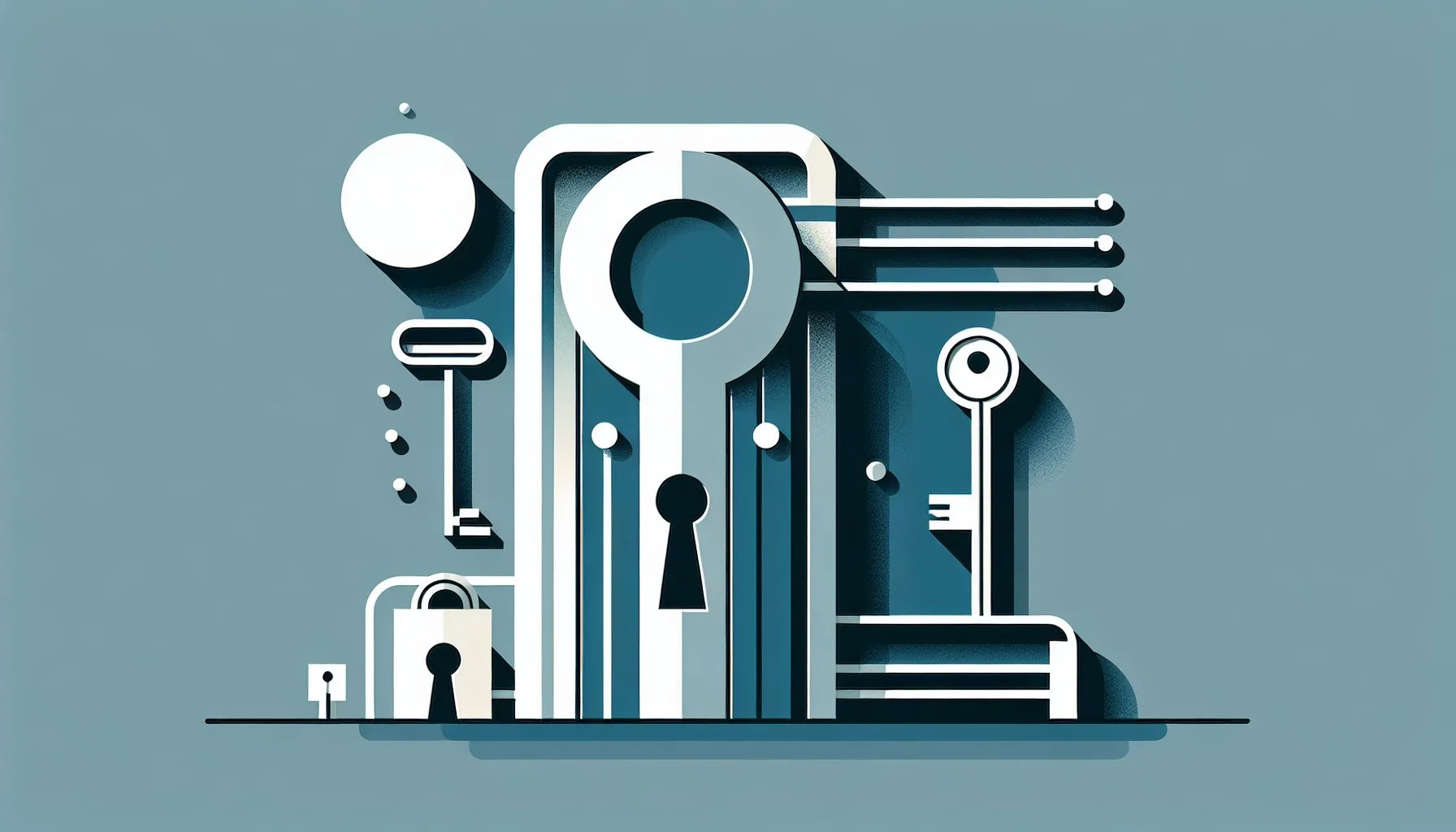Interesting Facts
Have you ever found yourself locked out of your Twitter account, staring helplessly at the login screen with no access to the linked email or phone number? It’s a frustrating and isolating experience that can leave you feeling cut off from a vital part of your digital life. Twitter, like many social media platforms, depends heavily on these contact details to verify your identity and help you regain access when something goes awry. But what if you’re unable to receive the verification email or password reset code because you no longer have control over those accounts? Is there a way in without the usual recovery avenues? Let’s dive into this challenge together, exploring practical steps and solutions so you can find your way back into your Twitter space.
The Importance of Email and Phone Number in Twitter Login
When you first create a Twitter account, the platform typically asks for an email address or phone number. This isn’t just a formality—it’s your safety net. Think of email and phone number as the trusted keys you hand to a close friend, allowing them to help you enter your home should you get locked out. They serve as verification tools for password resets, suspicious activity alerts, or identity confirmations.
Now imagine losing those keys. Maybe you’ve switched email providers and forgotten the new password, or your phone number was recycled and given to someone else. Suddenly, the crucial channels you rely on for account recovery vanish. The reset links and verification codes head off to inboxes and devices you no longer control, making the simplest step—logging in—a major headache.
Why Twitter Doesn’t Offer Alternative Login Methods
You might wonder—why doesn’t Twitter provide other ways to log in, like security questions, backup codes, or biometric options? Some services do, but Twitter’s system sticks closely to email and phone verification. This strict approach minimizes the chance of unauthorized access but comes at a cost: if you lose those elements, the door back in becomes tightly shuttered.
In other words, Twitter prioritizes security over convenience here. While this may seem frustrating, remember the flip side: if the system were more lax, your account might be vulnerable to hackers or identity thieves. It’s a protective barrier, designed to keep your profile safe—though it can feel like a fortress when you’re genuinely locked out.
The Twitter Help Center’s Recommendation: Using the Support Report Feature
So what do you do if the usual reset options are out of reach? The Twitter Help Center points toward a solution: submitting a support report to request login and account assistance. Although this process can feel daunting and slow, it’s currently the only official channel to regain access without email or phone verification.
Here’s a practical guide on navigating the support form:
- Access the Twitter Help Center’s login support page. You don’t need to be logged in to get here; simply open a browser and navigate to the Help Center.
- Select “I need login and account support.” This tells Twitter that your issue goes beyond a simple password reset.
- Choose “I can’t log in to my account.” This option clarifies your problem for the support team.
- Fill out the recovery form with as much information as you can gather. Include your Twitter username—even if you can’t remember your email or phone number, the username is a crucial indicator. Also add important details like approximate account creation date, linked apps or third-party sign-ins, and any additional proof of ownership.
- Submit the form and prepare to wait for a response.
Explore Our Expert Services for Social Media Account Support
Filing this report is the first step to demonstrate to Twitter that the account belongs to you—even if you’ve lost the usual credentials.
What to Expect After Filing the Report
Once your report reaches Twitter, expect some back-and-forth communication. Twitter’s support team might ask for further proof to confirm you’re the rightful owner. For example, they may request an official photo ID that matches the name on the account or verification through linked accounts like Google or Apple, if those were set up previously.
This can be frustrating, particularly because it may feel like you’re proving your identity all over again—but in reality, it’s an essential step in a world where digital identity theft is increasingly common. Taking the time to verify ownership thoroughly helps protect you from losing your account to malicious actors.
What About Third-Party Logins and Linked Apps?
You may wonder if logging in through third-party services like Google, Apple, or Facebook would help bypass email or phone verification. If you had linked your Twitter account to these platforms before losing access, you might have an easier time using these sign-on options.
However, if those connections were never set up, or if the linked accounts themselves require verification you can’t provide, this method won’t unlock your Twitter account.
Similarly, apps or websites where you used Twitter to sign in don’t offer separate login routes—they simply reflect your existing Twitter session. Without access to Twitter directly, they won’t grant you entry.
Practical Tips to Avoid Losing Access in the Future
Losing access can be unsettling, but it also offers a valuable lesson on digital self-care. Here are some proactive steps to turn that lesson into lasting security:
- Regularly review your recovery information. Visit your Twitter settings and double-check your linked email address and phone number. Update them promptly after any changes. For more insights on managing your account details securely, check out how to register on ViralAccounts.
- Add multiple contact methods. Having both an email and a phone number attached improves your chances of regaining access if one method fails.
- Consider two-factor authentication (2FA) via authenticator apps. Apps like Google Authenticator, Authy, or Microsoft Authenticator generate codes locally on your device, making them more reliable than SMS-based codes, which can be intercepted or lost if you change phone numbers.
- Maintain offline backups. Write down important login credentials, backup codes, and recovery options in a secure place—perhaps a password manager or even a locked physical notebook. Learn about secure password management with resources like how to reset Twitter password to keep your account safe.
- Keep an eye on account activity. Regularly check your Twitter login sessions and connected apps for any suspicious activity.
What If All Else Fails?
Sometimes, despite your best efforts and patience, recovery attempts might not succeed. Twitter’s support team may be unable to confirm your ownership, or response times could stretch indefinitely. In that case, starting fresh is the pragmatic solution.
Creating a new Twitter account allows you to reconnect, rebuild your network, and learn from past mistakes. It’s understandably tough to relinquish an account filled with years of memories, followers, and interactions—but a fresh start can also be an opportunity to curate your digital identity anew, with improved security. If you consider buying a Twitter account instead, platforms like ViralAccounts offer verified accounts for a seamless transition.
Reflecting on Digital Identity and Security
Being locked out of your Twitter account without access to your email or phone number is not just a technical hurdle—it’s a moment to reflect on how we manage our digital identities. Our online profiles hold our voice, relationships, and reputation. Treating them with care is akin to how we guard our physical belongings.
Just as you wouldn’t leave your front door keys scattered around, it’s crucial to manage your digital keys—the email addresses, phone numbers, passwords, and authentication apps that protect your online presence.
Internet spaces are like busy cities, full of possibility but also pitfalls. The layers of security and verification you encounter may sometimes feel inconvenient, but they exist to shield you from harm.
Extra Insights: Understanding Twitter’s Security Philosophy
Twitter’s security model leans heavily on a centralized recovery system, based primarily on your email and phone number. Unlike some modern platforms that offer decentralized options like hardware security keys (U2F) or biometric unlocks, Twitter maintains a simpler, though less flexible approach.
This design reflects the platform’s need to balance security, usability, and scale. Millions of users interact daily, and managing secure, efficient account recovery at this magnitude is a complex task.
Understanding this helps temper frustration and prepares you for the realities of account management on big platforms—highlighting the importance of proactive security habits.
Beyond Twitter: Broader Lessons on Online Account Recovery
The struggle of recovering Twitter access without email or phone isn’t unique. It’s a reminder that many online services hinge on contact details for identity verification.
- Always keep your recovery info up to date across platforms.
- Set up multiple verification methods where possible.
- Use password managers to avoid forgotten passwords.
- Be mindful of where your phone number is linked, given its potential for SIM swapping attacks.
These habits build a safety net that keeps you connected when tech glitches or unexpected changes happen.
Final Thoughts
If you find yourself unable to log into Twitter because you’ve lost access to your email and phone number, the best step is to engage with Twitter’s official support channels by filing a detailed report explaining your situation. Although there’s no shortcut, patience and clear communication can eventually lead to account recovery.
Looking ahead, make it a habit to regularly update your contact details and strengthen your security settings. In the event that recovery fails, embracing a new account—armed with knowledge and good practices—is a fresh chance to join the conversation on the platform once more.
Remember, managing your online presence isn’t just about usernames and passwords—it’s about protecting your voice, connections, and digital footprint. Approaching account troubles with calm and care helps you hold on to that valuable part of your life, even when the usual keys seem lost.
Can I log into Twitter without an email or phone number?
Logging into Twitter without an email or phone number is not possible through standard means. However, you can submit a support report to Twitter’s Help Center for assistance.
What should I do if I lost access to both my email and phone number linked to Twitter?
You should file a detailed support request through Twitter’s Help Center providing all possible account information to prove ownership and wait for their response.
Are there alternative login methods on Twitter besides email or phone?
Twitter primarily relies on email and phone number verification. Alternative methods like third-party logins only help if those accounts were linked before losing access.