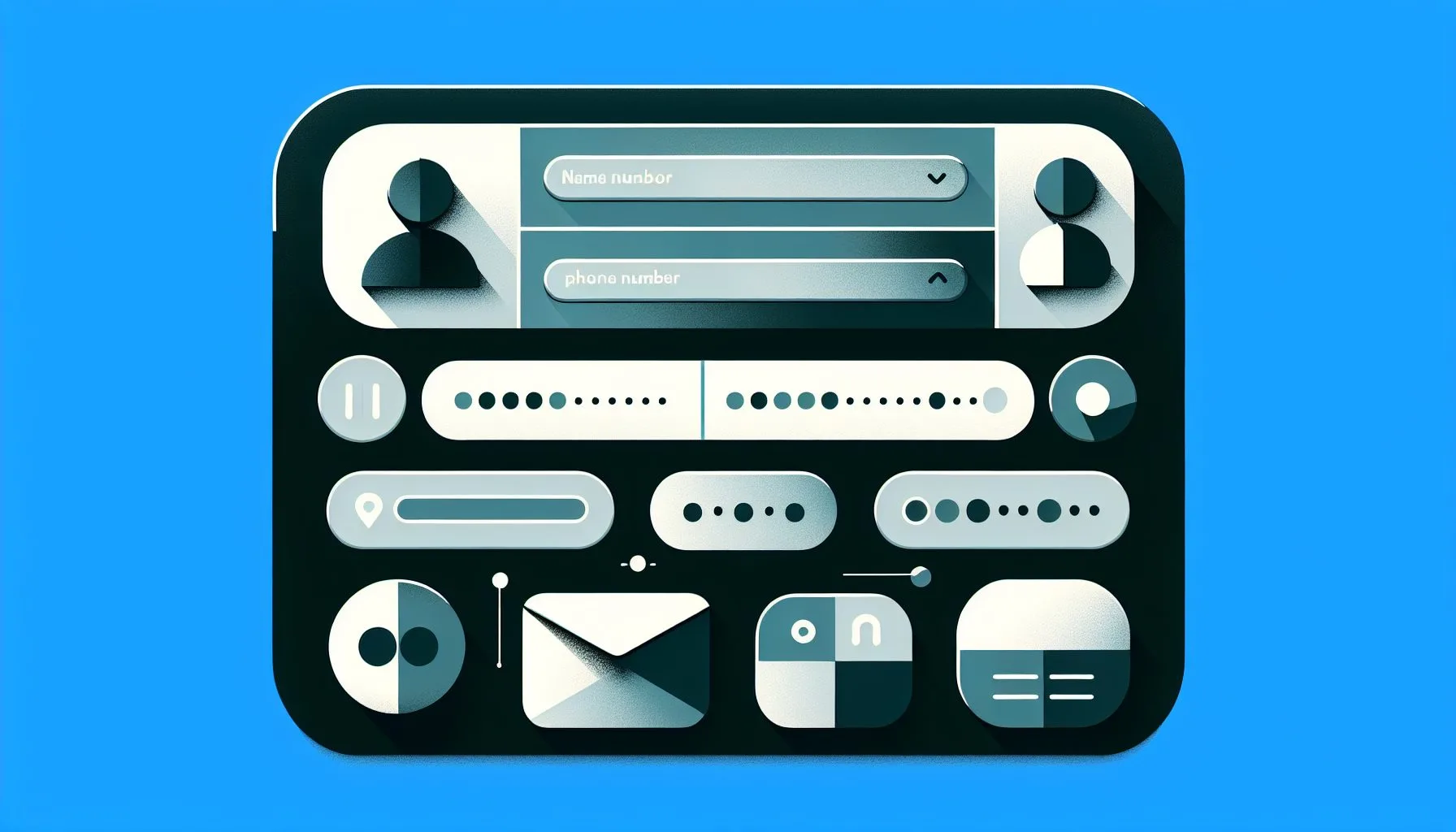Interesting Facts
Creating a new Twitter account in 2024 might seem straightforward at first glance, but as with many digital platforms, there are some nuances and best practices to consider—especially if you plan to manage multiple accounts. Whether it’s to separate your professional life from your personal interests, explore different communities, or simply start fresh, understanding the current signup process thoroughly can save you time, hassle, and confusion.
Let’s dive into the step-by-step journey of setting up a brand-new Twitter account today, peeling back each layer to reveal what you really need to know about the flow and security practices. Along the way, I’ll share practical tips on handling more than one account without losing your mind.
Starting From Scratch: Visiting Twitter to Begin Your Journey
The very first step is simple: open your web browser and visit twitter.com. You’ll immediately see a prompt encouraging you to either log in or get started. That friendly “Get Started” or “Sign Up” button is your gateway to creating a new profile.
Here, you will face the initial screen asking for some basic personal details. Unlike some social platforms that might overwhelm you with countless fields right away, Twitter keeps it relatively simple. You’ll be asked for your full name—not just a username or nickname. This makes the platform feel a bit more authentic and connected since your name will appear alongside your tweets unless you choose a tricky username later.
Providing your full name at this early step creates a subtle sense of identity. It signals a step beyond mere anonymity, a place where your voice can have weight and recognition. This isn’t just about ticking off a form; it’s the start of your digital persona’s story. Whether you use your real name or a variation depends on your comfort level and purpose for the account.
Choosing Between Email and Phone Number
At this point, the platform prompts you to input either a phone number or an email address. This choice is practical; it offers you some flexibility depending on what contact method you feel more comfortable attaching to your new account.
In past years, many users leaned heavily on phone verification for security reasons, but Twitter now embraces email addresses equally well. Whatever you pick, be prepared to verify it shortly after, as this forms part of their ongoing effort to reduce spam accounts and maintain a genuine user base. For detailed guidance on creating a Twitter account, you can check out this step-by-step guide.
You might wonder, “Is it better to use email or phone for a new Twitter account?” The answer depends a lot on your needs. If you want to compartmentalize your multiple accounts easily, using different email addresses for each rather than multiple phone numbers might be more manageable. On the other hand, phone numbers provide an extra layer of immediate verification and security but can limit the number of accounts you can create if you only have one number available.
For those cautious about privacy, email offers a bit more distance from your personal device. Creating an email account specifically for your Twitter activities can help keep your digital worlds separated. Conversely, if you prefer the convenience of receiving verification codes via SMS, the phone number route might feel more immediate and user-friendly.
Setting Your Password
Once you’ve entered your contact details, it’s time to secure your new account with a password. Here, a solid recommendation is to avoid common pitfalls like simple or repeated passwords. Craft something memorable yet strong—a mix of uppercase and lowercase letters, numbers, symbols if you dare, but nothing too complicated for you to recall.
If you’ve ever had your account hacked or struggled with recovering passwords, this step is crucial. Twitter doesn’t elaborate on password rules upfront, but generally, a password with at least eight characters mixing various character types is advisable.
Think of your password as the lock on your digital door. A simple lock might be easy to open, but a good, sturdy one keeps unwanted visitors out. Taking a few extra minutes now to create a sturdy password can save you from frustration and potential loss later.
Consider using a password manager if you juggle several accounts and find it tough to remember complex passwords. These tools keep your credentials safe and ready at hand, making your digital life less stressful.
Crafting Your Unique Username
Next — and perhaps the most fun part — is the Twitter username or “handle.” This is how the world will find you on the platform, and it often doubles as your brand or personal identifier. Ideally, usernames are short, memorable, and reflect who you are or what you want to communicate.
Be ready for some trial and error here. Since over a billion active users share Twitter globally, many names might already be taken. If your first choice is unavailable, Twitter will suggest alternatives, but feel free to get creative or add numbers, underscores, or distinctive character strings to make yours unique.
Interestingly, if you are creating an additional account after already having one, it might be easier to pick something complementary that hints at your connection to your main persona, whether by adding a professional suffix or including a niche that matters to you.
Your handle is more than a digital tag; it’s a chance to express personality or professionalism in just a handful of characters. Think about the story you want your username to tell. Is it formal or playful? Simple or intriguing? The right choice can invite people to follow and engage with you.
Remember, good usernames are easy to spell and pronounce, helping people talk about you offline and online effortlessly.
Navigating the CAPTCHA Challenge
Before you take off tweeting, Twitter wants to be sure you’re not a bot. This protective measure typically comes in the form of a CAPTCHA challenge. Though not always the most enjoyable digital hurdle, it’s quite effective and generally fast to complete.
You might have to identify pictures, select certain objects, or type characters displayed in a skewed font as proof of your humanity. It’s a simple, short step but vital for keeping Twitter’s ecosystem safe and spam-free.
While these challenges might feel like interruptions, they play a crucial role in maintaining the quality of conversations on Twitter. By filtering out automated spam accounts, Twitter helps ensure you’re interacting with real people, making your experience more genuine.
Verifying Your Email or Phone Number
Verification forms the backbone of your account’s security and usability. Twitter will send you a code via the method you selected—email or SMS—that you need to enter during setup. This validates your access to the contact point linked to your account.
Without successful verification, your new account might suffer from limitations like the inability to send DMs, follow many users, or use advanced features. It’s in your best interest to complete this step promptly.
Verification is like a handshake between you and the platform—proof that you are who you say you are and that Twitter can trust you. Ignoring it may seem tempting when you just want to jump in, but it’s a step worth taking seriously for smoother use moving forward.
Understanding Account Settings and Privacy Controls Post-Creation
Once your account is live, it’s tempting to jump straight into tweeting. But before that, take a moment to explore your account settings. Twitter offers a wealth of controls for notifications, privacy, and personalization.
For example, you might want to decide who can tag you in photos or decide whether your tweets are public or restricted to approved followers. These options are especially important if you maintain multiple accounts with varied purposes—say, one public professional profile and one more private personal account.
Tweaking your settings is empowering. It gives you control over how visible your activity is and how much others can interact with your presence. You may want your tweets to be a public diary for the world or a closed circle of friends sharing private moments—both are reasonable choices.
Don’t overlook notification settings either. Adjust them to avoid being overwhelmed or missing important interactions by tailoring alerts to your preferred level of involvement.
Managing Multiple Twitter Accounts Smoothly
Speaking of juggling several spaces, many users today manage two or even three Twitter accounts seamlessly. The 2024 Twitter interface makes this surprisingly easy.
On both mobile and desktop, you can switch between accounts without logging out each time. To do this, add your additional Twitter profiles under the account menu and switch with a quick tap or click. This is a godsend for brands, influencers, or anyone who enjoys curating distinct online identities.
However, managing multiple accounts does come with responsibility. It’s wise to keep track of which account you’re tweeting from before hitting send to avoid awkward mix-ups. Also, consider different email addresses and phone numbers for backups and recovery options to keep each account secure and distinct.
For those managing social media professionally, using multiple Twitter accounts allows for targeted messaging and audience engagement tailored to each brand or personal project. The convenience of seamless switching lets you maintain momentum without the usual friction of logging in and out repeatedly.
Scheduling tools and third-party apps can also integrate multiple accounts, helping you plan content and monitor engagement efficiently.
For professional help and managed service solutions tailored to multiple account management, don’t hesitate to explore expert account management solutions offered by ViralAccounts.
{“CTA Headline”:”Explore expert account management solutions for your Twitter presence”}
Avoiding Common Pitfalls When Creating or Adding Accounts
Despite the process being relatively intuitive, several common mistakes can derail your Twitter experience. One frequent issue is linking multiple accounts to the same phone number or email, which might limit future account creation or complicate recovery.
Another challenge involves choosing overly complicated usernames that confuse your audience or opting for very generic names that fade into the background. It’s a balance of creativity and clarity.
Moreover, skipping verification due to impatience might seem harmless initially but can lead to restrictions on your account functionality, so don’t skip these steps.
It’s also worthwhile to watch out for phishing scams or fake links pretending to be from Twitter asking for your credentials during signup. Always rely on official Twitter pages and avoid sharing sensitive information outside trusted channels.
Why Create Multiple Twitter Accounts?
You might ask yourself: why not stick to one account only? There are many reasons people choose to create new Twitter accounts. Sometimes it’s about separating different aspects of life—work, hobbies, activism, or a side business. Each area benefits from its own audience to maintain clarity and engage more genuinely.
Or maybe it’s about exploring topics without the baggage of your main public identity. Picture an artist who wants to tweet raw, unfiltered thoughts or test new ideas anonymously—multiple accounts offer freedom.
Furthermore, managing multiple accounts can strategically boost presence, letting you participate in different community circles without confusion. But, as empowering as this is, it requires thought and organization.
For example, a writer might maintain one account to share published pieces and interact professionally, while a second account stays more casual, where they engage in debates about favorite books or hobbies. Each serves a distinct purpose and attracts different followers.
Some Personal Reflections on Starting Fresh on Social Media
Looking back, creating a new social media profile has always felt like opening a door to new possibilities. In my own experience, every new account started as a blank canvas—a chance to redefine how I engage, communicate, and listen.
There was a sense of anticipation, mixed with a tiny pinch of nervousness. How would the new profile be received? Would I keep up the momentum? These feelings are common and, in a way, a part of the journey.
What can smooth this emotional rollercoaster is planning—thinking about why you want the account and what you want to share. It also helps not to rush the setup phase. Taking time to secure your account well, choosing usernames thoughtfully, and understanding your privacy setup will pay off later.
Beginning anew on social media means balancing excitement with mindfulness. It’s normal to wonder who will see your tweets, whether your thoughts will resonate, and how to build meaningful connections. But remember, even small steps and genuine conversations leave lasting marks over time.
A Glimpse Into Twitter’s Latest Security Philosophy
One cannot ignore how Twitter has strengthened account security in recent years. They strive to balance user convenience with robust protections. The mandatory verification, CAPTCHA tests, and encouragement of two-factor authentication are all part of this vision.
While this adds more steps to your signup, it’s a trade-off for a safer and more authentic platform. When creating your new account, consider activating additional security features once you’re inside. It is your safeguard against account hijacking or phishing attacks.
Two-factor authentication, in particular, is a powerful tool combining something you know (your password) with something you have (your phone or authenticator app). Activating it can greatly reduce the risk of unauthorized access.
Security is not just about protection; it fosters trust within the community. When users feel confident that accounts are genuine and safeguarded, conversations thrive with less fear of spam or manipulation.
In Case You’re Stuck: Troubleshooting Tips
Sometimes, despite following all the steps, issues arise. Perhaps you don’t receive the verification code, or Twitter rejects a username you think should be fine. If this happens, a few things can help.
Double-check the accuracy of your contact info. Mistyped email addresses or phone numbers are surprisingly common stumbling blocks. Next, consider clearing your browser cache or trying the signup on a different device.
If username availability blocks you repeatedly, try subtle variations, or use a nickname that feels natural but is less common. Be patient—sometimes letting time pass and trying again yields different results.
If technical glitches persist, Twitter’s Help Center is a useful resource, offering guidance tailored to specific problems.
Additionally, community forums and social media groups often share practical advice and recent updates that might not yet be reflected on official pages.
A Final Word: Embracing Your New Twitter Adventure
Creating a new Twitter account today is an opportunity wrapped in thoughtful preparation and a sprinkle of patience. The process, while uncomplicated, calls for some attention to detail, especially if you aim to maintain multiple accounts in harmony.
Remember, this new profile is not just a username on a screen; it’s a space to connect, share, and grow. So approach it with both enthusiasm and care. Think about what you want it to represent and how it fits into your broader digital life.
In short, take a deep breath, follow the steps, verify, pick your unique voice, and welcome yourself to the vast Twitter community. The digital world you build from here could be as enriching and diverse as you choose it to be.
Can I use the same phone number for multiple Twitter accounts?
Twitter allows phone numbers to be linked to multiple accounts but linking the same number too many times may limit your ability to create or recover accounts later. It’s best to use distinct contact details for each account if possible.
What should I do if my desired Twitter username is unavailable?
If your preferred username is taken, try slight modifications such as adding underscores, numbers, or choosing a nickname variation. Twitter also suggests available alternatives. Patience and creativity are key.
Why does Twitter ask for verification during signup?
Verification helps Twitter confirm that you are a real user and not a bot. This process reduces spam and enhances platform security, enabling you to unlock all Twitter features fully.