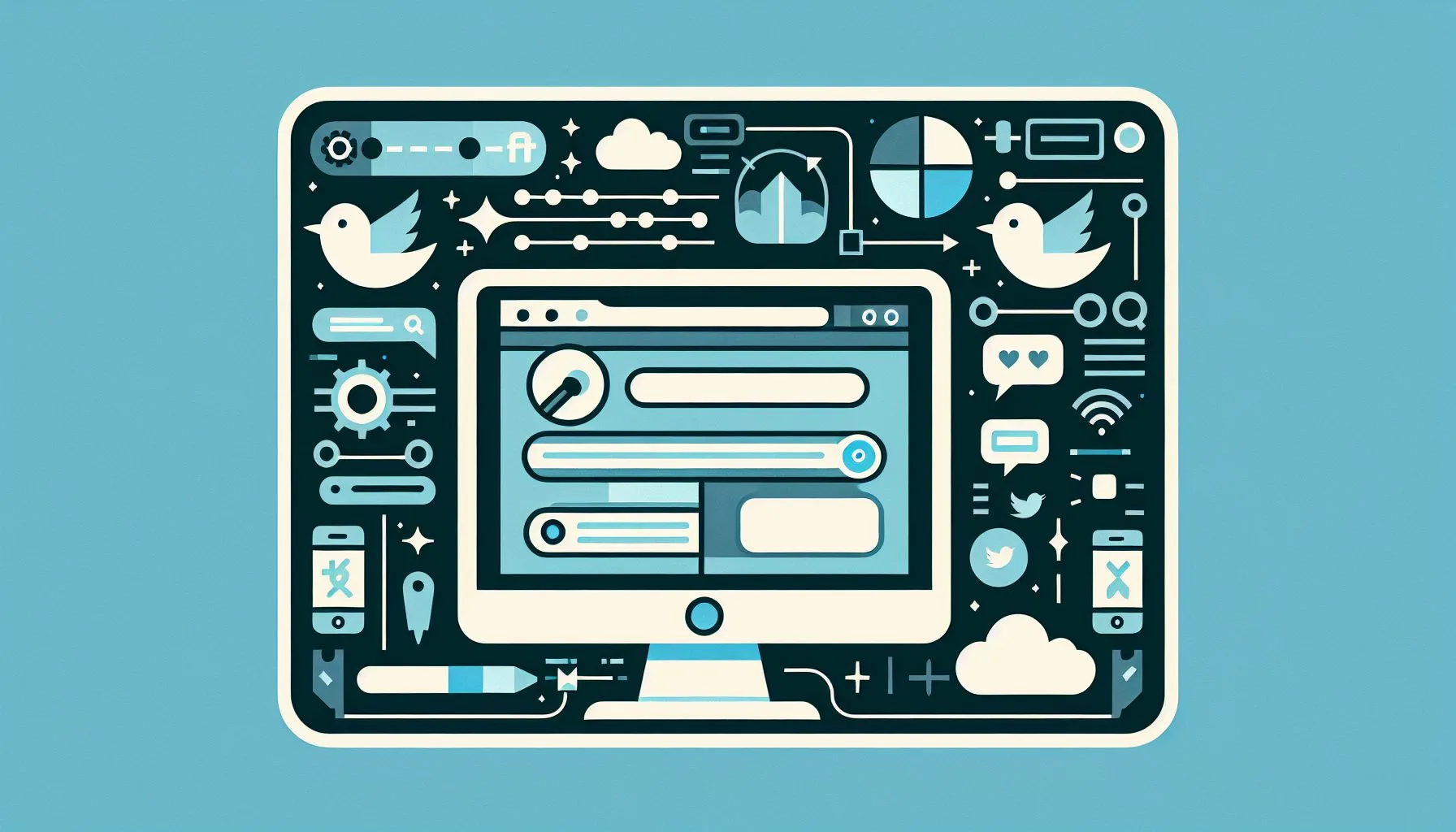Interesting Facts
Have you ever found yourself diving into someone’s Twitter profile, curious to explore what they posted years ago, only to get stuck endlessly scrolling through their timeline? It’s a familiar frustration. Twitter’s interface, by default, makes it inconvenient to locate older tweets unless you manually swipe down continuously—a tedious, time-consuming process. Maybe you want to revisit a quote that inspired you, fact-check a past statement, or simply explore the history of an account for research. But how can you get there faster, without losing hours to the never-ending scroll?
Fortunately, there are practical ways to access old tweets without torture-testing your patience, and you don’t need to be a tech wiz or pay for fancy software to do so. The key lies primarily in using tools that offer more surgical precision and better filters than Twitter’s home feed does. Today, I want to take you through some of the best methods, including Twitter’s own Advanced Search, the Wayback Machine’s archived snapshots, and other helpful techniques to find historical tweets efficiently. For example, for a detailed guide on accessing old tweets, check out this resource on old tweet finder secrets.
The Challenge: Why Old Tweets Are So Hard to Find
Before jumping into the solutions, it’s worth understanding why Twitter’s design feels so unfriendly to old tweet hunting. Twitter organizes content as a continuous stream, presenting tweets starting with the most recent and pushing older content further down the feed. Unlike some other social platforms that let you jump to specific dates or filter posts by day or event, Twitter opts for a scroll-based experience.
This works great if you’re catching up on recent happenings or looking at trending topics. But if your curiosity or research demands looking several years back, manually scrolling becomes a laborious, often fruitless endeavor. Twitter doesn’t offer a direct 1go to date4 button for profile timelines, which explains why many people give up prematurely or assume old tweets are lost forever.
So when it comes to seeing someone’s timeline from, say, five or even ten years ago, alternative methods are necessary. Knowing these tricks can save you not just time but also frustration. You’ll feel like a detective uncovering old clues without having to sift through mountains of irrelevant data.
Twitter’s Advanced Search: The Hidden Gem for Old Tweet Hunting
Most users don’t realize that Twitter has a powerful built-in search feature—Advanced Search—that allows for detailed queries, including specific date ranges, usernames, and exact words or phrases. It’s the first and usually best place to start when looking for historical tweets.
Here’s why it’s so effective: instead of scrolling down a user’s timeline blindly, you can tell Twitter exactly what you want to see. For instance, you can specify all tweets from User @ExampleUser between January 1, 2015, and December 31, 2015, containing the word “conference.” Suddenly, you get a focused list directly relevant to your needs.
Using Advanced Search Is Easier Than You Might Think
To use this feature, go to Twitter’s search bar and begin typing your query. Then, under the search field, click on the three-dot menu (or on the web, click “Advanced search” on the side panel). From there, a form opens with fields to enter:
- Words or phrases to look for
- Accounts to search from or to
- Date ranges to limit results
This form lets you tailor your search finely, so you don’t have to waste time sifting through unrelated tweets.
For example, if you want to see all tweets by @NatureLover from March 2010, you’d fill in “From these accounts” with NatureLover, set dates from 01/03/2010 to 31/03/2010, and leave the other fields empty or add keywords. When you hit “Search,” Twitter returns matching tweets instantly—no repetitive scrolling needed.
Some Tips to Make the Most Out of Advanced Search
- Be as specific as possible with keywords. Using unique terms narrows down the volume significantly.
- Dates help tremendously. Even a broad period narrows the field compared to indefinite searching.
- Try including or excluding retweets if you want only original content or to see all shared posts.
- If you want to find replies, look into phrases or usernames mentioned in the tweet text.
In essence, Advanced Search transforms Twitter from a vast sea of tweets into a curated archive tailored to your interests.
Exploring the Past Through the Wayback Machine
Sometimes, even Advanced Search can’t do the trick, especially if tweets have been deleted, the account has been suspended, or you want to see the profile’s overall look at a certain past moment. That’s where archival tools like the Wayback Machine become invaluable.
At its core, the Wayback Machine (operated by the Internet Archive) takes snapshots of websites over time. This means you can view a store of cached versions of Twitter profiles from past dates—sometimes going back over a decade. If a user’s older tweets don’t show up easily or disappear from current views, an archived snapshot might preserve them.
Accessing tweets this way is like stepping into a time machine. You enter the Twitter handle’s URL into the Wayback Machine’s search bar, pick a date available in the calendar, and browse the profile as it appeared then. It’s not a perfect solution because the snapshots may miss dynamic features or media, and not every day is archived, but often it’s surprisingly effective. For more about leveraging the Wayback Machine for tweets, see this insightful blog post on how to search old tweets.
An Important Note About Privacy and Limitations
Do remember that the Wayback Machine only archives what was publicly visible at the time. If an account was private or tweets were deleted before snapshot dates, those won’t appear. Also, the Wayback Machine respects robots.txt rules, so some profile pages may not be archived by design.
Nevertheless, it’s a powerful supplemental tool for historical tweet retrieval.
Third-Party Tools: When and How to Use Them
Beyond Twitter’s official tools and the Wayback Machine, several third-party services exist that aim to simplify digging through tweet archives. Some platforms like Tweet Binder or All My Tweets provide search functionalities or export capabilities up to a point.
While these can be convenient, caution is advised. Many require granting access to your Twitter account, have usage limits, or may only display a subset of tweets depending on their indexing methods. They often rely on Twitter’s API, which itself limits retrieval capabilities.
If you decide to use these tools, think of them as aides—not magic shortcuts. Always prioritize privacy and avoid tools asking for suspicious permissions.
An Anecdote On Persistence and Discoveries
I recall helping a friend track older tweets quoting a particular political slogan during an election season five years ago. Originally, we thought it’d be impossible due to all the scrolling and deleted content. But using the Advanced Search date restrictions combined with the Wayback Machine, we reconstructed much of the social conversation.
It felt a bit like detective work—puzzle pieces clicking into place. This experience demonstrated how patience, combined with the right approach, uncovers histories hidden under layers of “latest tweets” noise.
How to Search Old Tweets Step-by-Step
If you want a clear path, here’s how to proceed practically:
- Open Twitter and access Advanced Search (via the web interface).
- Enter the username of the account whose tweets you want to explore.
- Specify the date range you’re interested in.
- Optionally, add keywords related to the topic or phrase you’re after.
- Review the filtered tweets presented.
- If needed, cross-check with the Wayback Machine by entering twitter.com/username.
- Select archive snapshots coinciding with your date range.
- Browse the profile as it looked then for tweets that might no longer be visible live.
With these steps, you minimize manual scrolling from hundreds or thousands down to manageable, relevant results.
What About Deleted Tweets or Suspended Accounts?
One truth to accept is that deleted content or suspended accounts present unique challenges. Deleted tweets are removed from Twitter’s servers and won’t appear in Advanced Search results. Similarly, suspended accounts are often inaccessible directly.
However, sometimes archives like the Wayback Machine or social media monitoring services might have cached such tweets. There’s no guarantee, but if the tweets were widely shared or referenced, you might find them quoted or archived elsewhere online.
A Word on Ethical Considerations
When diving into old tweets, especially those from private individuals or involving sensitive topics, it’s good to pause and consider intent and privacy. Just because information is publicly posted doesn’t always mean sharing or analyzing it endlessly is appropriate.
Look for context, be respectful, and use retrieved content responsibly. This not only keeps your online interactions positive, but also protects your digital reputation and relationships.
The Broader Value of Historical Tweets
Why does accessing old tweets matter beyond mere curiosity? Historical tweets serve as records of thoughts, announcements, debates, and cultural moments. For journalists, researchers, historians, or simply engaged citizens, being able to trace the evolution of discussions or statements can provide insight into social trends and personal narratives.
In some cases, old tweets contribute to accountability by showing consistency or change in opinions. In others, they illuminate forgotten events or early ideas that shaped movements.
Therefore, tools enabling efficient retrieval of these tweets empower us to connect dots over time – a valuable skill in an era of rapid information turnover. For professional assistance with Twitter account needs, consider our services specialized in social media management and marketing.
Tips for Efficiently Navigating Twitter Archives
- Use Boolean operators in Advanced Search to refine queries. For example, using “AND,” “OR,” or “-” (minus) operators can help include or exclude certain keywords.
- Combine searches with hashtags relevant to the time or topic you’re investigating. For example, searching for #ClimateChange alongside date filters narrows results meaningfully.
- Explore Twitter Lists or Moments, which sometimes collect curated tweets around events. Though not always historic, they can point you to clusters worth checking.
- Pay attention to tweet timestamps after searching; sorting results chronologically can help you pick up on developments over time.
- Bookmark or export tweets when researching, so you have a saved record even if posts are later deleted.
Using Twitter’s Mobile App for Old Tweet Searches
While the web interface supports Advanced Search directly, the Twitter mobile app does not offer a built-in Advanced Search option. However, you can still access Twitter’s Advanced Search on your phone by visiting twitter.com/search-advanced through your mobile browser.
Alternatively, simple keyword and username searches on the app-supported search bar can sometimes retrieve older tweets if combined with creative keyword selection. Still, for serious archival hunting, the desktop method remains superior.
Creating Your Own Personal Archive
If the idea of exploring old tweets regularly appeals to you—say, for research or journalistic purposes—consider creating your own archives by saving tweets externally. This can be done by:
- Taking screenshots of important tweets.
- Using browser extensions designed to export Twitter timelines into spreadsheets.
- Utilizing tools like IFTTT (If This Then That) to automatically save tweets matching certain criteria to Google Sheets or Evernote.
This proactive approach means you build a personal, easily searchable database, guarding you against future loss if content gets deleted.
What Happens When Twitter Changes?
Social platforms evolve continuously, and Twitter is no exception. Interface changes, policy updates, or shifts in access to the API can alter how long tweets are visible or how effectively search tools work.
Keeping an eye on announcements from Twitter and frequently testing your favorite methods ensures you stay ahead. Sometimes, new features may simplify old tweet searches; other times, you might need to adapt and develop fresh techniques.
The Community’s Role in Preserving Twitter History
Beyond official and individual tools, communities and projects exist to preserve Twitter histories. Digital archives, research initiatives, and social media historians often collect data sets from public tweets to analyze trends or safeguard conversations.
Engaging with these communities—by following related blogs, forums, or social media channels—can provide insights and resources you might not find solo. They often share tips, tools, or discoveries that enrich your own search toolkit.
The Emotional Value of Revisiting Old Tweets
Finally, beyond the practical or professional reasons for exploring old tweets, there’s an emotional dimension worth acknowledging. Revisiting past personal tweets or those from friends and public figures can stir nostalgia, remind us of how perspectives evolved, or even offer closure on past dialogues.
Sometimes, a forgotten tweet sparks joy, laughter, or inspiration. Other times, it shows growth or change over time. Being able to retrieve these moments thoughtfully connects us with the digital footprints shaping our collective memories.
Final Thoughts: Becoming a Modern-Day Digital Archaeologist
Learning how to see someone’s old tweets without scrolling isn’t just about convenience; it’s about reclaiming control over information access. Instead of being overwhelmed by endless streams, you adopt strategies that make your search purposeful and rewarding.
Whether for fact-checking, nostalgic exploration, or research, mastering Twitter’s Advanced Search, using web archives like the Wayback Machine, and understanding the capabilities and limits of third-party tools equip you with a digital magnifying glass. Like a trusted friend guiding you through the digital maze, these tools save you time and help avoid frustration.
So, next time you want to dive into an old Twitter timeline, remember: scrolling isn’t your only option. Smarter searching awaits, ready to reveal gems from the past—without the endless finger flick.
If you ever feel stuck, just think how satisfying it will be when you finally uncover exactly the tweet you were looking for, no sweat involved. And that, I promise, is worth the effort it takes to learn these methods.
Start buying verified social accounts or start selling your accounts easily with our platform and experience the difference.
Can I find deleted tweets using these methods?
Deleted tweets are generally not accessible through Twitter or its Advanced Search as they are removed from servers. However, some archives like the Wayback Machine or social media monitoring services might have cached them, but availability is not guaranteed.
Is Twitter’s Advanced Search available on mobile?
Twitter’s official Advanced Search is not directly available in the mobile app, but you can use it via a mobile browser by visiting twitter.com/search-advanced for detailed tweet searches on your phone.
Are third-party tools reliable for finding old tweets?
Third-party tools can assist in searching old tweets but often have limitations, require account permissions, and may not cover all tweets due to API restrictions. They should be used cautiously and considered as supplementary aids rather than guaranteed solutions.