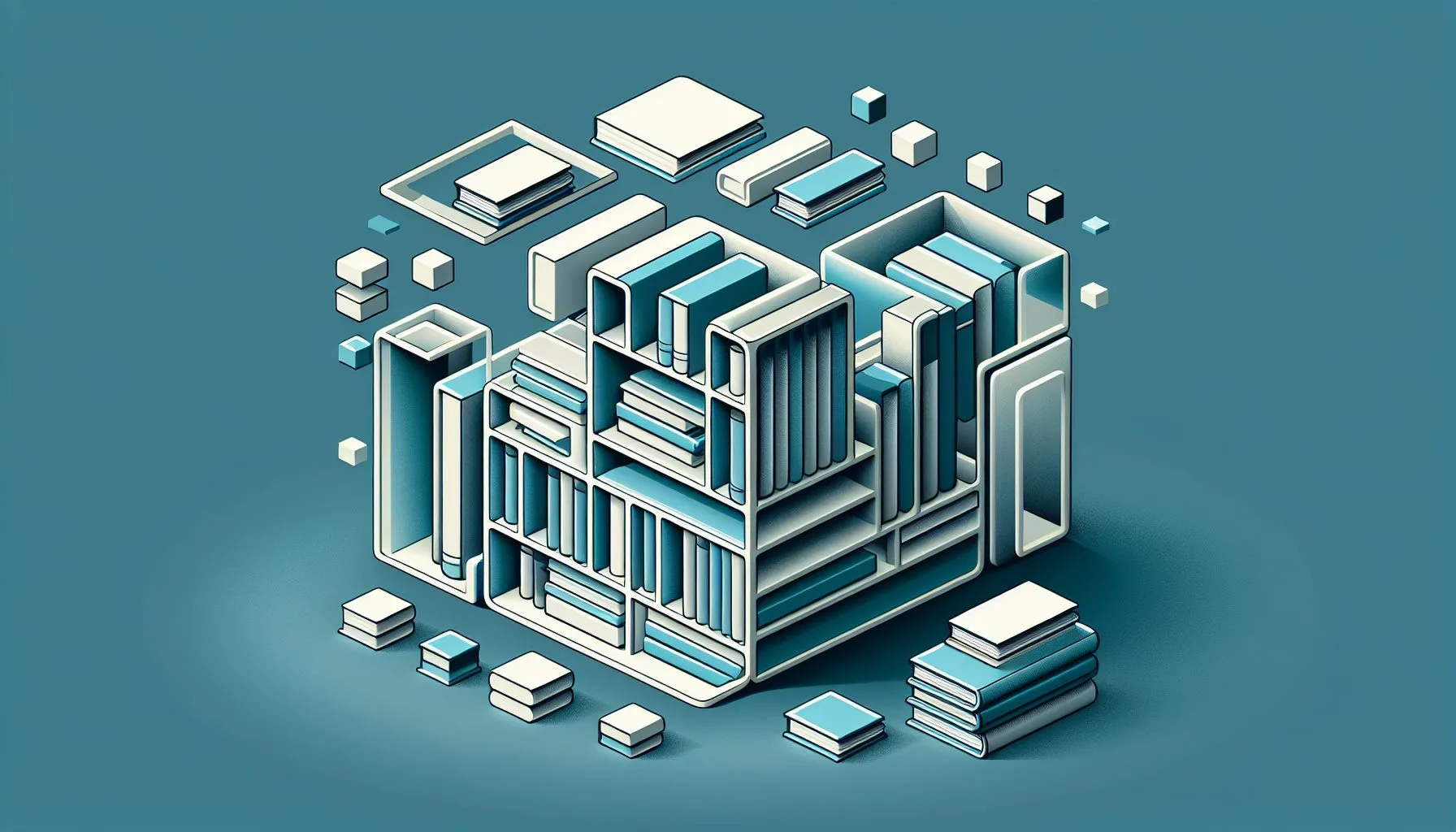Interesting Facts
Is deactivating Twitter the same as deleting it? It’s a question that many users find themselves asking at some point, especially when they want to take a break from the platform or step away from the digital noise for good. At first glance, deactivation and deletion might seem like two sides of the same coin—after all, both involve no longer seeing your account on the surface. But dig deeper, and you’ll find a critical distinction that can mean the difference between a temporary pause and a permanent farewell. If you’re unsure about what happens when you delete, you can read more about this process in a helpful guide on how to delete Twitter account.
Imagine your Twitter account as a book on a crowded library shelf. Deactivating your account is like pulling that book off the shelf and putting it in a box in the storage room. Nobody can see or read it while it’s stored away, but it’s safely kept and can be brought back to the shelf whenever you want—no content is lost, no pages torn out. Deleting your account, on the other hand, is like burning that book. Once it’s gone, it’s gone for good. The stories, the words, all disappear forever.
Why is this important? Because making a decision about your social media presence often carries emotional weight. You might want to take a break to regain your mental space without losing your followers, tweets, or memories. Or maybe you are ready to close the chapter for good, erase your digital footprints, and move on. Knowing exactly what happens behind the scenes when you deactivate or delete your Twitter account helps you make an informed choice that aligns with your goals. For deeper discussions on the implications of deleting your account, voices on platforms like Reddit often provide personal experiences and advice.
What Does Deactivating Your Twitter Account Really Mean?
When you deactivate your Twitter account, the platform immediately makes your profile invisible to other users. Your username and handle won’t appear in searches, and your tweets, followers list, and personal information disappear from public view. It feels like your presence on Twitter has vaporized.
But behind the scenes, your account and data are stored safely on Twitter’s servers. Deactivation doesn’t delete your tweets or contacts; it simply puts them on pause. The platform holds onto this data for a 30-day grace period. During this time, you can return and reactivate your account by logging in again — as if waking a sleeping phone. All your tweets, followers, lists, and settings come back exactly as you left them.
This reversible nature of deactivation is comforting for many. Imagine feeling overwhelmed by the constant stream of tweets or wanting to rethink your social media strategy. You can disappear for a bit, then come back refreshed, without losing your digital identity or content.
What Happens If You Don’t Reactivate Within 30 Days?
If you ignore your account during the 30-day window, Twitter automatically proceeds to delete your account permanently. This means all your personal data, tweets, direct messages, media files, and account details are systematically wiped from the platform. The information you shared is not recoverable after this point.
The 30-day period serves as a safety net. It’s Twitter’s way of giving users time to reconsider that impulsive decision to vanish. Sometimes, stepping away can feel urgent and emotional in the moment, but a few weeks later, you might want to resume your digital presence.
So, What Is Account Deletion, Then?
Deleting your Twitter account refers to the final, irreversible removal of your profile and all associated data. It can only occur after the 30-day deactivation period has lapsed without reactivation. Deletion ensures that your account no longer exists on the platform—your tweets, hashtags, likes, followers—everything disappears.
The deletion process is permanent and cannot be undone. No matter how much you might regret deleting your Twitter account later, the platform does not retain your profile or content once deletion has been completed.
Why Do Twitter Users Confuse Deactivation With Deletion?
It’s understandable why these two concepts can seem blurred. Twitter uses the term “deactivate” to describe the initial step of removing an account from the active user pool. However, most users instinctively equate disabling an account with deleting it permanently. This is partly due to the emotional finality implied by account disappearance.
Moreover, the interface isn’t always clear in differentiating the two steps. When a user “deactivates,” it feels like a permanent goodbye, but technically, the account just goes into a hold pattern. It’s only after 30 days without logging back in, that the deletion triggers automatically.
Sometimes people also expect to choose “delete” explicitly, but Twitter’s design funnels users through deactivation first, reserving deletion as a backend process after the grace period ends.
How To Deactivate or Delete Your Twitter Account: A Closer Look at the Steps
Knowing how to navigate the process helps avoid surprises:
- Deactivating Your Twitter Account:
– Log in and go to your account settings.
– Select “Your account,” then “Deactivate your account.”
– Follow the prompts, which will explain that deactivation hides your profile and data but retains it for 30 days for possible reactivation.
– Confirm the deactivation. - Reactivating Within 30 Days:
– Simply log back into your account with your username and password.
– Your account will be restored with all previous content intact.
– If you changed your username during deactivation, old usernames become available only after deletion. - Permanent Deletion Occurs Automatically:
– If you don’t log in during the 30 days, the account—and all its data—is deleted permanently.
– There’s no manual “delete” button to bypass deactivation.
Manage Your Social Media Presence with Expert Support
What Happens to Your Data After Deletion?
Once your account is deleted, Twitter states that all your personal information and tweets are removed. The company can retain some anonymized data for technical, security, or legal reasons but not in a way that associates it with you individually.
It’s key to understand this irreversible erasure stops your account from being part of the Twitter ecosystem in any identifiable form.
What Does This Mean for Your Followers and Interactions?
When your account is deactivated, no other users can see your profile or tweets, so your digital presence is effectively invisible. However, if someone visits a direct link to a tweet from your account, they might see an error or that the tweet is unavailable.
When deletion occurs, all references to your account—tweets, likes, replies—disappear permanently from timelines and search results. The social graph around your profile essentially resets as if you were never there.
Thoughts on Why Twitter Uses This Two-Step Process
The 30-day deactivation window is likely designed to prevent hasty decisions. Social media platforms can be emotionally charged spaces, and users might regret account deletion after a sudden impulse.
This buffer period encourages reflection and offers a safeguard to reclaim your account if you change your mind quickly. It’s a little like a “cooling off” period, a chance to breathe before making a permanent decision.
What to Consider Before Deactivating or Deleting Your Twitter Account?
Before you take either step, it can help to pause and ask yourself:
- Why am I leaving Twitter? Is it burnout, privacy concerns, or just the need for a break?
- Do I want this to be temporary or permanent?
- Have I backed up important information? If you want to keep your tweets or contacts, downloading an archive before deactivation is wise.
- What will I do differently when I return? Having a plan for how you’ll use Twitter can prevent falling back into negative patterns.
- Am I prepared to lose my audience if I delete? Followers built over years are gone once your account is deleted.
Can You Download Your Twitter Data Before Deactivation or Deletion?
Yes. Twitter offers an option to request and download your archive—a complete package of your tweets, media, direct messages, and account information. This step is highly recommended for anyone considering leaving Twitter, especially if you may want to preserve your history.
Downloading your data means you can glance back at old tweets, remember moments, or keep records for personal or professional use. For a detailed walkthrough, you might want to check out a guide on how to delete your Twitter account in just a few minutes.
What Happens If You Change Your Mind After Account Deletion?
This is the tough part: once your account is permanently deleted after the 30-day grace period, it’s gone. Twitter does not offer a way to recover deleted accounts. You’d have to create a new account from scratch, losing all previously established connections and content.
The finality of deletion means it pays to consider whether you want to step back temporarily or erase your digital self indefinitely. If you want to still explore options instead of deleting, sites like Avast provide insights on whether to delete or deactivate your account.
Observations About Users’ Behavior With Deactivation and Deletion
From conversations in online communities and user testimonials, many people use deactivation as a breathing space: a digital “time out” where they can disappear and rethink their engagement with Twitter.
Deletion, by contrast, is often a more deliberate decision, tied to privacy concerns, digital decluttering, or life changes where social media is no longer desired.
Some users find the 30-day waiting period reassuring, while others see it as an unnecessary delay. Either way, understanding the difference empowers users to take control of their digital lives according to their personal needs.
A Few Common Questions People Have About This Process
One question people frequently ask is: “If I deactivate my account, will my tweets be visible?” The answer is no, your tweets and profile become invisible to others almost immediately after deactivation.
Another popular question: “Can I change my username while deactivated?” It’s possible only if you reactivate the account first; usernames are tied to active accounts.
Some wonder whether Google or other search engines continue to show their tweets after deactivation or deletion. While cached pages might linger for some time, Twitter itself removes the content from public view or search indexing upon deactivation or deletion.
Why It Can Be Helpful to Take a Break Before Deciding
Sometimes, taking the step to deactivate rather than deleting right away can offer valuable breathing room. Social media, including Twitter, can be overwhelming — a constant barrage of news, opinions, and sometimes negativity. This pressure may cloud your judgment.
Deactivation offers a pause button. During this time, you can step back, reflect on your relationship with Twitter, and decide whether returning or leaving permanently feels right. It’s like leaving a party early but keeping your coat and keys—you’re planning to come back if you feel up to it.
Many users find that even a short break helps reduce stress and allow fresh perspectives to emerge about online engagement.
How Privacy and Data Security Play Into These Choices
Privacy concerns often motivate people to leave Twitter. Deactivating gives the comfort of temporarily hiding your personal information, but data still exists on Twitter’s servers during the grace period.
Deletion, by contrast, initiates a process where that data is intended to be erased from Twitter’s systems. But it’s important to note that some data might linger in backups or archives for a limited time for security reasons.
If privacy is a major concern, reviewing Twitter’s privacy policies, and even downloading your data to see what’s there beforehand, can provide peace of mind before making any move.
Alternatives to Deactivation and Deletion
If stepping back completely seems too extreme, Twitter offers some middle-ground options:
- Adjusting Privacy Settings: You can make your account private so only approved followers see your tweets.
- Mute or Block Accounts: Reduce noise and negativity by controlling whose content you see.
- Limit Notifications: Customize alerts to avoid overwhelm.
- Use Twitter Lists: Curate content streams and limit exposure.
These tools can help manage your experience without giving up your account entirely, serving as useful strategies before deciding to deactivate or delete.
Final Thoughts: Choosing the Right Path for Your Twitter Account
In the end, deciding whether to deactivate or delete your Twitter account boils down to how you want to manage your presence online. If you need a break but think you might return, deactivation is a soft pause that keeps your digital self intact. It’s like putting your phone in airplane mode—a momentary withdrawal.
Deletion is a clean break, cutting the digital cord permanently. It’s a definitive step that erases your account and leaves no room for return unless you start anew.
Both choices carry emotional weight and practical consequences. Taking time to understand these differences means you won’t regret your decision later, ensuring that your relationship with Twitter—or social media in general—aligns with your well-being and personal goals.
One might say, your Twitter account is both a mirror and a window into your life. Handle it with care, and you can keep it as a treasured archive or gently close the book when the time is right. For professional help with Twitter account services, you might consider selling your Twitter account through trustworthy platforms.
What happens to my tweets when I deactivate my Twitter account?
When you deactivate your Twitter account, your tweets become invisible to others immediately but are retained on Twitter’s servers for 30 days in case you want to reactivate your account.
Can I reactivate my Twitter account after deleting it?
No, once your Twitter account is permanently deleted after the 30-day deactivation period, it cannot be recovered and you would need to create a new account to use Twitter again.
Is deactivating the same as deleting my Twitter account?
No, deactivating your Twitter account temporarily hides your profile and data for 30 days allowing reactivation, while deletion permanently removes all data after the grace period.