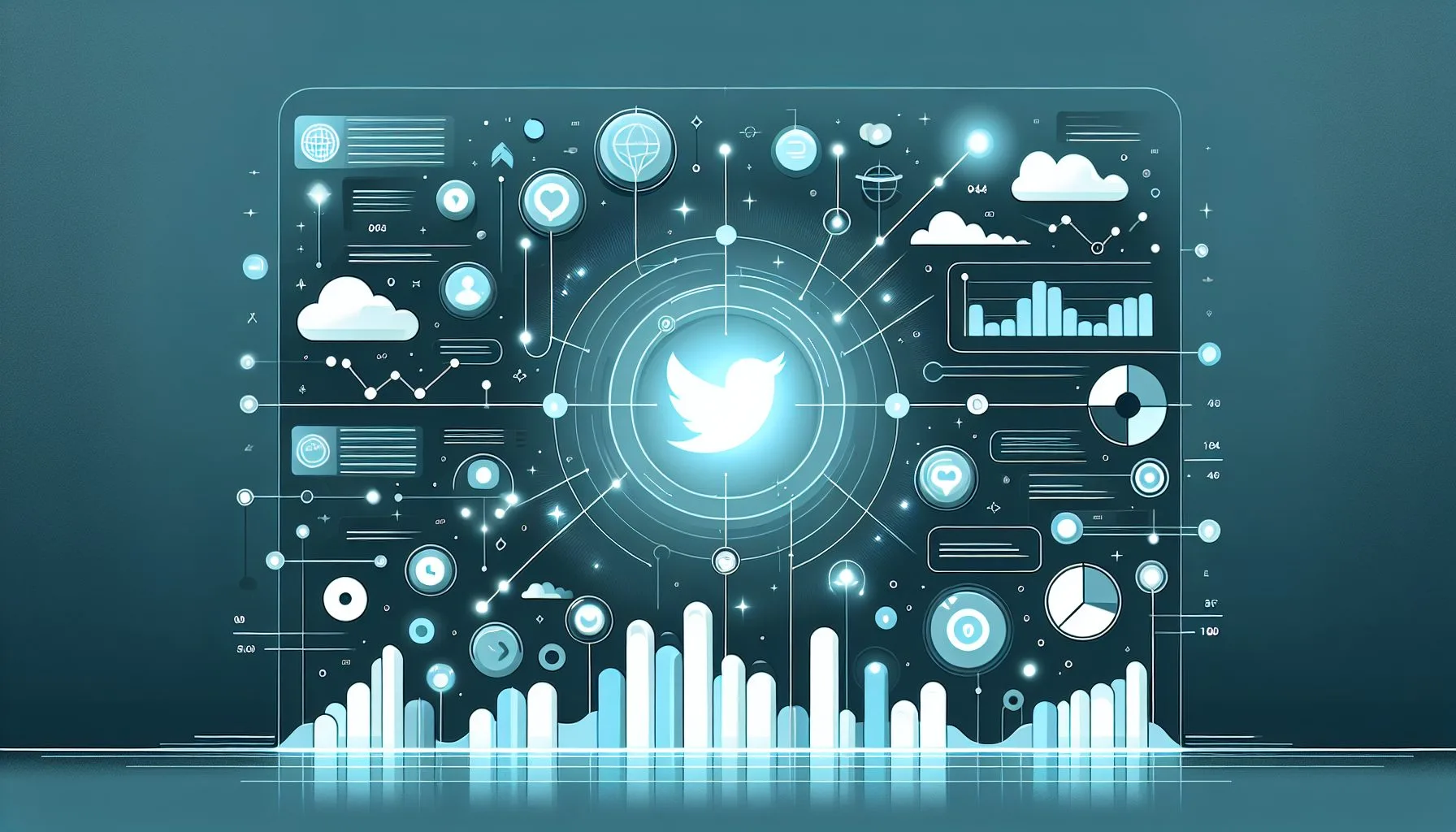Understanding a Twitter developer account is key to unlocking powerful, programmatic access to Twitter’s vast data through the X API v2. Whether you’re a coder, researcher, or hobbyist, this account opens a world of possibilities for building innovative applications and gaining actionable insights.
Interesting Facts
If you’ve ever wondered how apps can pull tweets, analyze trends, or even schedule posts on Twitter, you’re touching on the world of Twitter’s developer ecosystem. At the heart of this environment lies the Twitter developer account—a gateway that opens up powerful tools and data possibilities. But what exactly is a developer account on Twitter, why do you need one, and how does it all work? Let’s take a thoughtful dive into this, peeling back the layers so you can grasp its true meaning and value.
A developer account on Twitter isn’t your everyday social media profile. It’s a specialized type of account designed specifically for developers, researchers, and creators who want to interact with Twitter’s data programmatically. That means instead of just scrolling through your timeline or tweeting by hand, you can use code to extract information, send tweets automatically, track engagement, or build sophisticated applications that weave Twitter content into their core functions. It’s like upgrading your role from a passive user to an active architect of digital experiences linked to Twitter.
At its core, this account provides access to Twitter’s APIs—or Application Programming Interfaces. Imagine the API as a bridge between your software and Twitter’s vast reservoir of data. Through this bridge, you can request tweets that match certain search terms, retrieve user information, gather metrics and analytics, and even automate actions like posting tweets or following accounts. Without this access, any attempt to tap into Twitter’s data engine would be clumsy or impossible.
The latest incarnation of this access tool is known as the X API v2. Twitter has evolved its API over the years, with version 2 representing a significant leap forward. It offers richer endpoints, meaning developers can request more detailed data and enjoy smoother, more efficient interactions with Twitter. The X API v2 also introduces improvements in how rate limits are handled and how data is structured, enabling developers to build more reliable and polished applications. For more details on this latest API, you can refer directly to the official X API v2 early access documentation.
Discover How to Unlock Twitter’s Data Potential
But simply knowing about the API isn’t enough to start using it. To gain full access, you must set up a Twitter developer account. This isn’t an instant process; it involves submitting an application to Twitter where you outline your intended use of the API. Twitter wants to understand who is asking for access and why, ensuring the platform’s data is used in ways that respect user privacy and the company’s guidelines. It’s a step that often requires patience and clarity about your project goals. To learn more about the application process, you can visit the detailed guide on how to get a Twitter API key.
Once your application is approved, you gain the ability to create and manage what Twitter calls “Projects” and “Apps.” Think of Projects as containers or folders that help organize your various API-related endeavors. Within a Project, you create Apps—which are essentially individual tools or services that interact with Twitter through the API. Each App gets specific credentials, like keys and tokens, which your code uses to authenticate requests. This structure offers a neat way to compartmentalize your work and maintain control over each piece’s permissions and capabilities.
A developer account also comes with management responsibilities. Twitter provides a dashboard where you can monitor your usage, adjust settings, and manage access permissions. Since the API has rate limits—restrictions on how many requests you can make within certain time frames—being aware of these limits and planning your API calls helps avoid interruptions. This is especially crucial for developers building bots or data analytics tools that depend on continuous data flow.
It’s worth noting that the developer account is not just for the coding elite. Researchers, journalists, marketers, and hobbyists interested in data-driven storytelling or social listening can also benefit tremendously. For example, a journalist might use the API to track how a breaking news story spreads on Twitter, while a marketer could analyze sentiment around a brand launch. The possibilities, grounded in having the right access, are extensive.
To bring this to life, imagine you’re building an application that shows the latest tweets about environmental activism, sorted by the number of retweets and likes. Without a developer account, you’d have to refresh Twitter manually and sift through the noise. With one, your app can query the X API v2 directly, fetching fresh, filtered data automatically every few minutes, giving users an up-to-date and meaningful experience.
Setting up a Twitter developer account has evolved as well. Previous iterations might have felt daunting due to the human review process and the need to supply detailed explanations. Today, thanks to clearer guidelines and a more streamlined application interface, candidates often find the path more transparent, though care must still be taken to present a thoughtful use case. This ensures the ecosystem remains healthy and respectful—no one wants their data misused or privacy compromised.
An interesting observation is how the developer account fits into a broader trend: companies increasingly opening their platforms through APIs but doing so under controlled conditions. It’s an approach that balances openness with responsibility. Twitter’s developer account exemplifies this balance, granting powerful access but within a framework that prioritizes security and ethical use.
If you’re considering exploring this path, it’s useful to understand what kinds of projects typically get approved. Common use cases include data analysis, academic research, building bots that perform helpful tasks, or integrating Twitter timelines into websites or apps. Projects that might violate privacy, spread misinformation, or automate spammy behavior face higher scrutiny or outright rejection. This reflects a collective commitment to keeping Twitter a trusted platform.
One might ask: can I use the developer account without any coding skills? To an extent, yes. Some third-party tools and platforms leverage the API under the hood, hiding complexity from end-users. Yet, if you want direct, custom access and control, some programming knowledge is invaluable. Fortunately, the programming languages that interface well with Twitter’s API—like Python, JavaScript, and Ruby—have rich libraries and tutorials for beginners who want to learn.
It’s also fascinating to note how evolving APIs like the X API v2 are shaping the future of social media engagement. They’re enabling not just retrieval of data but more interactive experiences—allowing apps to post tweets, manage followers, and even experience real-time streaming of tweets. This opens doors to innovative applications, such as personalized social dashboards or tools for crisis communication that can notify communities instantly.
Beyond the technical details, the developer account is a kind of invitation—a license to explore Twitter’s vast conversational world. It connects individual creativity with a global social fabric. That’s why understanding the responsibilities behind this access matters. Respecting user data, adhering to Twitter’s policies, and using the API thoughtfully ensures that this bridge remains open and mutually beneficial.
To sum it up without summarizing too suddenly: a Twitter developer account is so much more than just a login. It’s a key that unlocks structured access to Twitter’s vast data landscape through the powerful X API v2. It requires careful application and commitment to responsible use, grants the ability to create organized Projects and Apps, and provides tools for monitoring and managing API activity. Whether you’re a seasoned coder or an enthusiastic newcomer interested in data-driven storytelling, obtaining a developer account is a meaningful step toward turning Twitter’s dynamic content into actionable insights and innovative features. To learn more about managing API usage, consider checking the comprehensive tutorial on Twitter developer account and APIs in projects.
If you’re someone who enjoys tinkering with data or wants to create thoughtful digital experiences grounded in social interaction, the developer account isn’t some abstract technicality—it’s a playground and a workshop in one. With it, the vast chatter of Twitter’s global conversation waits ready for your own unique touch. And isn’t that an intriguing thought?
Real-World Examples of Twitter Developer Account Usage
To deepen your understanding, let’s explore a few real-world examples that illuminate just how powerful a Twitter developer account can be. Take for instance the field of crisis management. During natural disasters, emergency services and community volunteers rely heavily on real-time information to respond effectively. With a developer account, developers have built applications that scan Twitter for urgent reports of events like floods, earthquakes, or fires. These apps filter through millions of tweets, pinpointing calls for help, gathering contextual data, and even mapping affected locations to assist rescue efforts. Such proactive use of Twitter data can speed up response times and save lives—something far beyond a standard Twitter user’s reach.
Similarly, researchers in social sciences have tapped into Twitter’s API to study everything from political polarization to public reactions to legislation. By accessing massive datasets through a developer account, they can analyze patterns over time, measure sentiment shifts, or identify influential voices in discourse. These insights contribute not just to academic knowledge but sometimes influence policy-making and social understanding in meaningful ways.
Marketers, too, harness this access to monitor brand sentiment in near real-time. Instead of relying on surveys or delayed reports, they watch Twitter trends unfold, identifying spikes in positive or negative feedback. Campaigns can be promptly adjusted, customer concerns addressed faster, and new opportunities spotted early. It’s like having a direct line to the pulse of public opinion, all enabled through structured API access.
Of course, with great power comes great responsibility. Twitter’s policies around data privacy and ethical use aren’t mere formalities. Developers must safeguard personal information and avoid contributing to misinformation or spam. The review process and ongoing monitoring of app activity help enforce these standards. Understanding this ethical dimension is as important as mastering the technical aspects of the developer account.
On a more accessible level, some hobbyists have used their developer accounts to build fun projects, like bots that generate witty replies, tools that compile personalized daily news summaries from Twitter feeds, or interactive art projects that visualize social data. These creative uses demonstrate how the developer account opens a door to endless possibilities, limited only by imagination and respect for Twitter’s community guidelines.
Technical learning curves may seem steep initially, but a vibrant community of developers, ample documentation, and open-source libraries lend a helping hand. Platforms like GitHub host countless projects demonstrating how to authenticate, query, and handle Twitter data effectively. Coupled with tutorials on sites like freeCodeCamp or Codecademy, even beginners can start their journey with manageable steps.
Thinking about practical tips: if you decide to apply for a developer account, be prepared to clearly articulate your intentions. Write a concise but thorough explanation of your project goals, how you plan to use data, and how you’ll respect user privacy. Transparency not only speeds up approval but sets you on the right path toward responsible development.
Once you are set up, start small. Test API calls, explore different endpoints, and gradually build your application. Pay attention to rate limits, and consider caching results when possible to reduce redundant queries. Keep an eye on Twitter’s developer forums and policy updates to stay informed. This approach helps maintain smooth operation and compliance.
In summary, a Twitter developer account serves as a powerful doorway to the rich and dynamic world of Twitter data. It empowers a wide range of users—from seasoned coders and researchers to marketers and creative hobbyists—to build applications that enrich how we understand and interact with social media content. The journey requires some effort and thoughtfulness but rewards with capabilities that extend far beyond typical social media experiences.
So, whether your dream is to craft the next insightful data dashboard, develop a helpful bot, or simply explore the vast conversations flowing through Twitter’s pipes, a developer account is the key to unlock those possibilities. It invites you to become a creator within the Twitter ecosystem, blending technology and human stories into something truly compelling. And that prospect remains as exciting as ever.
To get more insights about services that help with Twitter accounts, exploring platforms like our services here can be quite beneficial.
For those interested in acquiring verified badges or growing their Twitter presence, checking out options like buying a Twitter verification badge could be worthwhile.
What is the main purpose of a Twitter developer account?
The main purpose of a Twitter developer account is to provide access to Twitter’s APIs, enabling developers and other users to programmatically interact with Twitter’s data to create applications, analyze trends, and automate tasks.
Can non-developers use a Twitter developer account?
Yes, non-developers such as researchers, marketers, journalists, and hobbyists can use a Twitter developer account to access data for analysis, social listening, or to build projects without needing deep coding skills.
What are the responsibilities when using a Twitter developer account?
Users must respect Twitter’s data privacy policies, ensure ethical use of data, avoid misinformation or spam, and comply with usage limits and platform guidelines to maintain access.
In a nutshell, a Twitter developer account is your key to unlocking Twitter’s powerful data and creating amazing digital experiences. Now that you know what it is and how it works, go ahead and explore it—it’s a fun playground for your creativity and curiosity. Happy coding, and see you back here soon!