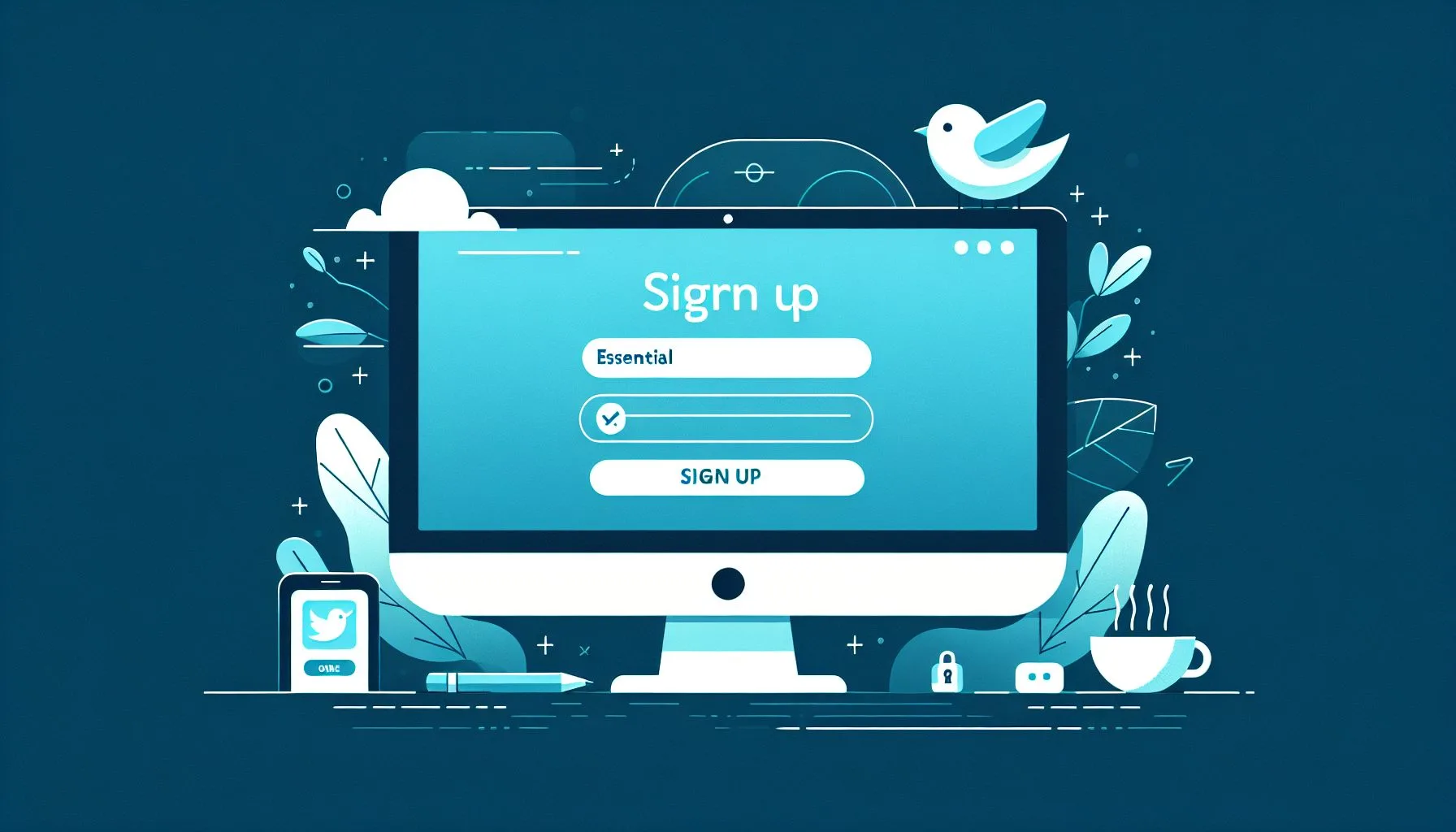Interesting Facts
Creating a Twitter account might seem straightforward at first glance, but when you look behind the scenes, there’s a careful balance of simplicity and security that makes the platform accessible yet safe. If you’ve ever wondered what exactly is needed to sign up for a Twitter account—or if you’re about to dive into the process yourself—it helps to understand each step and why it’s there. Let’s take a friendly walk through what goes into setting up your Twitter presence, layer by layer.
Starting Your Journey on Twitter
First up, the very starting point: you head over to twitter.com. On the homepage, you’ll find clear prompts such as ‘Get Started’ or ‘Sign Up.’ These buttons are your gateway into the world of tweeting, following, and engaging with millions of people around the globe. Clicking one of them begins the signup journey. You might not realize it, but these initial clicks set a stage where your digital identity will be crafted carefully. If you’re new and want a detailed guide to take the first step smoothly, you can check out how to make a Twitter account step-by-step.
The homepage itself is designed with welcoming simplicity. It invites newcomers with easy-to-follow steps, carefully avoiding overwhelming technical jargon. This openness encourages even those who might be unfamiliar with social media to take the leap and create their own account. The visual cues and friendly language reassure users that this process is meant for everyone—whether you’re a casual browser or someone eager to explore the power of online connections.
Providing Your Basic Information
Next comes the basics about you. Twitter requests a name, which is the first personal touchpoint. This can be your real name, a nickname, or something that represents you. The important thing here is to think about how you want people to see you because this name will appear publicly. Along with the name, you need to provide either a valid phone number or email address. This is a crucial step, acting as the bridge between you and Twitter’s system for verification and communication. It’s less about just filling out a form and more about establishing a way for the platform to keep in touch with you securely.
Why does Twitter ask for a phone number or email? This may feel like sharing private information, and indeed, protecting it is vital. Twitter uses either method to ensure that the account is connected to a real person and to prevent automated bots from creating fake profiles that could disrupt the platform’s integrity. This verification also comes into play if you ever need to reset your password or recover your account, giving you a safety net.
Sharing your contact information online always feels like a delicate decision. You might hesitate, wondering, “Who else will see this? Can my privacy be respected?” That’s a legitimate concern. Yet, Twitter’s approach to securing your data is designed to respect your privacy while ensuring the platform remains free from fake accounts and spam. It’s comparable to showing your ID at a secure event: it’s to confirm who you are, so the experience remains safe and enjoyable for everyone.
Creating a Strong Password
Moving on, you’re prompted to create a password. Now, this might seem like something everyone rushes through, but it’s worth a moment of thought. Crafting a strong password isn’t just a box to tick—it’s your key to the kingdom. A secure password typically mixes letters in uppercase and lowercase, includes numbers, and throws in symbols to make it harder for anyone to guess. Remember, you’re safeguarding your online voice, your memories, and your connections on Twitter.
Think of your password as your personal secret handshake—a unique signal that only you know. Slipping into a weak or common password is like leaving your front door wide open. And in the digital world, that risks not just intrusion but possible misuse of your reputation, or loss of valuable contacts. Taking a moment to build a strong, unpredictable password pays off in peace of mind.
Choosing Your Unique Username
Probably one of the most visible parts of creating your account is choosing your username, also known as your Twitter handle. This is the unique identifier that starts with @, like @yourname, and it’s how other users find and refer to you. Picking a username can be a fun challenge because it needs to be unique within the vast universe of Twitter users. It also needs to comply with Twitter’s rules—not just for uniqueness but also to avoid offensive words or misleading information. Many users get creative here, mixing their name with numbers or words that reflect their personality or interests. If you want to explore more about how to personalize your username, platforms such as Metricool provide useful insights.
Your username is your digital calling card. Whether you’re using Twitter to share thoughts, promote your business, or keep up with friends, this handle becomes your brand and your voice. It’s something people will type into their search bar to find you, tag you in posts, or even recommend your profile to others. Choosing wisely helps not only to be memorable but also to foster the kind of connections you want.
Verification Through CAPTCHA
After setting up these essentials, you’ll encounter CAPTCHA verification. This might seem like a small hurdle: squinting at distorted letters or clicking on specific images. But this step is designed thoughtfully to keep out automated sign-ups by bots. It’s a simple, yet effective barrier that protects both new and existing users by maintaining the network’s authenticity and security.
Imagine CAPTCHA as a friendly guardian at the gate, making sure no unwanted guests slip in unnoticed. In a world flooded with automated accounts trying to imitate real people, this step helps maintain the genuine nature of conversations and interactions on Twitter. While it might be a little annoying to decipher squiggly letters or select pictures, it’s a small price to pay for a safer, more respectful digital space.
Final Confirmation and Activation
Once you’ve successfully jumped through these hoops, there’s one last essential step before your account is fully active: the confirmation stage. Twitter will send a code either to your email or phone number—the same contact information you provided earlier. Entering this code proves that you have access to that contact method and finalizes your registration. Think of it as a handshake across the digital divide, a way for Twitter to say, “Welcome, we know you’re real.” Without completing this step, your account may remain restricted or even suspended after a certain period.
This confirmation code acts like a proof of ownership over your new digital identity. It ensures that the person behind the screen is truly connected to the contact details given. Without this, the system can’t be sure if the signup was genuine or someone trying to impersonate another. This step also acts as a reminder that virtual safety requires active participation; your account is as secure as the effort you put into these checks.
The Bigger Picture Behind the Signup Process
It’s interesting to reflect on why Twitter structured the signup process this way. On the surface, creating an account is just about gaining access. But beneath it lies a network of security measures designed to foster genuine interactions and trust among users. Each step—from providing contact details and choosing a password to passing CAPTCHA and confirming ownership—helps build a community that shoulders collective responsibility.
This layered approach demonstrates how much care goes into balancing ease of use with protection. Twitter wants to welcome as many voices as possible but not at the expense of safety or integrity. By embedding these safeguards, the platform cultivates an environment where meaningful conversations can flourish without being drowned out by spam, trolls, or automated noise.
Unlocking New Opportunities with Your Account
For many, the signup process is also the gateway into an entirely new way of communicating. Once your account is live, you’re handed the tools to express ideas, follow breaking news, connect with friends or strangers who share your passions, and even influence conversations worldwide. That simple form and verification process open doors to something much bigger. If you find yourself interested in fresh ways to build your presence, you might enjoy exploring services offered by ViralAccounts social marketing and brand awareness.
Imagine a bustling city of voices at your fingertips, where stories travel instantly and every tweet has the potential to spark change or bring laughter. Signing up is your ticket to this community, unlocking moments of connection you might never find elsewhere. Whether it’s joining political debates, learning from experts, or simply discovering new hobbies, Twitter offers a vibrant landscape for exploring thoughts and relationships.
Digital Responsibility and Privacy Considerations
At the same time, the requirements serve as a reminder of our digital responsibilities. We are sharing part of our identity when we sign up, and we must protect it. The phone number and email verification steps are particularly helpful if you ever find yourself locked out or if someone attempts unauthorized access. Twitter’s systems aim to balance user convenience with robust safeguards.
Our online identities are precious, often blending personal stories with professional reputations. Losing access or having an account compromised can cause emotional distress and real-world consequences. The signup controls in place remind users that securing digital spaces requires vigilance, just like locking your home or safeguarding important documents.
Addressing Privacy Concerns
What about the occasional user who hesitates because of privacy concerns? It’s understandable. Providing an email or phone number feels intrusive to some, but consider it a measure of care, like handing over your ID at a secure building. Your data is used solely to verify your identity and sustain your account. Twitter also offers privacy settings to manage who sees your details and interactions once you’re inside, so you have control over your public presence.
The platform understands these concerns explicitly and provides tools to customize your privacy experience. You can decide whether only approved followers see your tweets or keep your contact information hidden from public view. This flexibility helps build trust and encourages more people to participate confidently in conversations without fear of unwanted exposure.
Personalizing Your Twitter Experience
Once you’re through the signup steps, exploring Twitter’s settings can be a good idea to tailor your experience. You can link additional accounts, adjust notification preferences, or tweak your privacy settings to find a comfortable balance between openness and security. This gradual personalization brings ownership and confidence over your digital footprint.
Think of these settings as your control panel, allowing you to steer how you interact with the platform and who can interact with you. Maybe you want to turn off certain notifications for a quieter feed or set limits on who can mention you. By investing a little time here, you shape Twitter into a space that fits your lifestyle and comfort level.
Handling Common Signup Challenges
It’s worth noting that sometimes users encounter difficulties during signup—maybe a username is already taken, or the verification code doesn’t arrive promptly. These moments can be frustrating but knowing exactly what information Twitter needs and why each step exists can make the process smoother. Patience and attention to detail pay off here; taking a little extra care ensures you won’t face trouble later on. For additional help, consult resources like how to create a Twitter account quickly.
If your desired username is taken, try adding clever variations or your interests. Sometimes waiting a moment for a verification code is enough, but if the delay persists, checking spam folders or network settings helps. Reaching out to Twitter’s support channels in tricky cases can also guide you through hurdles with minimal stress.
Conclusion
In conclusion, creating a Twitter account is more than just typing your name and hitting ‘Next.’ It’s a carefully designed process that protects both the platform and its users, making sure that the community remains vibrant, authentic, and secure. From providing valid contact information and setting a strong password to passing verification and confirmation checks, every step counts.
If you’re prepared to join Twitter, understanding these requirements can help you breeze through the signup without surprises. And once you’re in, the real adventure begins—with new voices to hear, new stories to share, and a new digital place to call your own. Whether you want to reconnect with friends, build a brand, stay informed, or just explore, the doorway starts with those few moments of setting up your account right.
So, if you’re standing at the edge of signing up, ask yourself: What name will you choose? What username will represent you most authentically? And how will you protect your growing presence in this bustling digital city? These questions mark the beginning of a journey—a journey that starts simply but leads to endless conversations, connections, and discoveries. Welcome to Twitter.
Boost Your Twitter Presence with Expert Social Media Services
Why does Twitter require a phone number or email for signup?
Twitter requires a phone number or email to verify that the account belongs to a real person, prevent fake accounts, and enable password recovery or account reset.
What makes a strong Twitter password?
A strong Twitter password includes a mix of uppercase and lowercase letters, numbers, and symbols to protect your account from unauthorized access.
What is the purpose of CAPTCHA during Twitter signup?
CAPTCHA verifies that the signup is done by a human and prevents automated bots from creating fake accounts, ensuring platform security.