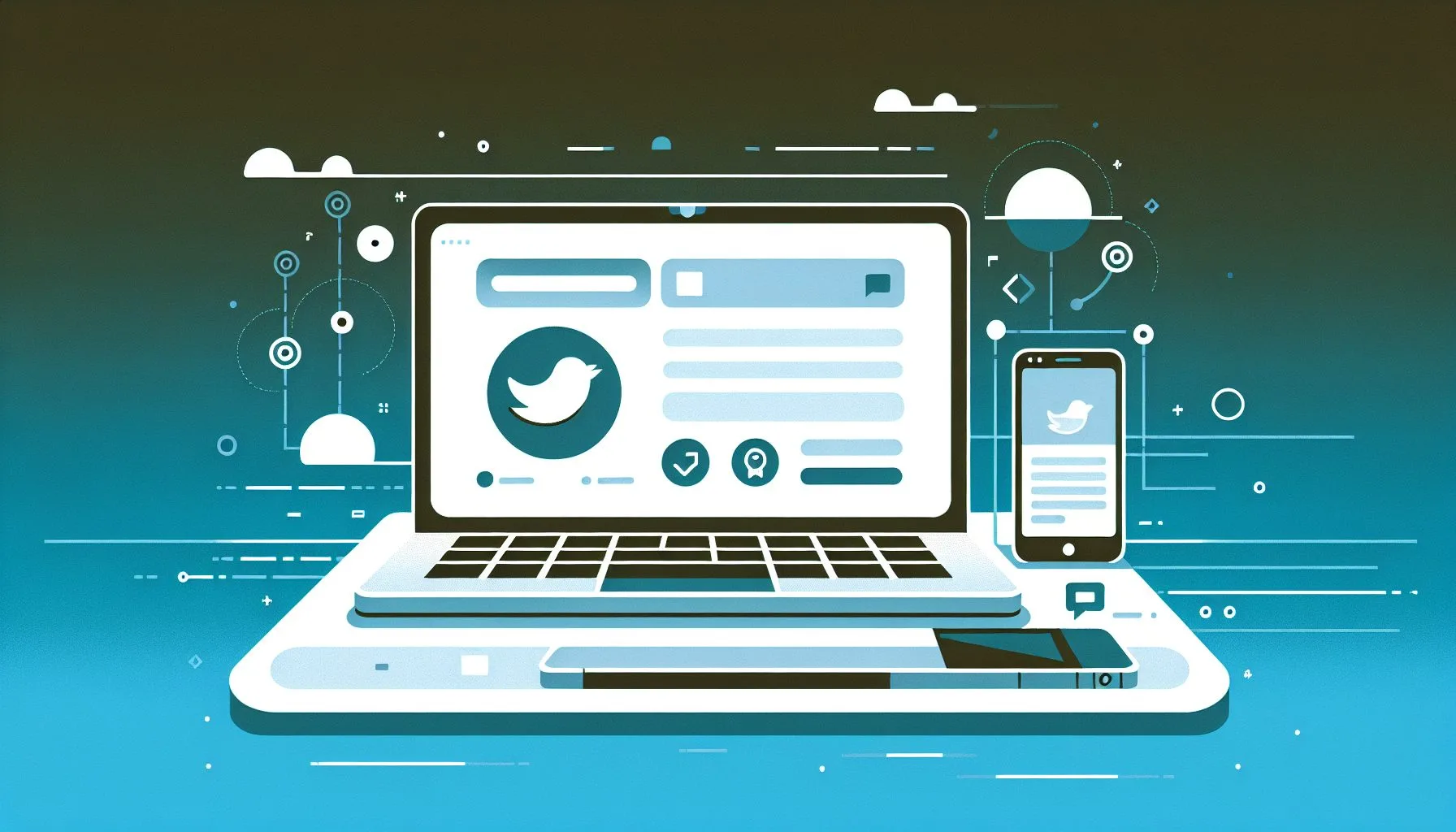Interesting Facts
Opening a Twitter account in 2024 is surprisingly simple and approachable, even if you’re stepping into the world of social media for the very first time. If you’ve ever wondered, “How do you open a Twitter account?” or been curious about what exactly Twitter asks for during sign-up, this guide will walk you through everything you need to know — from the initial steps to some tips that can make your experience smoother. For more detailed steps, you might find the comprehensive tutorial on how to create a Twitter account very helpful.
To start, the core of Twitter’s registration process is built around ease and accessibility. Unlike some platforms that request detailed personal histories before letting you in, Twitter keeps things minimal. The essential information required includes a valid email address or a phone number. This flexibility means you don’t need to share a mountain of data just to join the conversation. The choice between email or phone number is yours, though submitting a phone number is optional.
Think about it for a moment: Why might Twitter encourage verifying your phone number, even if it isn’t mandatory? Adding a phone number and confirming it with a verification code can strengthen your account’s security. It acts as a safety net — for example, if you ever forget your password or notice suspicious activity, having that verified phone number makes recovering your account easier and faster. It’s a little like having a spare key hidden away, just in case. Learn more about the benefits of getting verified on Twitter to enhance your account’s trust and security.
Once you’ve provided your contact information, you’ll be asked to create a username, also known as a “handle.” This is perhaps the most personal choice in the process. Your Twitter username is how other users identify you, how people tag you in tweets, and essentially your digital nameplate on the platform. Choosing a username feels a bit like picking a nickname that sticks — it’s important to pick something unique and easy to remember but also something that represents you genuinely since that identity will accompany your tweets and interactions.
Setting a strong password is equally crucial. Think of your password as the lock to your front door — it needs to be robust enough to keep your space safe but also manageable enough that you won’t forget it. Twitter requires your password to be secure to protect you against unauthorized access, but there’s no need to stress over creating an impenetrable code on your first try; many password managers are great helpers here.
The actual mechanics of getting your Twitter account set up can be completed entirely online, either on Twitter’s official website or through their app, which is available on smartphones and tablets. This means you can start your journey with Twitter wherever you feel most comfortable, whether that’s lounging on the couch with your phone or sitting at a laptop. To start quickly, you can also visit Twitter’s direct sign-up page here.
Ready to Create Your Twitter Account?
After these steps, Twitter usually guides new users through optional personalization choices like selecting topics to follow or people you might know. While not obligatory, these choices help tailor your Twitter feed so it begins to feel relevant from the get-go.
One might wonder if there are any hidden, sneaky requirements lurking in the background. The good news is, Twitter avoids asking for excessive personal data during registration. There’s no need to produce identification documents or disclose your home address, birth date, or other private details unless you decide to share them later voluntarily. This approach keeps the barrier to entry low and respects users who prefer modest disclosure.
Of course, like any social media platform, there are rules about age restrictions. You have to be at least 13 years old to open an account on Twitter, which is a common regulation aiming to protect younger users from content not suited for them.
While registration is easy, new users often feel a bit overwhelmed about what to do next. Here’s a friendly tip: don’t rush into tweeting instantly. Spend some time browsing and getting a sense of how conversations flow. Follow some accounts that reflect your interests or follow friends to see how they engage. This cautious approach helps ease you into the rhythm of Twitter and makes your experience more rewarding.
Reflecting on why millions turn to Twitter helps understand its appeal. The platform is designed to spark conversations in real-time about the latest news, trending events, or niche hobbies. Having a registered account is what unlocks the full potential — from tweeting your own thoughts to joining lively discussions or even chatting directly through direct messages.
Sometimes, people worry about privacy and wonder if opening an account immediately exposes them to the world. But Twitter offers various settings that allow you to customize your privacy. You can choose whether your tweets are public or private, decide who can comment or message you, and control what information others see when they visit your profile. These tools are all accessible after registration and provide an essential sense of control over your presence.
In summary, the Twitter sign-up requirements in 2024 are straightforward: provide an email or phone number, pick a username, and create a password. Verifying your phone number is optional but adds an extra layer of security. All registration steps are completed online, keeping the process smooth and straightforward without demanding your entire life story. The ease with which you can create a Twitter account today reflects the platform’s desire to invite everyone into public conversations, making the digital world a bit smaller and more connected.
To close this circle, opening a Twitter account is not just about ticking boxes or filling forms — it’s an invitation. An invitation to share your voice, discover others, and become part of a community that thrives on openness, diversity, and immediacy. So, the next time you ask yourself, “How do you open a Twitter account?” remember it’s a simple, welcoming step into a world full of stories waiting to be told by you and millions like you around the globe.
And if you’re ever stuck or want a little reassurance during the sign-up process, WikiHow’s detailed guide on making a Twitter account is a great resource. There’s no need to feel alone navigating this journey — everyone starts with the same simple step, and from there, the world of Twitter slowly unfolds.
If you’re curious about maximizing your experience after signing up, consider these helpful tips: Personalizing your profile with a clear photo and a brief bio not only helps others recognize you but also invites like-minded users to connect. Think of it as your digital handshake—friendly, inviting, and authentic.
Engaging in Twitter chats or following hashtags related to your interests can turn your timeline into a lively exchange of ideas rather than just a stream of random posts. This approach also sharpens your understanding of the platform’s culture and etiquette, which varies subtly from one community to another.
And don’t overlook the power of lists. Twitter allows you to organize accounts you follow into categorized groups, making it easier to track topics that matter most to you without being overwhelmed by unrelated content. This simple organizational feature can transform your scrolling experience into a more enjoyable and productive feed.
In this landscape of instant updates and fast conversations, your first steps on Twitter might feel like dipping a toe into a vast ocean. But every tweet you send, every follow you make, and every interaction you have helps you build a presence that’s genuinely yours. It’s a space where your voice matters just as much as anyone else’s—and that’s both empowering and rewarding.
Remember, social media is ultimately about connection, not perfection. Don’t worry about crafting the “perfect tweet” right away. Share what feels true to you, listen actively to others, and watch how your online world grows richer day by day. The barrier to entry is low, but the possibilities to engage, learn, and contribute are vast.
In closing, understanding the Twitter sign-up requirements demystifies the process and invites more people to be part of this vibrant digital town square. Whether you’re here to follow breaking news, engage with communities, or simply share moments from your life, creating your account is the first step toward unlocking a global conversation.
With this knowledge, the question “How do you open a Twitter account?” becomes less about obstacles and more about opportunity. So go ahead—start your Twitter journey today with confidence, knowing the platform is ready to welcome you with open arms and endless conversations.
For those interested in expanding their digital presence, consider exploring the services offered by ViralAccounts for buying and selling social media accounts. It can provide options for those who want a head start on Twitter or other platforms.
And to understand what makes a service reliable, check out what sets ViralAccounts apart in their approach to social media account management and brokerage.
Do I need a phone number to create a Twitter account?
No, providing a phone number is optional when creating a Twitter account. You can sign up using just your email address, but verifying your phone number can enhance account security and recovery options.
What is the minimum age to open a Twitter account?
Users must be at least 13 years old to open a Twitter account, complying with regulations designed to protect younger users from unsuitable content.
Can I customize my privacy settings after opening a Twitter account?
Yes, Twitter allows users to adjust privacy settings post-registration. You can make your tweets public or private, control who can comment or message you, and manage the visibility of your profile information.