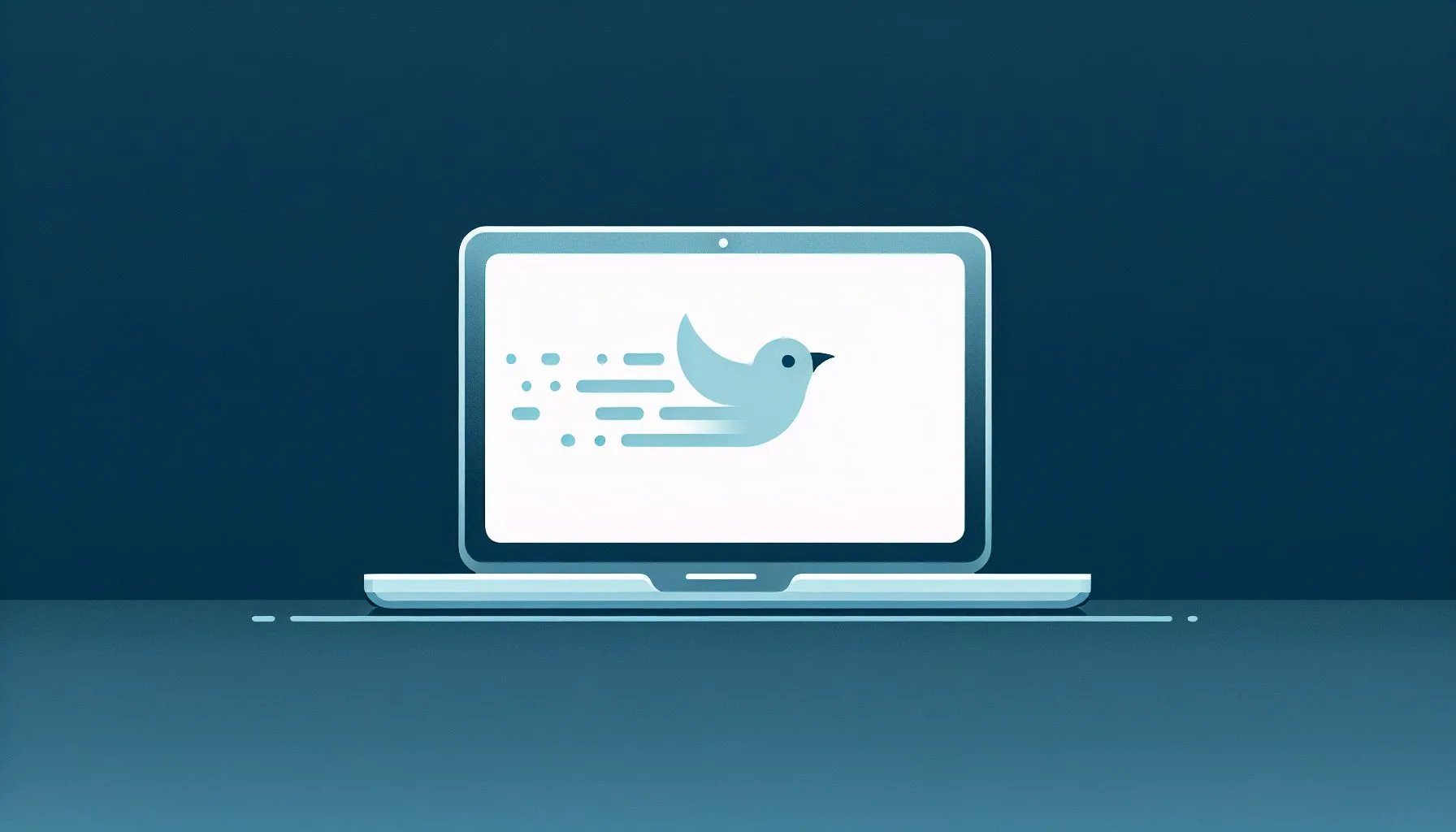Interesting Facts
It’s a question many people find themselves asking at some point—whether prompted by a desire to take a break, concerns over privacy, or simply a shift in perspective about social media. Twitter, as one of the largest social platforms, offers an easy way to step away, but what really happens when you decide to deactivate your Twitter account? This article unpacks everything you need to know about the process, its effects, and what happens after the crucial 30-day deactivation window.
Understanding Account Deactivation vs. Deletion
Before diving in, it’s important to clarify two terms that often get used interchangeably but actually mean quite different things on Twitter: “deactivation” and “deletion.”
Deactivating an account is basically like putting it in temporary sleep mode. Your profile, tweets, replies, likes, and activity immediately disappear from public view. Imagine closing the curtains on your room—you’re still there, but no one can see inside. Your followers will no longer see your profile, and your tweets become invisible to them. However, behind the scenes, Twitter keeps all your data intact for a set period. This buffer exists so you can change your mind and come back.
Deletion is a much more final step. Once the deactivation period expires—typically 30 days—Twitter permanently erases your profile, tweets, direct messages, and any information linked to your account. After that point, your username is freed up for others to claim, and your entire Twitter history vanishes for good. There’s no turning back. You’re wiping the slate clean, permanently erasing your digital footprint on that platform.
How Do I Deactivate My Twitter Account?
The process itself is surprisingly simple. Perhaps this ease of use is why some people deactivate without fully understanding what they’re committing to.
On Twitter’s website or app, you’ll find the option to “Deactivate your account” under your settings menu. Once selected, Twitter guides you through confirmation prompts to ensure you understand the consequences. If you confirm, your profile will disappear from public view almost immediately.
Here’s a key detail: Even after deactivation, Twitter retains your account data for 30 days. Known as the Twitter 30-day deactivation policy, this grace period is your safety net. If you change your mind within these 30 days, you can log back in and fully restore your profile just as it was.
For more detailed guidance, you can check out this article on deleting or deactivating your X Twitter account.
Interested in optimizing your social media accounts?
What Happens During the 30-Day Deactivation Window?
This period is where the nuances of deactivation come into play—and where misunderstandings often arise.
During these 30 days following deactivation, your account is invisible to everyone on Twitter. Your followers won’t find your profile, and your tweets vanish from searches. To others, it’s as if you simply don’t exist on Twitter anymore. Your digital footprint on the platform is temporarily erased.
But internally, Twitter keeps all your account info intact—like pressing pause on your social presence. Reactivating is as easy as logging back in with your credentials. When you do, everything springs back: your profile, followers, tweets, likes, direct messages—it’s exactly as you left it, without missing a beat. It’s more akin to waking up from a nap than starting anew.
Additionally, if you’ve connected any third-party apps or downloaded your Twitter archive, those services generally remain accessible during this time, albeit limited by your account’s inactivity from the public side.
Many users wonder about what happens if they deactivate an account and can find more insights in this discussion on Reddit about deleting versus deactivating your Twitter account.
The Permanent Consequences After 30 Days
If you don’t reactivate within those 30 days, Twitter moves forward with permanent deletion. This is where things become irreversible. The platform wipes your profile, tweets, followers, likes, and direct messages from its servers completely.
In digital terms, it’s like your account was never created. The username you once had doesn’t just become dormant—it’s released back into the pool for other users to claim. This can be a significant detail if your online identity is strongly tied to your Twitter handle.
Once deleted, there’s absolutely no recovery option. Twitter doesn’t provide a way to retrieve a deleted account or its contents. So if you hoped to come back after a long hiatus, think carefully before letting that deadline pass.
What Are the Implications for Your Followers?
Your Twitter identity doesn’t just exist in isolation; it’s linked to your followers and social connections.
When you deactivate, your followers essentially lose access to you for as long as your account is inactive. They can’t visit your profile or see your tweets during this time—it’s as if you’ve vanished.
If you reactivate within 30 days, everything snaps back into place—your follower list remains unchanged, and your digital connections stay intact. But if you cross that 30-day threshold and your account is deleted permanently, those social ties are severed. It’s like closing a book on that chapter of your interactions.
Applications Linked to Your Twitter Account
Many users rely on third-party applications to manage their Twitter presence—whether scheduling tweets, tracking followers, or cross-posting to other platforms like Instagram or news feeds.
During the 30-day deactivation window, because your account is still on Twitter’s servers, many of these linked apps continue working, though sometimes with limited functionality, especially if they depend on a publicly visible profile.
However, once your account is permanently deleted, all connections between Twitter and third-party services are severed automatically. Tokens and permissions get revoked, meaning apps lose access to your data. If you later create a new account, you’ll have to reconnect and reauthorize those services from scratch.
Privacy Considerations
Choosing to deactivate your Twitter account may feel like stepping out of the spotlight, but it’s important to understand what that means for your privacy.
During the 30-day grace period, your data remains on Twitter’s servers—hidden from public view but still retained by the company under their privacy policies. Any tweets, messages, or profile info remain accessible internally if needed.
Also, don’t forget that information shared outside Twitter—such as screenshots or messages forwarded to other platforms—is beyond Twitter’s control. Your digital footprint can persist in unexpected places.
If privacy concerns drive you to deactivate, consider downloading your Twitter archive beforehand, so you keep a copy of your data offline.
What If I Change My Mind After Permanent Deletion?
Here’s the critical point: once your account is deleted after 30 days, you cannot recover any content or social connections.
You may be able to create a new account with the same username if it hasn’t been claimed by someone else, but it will be a blank slate with no ties to your previous tweets or followers.
For some, this might be liberating—a fresh start free from past posts or interactions. But for others, it can be a painful loss of years’ worth of memories, conversations, and relationships.
Think carefully before making the final move.
Why Does Twitter Use a 30-Day Window for Deactivation?
Twitter’s 30-day policy strikes a balance between user flexibility and operational practicality.
From a user perspective, it offers breathing room: a chance to pause and reflect without risking instant and permanent account loss.
From Twitter’s end, it allows a manageable timeframe to process data removal and comply with legal requirements, while providing users a safety net in case of regret.
This approach is fairly standard among social networks, though the length and details vary. Some platforms offer longer grace periods; others delete accounts almost immediately.
Knowing about this policy helps you avoid surprises if you’ve ever considered stepping away.
Additional Observations and Recommendations
If you’re thinking about deactivating your Twitter account, a few practical steps can make the process smoother:
- Download Your Data: Twitter lets you request an archive of your tweets, likes, and more. Saving this gives you an offline record of your activity—even if your account is deleted later.
- Review Linked Apps: Check which third-party services have access to your account. Disconnect any unnecessary applications before deactivation to avoid confusion.
- Understand Limitations: Deactivation only removes your presence from Twitter itself. Other digital traces—like search engine caches or snapshots on other websites—aren’t affected.
It’s worth noting that a fair number of people who deactivate their accounts find themselves returning sooner than expected. The pull of conversations, the urge to reconnect, or simply the habit of checking Twitter again leads many back within days or weeks. This push and pull reflects the complicated relationship many have with social media—sometimes loving it, sometimes needing space from it.
Concluding Thoughts: Is Deactivating Your Twitter Account Right for You?
Deciding to deactivate your Twitter account is a personal choice, often motivated by mental well-being, privacy, or time management.
Knowing exactly what happens to your data, connections, and linked services helps ensure you’re making an informed decision instead of reacting impulsively.
The 30-day window offers a safety net to reconsider, but passing that window leads to permanent deletion—and irreversible loss.
If you want a temporary break, deactivation lets you step away without drama. If you’re ready to leave for good, be prepared for the consequences.
Remember: Twitter is just one piece of your digital life. Your voice, your story, and your relationships extend far beyond any single platform. Whether you choose to pause, say goodbye, or come back, the power to control your online presence is in your hands.
For those interested in building a verified presence or looking to buy or sell social media accounts, consider exploring what sets us apart at ViralAccounts to understand our unique services and buy Twitter accounts securely.
What happens to my Twitter data if I deactivate my account?
Your Twitter data remains stored on Twitter’s servers and hidden from public view for 30 days during the deactivation period, allowing you to reactivate and restore your account fully within this time.
Can I recover my account after the 30-day deactivation window?
No, after the 30-day deactivation window, your Twitter account and all related data are permanently deleted with no recovery options available.
Will linked third-party apps work during the deactivation period?
During the 30-day deactivation period, linked third-party apps may continue to function but with limited features; after permanent deletion, all app access is revoked.