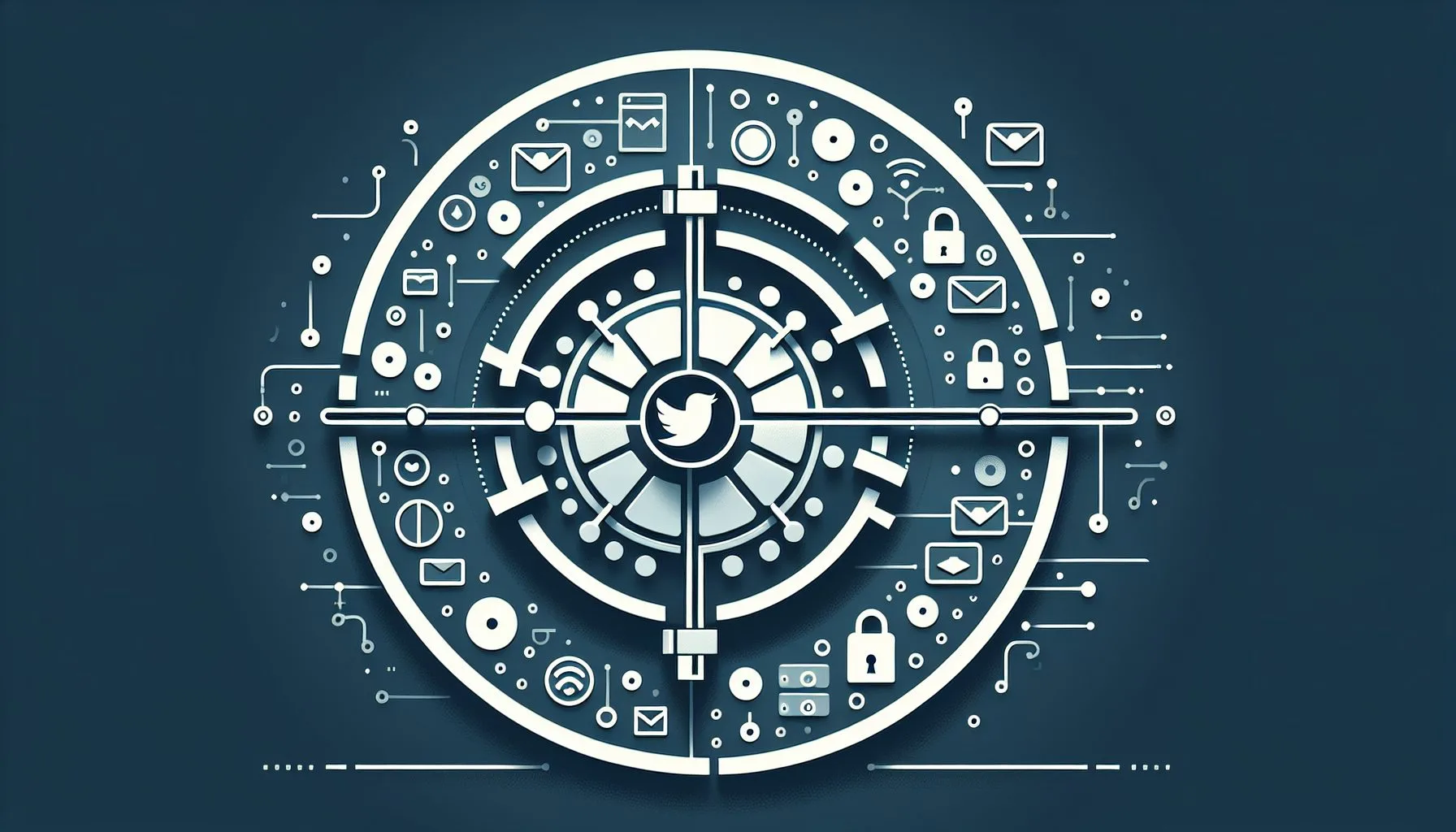Interesting Facts
Have you ever found yourself wanting to step away from the constant buzz of Twitter, only to get stuck in an endless loop of confusing messages, errors, or security roadblocks while trying to deactivate your account? You’re far from alone. Many users ask themselves: Why can’t I deactivate my Twitter account? What seems like a simple step often turns into a frustrating maze. The reasons behind this run deeper than a forgotten password or a mere technical glitch—they touch on how Twitter balances your control over your digital footprint with the need to keep your online identity safe.
Twitter’s Tighter Security in 2024
In 2024, Twitter’s process for deactivating accounts reflects a growing focus on security. Unlike some platforms where you might simply click a button and walk away, Twitter insists on a verified handshake. This means they require proof that you are the legitimate account owner before allowing you to close your digital chapter. This is mainly done by confirming access to the email or phone number linked to your Twitter profile.
At first glance, this may seem reasonable—after all, wouldn’t you want to be sure that no one else can delete your account? However, if you’ve changed your phone number recently, lost access to the email account connected to your Twitter, or are facing password troubles, these requirements can feel like a locked door without a key. Imagine trying to tell a friend you’re done chatting, only to realize you’ve lost the contact details needed to reach them one last time. For Twitter, this makes verifying your identity tougher.
Password Errors and Endless Loops
A common problem users report is seeing “incorrect password” messages when trying to deactivate their account. Even if you’re certain your password is right, Twitter sometimes refuses to accept it. Why does this happen? Often, it’s due to temporary glitches—perhaps cached data issues, the browser not syncing correctly, app versions that have fallen behind, or even spotty internet connections.
These little technological stumbles matter. Your device might be auto-filling an old password, or maybe a background app update is creating conflicts with the Twitter login process. Trying to deactivate your account can swiftly turn into a frustrating cycle where you enter your details, get rejected, and try again—only to meet the same message.
Tip: Before throwing in the towel, try logging in through a different browser or device. Open a private browsing window and enter your credentials fresh, without any auto-fill. Double-check if you recently changed your password or email but forgot to verify them with Twitter. These small checks can prevent big headaches. For more detailed help on this issue, you can visit this guide on why you might not be able to deactivate your Twitter account.
The Importance of Verified Email and Phone Numbers
Access to your verified email and phone number is the backbone of Twitter’s deactivation security. Think of these as the gatekeepers that confirm you’re the rightful owner making the request. If you don’t have access to the email or phone tied to your account—maybe because you switched providers or the phone number expired—then Twitter can’t guarantee the person requesting deactivation is really you. That’s a big problem for their security system.
It’s a bit like losing the keys to your house. No matter how much you want to get in or out, without the key—your verified contact info—the door won’t open. From Twitter’s perspective, this prevents hackers or impostors from erasing someone else’s account without permission. If you find yourself locked out due to lack of access to your contact information, you might find some relief by checking out this official X support page that guides you on what to do if you can’t access your email or phone number.
What Can You Do When Locked Out?
If you find yourself blocked by expired contact details, don’t despair. Keeping your recovery options current is crucial—even if you don’t plan to leave Twitter anytime soon. Regularly updating your email and phone number in the account settings can save you from future troubles.
But what if you’re already stuck, unable to deactivate because you no longer control the linked email or phone? In such cases, reaching out to Twitter’s support team is often your only hope. While the process can be slow and responses aren’t instant, describing your situation clearly and patiently can sometimes open doors.
On a technical note, make sure your internet connection is stable and the Twitter app is updated to the latest version before attempting deactivation. Spotty Wi-Fi or outdated apps can interfere more than you’d expect.
Interested in seamless social media management and account solutions?
Balancing Security and User Freedom
Twitter’s tight security steps aren’t unique. Many social media platforms now prioritize safeguarding accounts, even if that means making simple actions like deactivation feel complicated. But this creates a tension. Users desire security but also want the freedom to walk away without hassle—a clean break when they’re ready.
When the deactivation process isn’t straightforward, it’s the balance between empowerment and protection in action. These hurdles are there to stop malicious actors, but they also make life harder for genuine users.
How to Prepare Before You Deactivate
Before trying to deactivate your account, consider this checklist to avoid common pitfalls:
- Know your current password and log in at least once before deactivating.
- Confirm you have access to the email or phone number linked to your account.
- Update your recovery contact details if they’re out of date.
- Ensure your Twitter app is up to date or use the desktop site on a different browser.
- Look out for any security prompts Twitter might send asking you to re-verify information.
Many users report success in deactivating only after changing their password or re-confirming their phone or email details after such security prompts. Staying alert for these can save time and frustration.
Learn more about securing your Twitter account and managing suspensions on ViralAccounts Help Blog, a great resource for social media account management.
Temporary Deactivation—An In-Between Option
Twitter also offers a form of temporary deactivation—letting users step away but keeping the option to return later during a grace period. This might be a good choice if you’re unsure about permanently deleting your presence. Even here, however, Twitter’s security protocol remains firm: You’ll need to verify your identity before starting this process, reinforcing how serious they are about protection.
It’s Like Unlocking a Secure Vault
Think of your Twitter account as a highly secured vault. The security measures installed are designed to keep your digital identity safe. But that also means that opening or closing this vault—logging in, deactivating, or deleting your account—requires the right codes and keys. Missing just one piece can lock you out or keep your account active against your wishes.
Final Thoughts: Why the Struggle?
So, why is it so hard to deactivate your Twitter account? It’s the intersection of strong security, identity verification, and sometimes technical glitches. While frustrating, these steps protect your account from unauthorized meddling and keep your online persona intact.
Taking a moment to review your account recovery details before deciding to step away goes a long way toward smooth transitions. And if you hit a brick wall, reaching out to support is the final fallback. Check out this comprehensive guide on deleting or deactivating your Twitter account for extra help on managing account closure safely.
Deactivating Twitter shouldn’t feel like a wild goose chase. But in a digital world where proof of identity grows increasingly important, it sometimes ends up feeling that way.
If this challenge feels familiar, you are part of a broader conversation about control in our connected lives. The ability to deactivate your account should be simple, but it must also guard against risk. Twitter’s approach shows how tricky that balance is to strike.
If today the path seems blocked, a calm, careful review of your credentials, contact details, and connectivity can clear the way. And if all else fails, a clear, polite message to Twitter’s support might just hold the key to your smooth exit.
Additional Insights and Tips
To offer a bit more clarity, consider the following stories and suggestions that highlight common Twitter deactivation hurdles and how users have overcome them:
- The Case of the Forgotten Phone Number: Sarah wanted to leave Twitter but couldn’t deactivate because her phone number linked to the account was old and inactive. She realized that since she couldn’t receive the verification SMS, she was stuck. Her solution? She first updated her phone number through Twitter’s recovery options after logging in from a remembered device. Then, once the new number was verified, she successfully completed the deactivation.
- When Email Is the Bottleneck: Jack changed his primary email address but forgot to update it on Twitter. Months later, when he tried to deactivate, Twitter sent the confirmation link to his old email—now closed and inaccessible. Jack had to contact Twitter Support, providing proof of identity and account ownership to regain control and finalize deactivation. This process took several weeks but eventually succeeded. You can read more about similar experiences and solutions on Reddit’s Twitter thread on deactivation issues.
- Technical Glitches and the Browser Switch: Emma experienced constant “incorrect password” errors, even though she was sure of her password. Switching to a different browser and clearing cache solved the issue, enabling her to proceed.
Proactive Tips for Twitter Users
- Routinely check and update your recovery email and phone number.
- If you suspect your account has been compromised, update your password immediately.
- Keep a note of your Twitter credentials in a secure password manager.
- Stay signed in on a trusted device to simplify access if you need to deactivate later.
- When ready to deactivate, perform the task on a stable Wi-Fi connection and the latest app/browser version.
- Save any important tweets or information before starting deactivation since the process will limit access.
By understanding these nuances and taking a few extra steps beforehand, you can sidestep many common obstacles. Managing your digital life shouldn’t be a struggle, and with some preparation, deactivating your Twitter account can be a smoother, less stressful experience.
Why does Twitter require verified contacts to deactivate an account?
Twitter requires verified contacts like email or phone number to ensure that only the legitimate account owner can deactivate the account, preventing unauthorized access or malicious deactivation.
What should I do if I can’t deactivate my Twitter account due to password errors?
Try logging in on a different device or browser, clear cache, check for app updates, and ensure you are entering the correct password without autofill interference. If problems persist, contact Twitter support.
Is there a temporary way to deactivate a Twitter account?
Yes, Twitter offers a temporary deactivation option allowing users to step away while preserving their account data during a grace period, requiring identity verification as well.